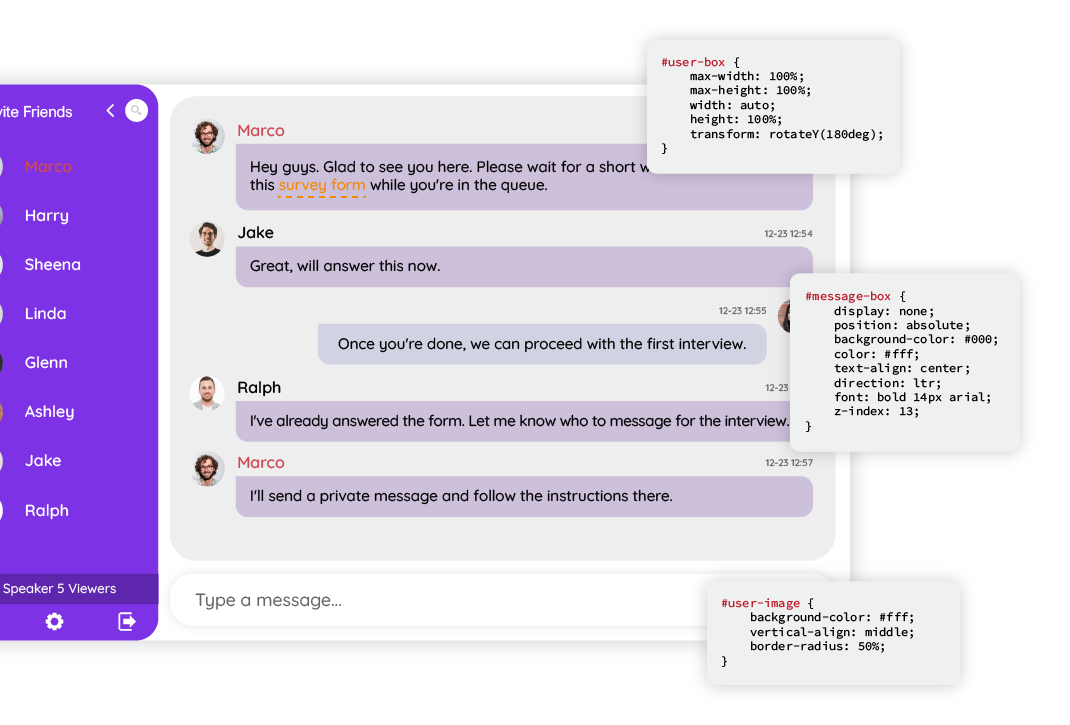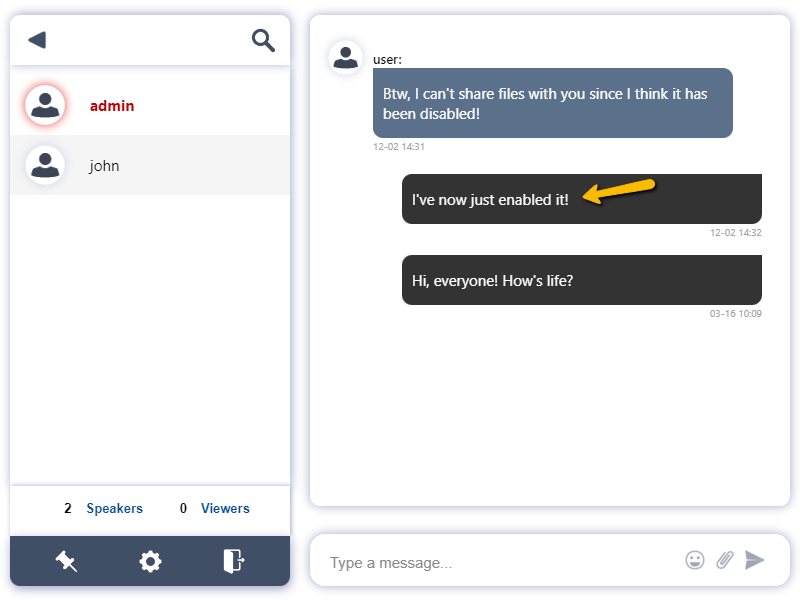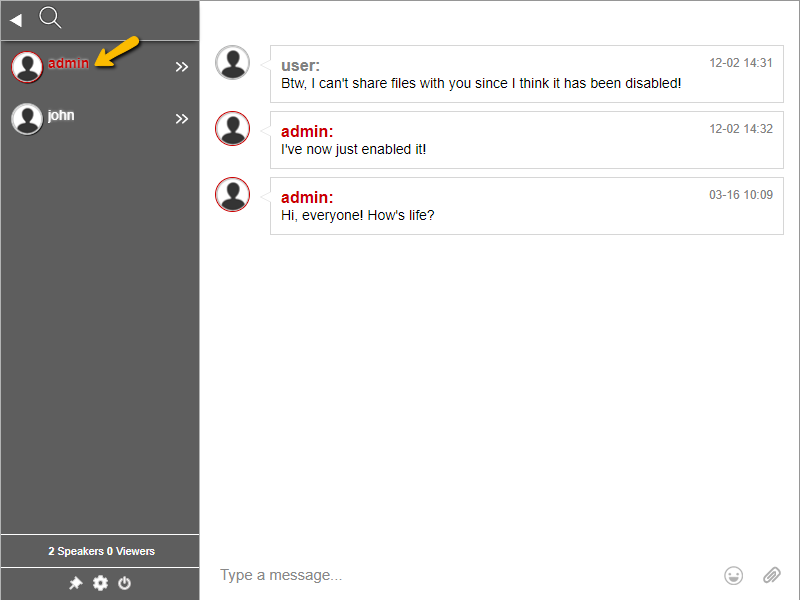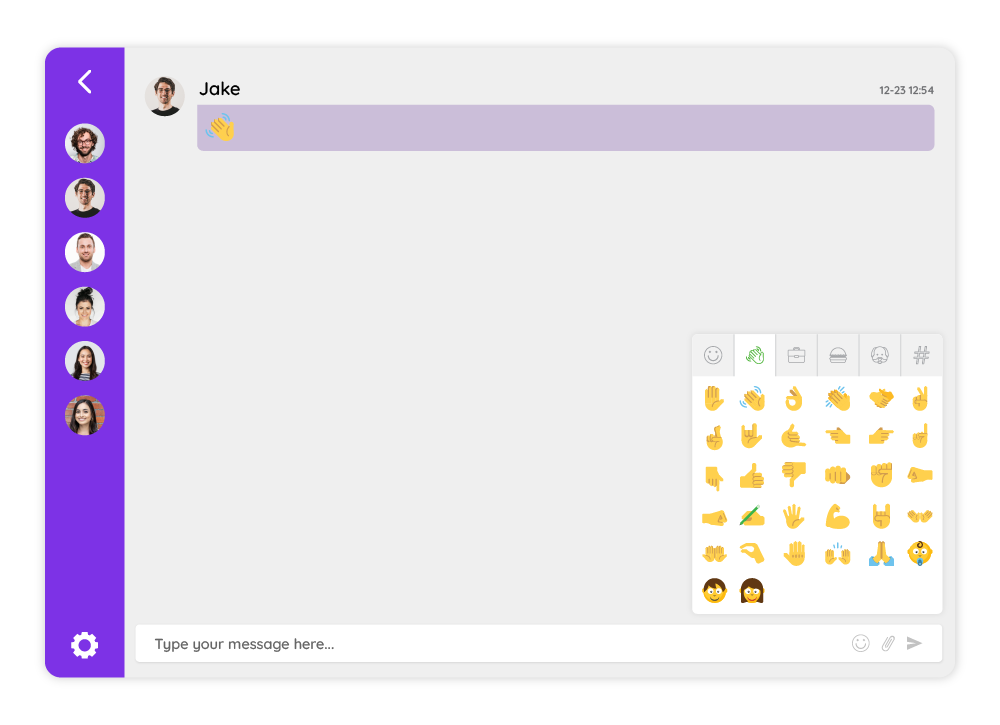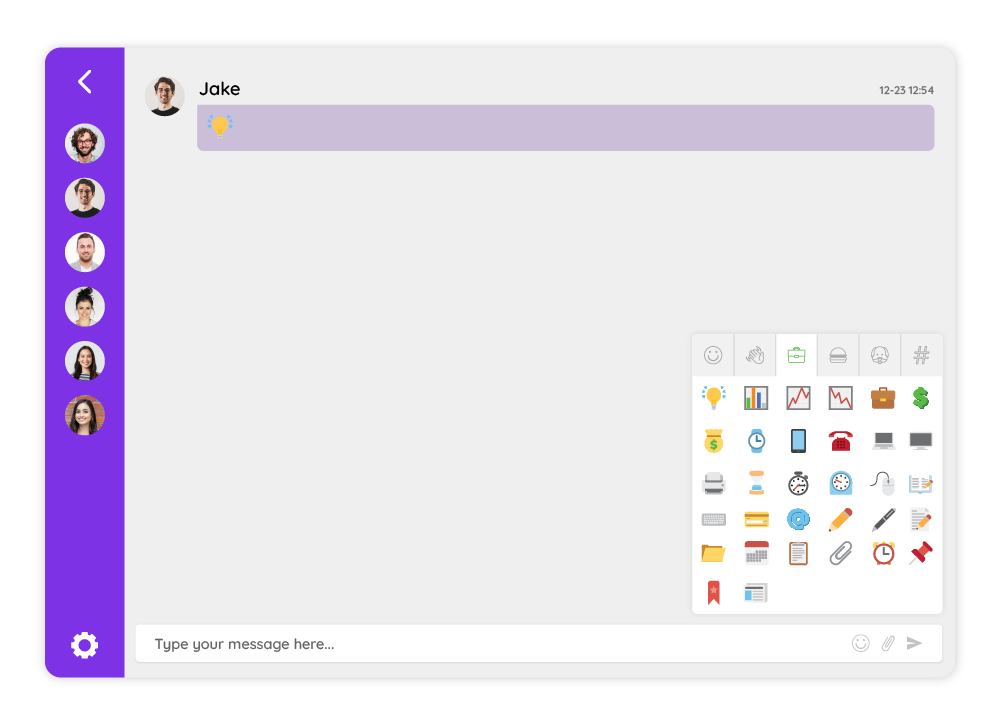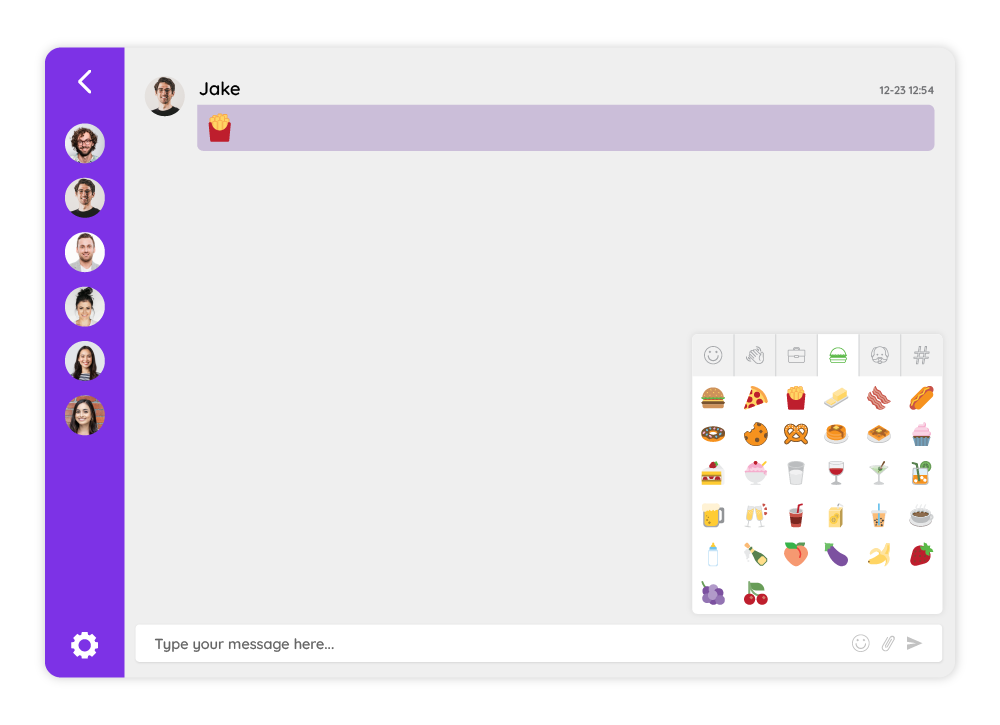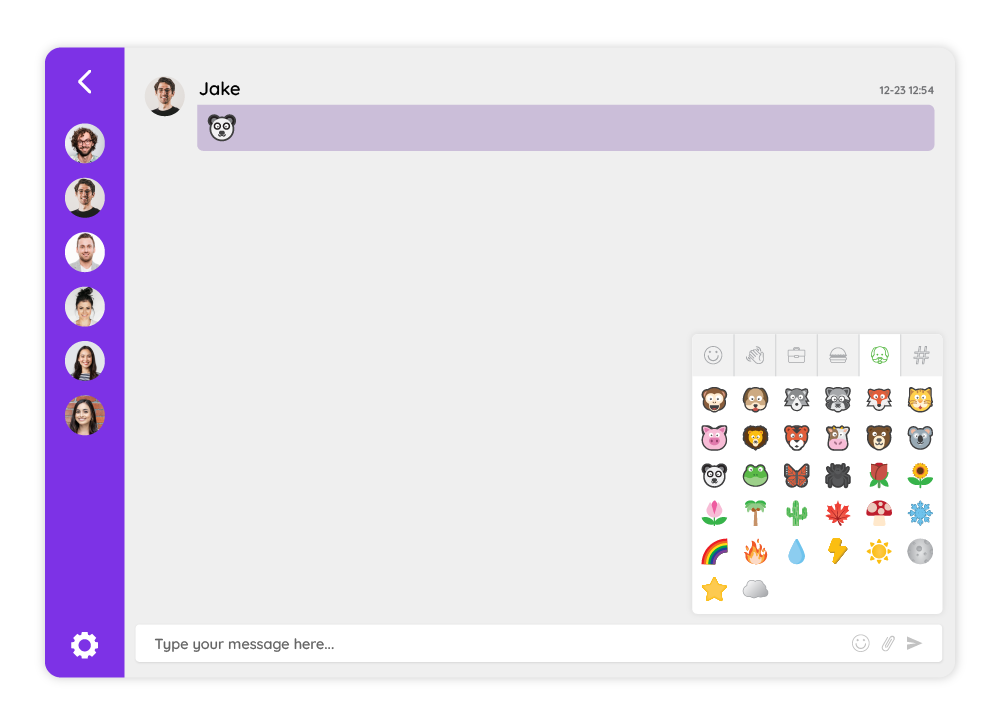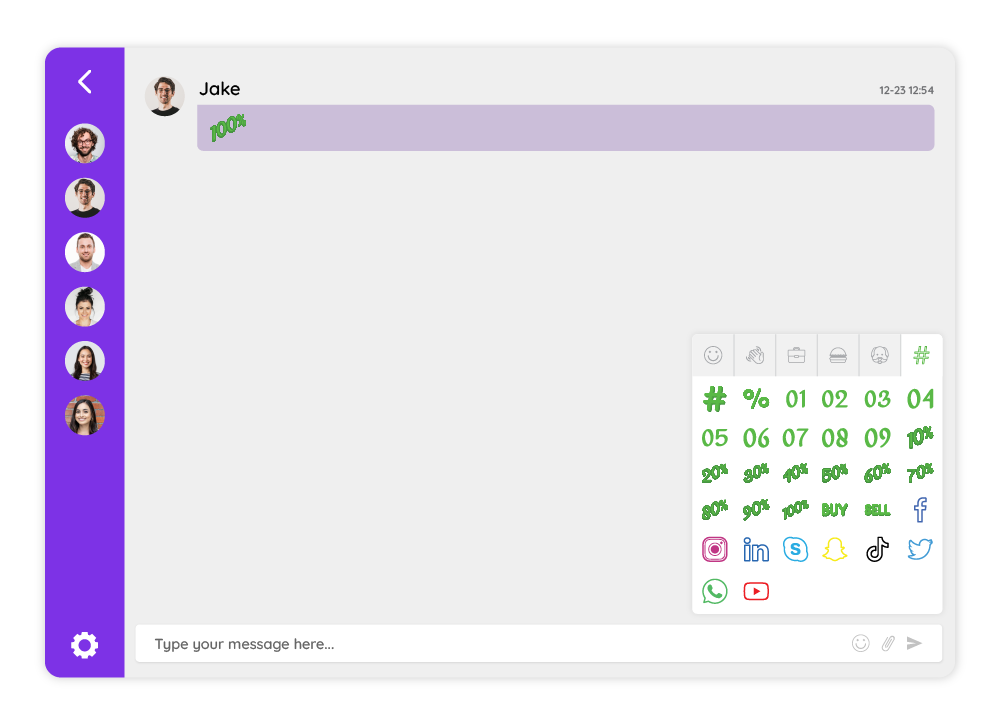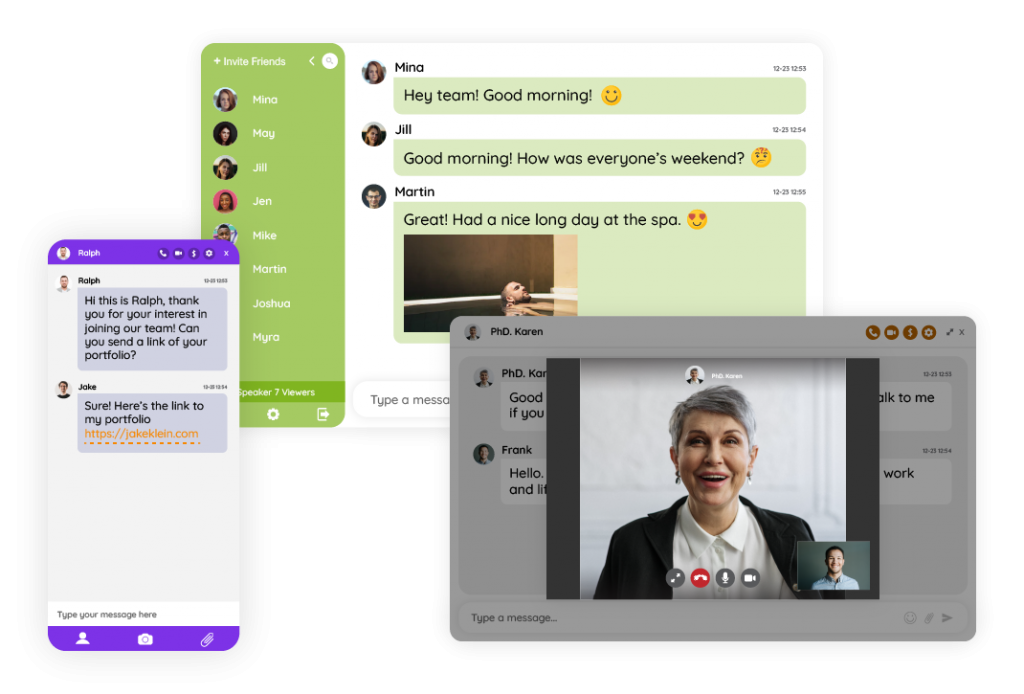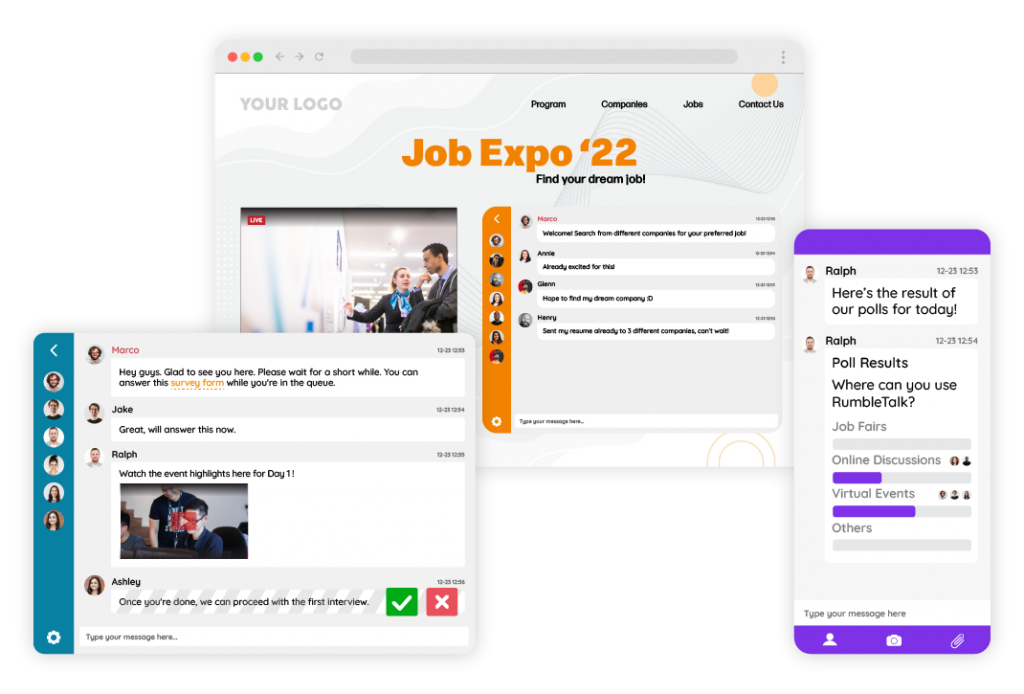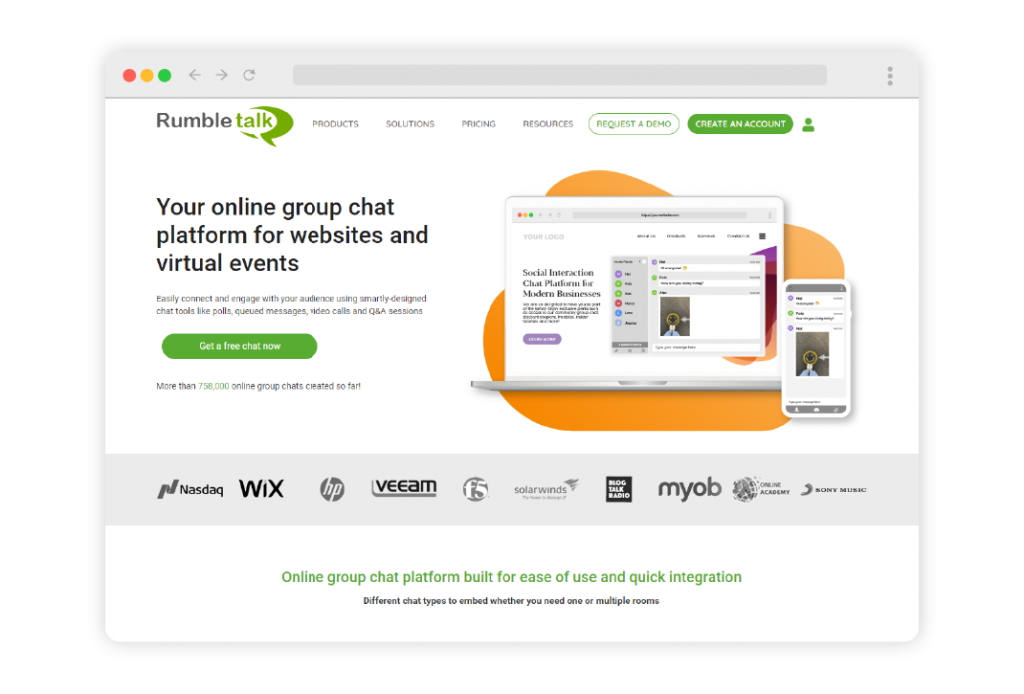We all know that we need to be better listeners. However, it’s not always easy to listen when someone has a problem or concern about something they experienced. In fact, sometimes you might want to be defensive or embarrassed by what someone has said about you! If we could just hear each other out before responding–and anonymously–then we’d be able to learn from each other’s experiences without any negative feelings getting in the way of good relationships. Here’s where anonymous feedback comes into play.
Anonymous feedback is one of the best ways to improve trust and build relationships

- It’s important that you receive feedback from your employees, customers, or partners. When people feel heard and understood, they’re more likely to cooperate with you in the future—and vice versa!
- Feedback can come in many forms: face-to-face conversation (via phone calls or video chats), written notes on paper documents (like performance reviews), text messages sent through apps like Slack; even audio recordings made using voice-recognition software are all valid options for receiving feedback from others.
- Anonymous feedback has its drawbacks though. Sometimes it feels like no one cares what you have to say because they’re too busy. This kind of situation isn’t ideal. However, there are ways around this problem. And it’s by making sure everyone involved knows exactly what needs addressing before giving any sort of feedback.
Customers and employees can leave feedback, as well as others in your network
It’s important to note that the person providing feedback may or may not have known you before the situation arose. They are likely to hold an opinion about what happened based on their own perception of events rather than their first-hand experience with you. This can be beneficial for both parties involved.
In one case study conducted by researchers at Harvard Business School, participants who received anonymous feedback from a former colleague gave higher ratings for performance than those who received personal feedback from the same person (Stern & Linsky 2008). This indicates that, when employees feel comfortable sharing their opinions about colleagues’ work with others outside of work settings such as via email chains or other communication channels (where people interact directly), they are more likely to provide honest assessments without fear of repercussion or retaliation from superiors.
When we receive feedback, we are able to reflect on and learn from it
We can assess our progress in areas that need improvement. Furthermore, it helps identify strengths and weaknesses and help make adjustments to help us become a better person. This process is beneficial for everyone involved—not just the person receiving feedback but also those who provide it!
Feedback is a good thing because it helps people grow as individuals. It encourages self-reflection and growth by giving them an opportunity to assess their own actions or behaviors from an outside perspective. Receiving regular positive feedback can serve as an important motivator for those who want to improve themselves or their work performance at any given moment in time.
Anonymous feedback allows us to focus more on our relationships with each other rather than their concerns about us
If someone has a problem with you and wants to tell you about it, they may be hesitant because they don’t want their name attached to the issue. Or, they might feel embarrassed by what they say. With anonymous feedback tools like RumbleTalk Polls, they’re able to share their concerns without being identified as the one who made them uncomfortable or who had a negative experience. They can express themselves freely without worrying that their thoughts or feelings will be taken out of context or misunderstood by others in the company.
Using RumbleTalk Polls to get feedback
To ensure anonymity, chat room admins can create polls where users can vote without revealing their identity. This feature enables anonymous responses, making it impossible for members and administrators to know who voted for which option.
To create a poll in the chat room, go to the chat settings and select Create new poll. Simply fill in the question and four possible answers, and then click Send to share it with the group. Once everyone has voted, click Publish to display the results for all to see.

This increased transparency helps improve trust between colleagues because employees know how much value there is in sharing information openly with each other without fear of retribution from management teams (or coworkers).
People appreciate being heard even if they don’t have to be named

One of the easiest ways to improve trust is by encouraging people to be heard. Even if you don’t have to name names, it’s important to know that they’re not being judged or ignored.
Another benefit is that it allows individuals who might not feel comfortable sharing their true feelings in person. For example, new hires are given an opportunity for honest self-expression without fear of reprisal. This can lead them towards greater personal growth and development over time, which will ultimately improve your organization’s culture overall!
As you can see, anonymous feedback can be a powerful tool for improving trust. It allows people to offer their opinions without worrying about being judged or taken down by someone in their network. This makes it easier to speak up and share experiences with others who might have similar goals. In turn, we learn from each other’s perspectives. It may not always be easy at first glance. But once you start seeing how much value anonymity brings into our lives, then it will become easier because we feel more comfortable sharing our thoughts with others around us!
Explore the benefits of providing a safe and confidential space for employees to share their opinions. Send us a message at https://rumbletalk.com/about_us/contact_us/ to schedule a free demo.