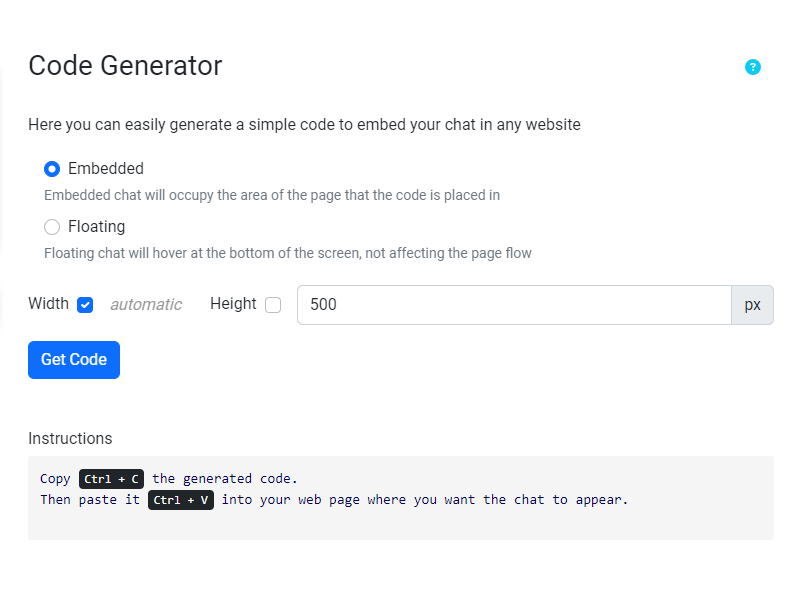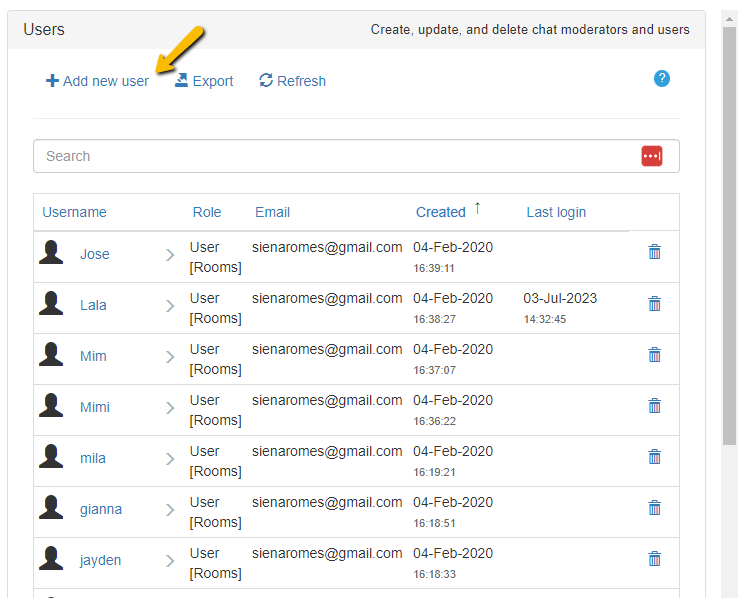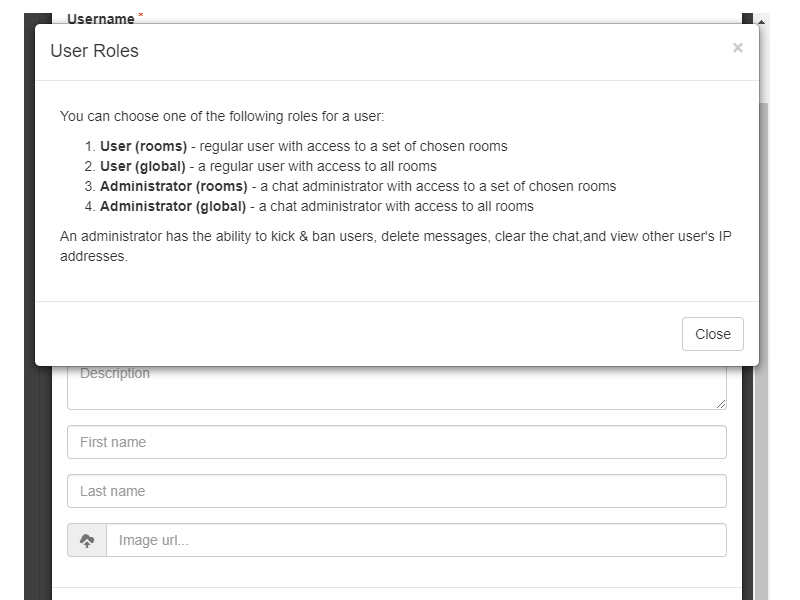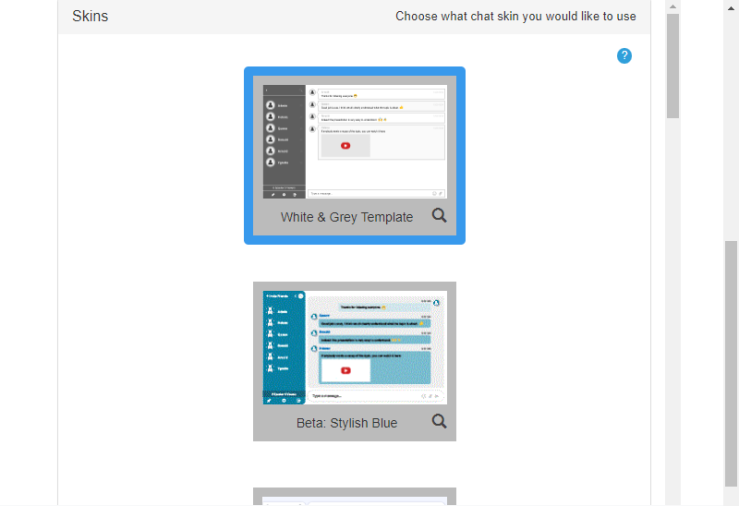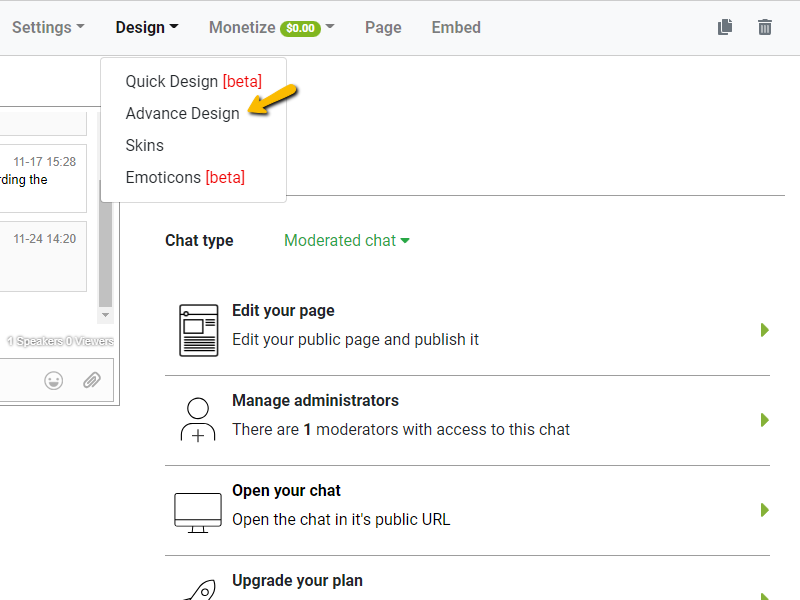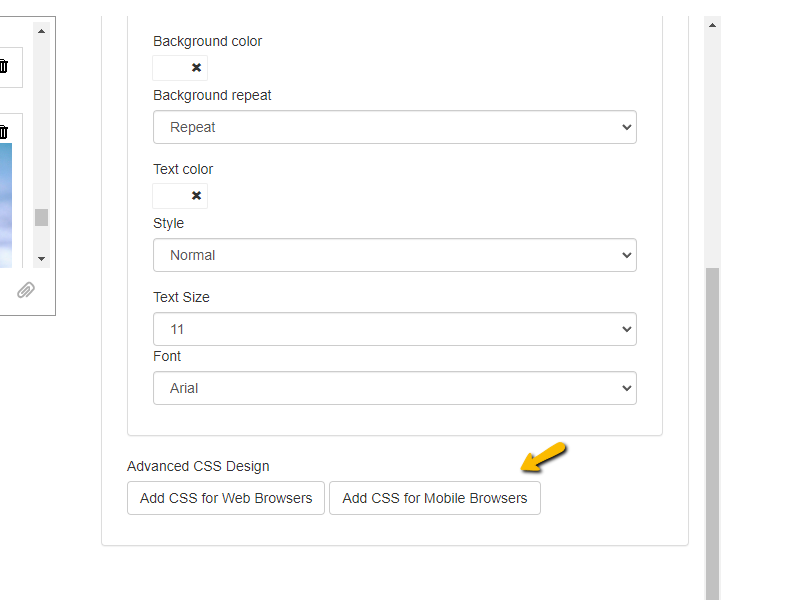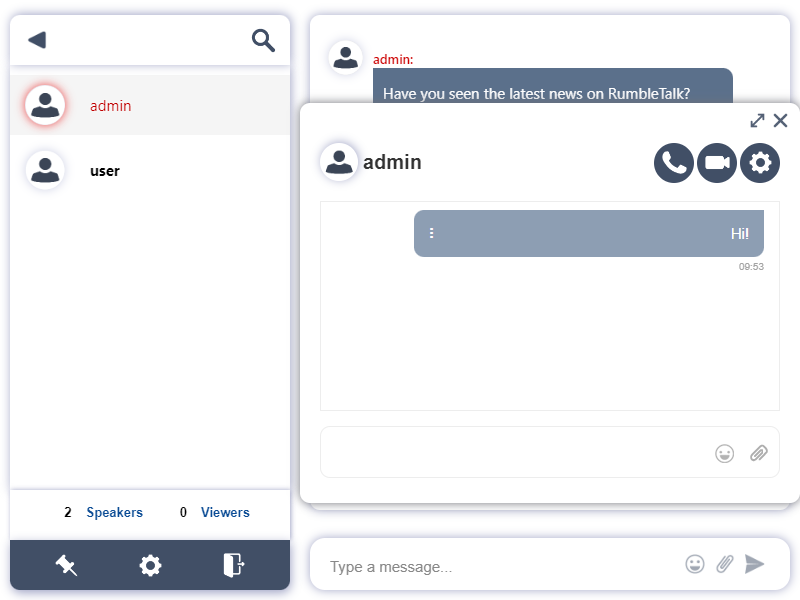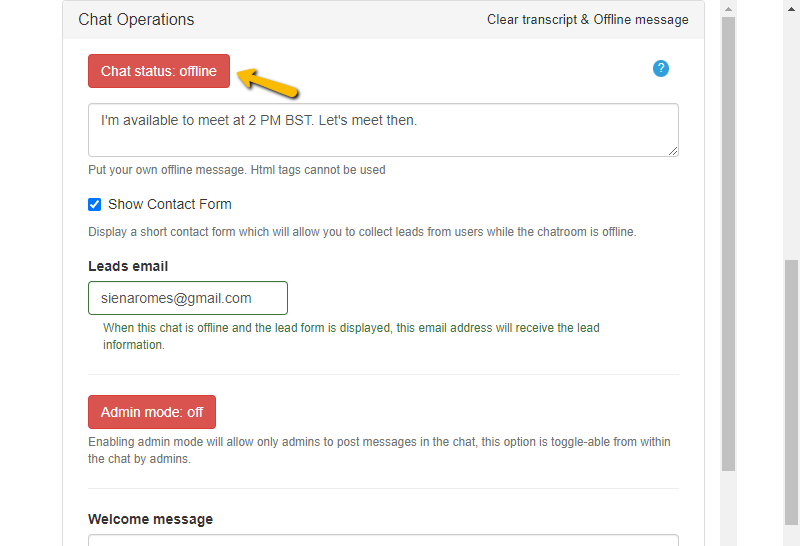Getting Started

The quick and easy guide to making the most out of RumbleTalk.
Once you have decided to try RumbleTalk, you have access to the most innovative and efficient group chat platform a community could ask for. RumbleTalk gives you control of:
- What your chat looks like
- Where your chat is available
- Who can join the conversation
- What content you don’t want to be included
- And much, much, more
1. Embedding your group chat room in your website and more
From the chat settings, you can copy the provided one line of code and paste it into your website.
You will also have the option to add your group chat to your Facebook page or to access it from the URL we provide you. Your choice!
2. Setting up administrative users, AKA moderators
Every good chat room has a good moderator. In a RumbleTalk group chat moderators are called “Chat Administrators” and can delete messages, disconnect users, ban users, and control certain archiving features.
To have these privileges in the chat, you’ll need to set yourself up (and anyone else) as a chat administrator from the chat settings under the managed users tab.
3. Designing your group chat room
You have three options to design your group chat room.
- Choose Theme
We have a growing library of group chat themes available to you with just a click. This is the easiest way to customize your design.
- Advanced Design
You can start from scratch or tweak a premade theme in the Advance Design tab.
- CSS
Using CSS, you can change just about every aspect (including the mobile appearance) of the look and feel of your group chat room. This requires a bit of CSS knowledge.
4. Making private video and audio calls
Within the group chat room, users can click on another user’s name in the user panel to open the private message and call options. From here, one user can initiate a private audio or video call with another user.
5. Setting your group chat offline
Sometimes, you’ll want to disconnect all users and take your chat offline. This can be done from the chat settings. You’ll also have the option to leave an away message with a contact form.
6. What makes RumbleTalk different?
RumbleTalk’s real-time group chat service has three big distinctions:
- HTML5
RumbleTalk is built with HTML5, which means the chat will work on any modern web or mobile browser and is easily tailored to fit your website’s design. - WebRTC
RumbleTalk uses the latest WebRTC technology to make live audio and video calls. No plugins, installation, or add-ons are needed, just click and connect. - Multiple Group Chats
From one account, RumbleTalk customers are able to create multiple group chats. This is good for communities with multiple, simultaneous conversations or those with managing more than one online community. - Monetize
Monetize your chat with a paywall (paid access)
Here’s a short introduction to RumbleTalk.