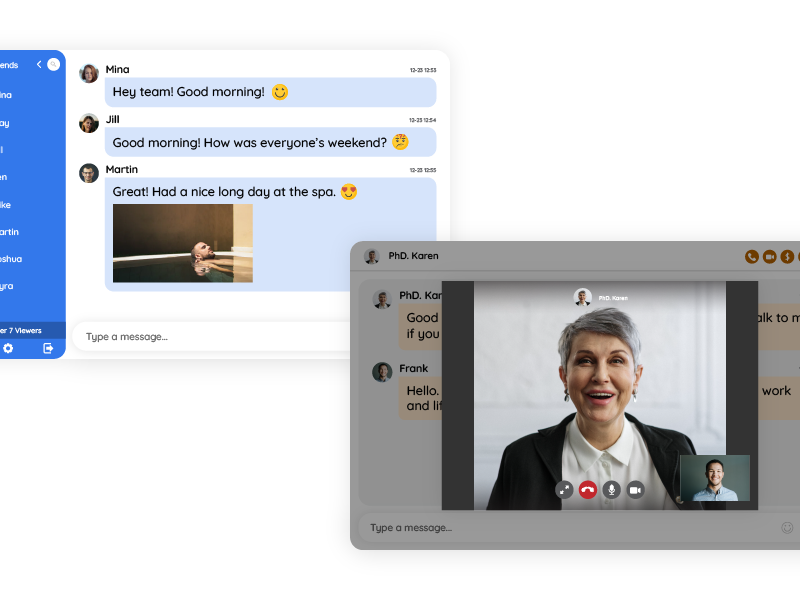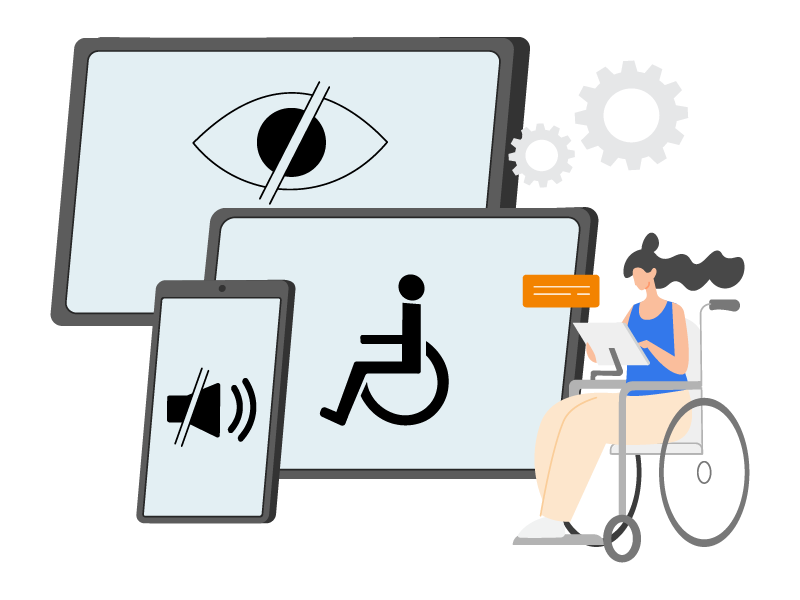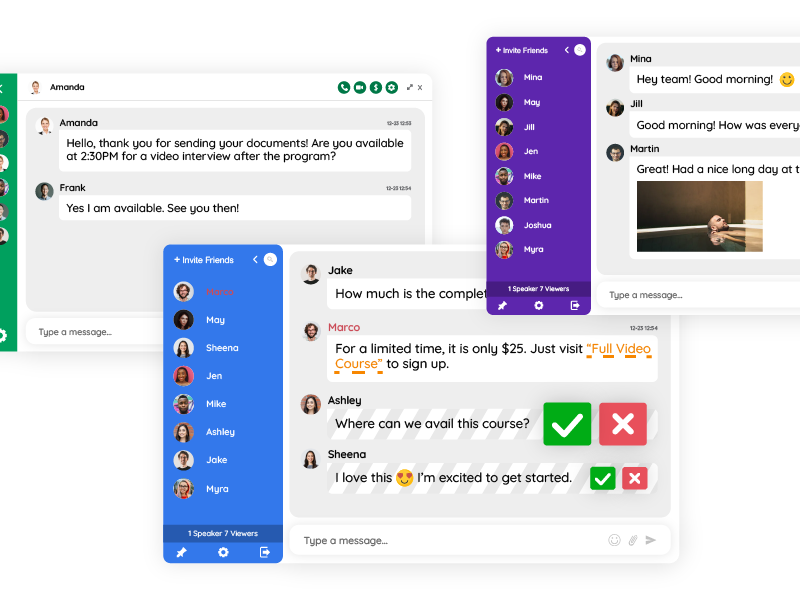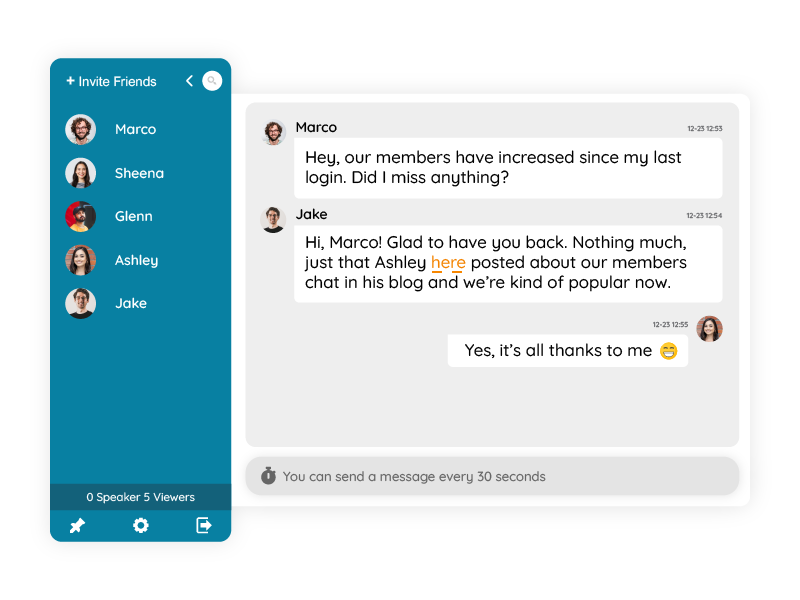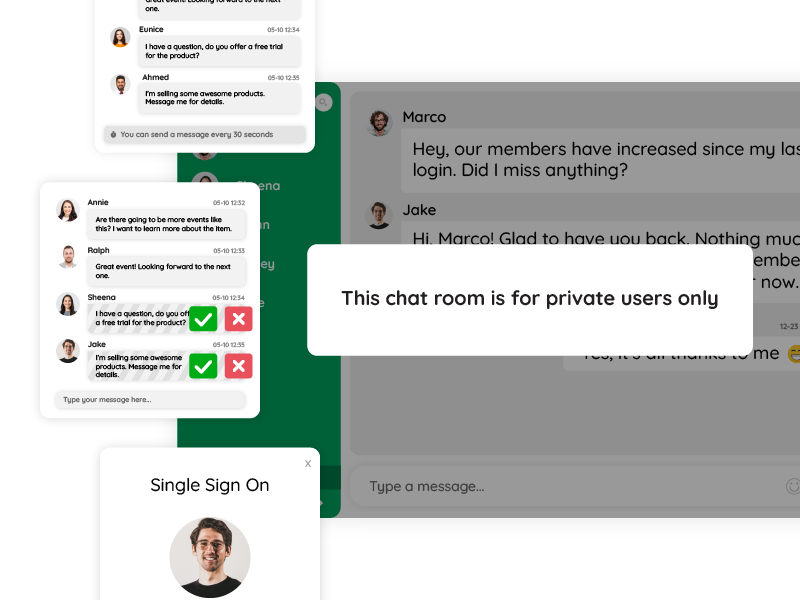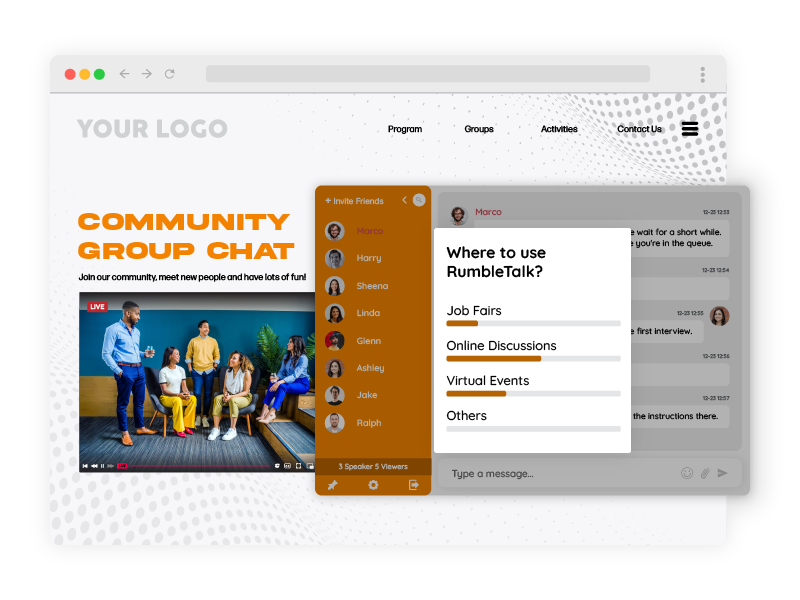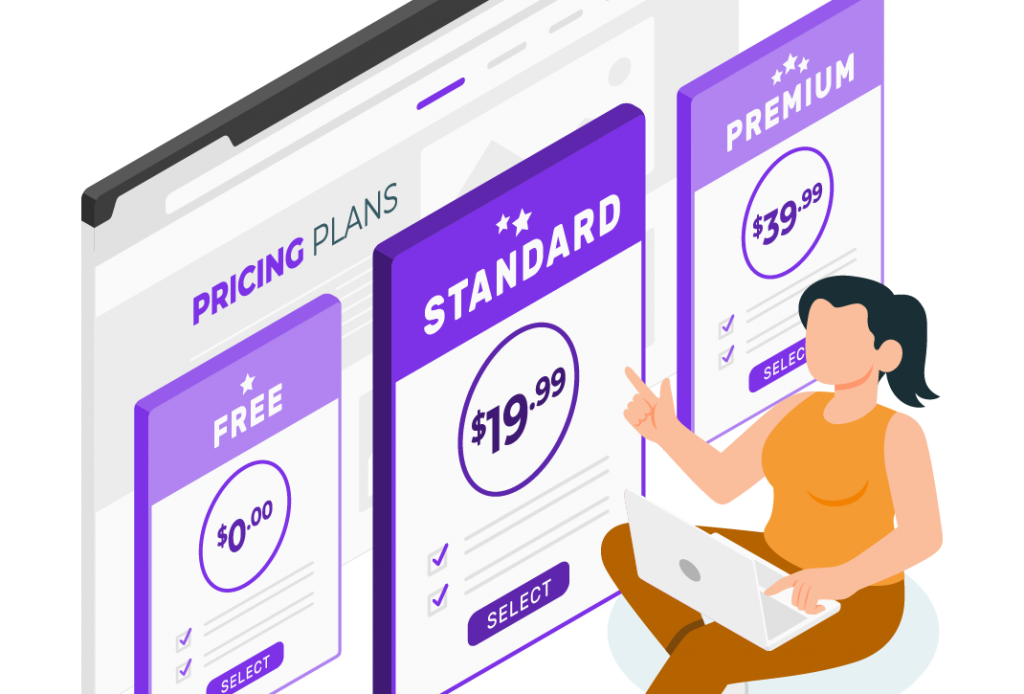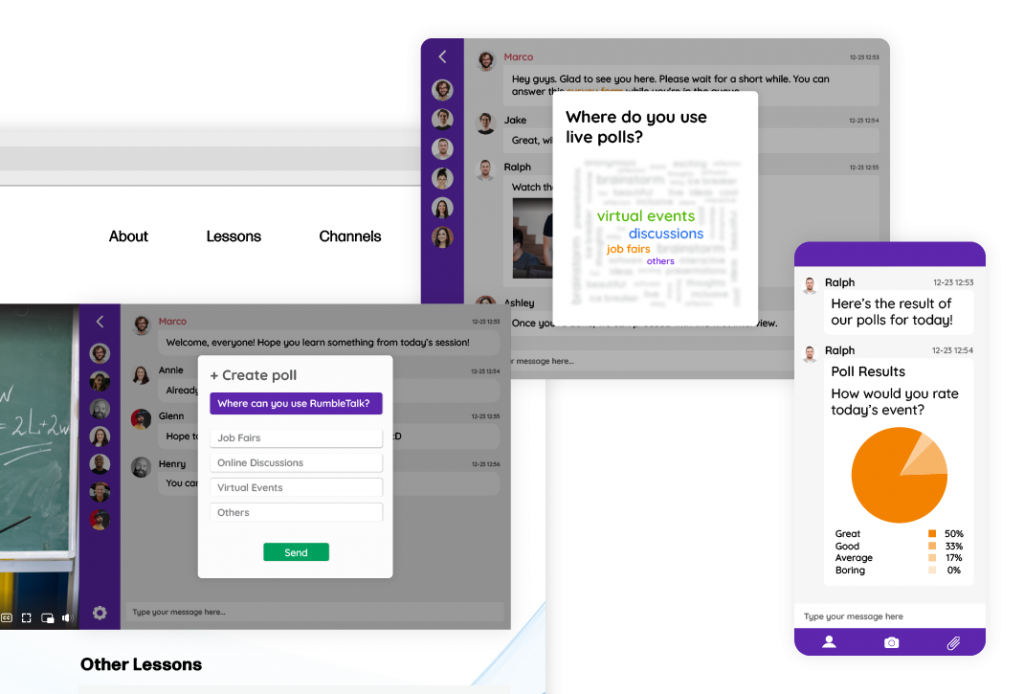Embarking on the digital conversation highway, chat platforms have morphed into indispensable companions, transforming how we link up. This exploration is a hands-on guide to the nifty chat features of turning our ordinary chats into extraordinary connections.
The Chat Revolution Unveiled
Picture the chat world’s evolution – from plain text to today’s sophisticated platforms. Research shows that the average person uses messaging apps more than social media. We’ve come a long way, unlocking new possibilities in every message.
I. Real-Time Teamwork Magic
Imagine more than just words. Stats reveal a rising demand for platforms that let us share files, work together, and stay in sync. Over 80% of businesses now use chat for collaboration. It’s not just about talk; it’s about getting things done, together.
In the fast-paced landscape of modern business, real-time teamwork is not just a luxury but a necessity, and RumbleTalk excels in making this collaboration seamlessly magical. The platform’s real-time messaging capabilities serve as a virtual workspace where teams can instantly share ideas, updates, and critical information.
The magic lies in the instantaneous nature of communication, breaking down silos and facilitating quick decision-making. RumbleTalk’s intuitive interface ensures that every team member is on the same page, fostering a sense of unity even in virtual spaces.
The shared chat space becomes a dynamic hub where discussions evolve organically, enabling teams to brainstorm, troubleshoot, and innovate in real-time. In addition, the ability to react and respond instantaneously transforms projects into agile endeavors, where adaptability is key.
In a world where every moment counts, RumbleTalk’s commitment to real-time teamwork becomes a strategic advantage for businesses aiming for efficiency and excellence.
II. Security: Fort Knox for Your Chats
In a world where everything’s digital, security is the top dog. Studies indicate a rising concern for privacy. Now, modern chat platforms answer the call with military-grade encryption, keeping your chats for your eyes only.
When it comes to online communication, security is paramount, and RumbleTalk takes the protection of your chats to the next level. The platform employs state-of-the-art security measures to ensure that your conversations are shielded from any prying eyes.
End-to-end encryption is a cornerstone of RumbleTalk’s security architecture, guaranteeing that only the intended participants have access to the content of the chats. This level of encryption also creates a secure channel for confidential discussions, making RumbleTalk an ideal choice for businesses that prioritize data privacy.
Furthermore, RumbleTalk’s commitment to security extends beyond encryption. The platform regularly updates its security protocols to stay ahead of emerging threats and vulnerabilities. Morover, features like secure login procedures and multi-factor authentication contribute to the platform’s robust defense against unauthorized access.
III. Express Yourself: Multimedia Magic
Texts? That’s so last year. It’s all about videos, voice messages, and multimedia. Users send 100 billion messages every day with multimedia. Your chat isn’t just words; it’s a whole experience.
This multimedia magic not only adds a dynamic layer to discussions but also enhances the clarity of communication. Visual aids can convey complex concepts more effectively than words alone, making RumbleTalk an invaluable tool for collaborative projects, presentations, or any scenario where visual elements enhance understanding.
Moreover, RumbleTalk supports real-time sharing, allowing participants to witness the multimedia content as it’s shared. Whether it’s sharing a project update through a video clip, presenting charts and graphs, or simply spicing up the conversation with relevant images, RumbleTalk provides a versatile platform for expressing ideas with multimedia flair.
This feature is especially beneficial for remote teams or businesses operating in diverse environments. It bridges the gap between physical distances, fostering a sense of connection and understanding among participants. Therefore, this means expressing yourself goes beyond words, opening up a world of multimedia possibilities to make your conversations more engaging, informative, and visually compelling.
IV. Seamless Everywhere
Jumping between devices? No problem. Over 70% of users expect seamless experiences across devices. Modern chat platforms ensure your chats follow you, like a loyal friend.
V. Make It Yours: Customization Galore
Ever wished your chat space felt more ‘you’? You’re not alone. Studies show that personalization increases user engagement. Modern chat platforms give you the reins, letting you tweak your chat space to your heart’s content.
With RumbleTalk, you can customize your chat rooms via CSS or via the Visual Design tab. If you don’t have any knowledge on coding, then the Visual Design tab lets you customize the chat room via skins, changing font colors and sizes, and uploading images as backgrounds.
For advanced users, they can create their own CSS codes or they can also look on our blog for pre-made codes that they can copy and paste.
VI. Chat Features for Accessibility
Chat spaces are for everyone. Over a billion people in the world have some form of disability. Modern chat platforms step up with features for everyone, ensuring no one gets left out.
With an intuitive and user-friendly interface, RumbleTalk caters to users of varying technological proficiencies. The platform’s commitment to inclusivity is evident in customizable features such as font sizes and colors, facilitating engagement for individuals with visual impairments.
Additionally, RumbleTalk goes beyond the conventional by prioritizing keyboard navigation and multilingual support (with over 30+ languages supported), creating an environment where users from diverse backgrounds can participate independently.
Moreover, RumbleTalk’s commitment extends to administrators and moderators, offering diverse user roles and permissions. This ensures that everyone involved in the chat ecosystem, regardless of their role, can contribute meaningfully.
VII. The Social Blend: Chat Meets Social Media
What if your chat had a social media twist? It’s already a trend, and it’s happening. Research indicates that 71% of users trust information from social media and chat apps. Your chat is not just a chat; it’s a social hub.
As users enter your chat room, they are already socializing. In turn, your chat room becomes a virtual space where users gather together to talk. Even if it’s not targeted as a social media platform, it becomes one.
VIII. Real Stories, Real Impact
Businesses streamlining, friends connecting—these features aren’t just on paper. They’re out there, changing lives. Here are some of the businesses that worked with us in the past years:
- Empowering Large-Scale Engagement: RumbleTalk’s event chat at SIGGRAPH 2023
- 10,000+ health professionals use RumbleTalk Group Chat during the psychotherapy event of the decade
- How RumbleTalk facilitated thousands of chat users at CES Tech 2023
- GaS Digital fills up more than 2000 seats per podcast show with RumbleTalk’s community group chat
How RumbleTalk encompasses all these chat features
RumbleTalk stands as the epitome of a comprehensive chat platform, encompassing a myriad of features that cater to every conceivable need in the realm of digital conversations. Its real-time collaboration capabilities empower teams, allowing them to seamlessly share files, and ideas, and foster productivity.
The platform’s commitment to security ensures that every chat is held within a fortress of privacy, safeguarded by military-grade encryption. With the integration of AI and chatbots, RumbleTalk provides an intelligent and personalized chat experience. The support for multimedia content also transforms conversations into immersive exchanges, and its cross-platform functionality ensures users can stay connected effortlessly.
RumbleTalk’s dedication to customization enables users to mold their chat spaces to reflect their unique identities, fostering a sense of ownership. Accessibility features make the platform inclusive for all, and its social media-inspired elements infuse dynamism into every interaction. Therefore, RumbleTalk isn’t just a chat platform; it’s an all-encompassing ecosystem designed to elevate and enrich digital conversations.
What’s next? Augmented reality chats, maybe? The future is exciting. Research shows that 60% of companies are planning to use augmented reality in their chats. Buckle up; we’re just scratching the surface.
Your Chat, Your World

As we wrap up, ponder this: your chats are evolving. These features are not just upgrades; they’re elevating your chats into something more meaningful, efficient, and secure. Ready to unlock the potential of your chats? Sign up now!