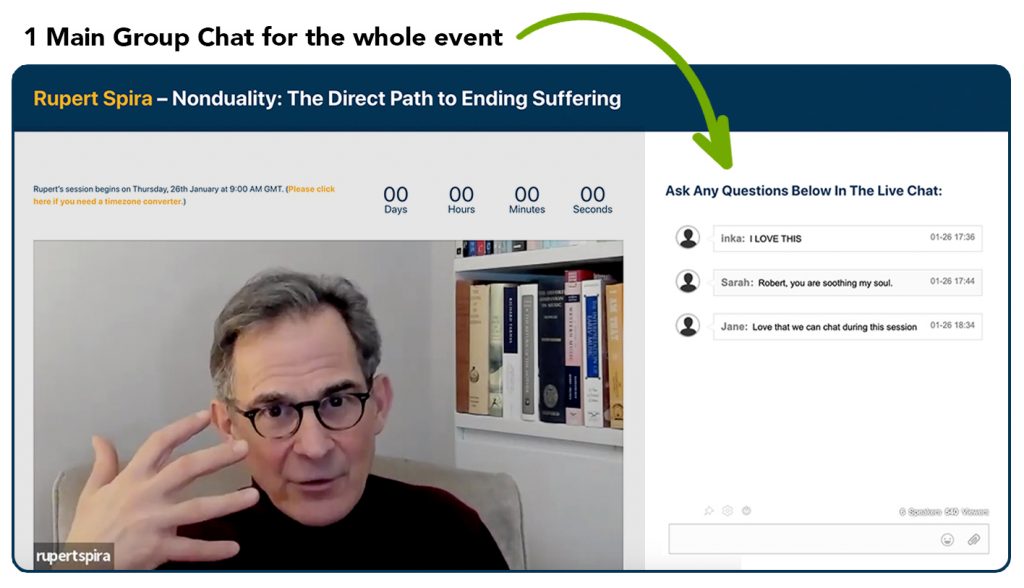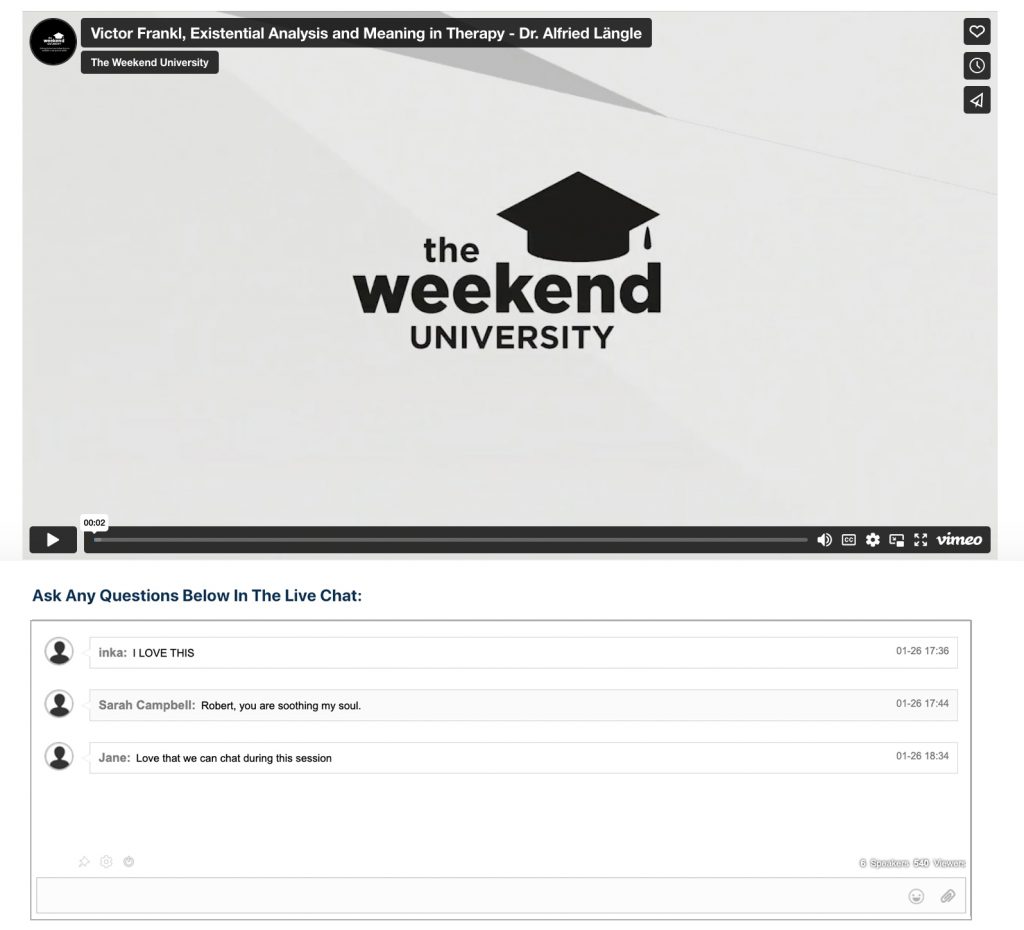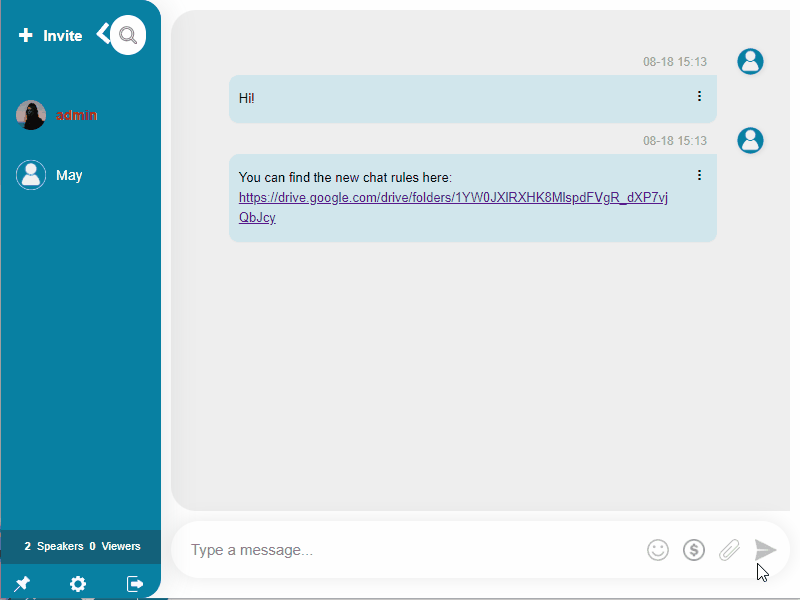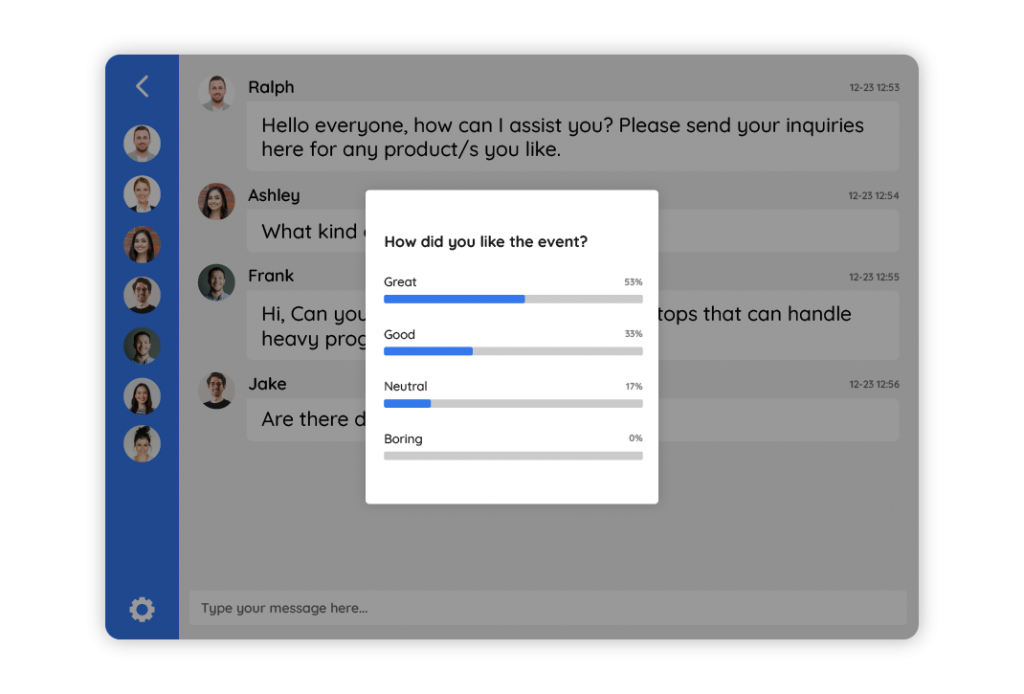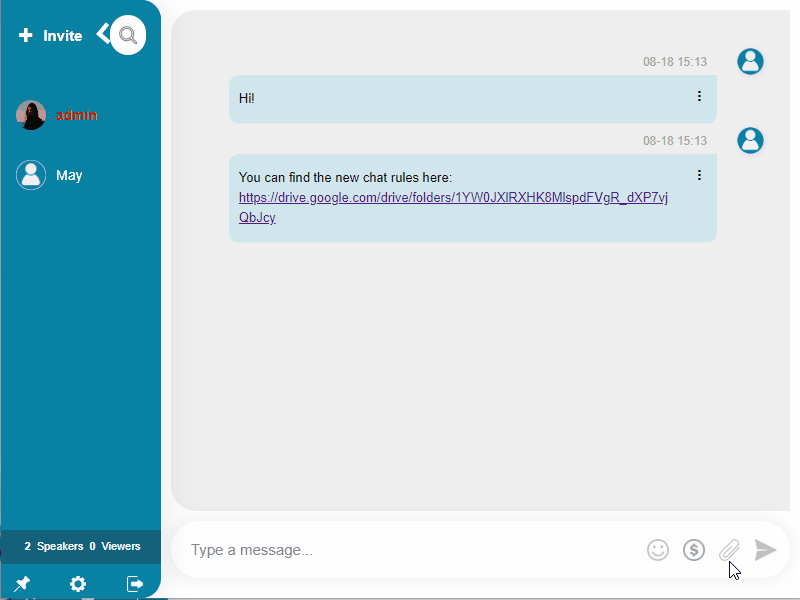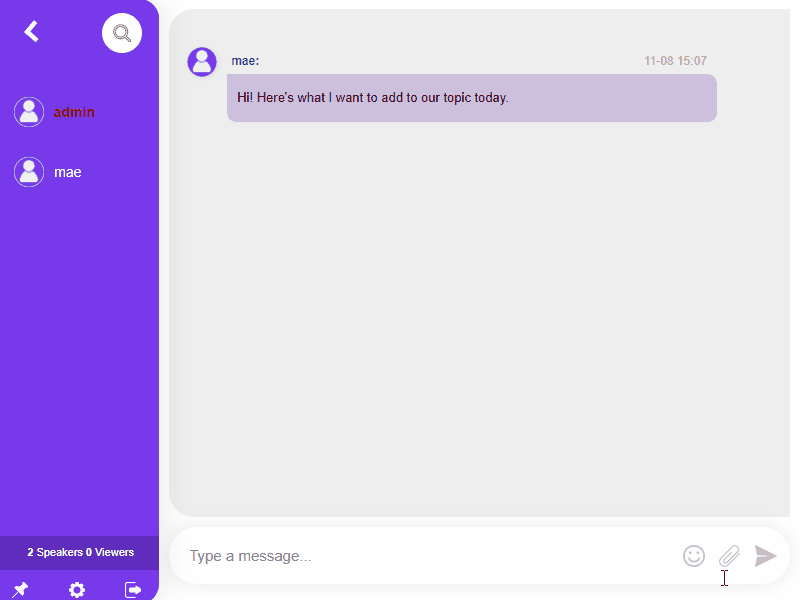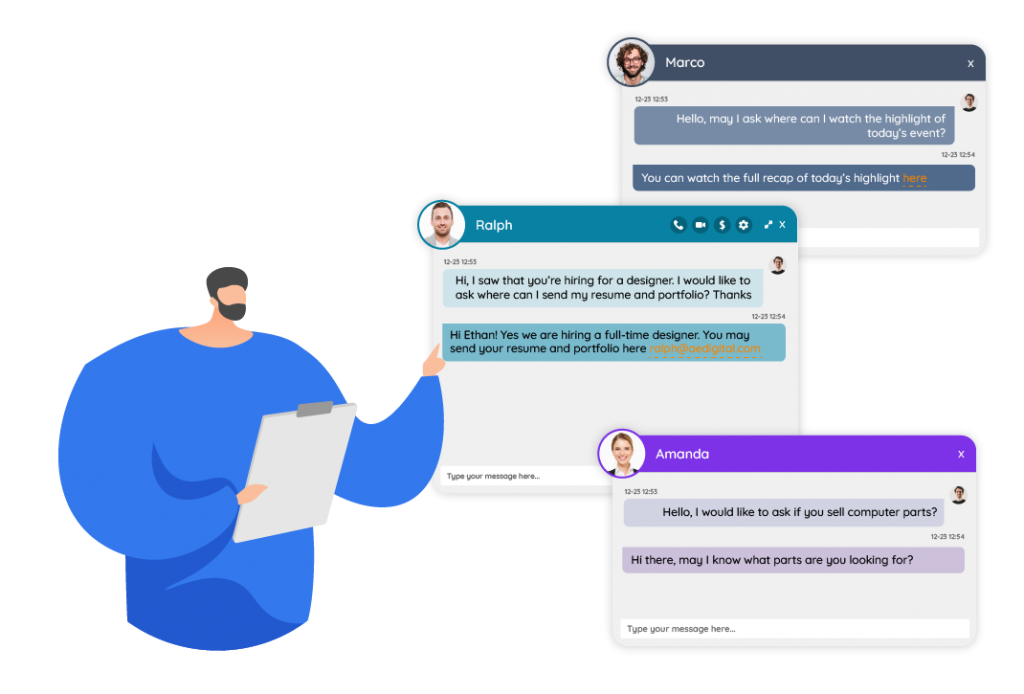Have you ever struggled to communicate effectively with your website members or online event attendees who are miles away? Did they look distracted or uninterested? Did some crucial information fail to translate without voice and body language? Luckily, you can utilize RumbleTalk Group Chat – a group chat platform designed specifically for online events and websites.
This feature-packed group chat plugin allows those participating in your online communications to feel more connected and engaged. Once you have a live group chat function on your website, you’ll see, remote audiences are not so bad after all.
What is RumbleTalk Group Chat?
RumbleTalk is a group chat platform for websites and events. It allows users to integrate a fully functional group chat room into any platform, engaging hundreds of live chatters all over the world.
This customizable chat plugin is a perfect solution for any form of online communication – from one-on-one interviews and training to big business events and conferences. It’s truly the one-stop solution for all your communications needs!
RumbleTalk Group Chat can be used in:
Embed an online community group chats for your website members or community event, allowing your users to connect, network, and share ideas with people in the same circle.
For business conferences, webinars, or conventions. Allow your audience to participate in live polls and moderated Q&A sessions with your guest speaker.
Screen, interview, and hire quality talents from all over the world, all in one online job fair chat platform.
- E-learning and Telehealth
Create an online group chat next to your virtual class, webinar, or one-on-one consultations. Use these digital meeting rooms to connect in real-time with your students or clients.
Create a group chat room next to your trading platform where investors can bounce ideas and strategies anytime they want.
Embed a group chat next to your live-streaming broadcast or podcasts and start interacting with the audience in a more impactful way.
Main Features of RumbleTalk Group Chat
RumbleTalk has prepared all the features and functions that are best suited for your virtual events, target audience members, company goals, and budget.
1. Choose from the 5 Chat Types
- Social Chat
An open-to-the-public group chat where anyone can join the conversation.
- Members Chat
A group chat exclusively for your members only. Comes with a log-in page so you can restrict the chat to your group.
- Moderated Queued Chat
A group chat with a designated Chat Administrator. The admin has special powers such as screening all messages before they go live, banning profanity and spam users, muting all users, slowing down the chat, and exporting the chat.
- Private Chats
A one-on-one chat where anyone can start a private chat with any of the users. They can create as many private chats as they want.
- Expert’s Chat
A one-on-one chat where only the administrator can start a chat and talk with users simultaneously.
*Users can interchange the chat types anytime depending on what they need.
2. Engagement tools for better collaboration
- Live polls
- Moderated question-and-answer sessions
- Multimedia file sharing
- Send text messages, audio, and video messages
- Mention a fellow user
- One-on-one video or audio calls
- Invite anyone into the chat using the QR code
- Play YouTube videos directly in the chat
- Copy-paste an image from anywhere, to your chat
- Record videos and audio
- Share your availability status
3. Special functions of a Chat Administrator
- Approve or reject chat messages before it go live
- Create multiple chat rooms
- Add a welcome message
- Pin messages on top of the chat
- Slow down the chat
- Delete all messages at once
- Mute everyone in the chat
- Disconnect problematic users
- Ban profanity or certain keywords
- Export the chat transcript
4. Unique features of RumbleTalk Group Chat
- RumbleTalk Pages – Create a minisite with your built-in chat room in minutes
- Login SDK – Automatically connect your website’s user base to the chat
- Rest API – Easy Integration to any website, event, or platform
- SSL/TLS security – Protect your conversations and users’ information
- HTML5 – Your chat will work perfectly on any browser
- WebRTC – Live audio and video calls are more seamless than ever
- Fully Hosted Group Chat Room – No more worrying about bandwidth, server performance, or maintenance
- Multi-language Support – Supports 36 languages
- InText Service Keywords – Turn keywords into clickable links
- CSS Customization – Fully customize the design of your chat with CSS or pre-made skin
Pricing
Personalized Pricing
RumbleTalk Group Chat has the perfect pricing plan to fit any business goal. Whether for an online event, a business conference, or even just chatting with your website visitors; you can find what you are looking for here.
Users can start with a free plan to try out the group chat room with limited features. Then, they can upgrade to a paid plan with a minimum of 50 chat users and enjoy full access to all the features RumbleTalk has to offer.
Each user is free to upgrade or downgrade their plan as needed.
Enterprise Plan
The enterprise is fully customizable. Users can build their plan based on the number of participants, group chat rooms, and admins.
Why should users download RumbleTalk Group Chat?
As an all-inclusive live chat platform, RumbleTalk fills its role by supporting businesses to build a stronger sense of community on their website or during online events.
They do this by developing efficient, affordable chat solutions while also providing them with the support they need to help them achieve their goals.
Users should download RumbleTalk because:
- It is easy to integrate and use – Set up only takes minutes, no coding required!
- It supports all types of businesses – big or small, we got your back!
- It can screen messages directly into the group chat room – a safety feature unique to RumbleTalk
- You can count on us – Our support team is ready to assist you anytime
How to use RumbleTalk Group Chat
To create an account with RumbleTalk, follow these steps:
- Go to the RumbleTalk website and sign up for free.
- Choose your preferred chat type. Don’t worry, you can change the chat type anytime.
- Set up your admin credentials. You can also skip this part.
- You will be redirected to your Admin Panel. Now you’re ready to explore your group chat!
Embedding the chat into your platform:
- Webpage embed
- On your admin dashboard, go to the Embed tab.
- Click on the “Get code” button.
- Copy the code.
- Paste the code where you want RumbleTalk to appear in your page.
- That’s it! Your website visitors will be able to access your chat.
- Separate Window
Your users can still access your RumbleTalk group chat even if you do not own a website.
- On your admin panel, go to the Overview tab.
- Click on Open your Chat.
- The chat room will open on a separate window with its public URL.
- That’s it! Copy and send the URL to your audience or post it on your social media accounts to invite them.
Did you know?
RumbleTalk Group Chat is the leading free and open-source chat plugin for websites and events.
With over 755,000 chat rooms created, RumbleTalk continues to expand its channels such as being available as an add-on to Google Classroom, to help businesses connect with their audience conveniently and personally.