How Can We Help?
How can I pin messages on top of my chat room?
Chat admins can pin important messages to keep them visible at the top of the chat room. Pinned messages remain easily accessible to all participants, making them perfect for announcements, rules, or important updates. Admins can unpin messages at any time to maintain chat room organization
One can pin a text message, photo, video, and even a live video (YouTube Live).
Here’s how you can pin messages on top of your chat.
- Login to your chat room as an admin.
- Type a message.
- After sending a message, click the button beside the message you sent.
- Click Pin message.
- The chosen message will now be pinned on top.
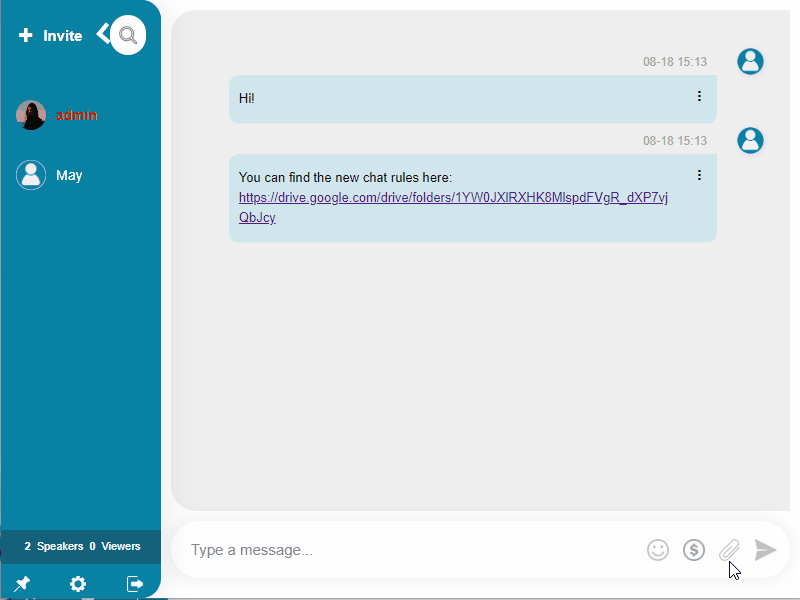
Only the chat administrators can use this function.
NOTE: This feature is currently available for beta users only. Contact us if you want to have an access to this feature.

