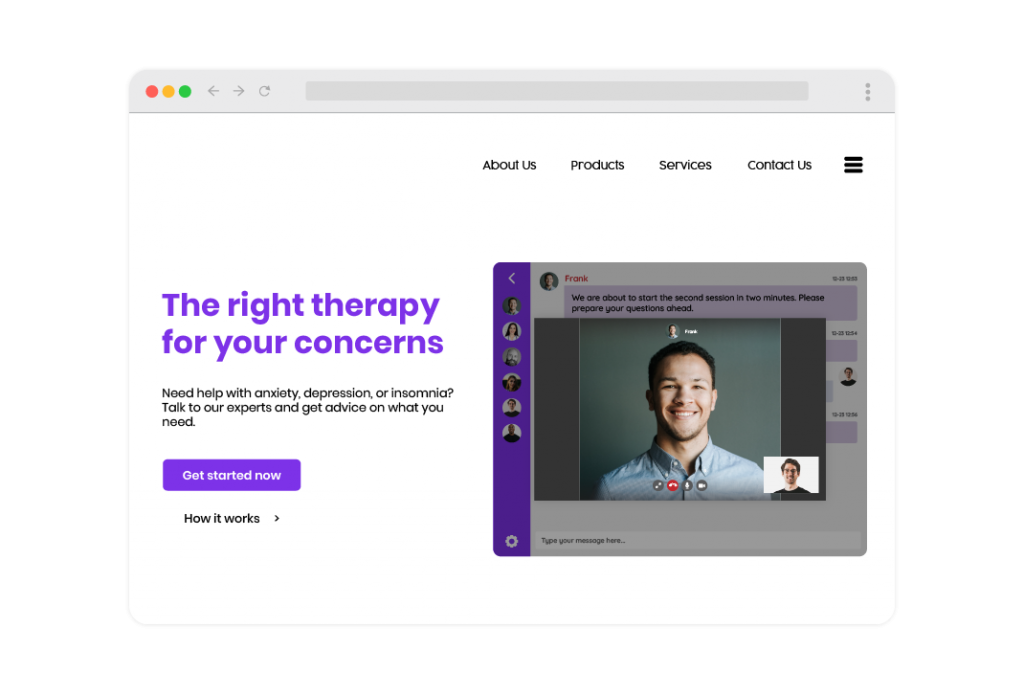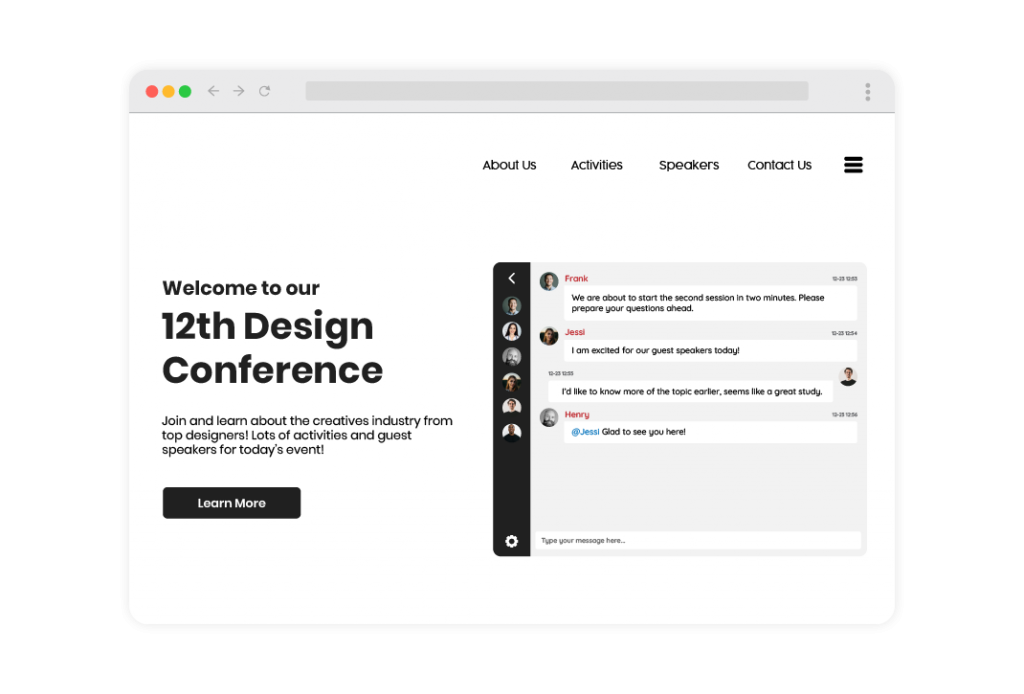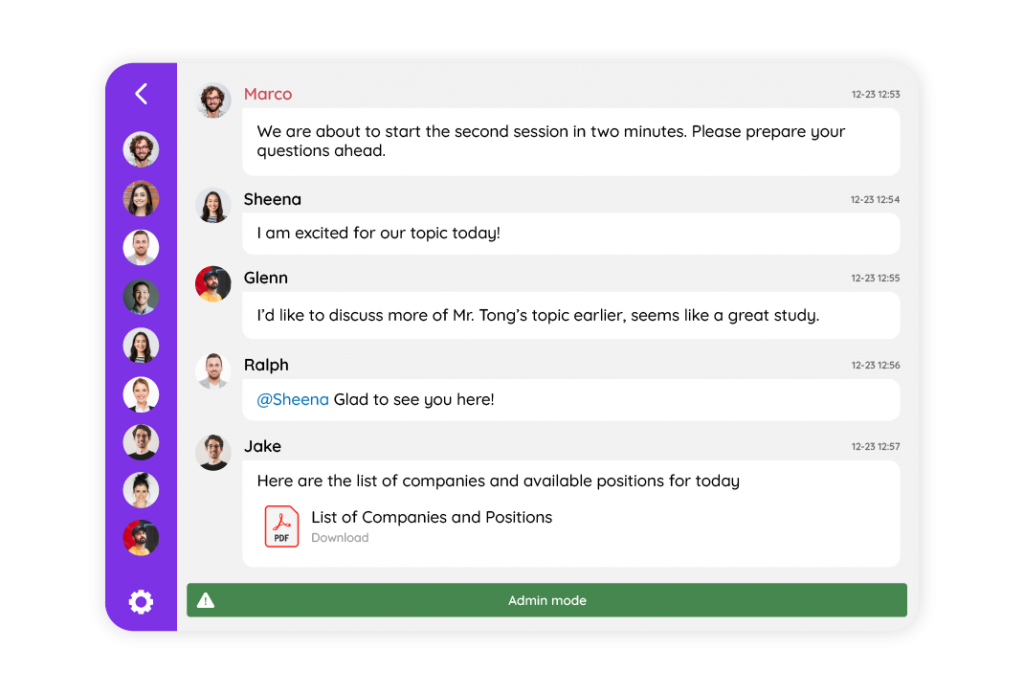Telehealth has been a buzzword for the past several years, but it’s something we’re here to talk about for good reason. It can make your life better. If you need medical help, telehealth is an awesome way to get it without having to leave home or go through the hassle of filling out paperwork.
Telemedicine is a term that describes all types of online interactions between patients and practitioners—including video chats, text messaging, and more—to improve patient outcomes.
Virtual care: everyone has a right to access medical care
Virtual care is the idea that everyone has a right to access medical care from anywhere in the world, on any device. Telehealth is an emerging field of healthcare delivery that focuses on using technology to provide better access and improve the quality of care for patients who are not able to be physically present at a clinic or hospital.
RumbleTalk’s Expert’s Chat allows you to create an online clinic anywhere and connect with clients through our secure platform. You can also use it as an alternative method of scheduling appointments if you don’t have enough time available during regular business hours at your location (like weekends).
Telemedicine: The solution for every type of health services
Telemedicine is a type of telehealth that allows patients to connect with medical professionals remotely. With RumbleTalk’s Expert’s Chat, you can start using telemedicine for your own health services right away!
Telemedicine is an excellent solution for many types of health services. For example, it’s perfect for remote patient monitoring because it reduces costs and improves patient outcomes by eliminating unnecessary visits and reducing wait times in the office.
What is telehealth and what does it include?
Telehealth is the use of telecommunication to support long-distance clinical health care. It includes:
- Telemedicine, which involves using telecommunication channels to provide medical care to patients who are in remote locations or have limited access to conventional health care professionals.
- Telepsychiatry, which involves using telecommunications channels for mental health services such as therapy or counseling.
- Telerehabilitation, which refers specifically to therapy delivered via telephone or video while an individual recovers from an injury or illness. It includes physical therapy but also psychological services like cognitive behavioral therapy (CBT).
What are the benefits of telehealth for healthcare providers?
Telehealth and virtual care can be powerful tools for healthcare providers. The following benefits make telehealth an attractive option:
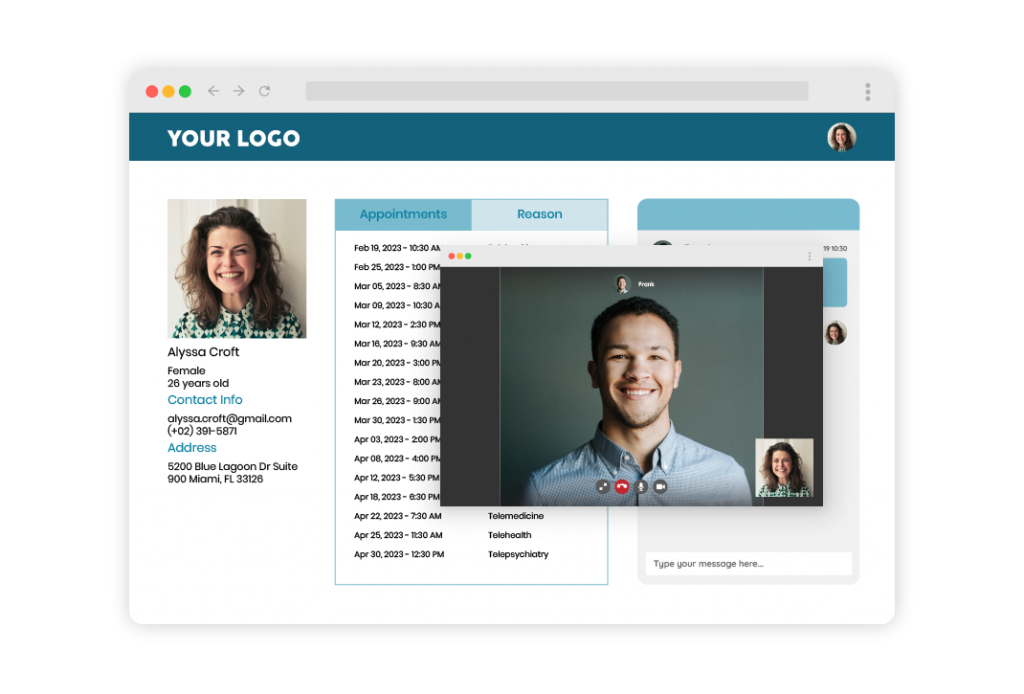
- Reduced travel costs. With telehealth, you no longer have to make a long commute from one facility to another. You can do your job remotely, saving both time and money in the process!
- Improved patient experience. Patients often prefer being able to interact with their doctor via video chat rather than having them come into the office at all. This is especially true if they’re sick or injured (or both). They’ll feel more comfortable knowing that all of your attention is on them without having to worry about any interruptions or distractions during their appointment time!
- Increased revenue potential and customer loyalty through better treatment outcomes based on accurate information about symptoms related specifically to each individual case scenario; increased sales opportunities such as direct mail campaigns where customers receive identifiable benefits from using certain products/services offered by RumbleTalk.
What about telehealth for patients?
If you’re looking for a way to improve your health, RumbleTalk is the answer. Video chat gives you easy access to your doctor, who can see you in real-time and talk with you face-to-face as often as necessary. It’s also convenient. You can use it from anywhere, on any device (including smartphones), whenever it’s most convenient for both of you!
And if there are longer periods between visits with a physician? No problem! Video chat lets them stay connected without having to wait around in an overcrowded waiting room or office space.
Is video chat right for me?
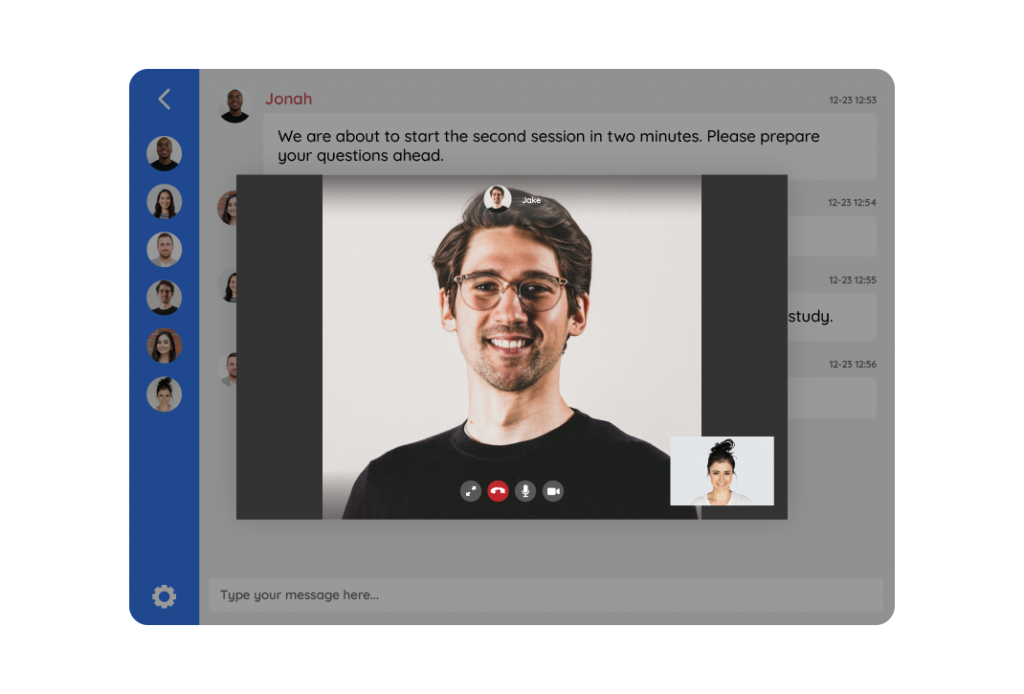
It all depends on your condition. If you’re already comfortable with video chat, it may not matter if you have a condition that requires more attention than can be handled through video. But if you’re not comfortable and don’t have much experience using it, then RumbleTalk could be just what you need!
Check out how you can hold video calls here.
How can our chat platform make better telehealth possible?
RumbleTalk’s Expert’s Chat is designed to enable remote care. The platform is secure, HIPAA compliant and supports video chat, text chat, and file sharing.
The platform is easy to use and can be accessed on any device such as your smartphone, laptop, or tablet.
Telehealth makes healthcare more accessible, and RumbleTalk can help you get there
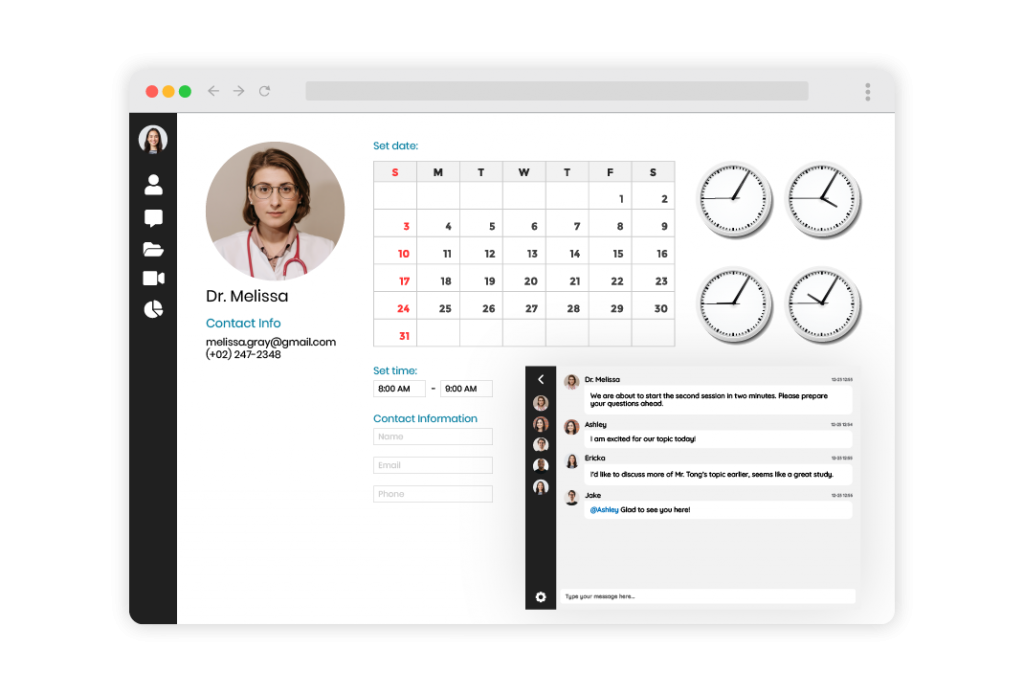
RumbleTalk is a web-based chat platform that enables you to easily connect with your patients. RumbleTalk is HIPAA-compliant, secure, and reliable. It’s also easy to use—all you need is a computer or mobile device with internet access.
We’ve seen a lot of positive changes in healthcare in the past few years. Telehealth has had an incredible impact on how we treat patients. It’s also revolutionizing the way we think about how we deliver care to our communities. It’s an exciting time for telehealth, but it comes with a lot of challenges too. RumbleTalk can help with both. With our technology and expertise at hand, you can be sure that RumbleTalk will make telemedicine simple for everyone—from patients to providers alike!
Send us a message at support@rumbletalk.com for a free demo.