RumbleTalk is a group chat platform, but it’s more than just a simple room for chatting.
You can use RumbleTalk Group Chat to embed a real-time chat room beside your webinars or online events. Within the event chat, you can create polls, use the admin mode to moderate the conversation, pin messages on top of the chat, and more!
Here are four things you probably didn’t know you could do with RumbleTalk.
What you can do with RumbleTalk group chat when you utilize it for your website
1. Admin Mode – full control over the chat room
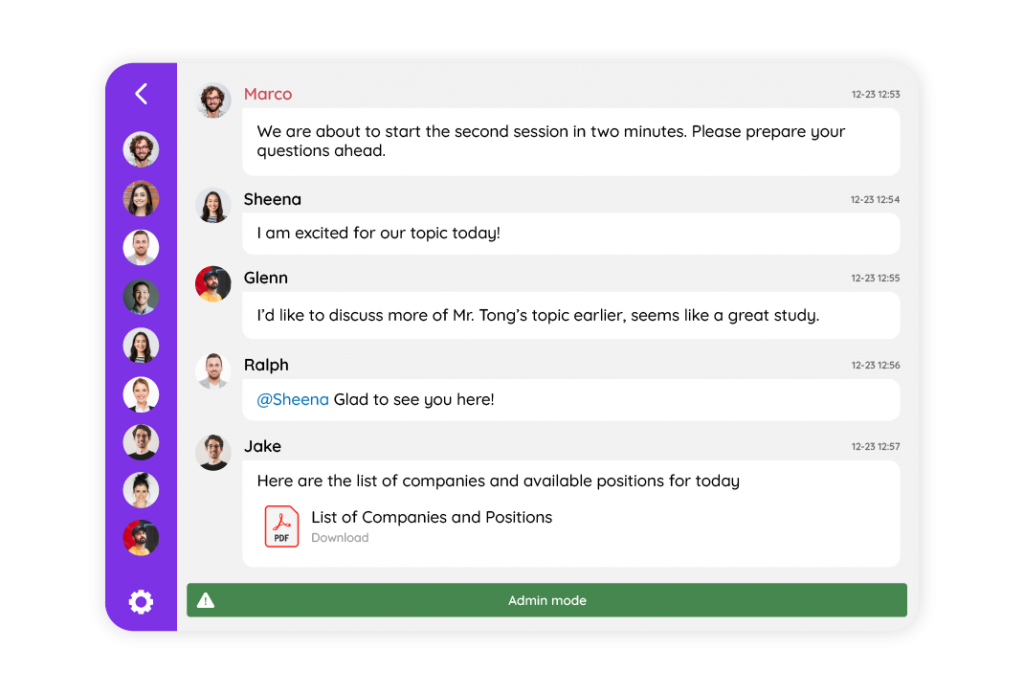
Admin Mode is a feature that allows you to control the chat room. You can kick users and ban users’ IP addresses as an admin, but what if you want to mute specific people? Or make an important announcement?
With Admin Mode, it’s easy! Just click on Admin mode in the chat menu and enjoy full control over who speaks in your channel or room.
In this case, only admins are allowed to send messages.
2. Pin messages – pin important messages on top of the chat room for your users to read
Pinning a message is a great way to make sure your users see important messages, even if they’re not actively in a chat room. When admins pin a message, it will be attached at the top of a chosen chat room and will stay there until another admin takes it off.
A pinned message can be edited at any time by clicking on its title and then clicking Pin message. If you want to remove a pin from an existing thread, simply click Unpin message on the right-most side of the message before continuing with your work!
NOTE: Only admins can pin messages on the chat room.
3. Edit your own messages – need to correct a mistake? just click “edit”
You can edit your own messages to correct mistakes and add more details.
To edit a message, click on it, and then click Edit message. After that, you can use one of these two options:
- Remove: removes all text from the message
- Add: adds new text to replace any existing text in your message (e.g., if you make a mistake typing something out)
Anyone can edit their own message. Therefore, even guest users can enjoy this feature.
4. Polls – create and embed a poll in seconds!
You can create polls in the RumbleTalk group chat rooms, so you can get feedback from your users.
If you have a question or need some inspiration, create a poll that will help your team decide on the best course of action.
The process is simple: just click on the Polls button on the chat menu or on your admin panel, enter your questions and four premade answers, e.g., Great, Good, Bad, Worse. Once submitted, all responses will be displayed for everyone to see!
You can show the poll results as a percentage only or normally, which will show the number of users that voted for a specific answer.
RumbleTalk group chat is more than just a chat room
If you’ve just discovered the world of chat rooms, then RumbleTalk chat is probably new to you. But don’t worry! We’ve got your back as we explain what exactly it is and how to use it.
RumbleTalk is a chat platform that allows you to interact with other users in real-time. The platform itself can be used on any device with internet connectivity, whether it be your desktop computer or laptop, tablet, or smartphone. In fact, it can be used for so much more than just that—such as queueing messages, initiating one-on-one calls, and sharing files. As long as you know where to look for those hidden gems, you can maximize its potential.
The best part about RumbleTalk is that it’s free to use on all devices. Which means if you’re looking for an alternative chatroom to replace WhatsApp or Messenger, then RumbleTalk is a perfect choice!
If you’re new to RumbleTalk, we hope you will be as excited as we are. There are so many more things you can do with this platform than just chat! For a free demo, you can reach us at support@rumbletalk.com.

