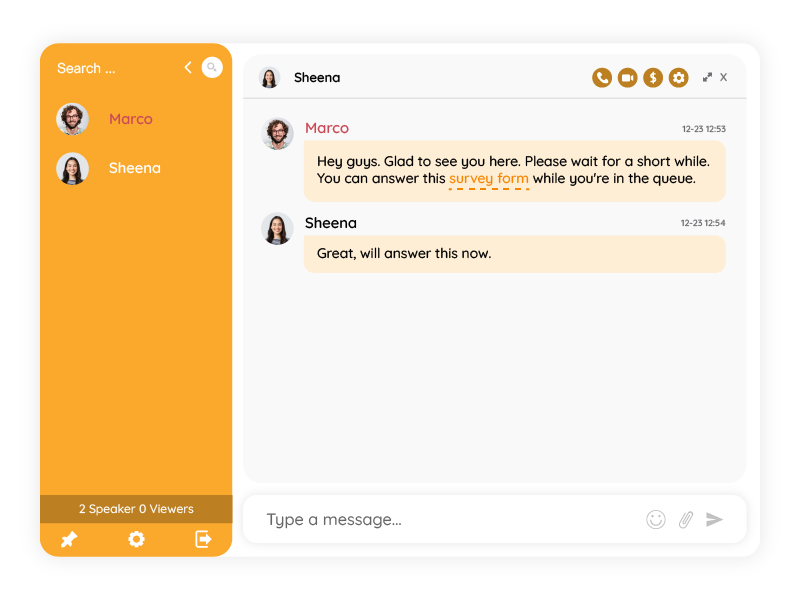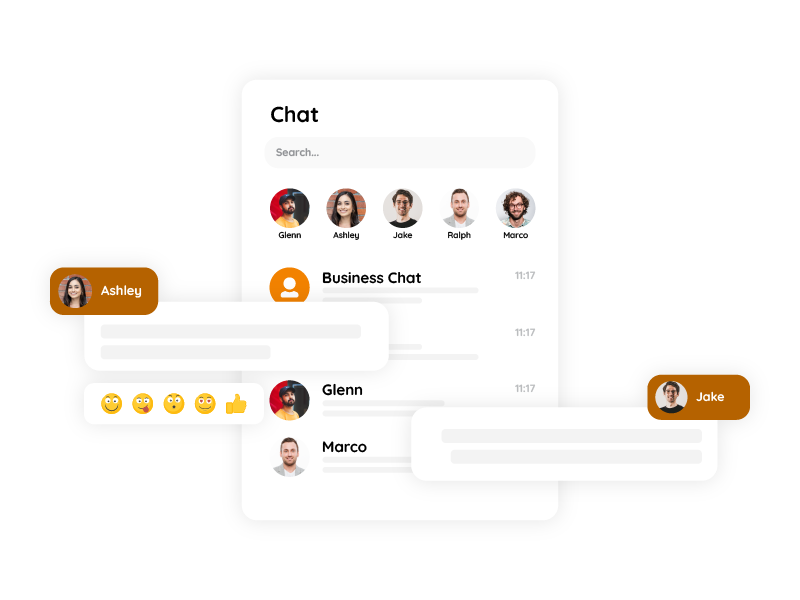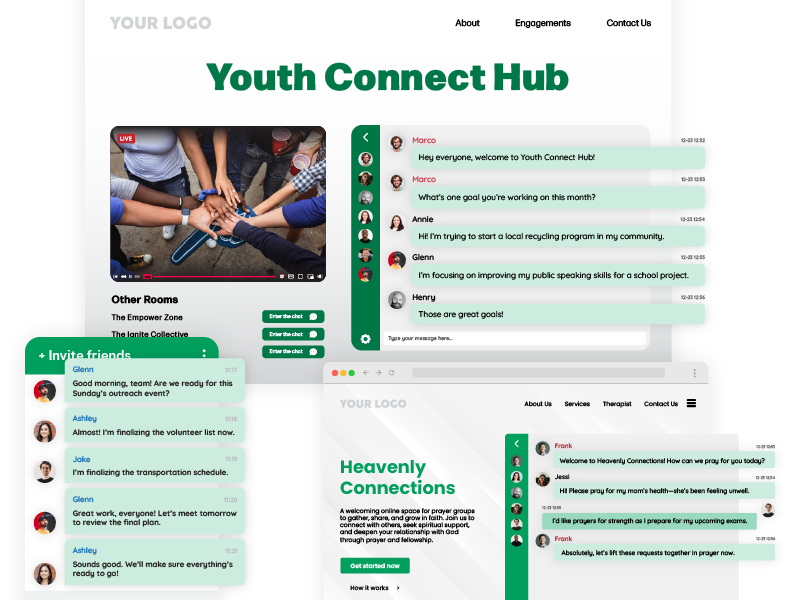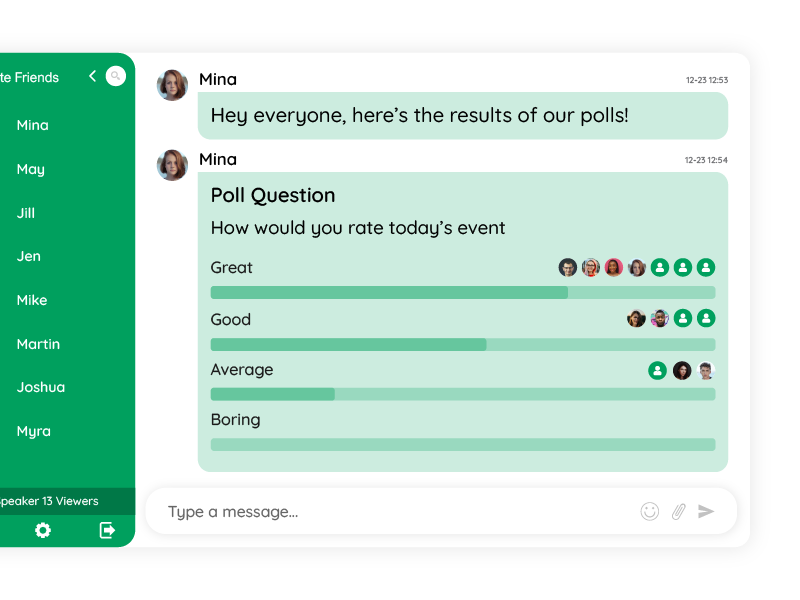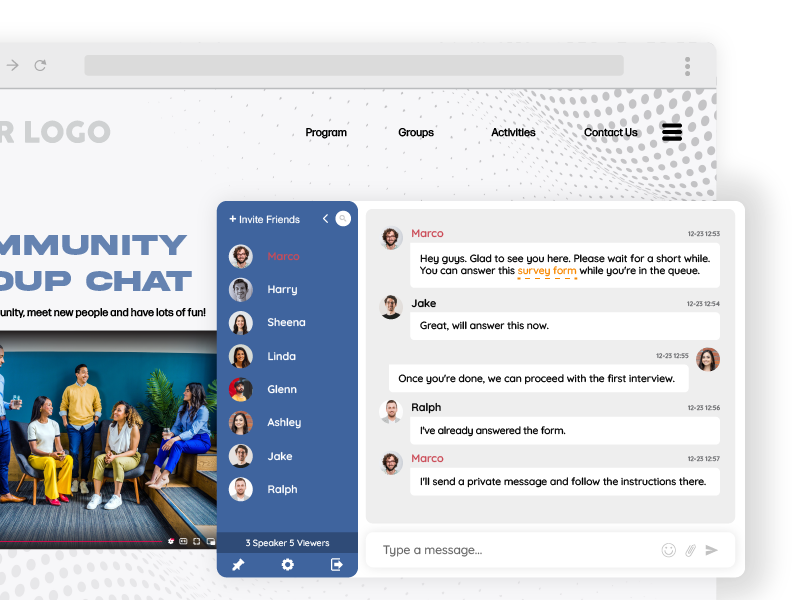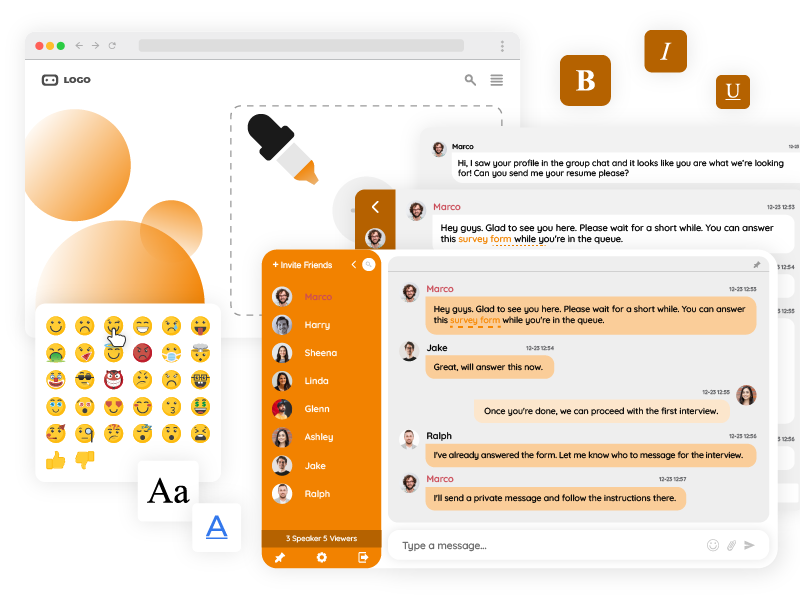If you’re adding a chat feature to your site, the last thing you want is for your users to feel like strangers. But that’s exactly what happens when you use a Discord embed.
The issue? It doesn’t recognize your users. No matter how robust your platform is — whether it’s a learning hub, a virtual conference space, or a finance dashboard — Discord treats users as if they’re coming from the outside. Because they are.
You Built a Platform — Why Outsource Identity?
Your users already signed in. They’re in your ecosystem. They might have profiles, permissions, subscriptions, maybe even billing tiers. But the moment you drop in a Discord embed, none of that matters.
Why? Because Discord operates on its own login system. Users must authenticate through Discord itself. You can’t pass over who they are. There’s no API call to say: “Hey, this is Alice. She’s a premium member.”
That’s a massive disconnect. It’s what many developers and product teams call the Discord embed user login problem — the inability to tie your platform’s authenticated user to the embedded chat.
Anonymous or Fragmented? Either Way, It’s Confusing
Say you embed Discord into your platform. Here’s what can happen:
- A logged-in user sees the chat window, but they’re asked to log in again
- Their Discord name is totally different from your platform username
- They might not even have a Discord account
- Or they join, but no roles or access levels are respected
Suddenly, the user experience becomes fragmented. People ask: “Who is that?” “Why can’t I post?” “Why did I get kicked out?” — all because Discord’s embed doesn’t play nicely with external user systems.
The Impact on Trust and Engagement
User recognition isn’t just a nice-to-have. It builds trust. When someone enters a chat room and sees their name, their role, and their avatar — they feel like they belong.
With Discord embeds, that doesn’t happen. The trust you’ve built with your login system, your brand identity, your platform flow — it’s broken by an iframe.
And when people don’t feel seen, they don’t participate. That means:
- Less chat engagement
- More support requests
- Confusion over roles and access
- A drop in perceived professionalism
This isn’t just about feeling “nice.” It impacts hard numbers: time-on-site, retention, and conversion.
What a Better Chat Integration Looks Like
Let’s imagine the ideal flow:
- A user logs into your site
- They navigate to a live webinar page
- The chat is already there, and they’re already in it
- Their name, picture, and permissions are in place
- They start typing — no delays, no surprises
That’s what a prebuilt chat solution with user sync can offer. You control how users appear, what they can do, and which room they enter. You can even use metadata — like course ID or membership level — to customize the experience.
It’s seamless, secure, and built for platforms that care about experience.
Example: Seamless Integration with User Identity
const loginObj = {
user: {
id: 'user_42',
name: 'Sarah Gold',
avatar: 'https://yourplatform.com/avatars/42.jpg',
role: 'moderator'
},
signature: 'SECURE_SIGNATURE_HERE'
};
const chat = new ChatEmbed({
hash: 'CHAT_HASH',
loginObj
});
With this structure:
- You define the user in real time
- You keep the identity tied to your own system
- The chat becomes an extension of your platform, not a separate tool
Use Cases Where Identity Matters
This becomes especially important in industries like:
- Education — where teachers, students, and guests need different permissions
- Finance — where chats might be tied to account tiers or access levels
- Virtual events — where paid ticket holders get access to premium discussions
- Community platforms — where roles like admin, VIP, or contributor should be visible
Even in healthcare, internal tools, and corporate training portals, identity control is a must. Chat isn’t just conversation — it’s workflow, access, and security.
Breaking Down the Limitations of Discord Embed
Let’s look deeper at the technical wall:
- No external authentication — you can’t authenticate users with your login system
- No dynamic user creation — users must already exist in Discord
- No backend API control — you can’t automate who joins, when, or where
- No metadata injection — names, roles, tags? Not supported in embed
- No design flexibility — hard to style, brand, or control placement
In short: if you need to do more than drop in a public chat — Discord can’t help you.
REST API and SDK: Total Chat Control
What if you could:
- Create rooms automatically when a new course launches?
- Assign users to rooms based on purchase tier?
- Auto-hide chat for guests or free trials?
- Ban users from chat via backend tools?
With a REST API and SDK-based chat solution, you can.
Here’s what you typically get:
- POST /users — create users on the fly
- POST /rooms — spin up rooms programmatically
- PATCH /roles — change permissions in real time
- GET /messages — fetch chat history
- Webhooks — get notified when users join or send messages
Now your chat isn’t just a feature — it’s part of your product logic.
Example: Creating Users via REST API
curl -X POST https://chatapi.com/users \
-H 'Authorization: Bearer YOUR_TOKEN' \
-d '{
"id": "user_101",
"name": "David Lee",
"role": "student"
}'
Now David Lee is recognized by your chat, no Discord account required.
Use Case: Premium Webinar Rooms
Let’s say you’re running a series of webinars. Each room is available only to paid users. With a Discord embed, you’d have to manually invite them (if they even use Discord).
With an API-based solution:
- Your system checks who bought a ticket
- Automatically creates or assigns them to the right chat room
- Adds their name and avatar
- Moderators get a dashboard to manage discussions
No third-party logins. No support tickets. Just clean, controlled access.
Support and Moderation Matter Too
Let’s not forget moderation. If your chat platform doesn’t know your users — how do you:
- Flag spammers?
- Give moderators ban access?
- Assign special privileges?
- Track chat behavior by identity?
Discord’s embed limits what’s possible. Real moderation starts with real user integration.
Final Thoughts
If you’re embedding chat into your platform, don’t just think about “Can I display messages?.” Think about the following:
- Can I control access?
- Can I personalize experience?
- Can I moderate with context?
- Can I scale it?
With Discord embed, the answer is usually no. It’s the classic Discord embed user login problem.
With a full chat SDK + API combo, the answer becomes: absolutely.
TL;DR
- Discord embeds don’t recognize your platform’s users
- That causes confusion, login issues, and poor engagement
- Identity is key to trust, flow, and participation
- Use a chat that respects your user base
Your users already signed in. The platform already knows them.
Your chat should too.