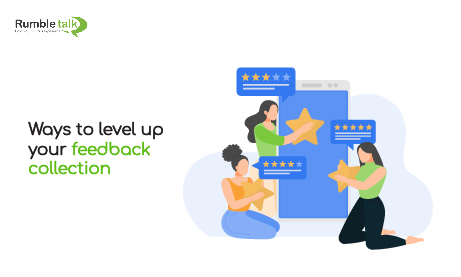As a company, one of the most important aspects of success is to make a customer happy. Every company wants to be at the top and have their product be the best, as well as meet their customers’ needs. However, to do so, a company must first understand its customers’ expectations. This is where feedback comes in.
What is the significance of customer feedback?
Customer feedback allows you to better understand your customers’ expectations, such as whether they are satisfied with the product and service, what they would like to see improved, and so on. Changes in product development are easier to target as a result of this.
So, how do you ask for customer feedback? How do you know if you’re on the right track? There are numerous methods for gathering feedback. In this article, we will discuss effective strategies for gathering feedback.
Making quick polls
Surveys and polls are two commonly used feedback methods. To get feedback from logged-in customers, a company can post polls in the group chat.
Polls are typically brief and save time. Customers will only choose from the options because there are already answers they can choose from.
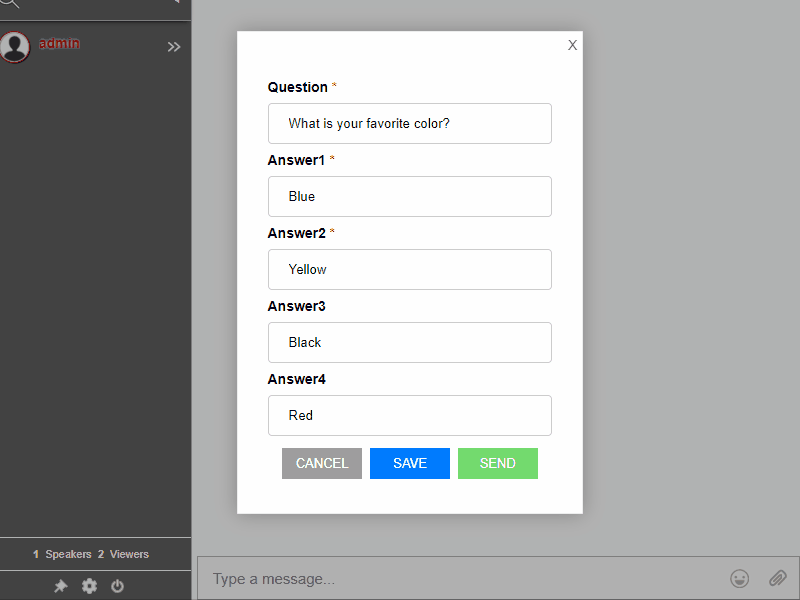
The RumbleTalk group chat platform makes it simple to create a poll. Here are the steps you must take to create one.
- Log-in to your RumbleTalk account or sign up for a free chat.
- Click Settings > Polls in your admin panel.
- Choose Create new poll.
- Type in a question and four pre-made answers, which your customers can choose from.
It’s really that simple! You can also start a poll right in the group chat. Simply click the gear icon (chat settings) below the user’s list and then select Polls. Then, repeat the preceding steps.
Read the following article to know more about the Polls feature and its uses: Where You Can Use Chat Polls
Request feedback from your customers
Because you used Polls, you can ask your customers why they chose the answers they did. Anyone can send a message in the group chat. To do this, activate Admin mode as an administrator. In the meantime, use this to notify everyone in the chat that it will be used for polls and feedback.
Admin mode allows you to prevent chatters from sending messages. Only administrators are permitted to speak. The admin mode can be enabled directly in the chat settings.
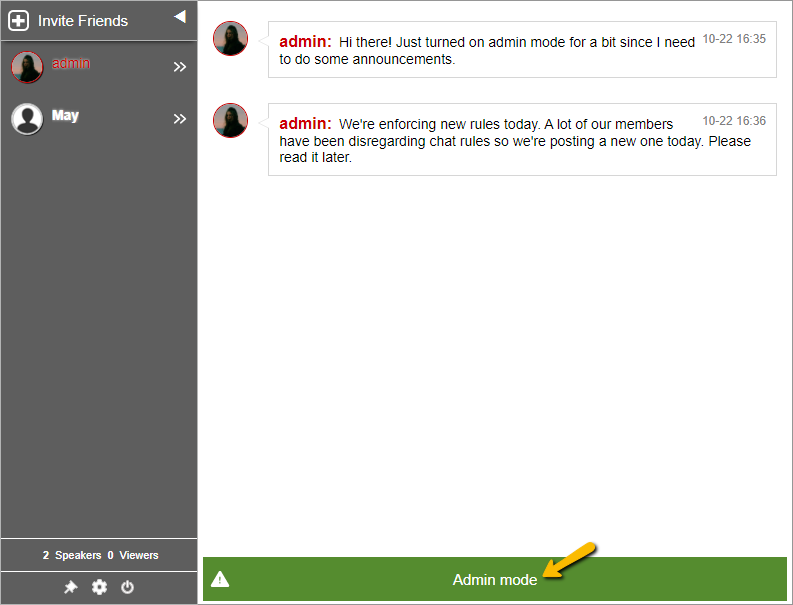
After sending the notification, turn off Admin mode and allow customers to leave comments or suggestions. This allows you to learn more about their responses and what they would like to see improved about the product.
This is another way to collect feedback from your customers. Even if you don’t send out polls, you can ask as an admin what they like about your product. Then, after disabling the Admin mode feature, customers can freely say what they like in the chat room.
After, you can export the chat transcript and keep a copy of their answers. This serves as feedback for your product.
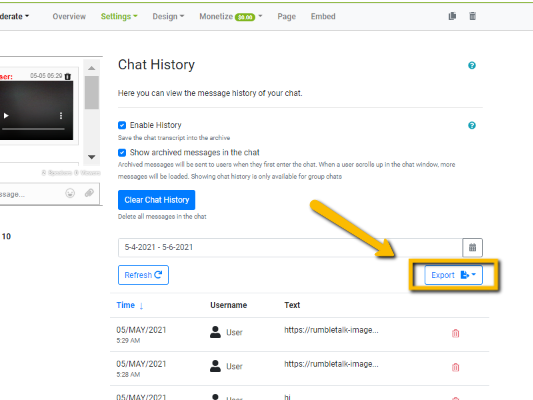
Pay attention to what your customers have to say
Whatever your customer says in the chat and whatever their experience is with your product, it is your responsibility to take it seriously. Any form of feedback is a learning experience. It’s a good way to improve overall company status and branding while also providing a better customer experience. If you listen to your customers, you will be able to deliver results and satisfy them.
For more information on customer feedback and collection, check out the related articles:
- Capture audience feedback with an online chat platform
- Audience Engagement Strategies
- Increase Audience Interaction Through A Chat Poll
Get in touch with us through our social media channels. If you want to get a free demo and learn more about our platform, then send us a message at support@rumbletalk.com.