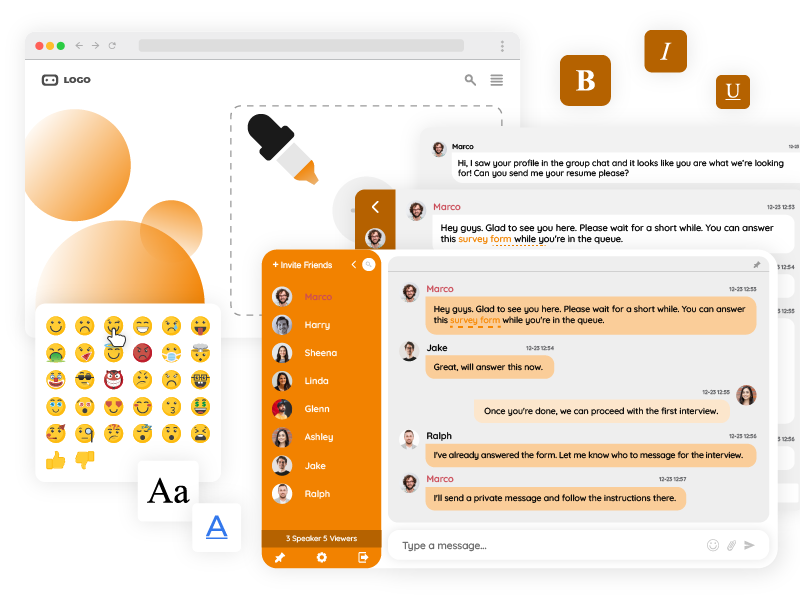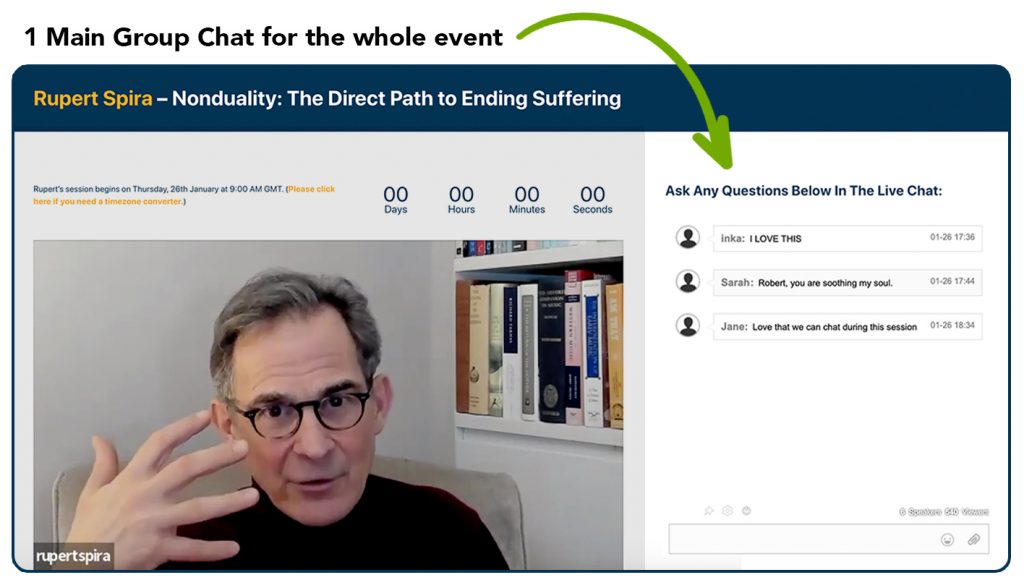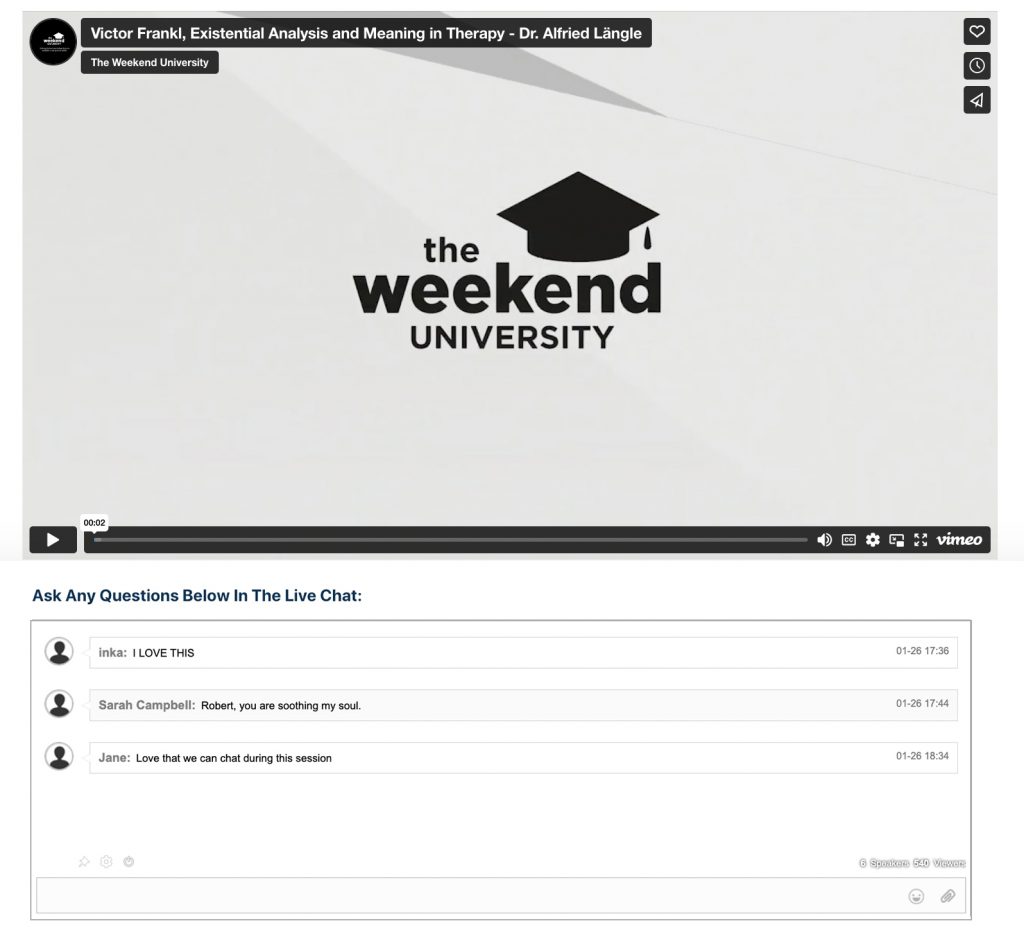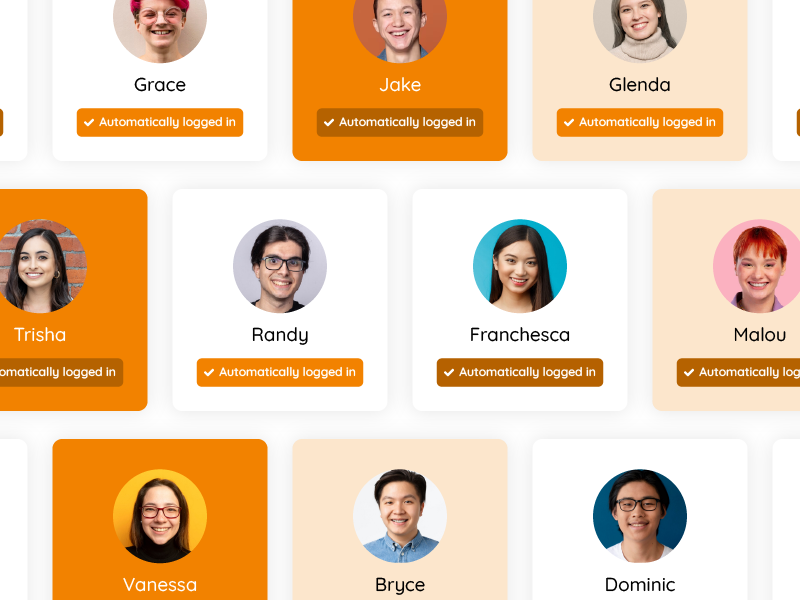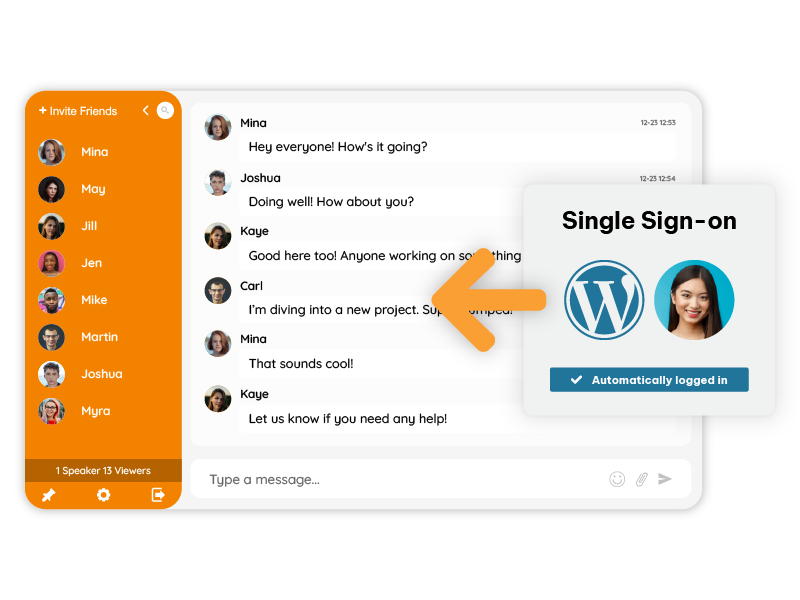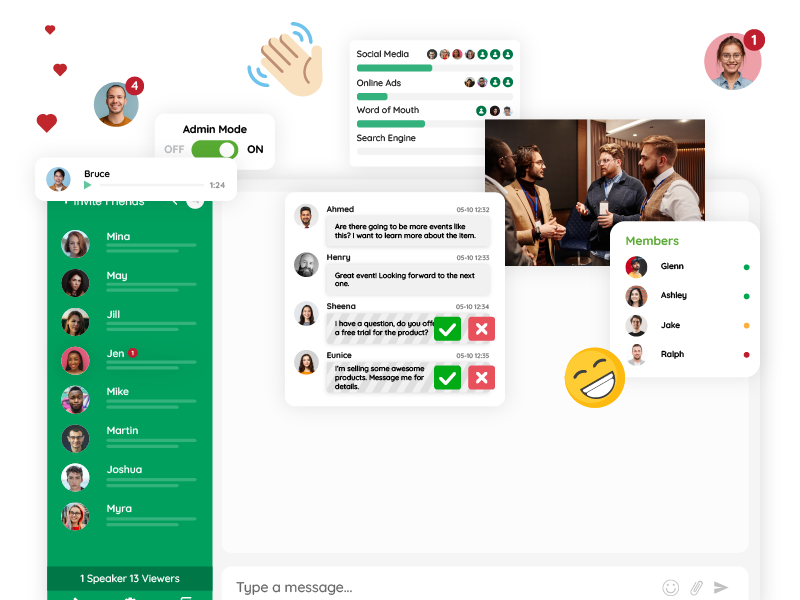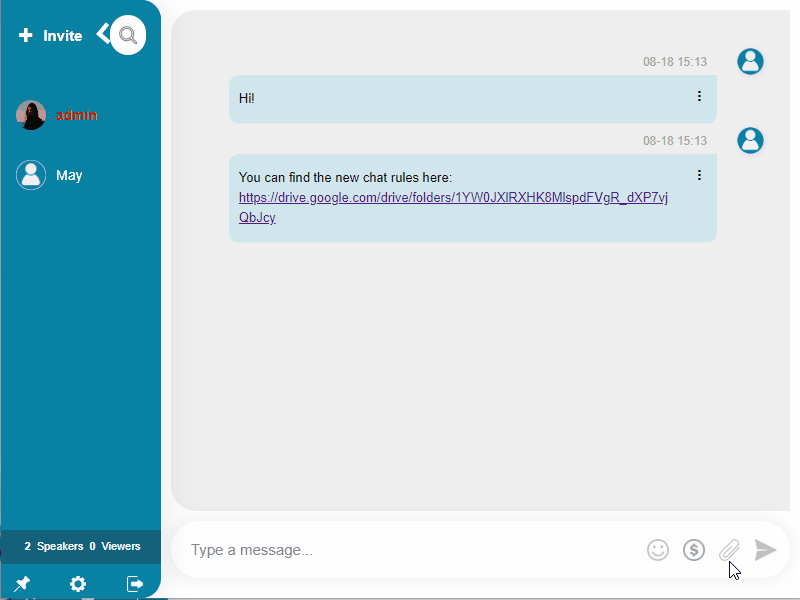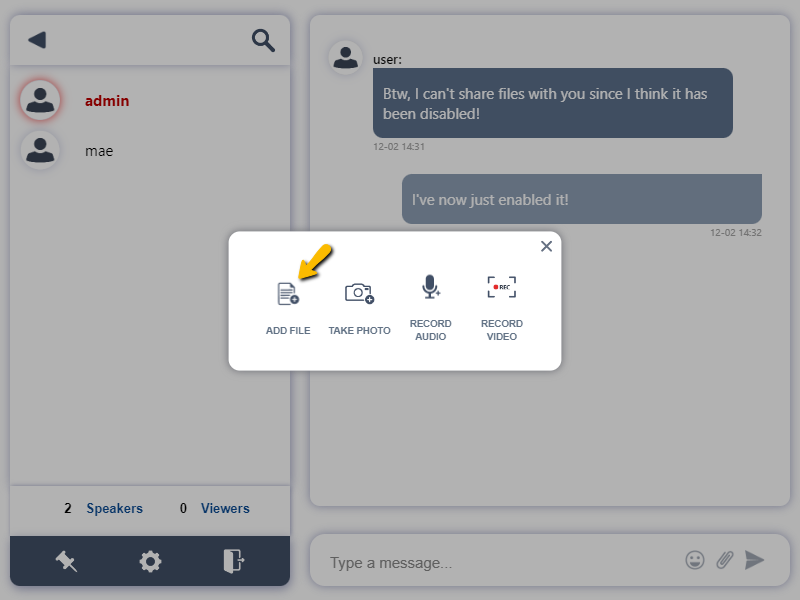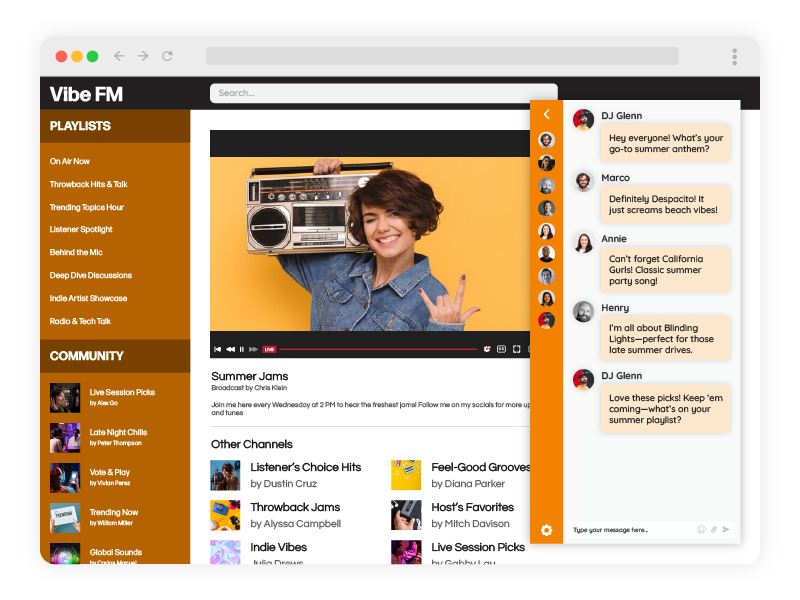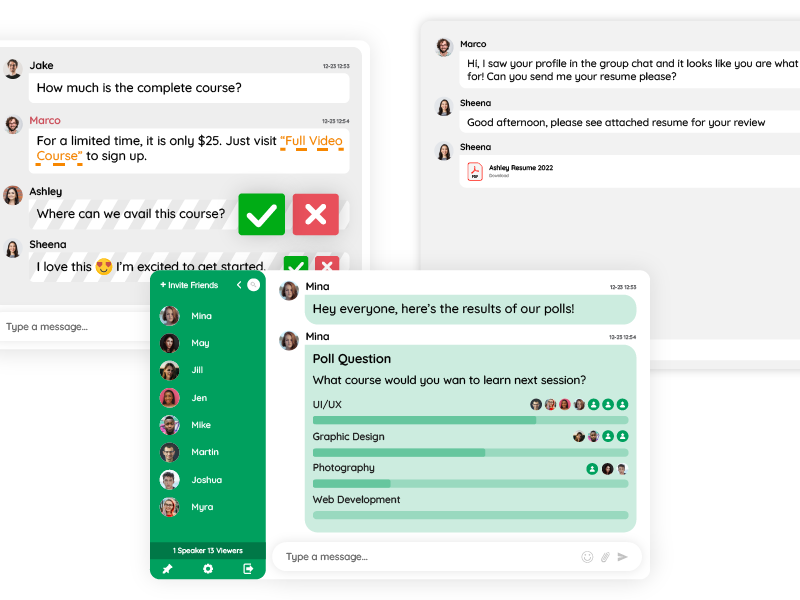In today’s digital landscape, creating meaningful, real-time connections with your audience has become a must. Whether you’re launching an online course, hosting a virtual summit, or building an interactive community platform, the right Chat SDK for messaging solution can revolutionize your user experience. Offering a seamless, scalable, and secure way to integrate live discussions, this chat solution equips you with all the tools necessary to drive engagement and foster connection.
In this blog, we’ll go beyond the basics to explore the power of a Chat SDK for messaging solution, walk you through the integration process, and highlight a compelling case study from The Weekend University. Read on to discover how you can transform your community engagement strategy.
Why Choose a Chat SDK for Messaging Solution?
With so many communication tools on the market, a dedicated Chat SDK for messaging solution stands out for its comprehensive features and user-centric design. Here’s what makes it a top-tier choice:
- Easy Integration
A well-designed Chat SDK is all about simplicity.- Quick Setup: With just a few lines of code or by using an embed script, you can place a chat room anywhere on your site or app.
- Intuitive Dashboard: Most quality solutions feature an admin panel that walks you through customization options, moderation settings, and theme adjustments.
- Developer-Friendly: For those wanting more advanced functionality, thorough documentation provides guidance on deep integrations.
- Powerful Features
A robust Chat SDK for messaging solution typically offers capabilities that enhance conversations and drive active participation.- Q&A and Polls: Host interactive sessions, gather feedback in real time, and keep your audience engaged.
- File Sharing: Share images, PDFs, or videos to make discussions more dynamic and visually rich.
- Private and Group Chats: Seamlessly transition between one-on-one communication and large-scale events without missing a beat.
- Scalability
Whether your audience consists of a few people or thousands of participants, a reliable Chat SDK should adapt without sacrificing performance.- Stable Performance: The platform remains responsive and lag-free, even under high-traffic conditions.
- Flexible Pricing: Multiple pricing tiers often allow you to start small and upgrade as your community grows.
- Load Balancing: Behind-the-scenes processes distribute user traffic efficiently, ensuring a smooth experience for everyone.
- Enhanced Security
In a digital world where user data and privacy are paramount, a Chat SDK for messaging solution should prioritize robust security measures.- Encrypted Sessions: Industry-standard encryption protocols make data interception highly unlikely.
- Moderation Tools: Filter out inappropriate language and ban disruptive users to maintain a respectful environment.
- Secure Authentication: Single Sign-On (SSO) or other login integrations can streamline access and user management.
Key Features and Benefits You Can’t Ignore
The best Chat SDK for messaging solution doesn’t just embed a chat box—it offers a comprehensive feature set to elevate engagement. Let’s dive deeper:
- Effortless Setup and Branding
- Drag-and-Drop Functionality: Add the chat widget to landing pages or websites in a snap—no coding experience required.
- Custom Themes: Adjust fonts, colors, and behaviors (like auto-scrolling or notifications) to stay consistent with your brand.
- Responsive Layout: Enjoy a seamless look and feel on mobile, tablet, and desktop.
- Interactive Community Tools
- Media Embeds: Encourage users to share images, videos, GIFs, and documents to enrich the conversation.
- Polls and Surveys: Collect instant feedback and measure audience sentiment in real time.
- Private Messaging: Offer a confidential space for users to discuss topics or issues one-on-one.
- Advanced Moderation and Admin Controls
- Auto-Moderation: Built-in profanity filters automatically detect and block offensive language.
- User Management: Quickly mute, ban, or block disruptive individuals to ensure a positive experience for everyone.
- Moderator Roles: Assign different admin privileges, helping larger teams efficiently manage high-volume events.
- Multi-Platform Compatibility
- Comprehensive SDK: A well-documented solution can integrate easily with popular frameworks like React, Vue, and Angular.
- Mobile-First Approach: An adaptive interface guarantees mobile users the same quality experience as desktop participants.
- Unified Experience: Real-time syncing ensures that polls, messages, and file shares appear instantly across all devices.
From Setup to Success: How to Integrate a Chat SDK for Messaging Solution
Whether you’re technically savvy or a complete beginner, integrating a Chat SDK for messaging solution can be straightforward:
- Sign Up or Install the SDK
- Create an Account (If Required): Some providers may ask you to create an account to access the admin panel and collect unique code snippets.
- Basic Settings: Name your chat room, define user permissions, and set your preferred language options.
- Obtain the Embed Code or Script
- Dashboard or Documentation: Copy the “Embed Code” or “Script Tag” specific to your chat room.
- Parameterized Options: Adjust parameters (like width, height, and layout style) to meet your unique requirements.
- Place the Code on Your Website or App
- HTML Integration: Paste the snippet into the body of your webpage where you want the chat window to appear.
- Framework Integration: If you’re using React, Vue, or Angular, incorporate the code as a component or module.
- Widget Positioning: Decide whether the chat appears as a floating widget, a full-page section, or another layout of your choice.
- Customize the Interface
- CSS Tweaks: Align the chat room’s appearance with your branding or application style guide.
- Feature Controls: Enable or disable features like file sharing, private chats, or polls based on your community’s needs.
- Test and Launch
- Quality Assurance: Test with a small group of users or team members on various devices and browsers.
- Go Live: Once everything checks out, announce the chat feature to your audience and let them jump in.
The Weekend University’s Success Story
Looking for proof that a Chat SDK for messaging solution can elevate your platform? The Weekend University provides a compelling case study:
Challenge:
- Global Events: Hosting monthly online lectures for a worldwide audience, The Weekend University needed a stable chat environment for large numbers of simultaneous participants.
- Engaging Sessions: They aimed to keep attendees attentive, especially during extended webinar sessions.
- Brand Consistency: The chat room’s look and feel had to align with their established brand identity.
The Chosen Solution:
- Dynamic Conversations: Q&A features let participants pose questions live. Organizers could tackle them immediately or save them for later in the session.
- Moderator Controls: Team members managed incoming queries, filtering out duplicates or off-topic chatter to keep the discussion relevant.
- Customizable Design: Using flexible design tools, The Weekend University styled the chat to blend seamlessly with their existing website and branding.
Results:
- Higher Engagement: Attendance remained strong throughout the events, thanks to interactive elements that kept users involved.
- Community Building: Recurring participants developed an ongoing sense of connection, contributing to a vibrant learning community.
- Improved Event Retention: Consistently smooth communication encouraged attendees to remain in the session, providing positive feedback and leading to more repeat registrations.
Expert Tips for Maximizing Your Chat SDK for Messaging Solution
Ready to make the most of your Chat SDK for messaging solution? Keep these best practices in mind:
- Leverage Rich Media
- Encourage participants to share screenshots, documents, or short videos to fuel dynamic, visually engaging discussions.
- Use Targeted Polls
- Kick off each session with a quick poll to gauge attendee knowledge or sentiment. Real-time insights can help you tailor content on the fly.
- Strategic Moderation
- Long events can be split into shifts for moderators, preventing burnout and ensuring consistent attention to the conversation’s flow.
- Pre-Event Promotion
- Let your audience know the chat’s features in advance—whether it’s polls, file sharing, or Q&A—so they arrive ready to engage.
- Gather Post-Event Feedback
- Keep the chat open briefly after your session. Attendees can offer immediate reactions and suggestions while the experience is fresh.
Your Next Step: Transform Your Online Community
A Chat SDK for messaging solution isn’t just about adding a text box to your website—it’s about cultivating meaningful interactions that keep users coming back. Inspired by The Weekend University’s success, you too can harness a robust toolkit to enhance your webinars, online courses, or membership community.
Ready to Elevate Your Engagement?
Explore reputable solutions, review their documentation, and start with a free trial if available. With user-friendly controls, advanced moderation options, and rich customization, it’s never been easier to create a dynamic environment where your audience can truly connect.
Remember: real-time engagement is the lifeblood of any thriving digital community. By integrating a reliable, feature-rich Chat SDK for messaging solution, you’ll not only boost user satisfaction but also set your brand apart in a crowded digital space.