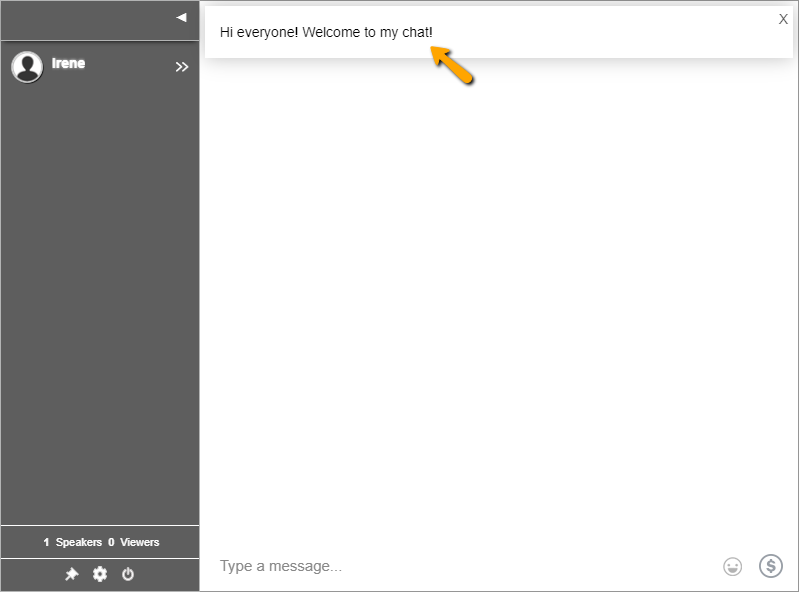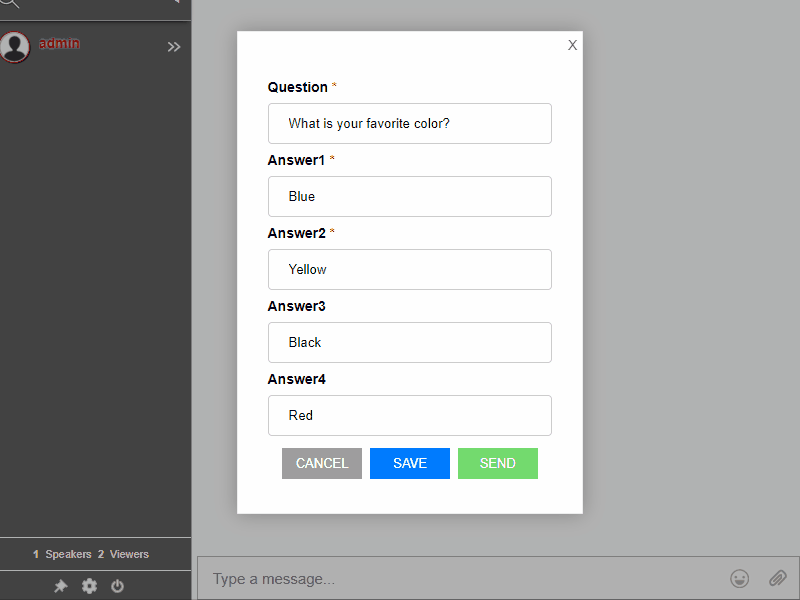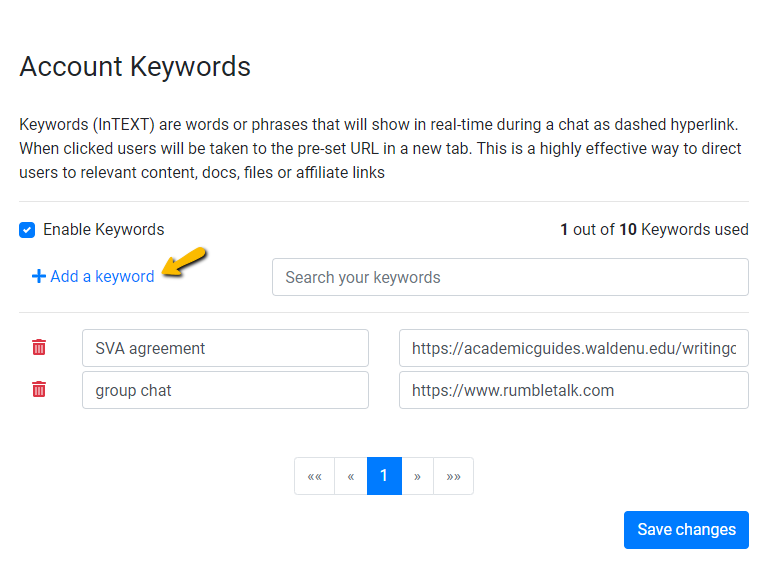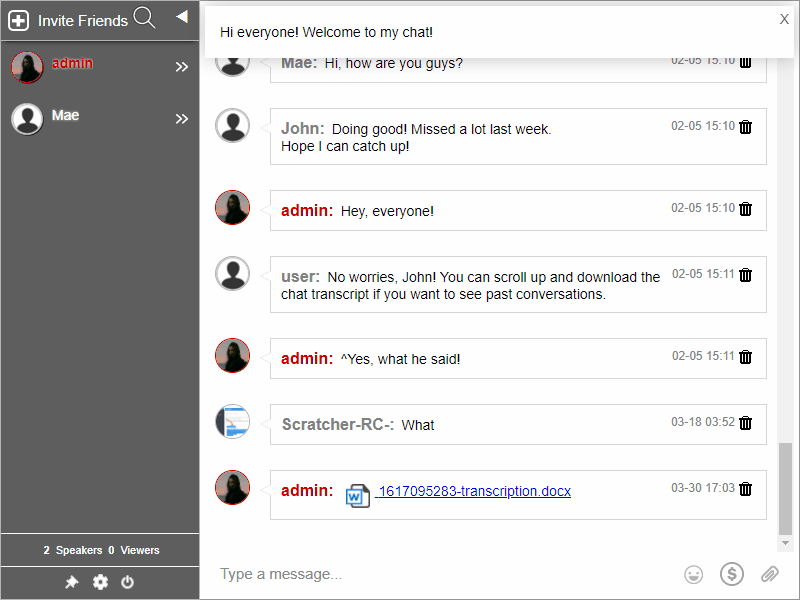It was mid-September last year when our client, a recruitment agency, organized a virtual job fair. An event that brought over 50 companies looking to fill in more than 400 positions around the globe.
We are well aware that a virtual job fair has been an effective way for businesses to hire qualified individuals. But, this time, they took it a notch higher. They used a live chat tool that significantly made the whole experience better. Both for the hiring managers, and job seekers.
“A live chat event offered the perfect solution. We were able to interact with candidates while we narrowed down our list of applicants who had the skills our employers were looking for.” A testimony from one of the organizers.

After integrating multiple RumbleTalk live chat rooms in the event website, the companies were able to communicate seamlessly with the candidates. And, they were able to select the best person for the job in less than three weeks’ time. Read through the article to learn how it all worked out.
The Objective: To recruit quality candidates that’ll fill in managerial-level roles
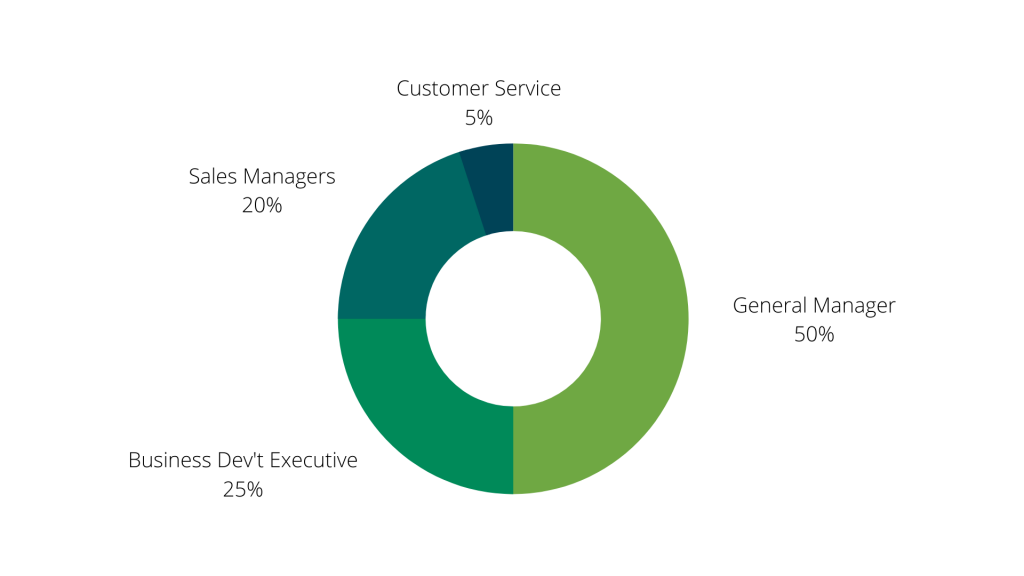
The goal is to fill in more than 400 professional roles in two weeks. The job vacancy mix is 50% general managers, 25% business development executives, 20% sales managers, and 5% customer service representatives. Most of these prospects were mid-level to senior professionals.
A good chunk has at least 8 years of experience in their field. Furthermore, the hiring agency aims to open the opportunity to professionals around the globe.
As I’m sure you can imagine, getting so many qualified individuals in so many locations is no easy feat. So, how did they manage to do that?
The Solution: A virtual job fair paired with multiple chat rooms and powerful communication tools
The hiring agency created an event website, where they hosted a two-week virtual job fair. To make it more efficient, safe, and engaging, they embedded a RumbleTalk group chat into the event page. Having this live chat made it easier to facilitate real-time interaction with employers and candidates. Below are some of the tools that were maximized during the event.
The RumbleTalk Experience: Features that helped us reach the goal
- Multiple Chat Rooms – RumbleTalk can be customized based on the number of chat rooms you need. In this event, the organizers created 150 chat rooms that served as online booths for the companies and private meeting rooms for one-on-one interviews. By setting this up, job-seekers enjoyed access to many different employers and opportunities at once. They were also able to have conversations with multiple companies all in one virtual space without having to leave any sessions. Furthermore, employers are able to reach out to as many candidates as they see fit.
- One-on-one Private Chat Rooms – Aside from having their own virtual booth. RumbleTalk also helped the employers to create a room for separate, private conversations with their prospective candidates. For instance, when a hiring manager sees someone inside their booth with a stellar profile, he or she can instantly set up a private, one-on-one interview. All he or she needs to do is to message the candidate, and they will have their own private chat room. Inside the chat room, they can exchange documents, images, or a link to their portfolio. They can also do a two-way live video interviewing so that employers could see potential candidates face-to-face.
- InText Service Keywords – The Keywords function dynamically turns any word into links or downloadable documents. In a virtual job fair, this is useful for when you need to send a registration form, a company presentation, or send a downloadable file to the candidates. No need to copy and paste your documents and links for every person you talk to.
The Results: 115% increase in applications, 82% of job openings filled, hiring process time cut down in half
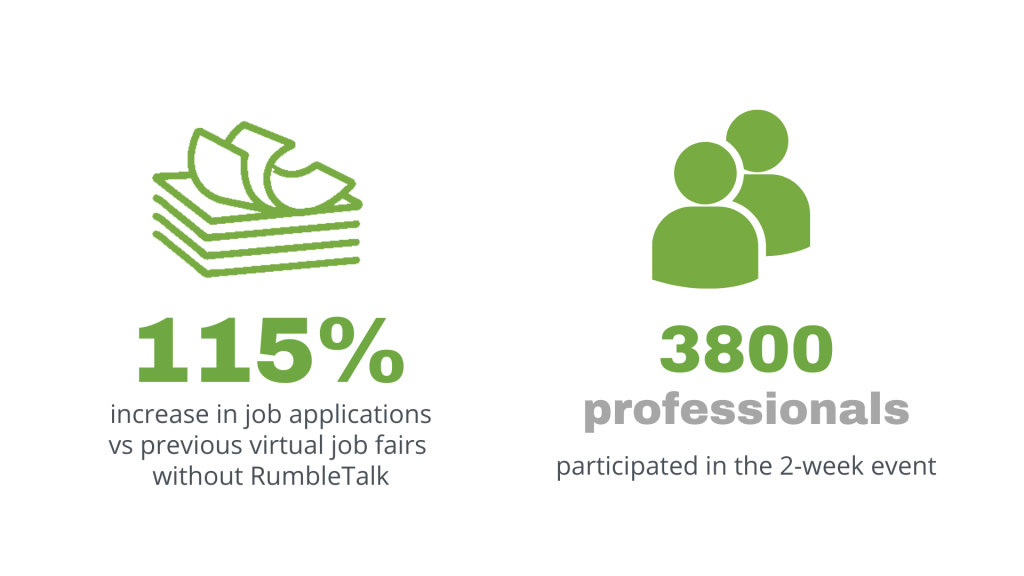
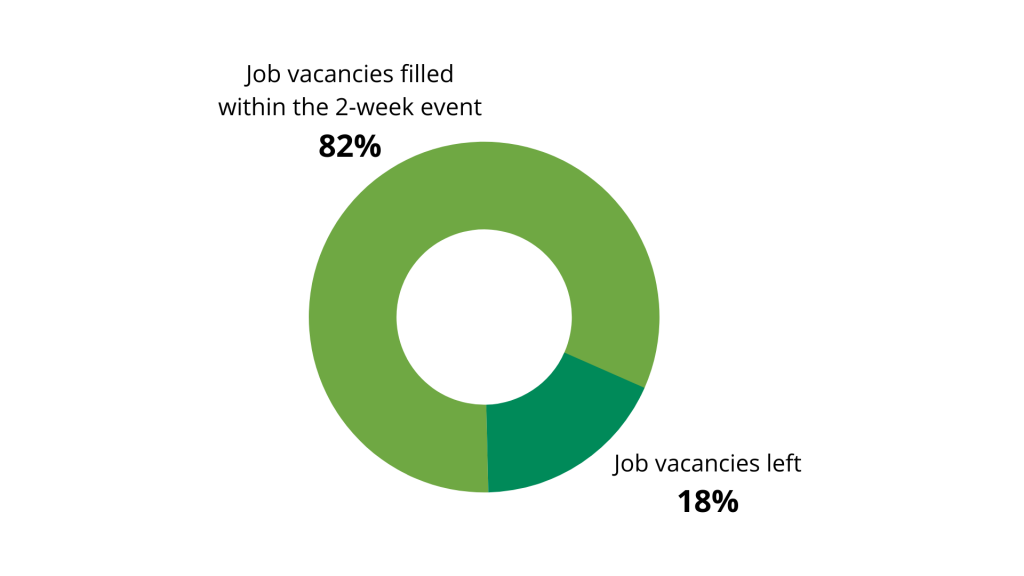
After the two-week event, the organizers saw a 115% increase in applications vs the previous online job fair without RumbleTalk. That’s over 3800 participants. 82% of the job openings were filled within two weeks, cutting the hiring process time in half.
Knowing that the typical hiring process for most organizations can take anywhere from one to two months. So, having a virtual events chat partner alongside your event would not only speed up the process but also got a glimpse into the candidates’ personalities. This helped them finalize hiring decisions much faster.
Invest in smartly-designed tools for efficient hiring in a virtual job fair
Whether you’re in a high-cost-of-living area or searching for remote talent all over the world, screening and reaching out to high-quality prospects can be difficult. Plus, with so many new tools on offer – from video interviews to multiple online meeting rooms – it can be hard to know where to invest your time and money in order to find your next star employee.
Using RumbleTalk live chat to discuss career opportunities on an online job board was a natural choice. It boosted engagement and allowed the companies to get in touch with hundreds of high-quality candidates from all over the world.
If you’re planning to create a virtual job fair or any similar event alongside a RumbleTalk live chat, send us a message at support@rumbletalk.com for a quick discussion.