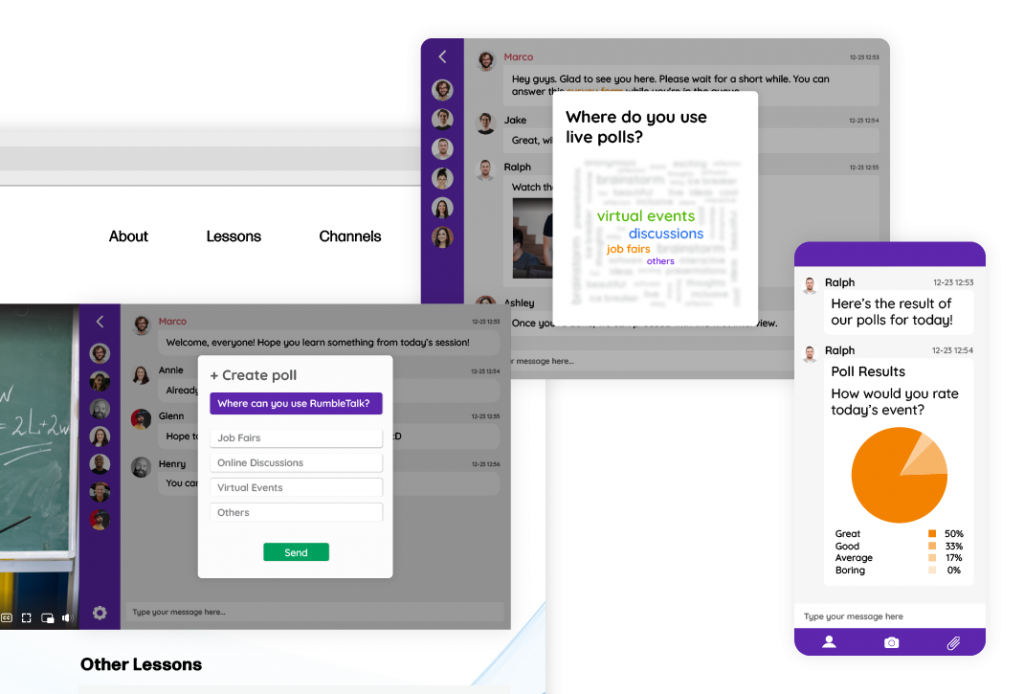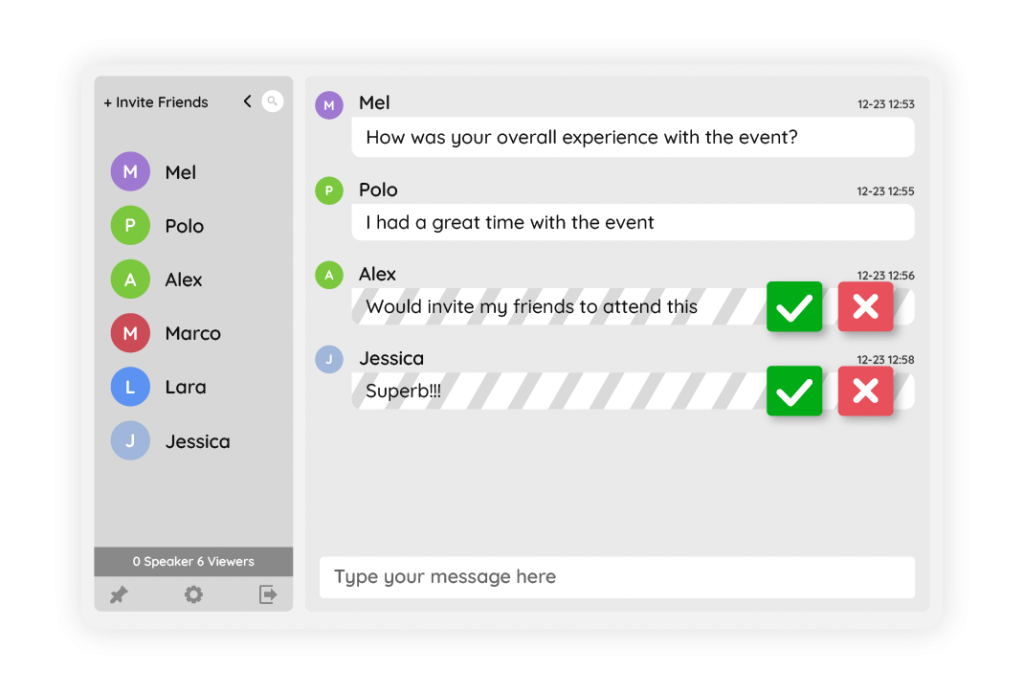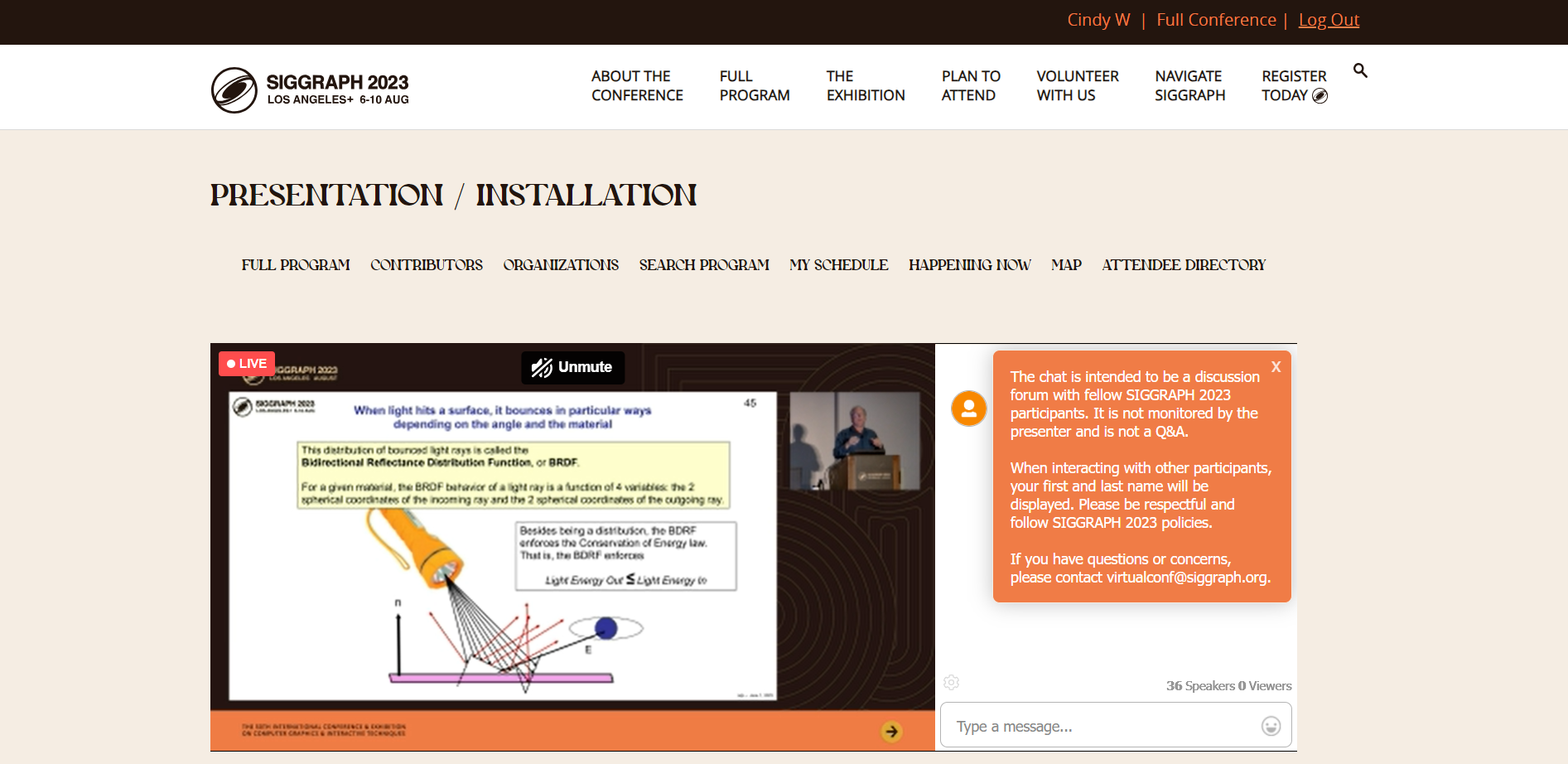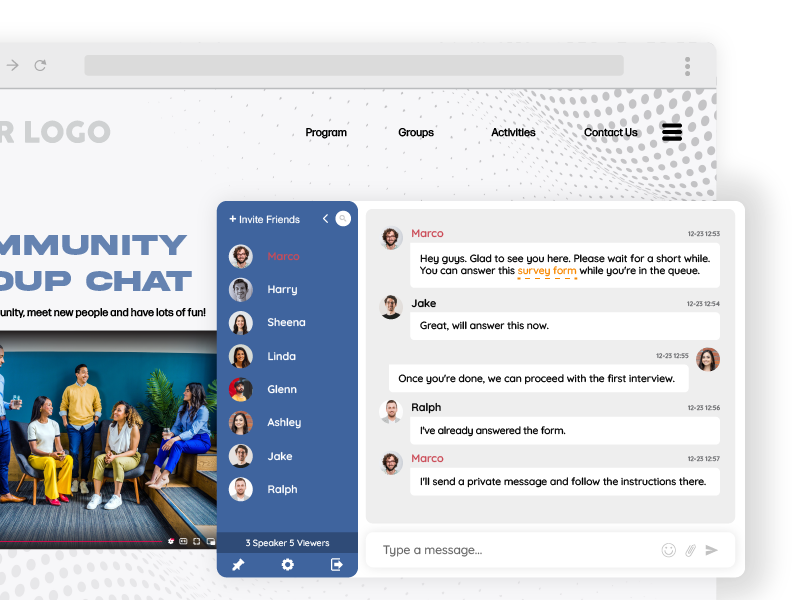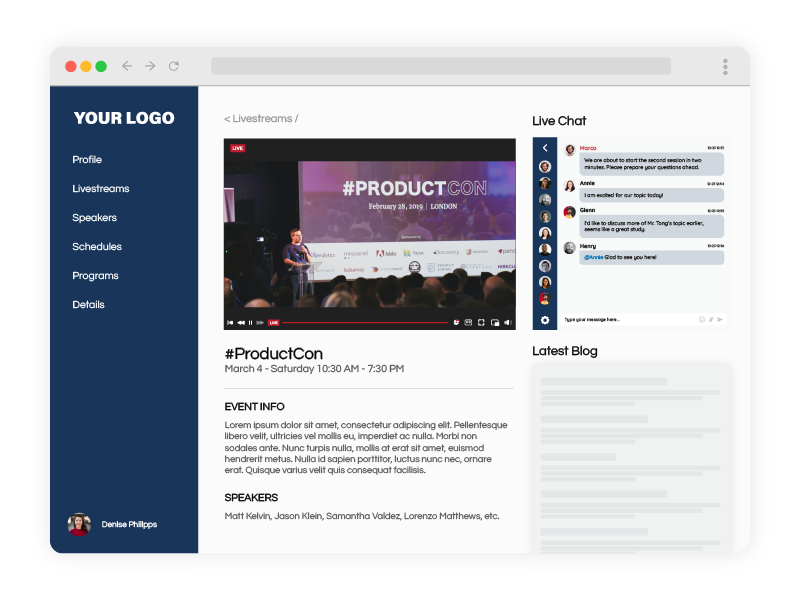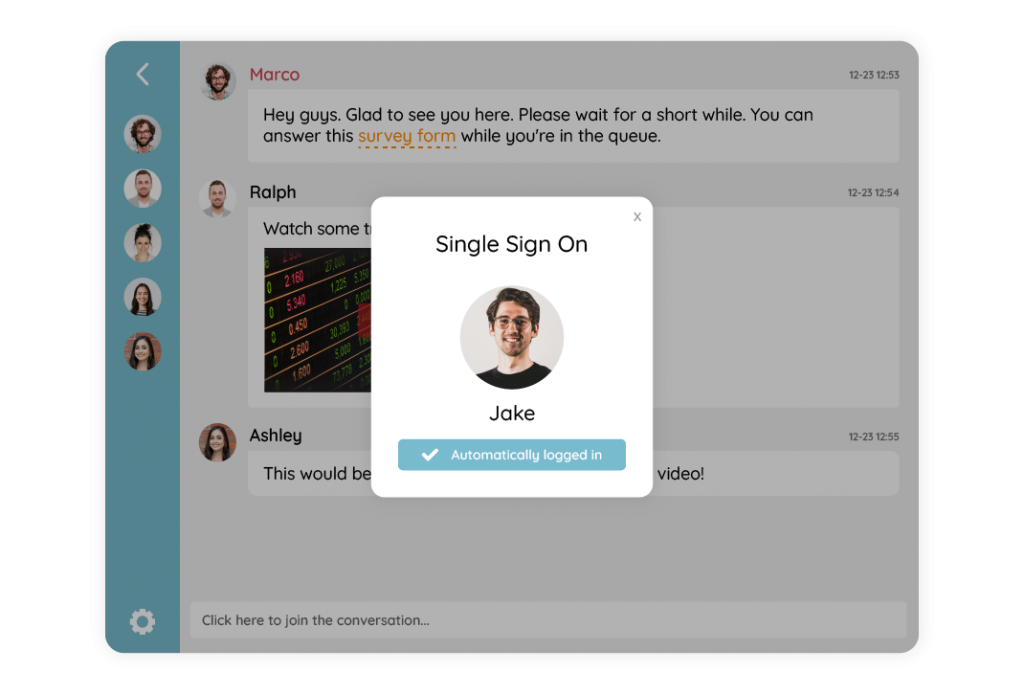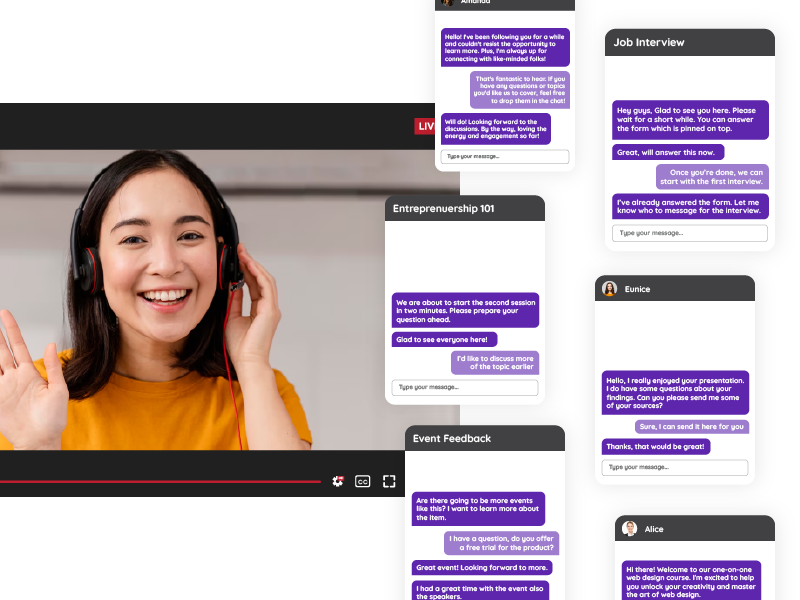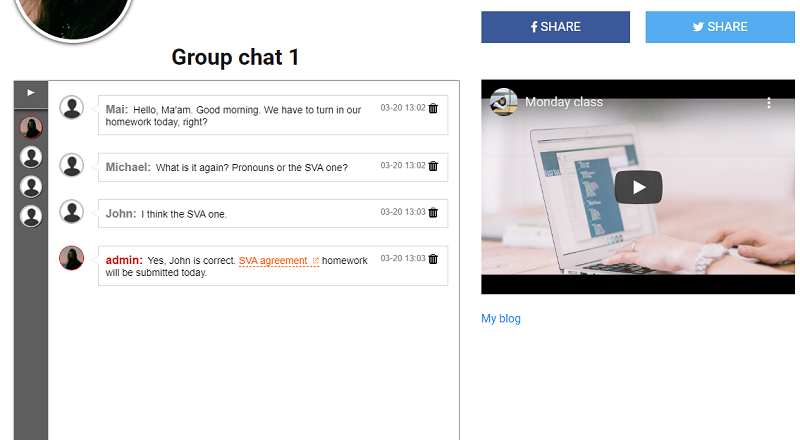Virtual events have completely transformed how we connect, share knowledge, and conduct business. Whether you’re hosting a webinar, online workshop, virtual conference, or trade show, the ability to engage and interact is more critical than ever. As these events grow in popularity and sophistication, organizers must address a key challenge: fostering real-time communication and collaboration in an online environment. This is where a virtual event solution comes in.
In traditional in-person events, conversations happen naturally—think about coffee breaks, hallway networking, or post-presentation discussions. These organic exchanges are where relationships are built, ideas are shared, and opportunities are born. But in a virtual setting, creating this level of interaction can be challenging. Without a proper communication tool, attendees may feel disengaged or disconnected.
This is where smart group chat solutions, such as RumbleTalk, make a difference. RumbleTalk bridges the gap between attendees, speakers, and organizers by creating a space for real-time interaction. With its extensive features like chat moderation, multiple chat rooms, SSO integration, and live polls, it ensures that virtual events are not just functional but truly engaging.
This blog explores how smart group chat solutions can elevate your virtual events and overcome the challenges of online communication.
The Challenges of Communication in Virtual Events
Hosting a successful virtual event isn’t just about having a great presentation or an impressive speaker lineup. The real magic happens when attendees feel connected—not just to the content but also to each other. Unfortunately, virtual events can often fall short when it comes to interaction.
In an online setting, the lack of physical proximity can make it difficult for participants to engage in meaningful conversations. Unlike in-person events, where attendees naturally strike up conversations during breaks or networking sessions, virtual events require intentional strategies to foster interaction. Without these strategies, many participants may passively observe rather than actively engage.
Additionally, managing communication during virtual events presents unique challenges:
- Spam and Irrelevant Messages: Without proper moderation, chat rooms can quickly become cluttered with off-topic discussions or promotional spam.
- Inappropriate Comments: Unfiltered conversations can lead to inappropriate or offensive remarks that disrupt the event and harm its reputation.
- Overwhelming Chat Activity: In large-scale events, the sheer volume of messages can make it difficult for participants to follow conversations or feel heard.
How RumbleTalk Solves These Challenges:
RumbleTalk as a virtual event solution offers a suite of features designed to tackle these issues head-on. With tools like queued chats and message pre-approval, organizers can ensure that every message aligns with the event’s goals and maintains a professional tone.
Smart Chat Moderation for Enhanced Control
Moderation is the backbone of a successful virtual event chat solution. It ensures that conversations remain professional, respectful, and on-topic while creating an engaging environment for all attendees.
RumbleTalk’s Two Moderation Options:
- Pre-Approval by Admin:
In this setup, every message sent by a participant is first reviewed by an admin before it appears in the chat. This guarantees that only appropriate and relevant messages are displayed. Pre-approval is particularly effective for high-stakes events, such as corporate webinars or industry conferences, where maintaining a professional atmosphere is critical. - Post-Approval Moderation:
Messages are displayed immediately but can be reviewed and moderated afterward. While this method allows for real-time interaction, it requires active monitoring to catch inappropriate content. Post-approval moderation works well for more casual events or those with smaller audiences.
These flexible options ensure that event organizers can choose the moderation style that best suits their needs, whether they prioritize real-time engagement or strict control over message content.
The Importance of Seamless Login with SSO
For attendees, one of the most frustrating parts of virtual events is dealing with multiple logins. Repeatedly entering usernames and passwords can disrupt the user experience and create unnecessary barriers to participation.
Why SSO is Essential for Virtual Events:
- Streamlined User Experience: Single Sign-On (SSO) allows attendees to log in once and access all event features without needing to re-enter credentials.
- Improved Security: By minimizing the number of logins, SSO reduces the risk of password-related breaches and enhances overall security.
- Faster Onboarding: Attendees can join the chat and start participating immediately, without delays caused by lengthy registration processes.
How RumbleTalk Simplifies SSO Integration:
RumbleTalk’s SDK makes it incredibly easy to integrate SSO into your virtual event platform. In just two minutes, you can enable seamless login functionality, ensuring that your attendees can focus on the event without technical distractions.
This feature is particularly valuable for large-scale events, where thousands of users need to access the platform simultaneously. RumbleTalk’s robust infrastructure ensures a smooth experience for everyone, no matter the event size.
Flexibility with Multiple Chat Rooms
Not all virtual event discussions belong in the same space. Different topics and purposes require dedicated chat rooms to keep conversations organized and engaging. RumbleTalk allows event organizers to create multiple chat rooms tailored to specific needs.
Examples of Chat Room Use Cases:
- General Discussion Room: A space for attendees to network, share ideas, and connect with one another.
- Breakout Sessions: Dedicated rooms for smaller, topic-focused discussions during workshops or conferences.
- Q&A Rooms: Separate spaces where participants can ask questions directly to speakers or panelists without distractions. This is the top choice for virtual events.
- Private Chats: Options for one-on-one or group conversations, fostering deeper connections among attendees.
Customization Features:
RumbleTalk also offers extensive customization options, allowing organizers to design each chat room to match the event’s branding. From selecting pre-made chat skins to creating custom designs with CSS, you can ensure that every chat room feels cohesive and professional.
This flexibility helps create a more organized and enjoyable experience for attendees, encouraging them to participate actively in each discussion.
Engaging Features for Maximum Interaction
Keeping participants engaged is one of the biggest challenges in virtual events. To combat this, RumbleTalk offers a range of interactive features that go beyond basic messaging:
- Live Polls:
Engage your audience with real-time polls to gather instant feedback, conduct surveys, or spark discussions. Poll results can be shared with participants instantly, making it a fun and interactive way to keep everyone involved. - Slow Down Mode:
In busy chat rooms, conversations can become overwhelming. Slow down mode limits how often participants can send messages, ensuring that every comment gets the attention it deserves. This feature is especially useful for large-scale events with hundreds or thousands of attendees. - Multimedia Sharing:
Participants can share images, videos, and documents directly in the chat. This feature is perfect for collaborative projects, resource sharing, or enhancing presentations with visual aids.
These tools transform your virtual event solution from a basic communication platform into a dynamic and interactive space that keeps attendees engaged throughout the event.
Easy Integration with WordPress
If your virtual event is hosted on a WordPress site, RumbleTalk makes it incredibly simple to integrate smart chat features. With its dedicated WordPress plugin, you can add interactive chat rooms to your event pages in just a few steps:
- Install the Plugin: Search for “RumbleTalk” in the WordPress Plugins section, then install and activate it.
- Configure the Settings: Link your RumbleTalk account, customize your chat settings, and set up your chat rooms.
- Add Chat to Pages/Posts: Use the provided shortcode to embed the chat on any page or post.
This seamless integration enhances your virtual event’s functionality while maintaining a professional and user-friendly design.
RumbleTalk as a virtual event solution
RumbleTalk’s features have been used by organizations worldwide to create memorable virtual events. Here are a few examples:
Case Study 1: Virtual Conferences
A global technology company hosted a virtual conference with over 15,000 attendees. Using RumbleTalk, they set up multiple chat rooms for keynote discussions, breakout sessions, and networking. The moderated Q&A chat ensured that speaker interactions were relevant and professional.
Case Study 2: Online Education
An online learning platform integrated RumbleTalk’s live polls and multimedia sharing into their virtual workshops. This allowed students to actively participate, ask questions, and share resources with instructors, making the learning experience more engaging.
These success stories demonstrate how RumbleTalk can be tailored to meet the needs of different events, from corporate conferences to educational programs.
Why RumbleTalk is the virtual event solution you’re looking for
RumbleTalk stands out as a comprehensive chat solution for virtual events. Its key features include:
- Moderated Chat Options: Maintain control over conversations with pre-approval or post-approval moderation.
- SSO Integration: Simplify login processes and enhance security for attendees.
- Multiple Chat Rooms: Organize discussions with dedicated spaces for different topics.
- Interactive Tools: Keep participants engaged with live polls, multimedia sharing, and slow mode.
- Customization: Create chat rooms that align with your event’s branding and aesthetics.
Whether you’re hosting a small webinar or a large-scale conference, RumbleTalk ensures that your virtual event is professional, engaging, and memorable.
The best virtual event solution
In the world of virtual events, effective communication is the key to success. By incorporating smart group chat solutions like RumbleTalk, organizers can overcome the challenges of online interaction and create events that leave a lasting impact.
From advanced moderation tools to interactive features and seamless integrations, RumbleTalk offers everything you need to elevate your virtual event. Ready to take your next event to the next level? Try RumbleTalk today and experience the difference.