The smileys, or emojis, now have a new design! Now, you can choose from 8 sets of pre-made emojis and set what you want for your chat room.
Let’s discover the new emojis!
What exactly are emojis?
A smiley, also known as an emoji (emoticon), is a small digital image or icon used to express an idea or emotion. As visual tools, emojis are considered a convenient way to help communicate emotion or something that words cannot portray.
Where can I find them?
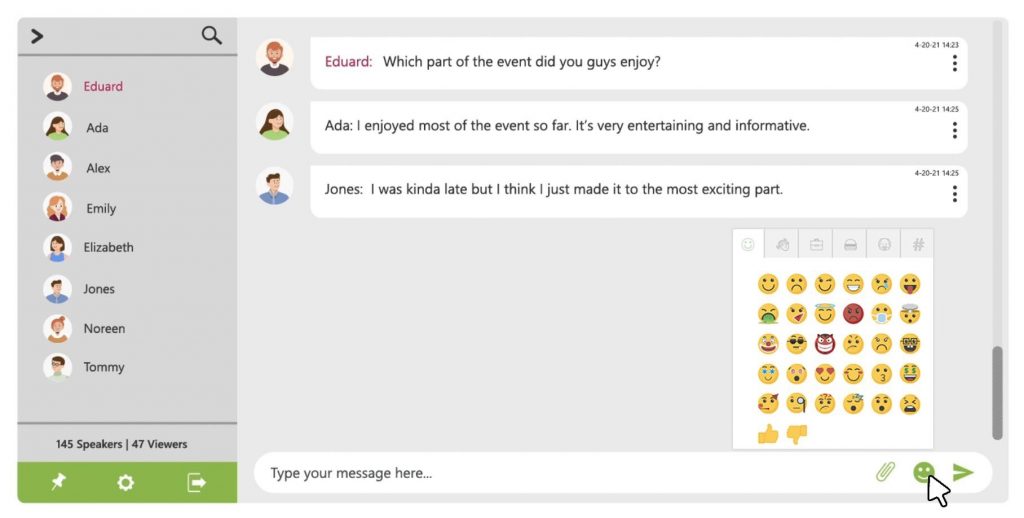
Chat rooms all have the smiley feature. At the right portion of your message box, click the emoji button. Choose what you want to send, either in your message or as a separate message.
NOTE: Currently, only beta users have access to this feature. Contact us via Support if you want to have access.
Change the look of your emoticons
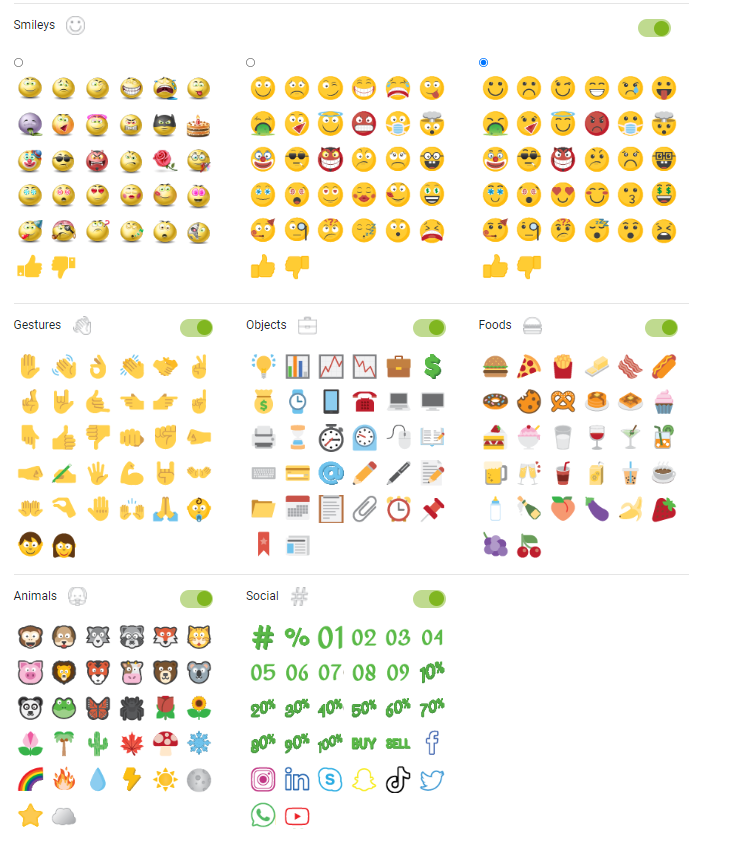
In this new update, you can now change the look of your emojis. Follow these instructions to change them.
- Click Design > Emoticons in your admin panel.
- From the choices, select the emoticon set you want to use and activate.
These emoticons are available for everyone in the chat room. This means that, once you change the look of your emojis, it will appear that way for newcomers and old-timers alike.
Who can change the look of emojis?
Even if the they are available for everyone’s use, only chat owners can change their look. Non-admin users don’t have access to the admin panel. Therefore, chat owners will only be the ones who can change it.
What if I don’t want to use them in the chat room?
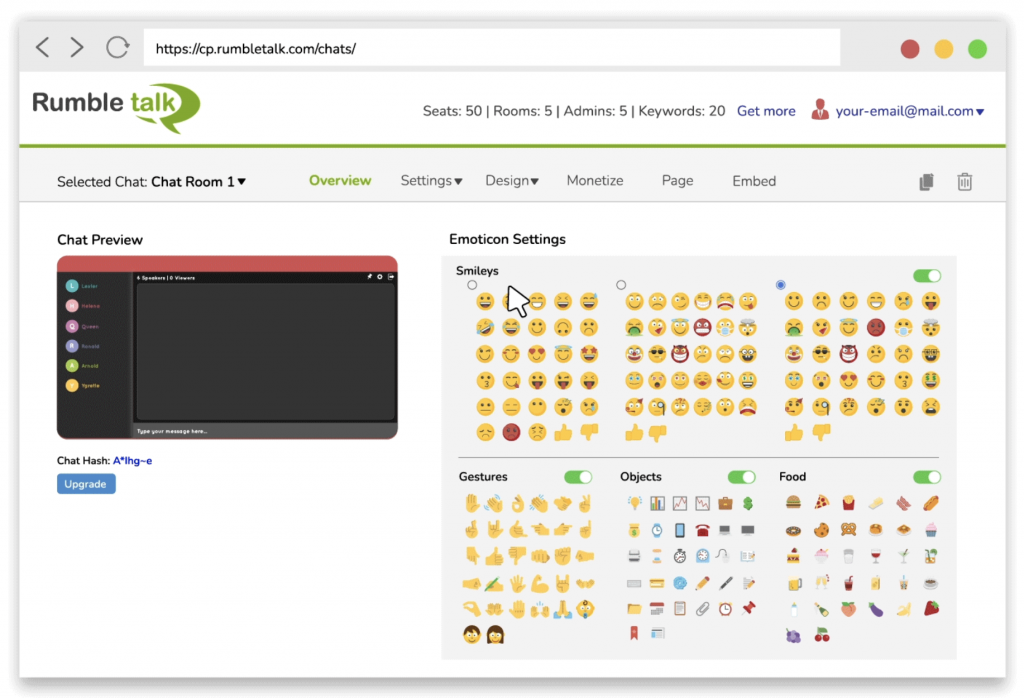
In this update, you can also disable emojis in the chat room. In the Emoticons tab, toggle the switch icon beside each set.
For more updates
This is just one of the updates we have in store for you! For news and updates about the RumbleTalk group chat platform, you may follow us on our social media (FB, Twitter, IG).
If you want a free demo, then don’t hesitate to send us a message at support@rumbletalk.com.

