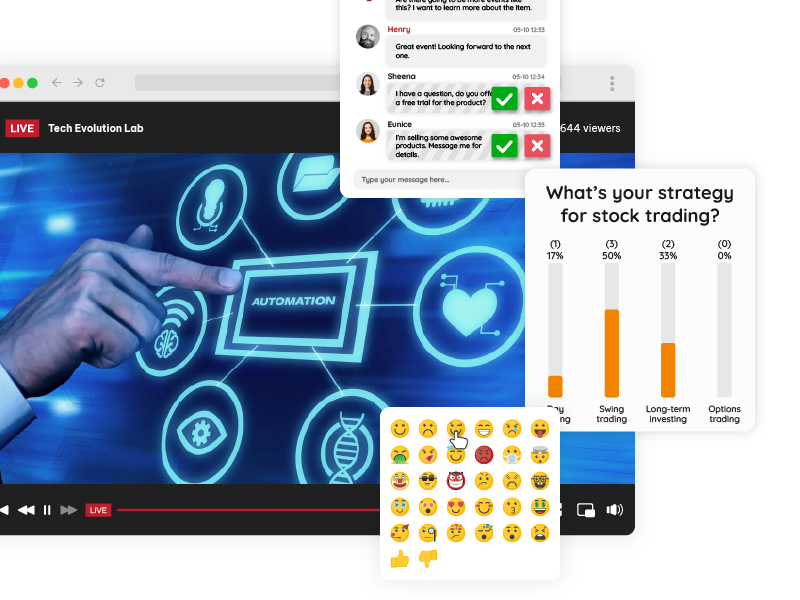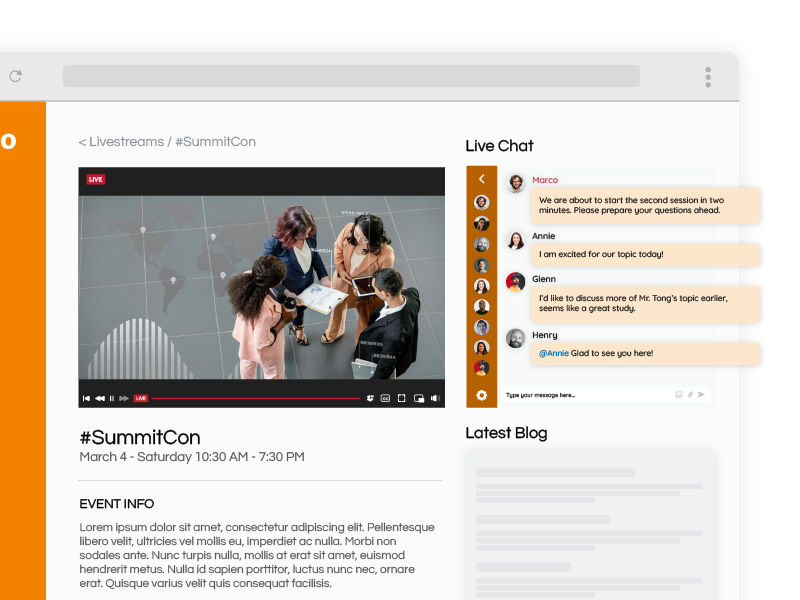Global summits are at the forefront of innovation, bringing together thought leaders, industry experts, and professionals from around the world. As these events become increasingly hybrid and virtual, Summit Chat Rooms have emerged as a critical tool for enhancing networking, engagement, and collaboration. Whether you’re hosting a tech summit, business forum, or educational conference, a global summit chat room ensures seamless communication and interaction among attendees.
The Rise of Summit Chat Rooms in Global Summits
Traditional conferences rely on physical interactions and scheduled networking events. However, in the digital age, Summit Chat Rooms are revolutionizing how attendees connect.
So, why are Summit Chat Rooms essential for global summits?
- Real-time engagement: Instant messaging and group discussions allow attendees to interact during sessions.
- Enhanced networking: Participants can connect with speakers, panelists, and fellow attendees effortlessly.
- Audience participation: Live Q&A sessions and polls create a more interactive experience.
- Global accessibility: Virtual chat rooms remove geographical barriers, allowing worldwide participation.
- Seamless integration with event platforms: Using APIs and SDKs, chat rooms can be embedded directly into event websites or apps.
Features of Powerful Summit Chat Rooms
A well-integrated Summit Chat Room offers more than just messaging. Here are some must-have features:
1. Customizable Chat Interfaces
Every summit has a unique brand identity. With an SDK (Software Development Kit), organizers can customize the Summit Chat Room design, layout, and functionality to match the event’s theme.
By using a REST API, developers can connect Summit Chat Rooms to existing event platforms, ensuring automated user management, login authentication, and real-time synchronization with the event schedule.
3. WordPress Plugin for Easy Setup
For summits hosted on WordPress sites, a dedicated Summit Chat Room plugin makes integration effortless. Event organizers can add chat functionalities without coding expertise.
To maintain a professional environment, Summit Chat Rooms should include:
- AI-based content filtering
- Profanity detection
- Real-time user monitoring
- Admin-controlled user permissions
5. Multi-Device Compatibility
A global summit attracts participants using different devices. A responsive Summit Chat Room ensures smooth performance on desktops, tablets, and mobile devices.
6. Private & Group Chat Options
Attendees should have the flexibility to join public discussions, participate in breakout sessions, or engage in one-on-one chats with other participants.
How to Integrate a Summit Chat Room into Your Global Summit
Step 1: Choose the Right Summit Chat Room Solution
Opt for a Summit Chat Room provider that offers API, SDK, and WordPress plugin support. Make sure it’s scalable to handle large audiences.
Step 2: Set Up Auto-Login via API
Using REST API, organizers can enable auto-login so that attendees can access the chat seamlessly without needing separate credentials.
{
"user": {
"id": "12345",
"name": "John Doe",
"email": "john.doe@example.com"
}
}Step 3: Embed Summit Chat Room with SDK or Plugin
- For WordPress users, simply install the Summit Chat Room plugin and configure settings from the admin panel.
- For developers, use the SDK to customize the Summit Chat Room’s look and feel before embedding it into the summit’s website or app.
Step 4: Configure User Roles & Moderation Settings
Ensure smooth interactions by defining user roles such as attendee, speaker, moderator, and admin with different chat permissions.
Step 5: Optimize for Engagement
Enable features like:
- Live reactions and emojis
- Pinned messages for important updates
- Polls and surveys to gather feedback
Case Studies: Summit Chat Rooms in Action
Many global summits have already embraced Summit Chat Room technology to enhance attendee experiences. Here are some real-world examples:
At this annual tech event, organizers set up multiple Summit Chat Rooms for different topics, including AI, blockchain, and cybersecurity. Attendees could join relevant rooms and engage in real-time discussions with experts.
Global Business Forum
To facilitate networking, this forum used private Summit Chat Rooms where investors and entrepreneurs could schedule meetings and exchange insights. The chat was integrated with the event’s scheduling tool via API, ensuring seamless coordination.
Education & Research Conference
A leading online summit for educators utilized moderated Q&A Summit Chat Rooms where speakers could address audience questions in real time. The event also featured breakout rooms for group collaborations on research topics.
Increased Attendee Engagement
An interactive Summit Chat Room encourages attendees to participate actively throughout the event. Here’s how it enhances engagement:
- Live Polls & Surveys: Organizers can run instant polls and surveys during sessions to gather opinions, making discussions more interactive.
- Video Messages: Participants can share recorded or live video messages within the Summit Chat Room, adding a personal touch to conversations.
- Message Approval System: Moderators can review and approve messages before they appear in public chats, ensuring discussions remain professional and relevant.
- Pinned Messages: Important announcements or session highlights can be pinned in the Summit Chat Room to keep attendees informed.
- Reactions & Emojis: Attendees can react to messages, helping create a more engaging and expressive conversation flow.
Why a Summit Chat Room is a Must for Your Summit
Still thinking why you should add a chat room to your summit? Here are some advantages:
1. Increased Attendee Engagement
With real-time conversations, attendees are more likely to participate, ask questions, and share insights.
2. Better Networking Opportunities
Summit Chat Rooms allow attendees to connect before, during, and after sessions, fostering meaningful relationships.
3. Seamless Integration with Other Tools
APIs enable Summit Chat Rooms to sync with registration systems, event apps, and social media platforms for a cohesive experience.
4. Improved Speaker-Audience Interaction
Speakers can engage with attendees beyond the stage through dedicated Summit Chat Rooms, answering questions and gathering feedback.
5. Valuable Data & Insights
Organizers can analyze chat data to understand attendee interests, engagement levels, and discussion topics, helping to improve future events.
Final Thoughts: Elevate Your Global Summit
If you’re planning a global summit, an integrated Summit Chat Room isn’t just a nice-to-have—it’s a must for engagement, networking, and communication. By leveraging API, SDK, and WordPress plugin integration, you can create a dynamic and interactive event experience that keeps attendees engaged before, during, and after the summit.
Start integrating Summit Chat Rooms today and see how they transform your next big event!