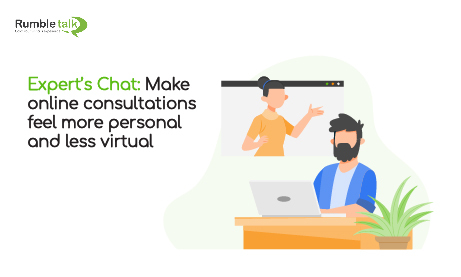The rise of online consultations and virtual meetings has sparked the debate between personal and digital communications. Today, more and more people are embracing the changes and enjoying the safety, convenience, and savings that virtual meetings have to offer.
The professional industry is no exemption to these changes. Patients of doctors, clients of lawyers, potential candidates of a company, and members of any community are also looking for better, safer ways to reach out to their point person.
So, RumbleTalk created the Expert’s Chat to help our professionals adapt to the behavior of their clients. This chat type allows you, the “expert”, to create a virtual meeting room where you can have a private, one-on-one conversation with your clients. As the chat owner, you can start a chat with as many users as you want, simultaneously. This is perfect for online consultations, job interviews, and private discussions.
Here are 5 key features to help you transform the way you communicate through the Expert’s Chat.
Make Video and audio calls for free
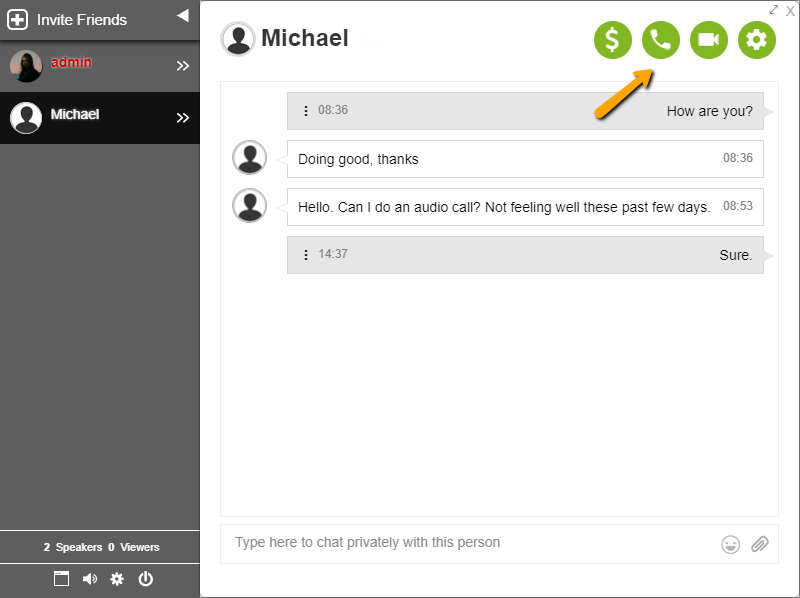
Visual communication, body language, and facial expressions are critical parts of communication. So, aside from sending chat messages, RumbleTalk also made it possible to make video and audio calls with your clients without having to install anything.
Video and audio calls are great tools under the right circumstances. Communication through a visual medium is often much better because it makes a meeting more inclusive, and conversations more personal since you can speak face-to-face and read visual cues. In return, this translates to a superior level of engagement and a stronger relationship with your clients.
To do this, just click the call or video icon on the top right most of your private chat.
Play YouTube videos directly into your online consultations
Unlike other chat platforms, RumbleTalk allows you to embed the YouTube video in the chat room.
As a healthcare professional, you might have a demo or instructional video saved on YouTube. So, instead of asking your patient to open his or her browser and check the video on the internet, you can simply copy the YouTube link and paste it on your chat.
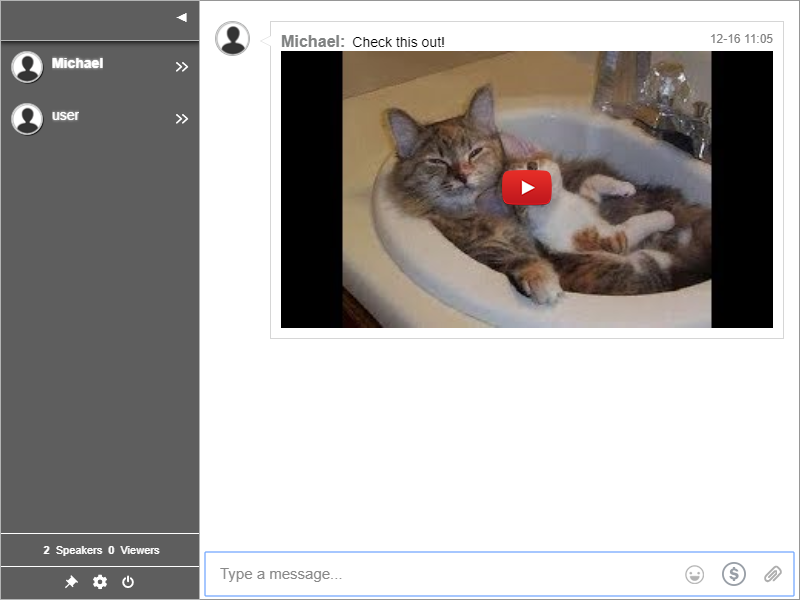
With this, you and your clients can play YouTube videos directly in the chat room, no need to open it in a new tab.
Turn Words into links with InText Keywords
RumbleTalk InText Keywords is a feature that lets you identify specific words and turn them into links. These links will allow you to associate any word with any webpage, documents, or presentations.
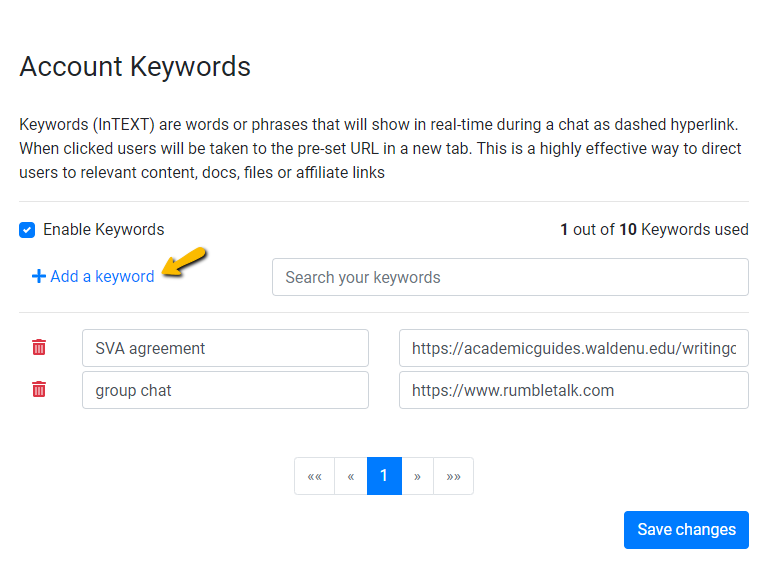
This is helpful when you have a document that you repetitively send to all your clients, like a registration form, or a feedback form. Redirect them to that specific document by just typing the InText Keyword. No need to attach anything over and over again!
Set your chat online, busy, or away
You have 3 status options to choose from – online, busy, or away. Use these functions to let clients know when you are available to communicate.
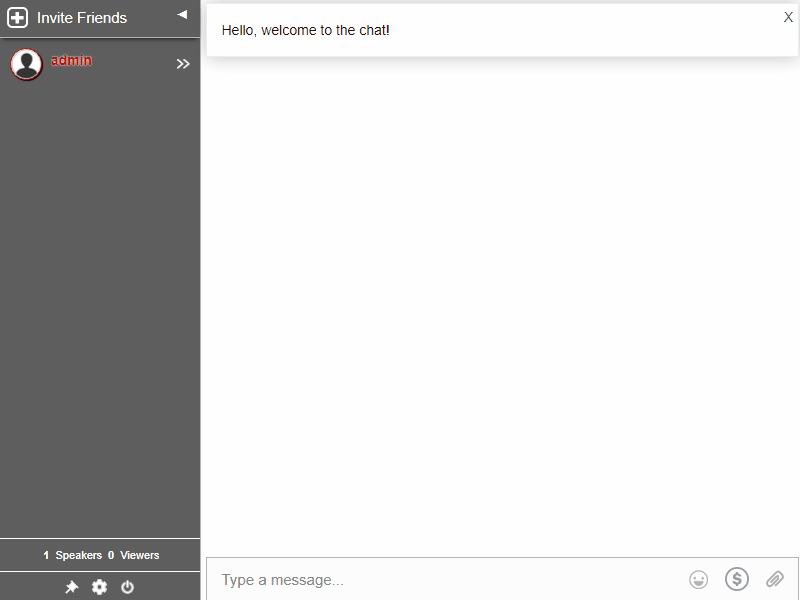
To set your chat status, click the gear button at the bottom of the user list. Then choose your preferred status. Also, when you set your status to away, you will appear offline to others.
Bonus: Paperless admission fees using the Get Paid chat
Your chat type can be changed from Expert’s Chat to Get Paid Chat anytime. By doing so, you can send payment requests and get paid quickly within the chat.
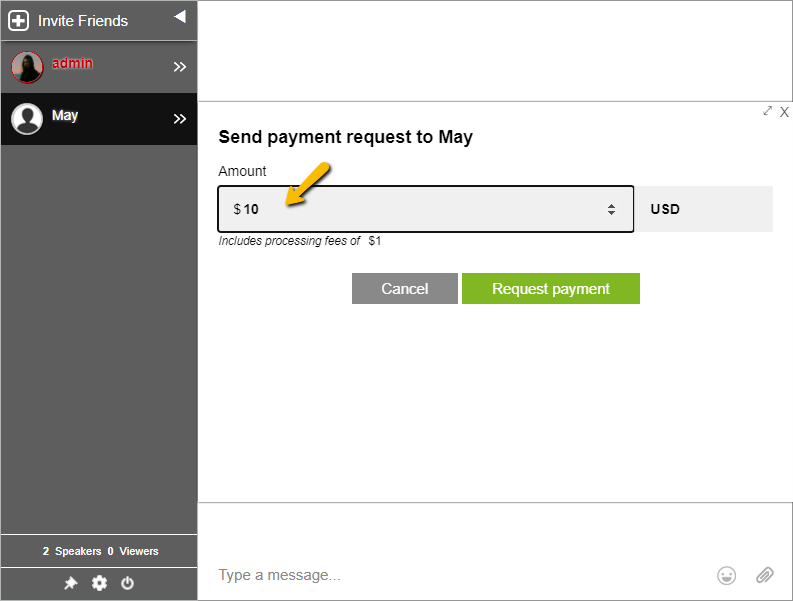
The owners can now charge the attendees for entering the conversation. Now, you can set fees for your knowledge, advice, or simply for listening. Perfect for professionals, counselors, and consultants.
Online consultations, made easy, affordable, and engaging.
In some cases, a personal visit from a client is essential. But, there are also instances where an online consultation from you can be just as effective. So, from little to life-altering issues, we made sure that reaching out to your client is now made simple with the Expert’s Chat.
May it be from your private office at work, or at the comfort of your couch, conveniently connect with anyone from a place you feel most comfortable. All while making online consultations feel more personal and less virtual.