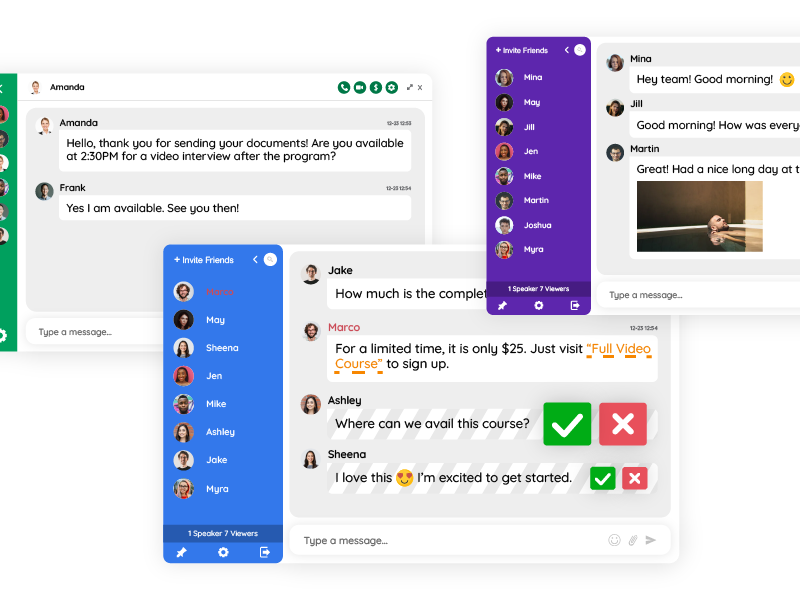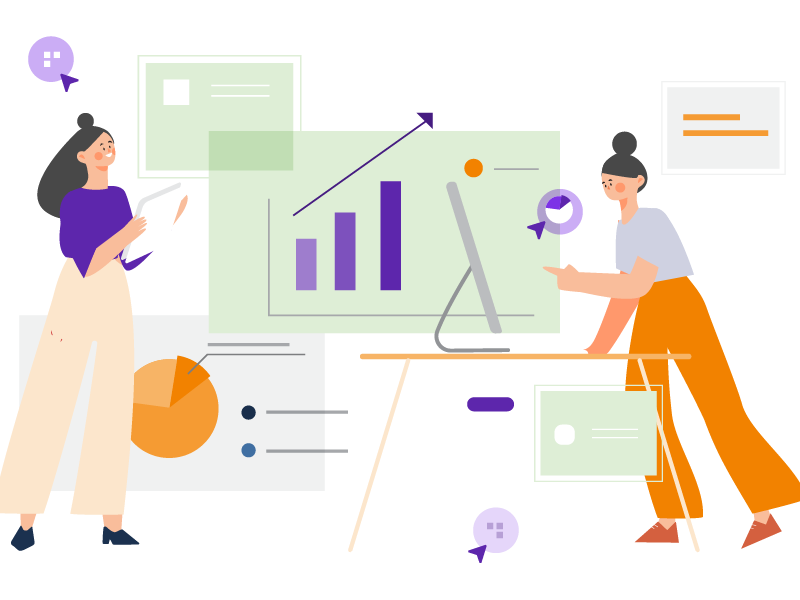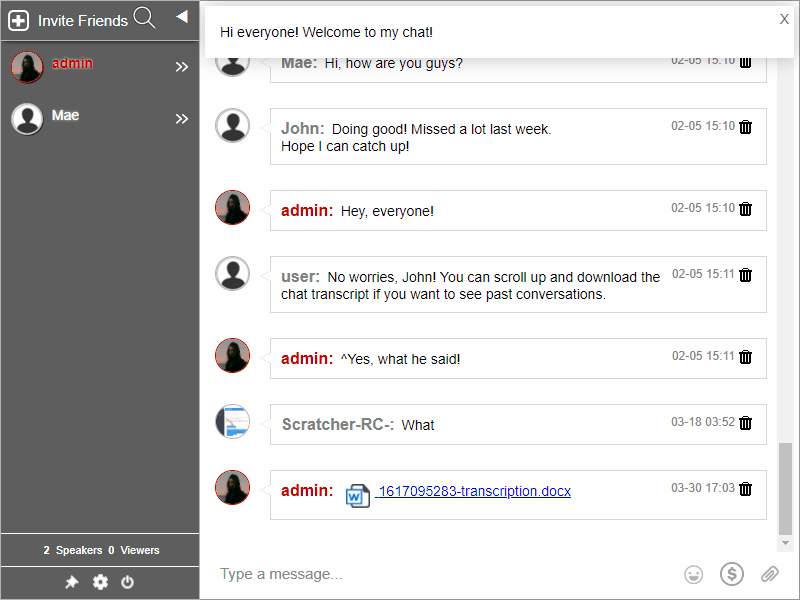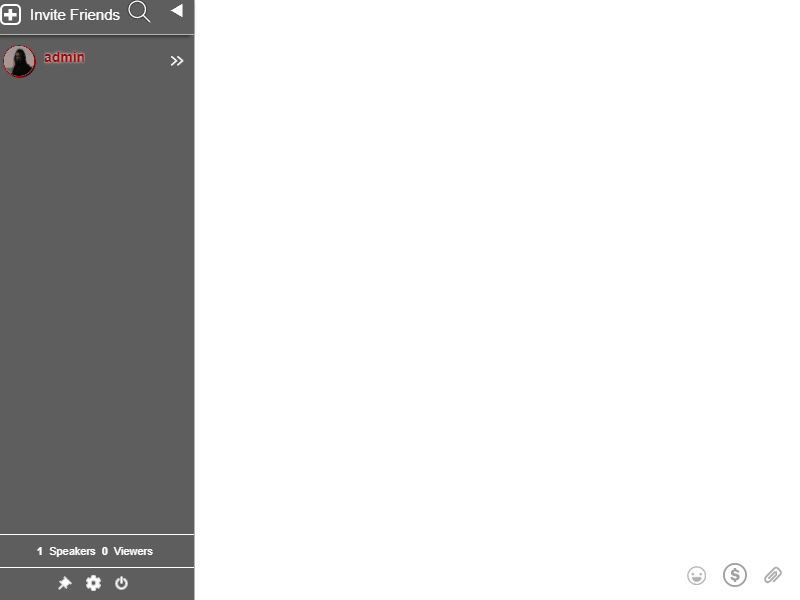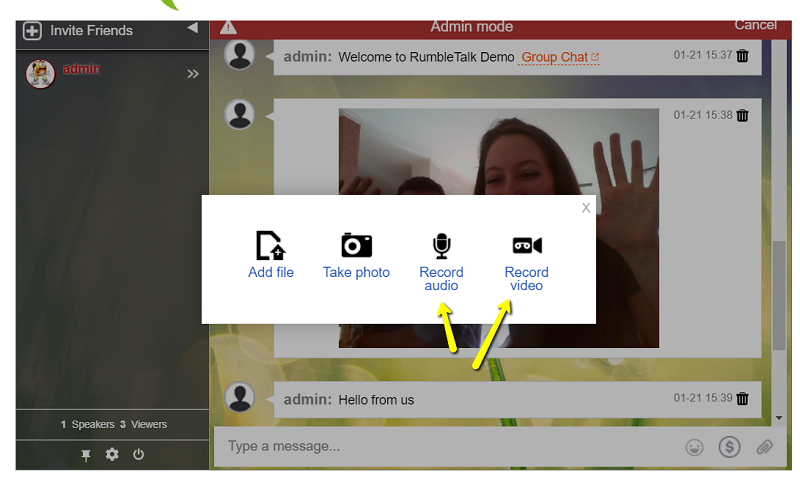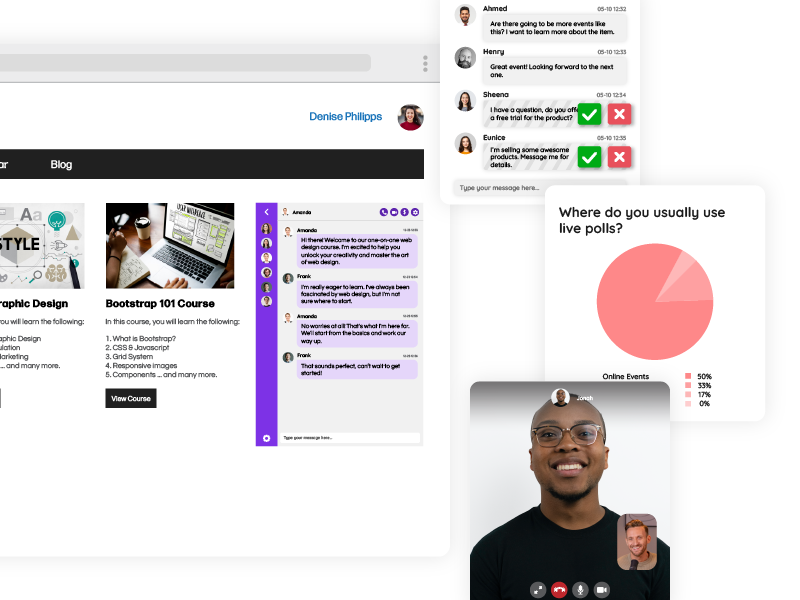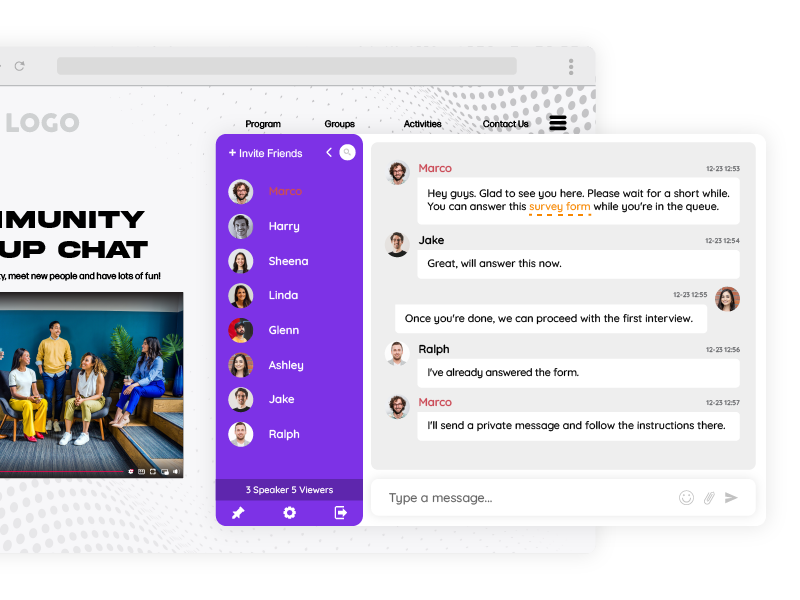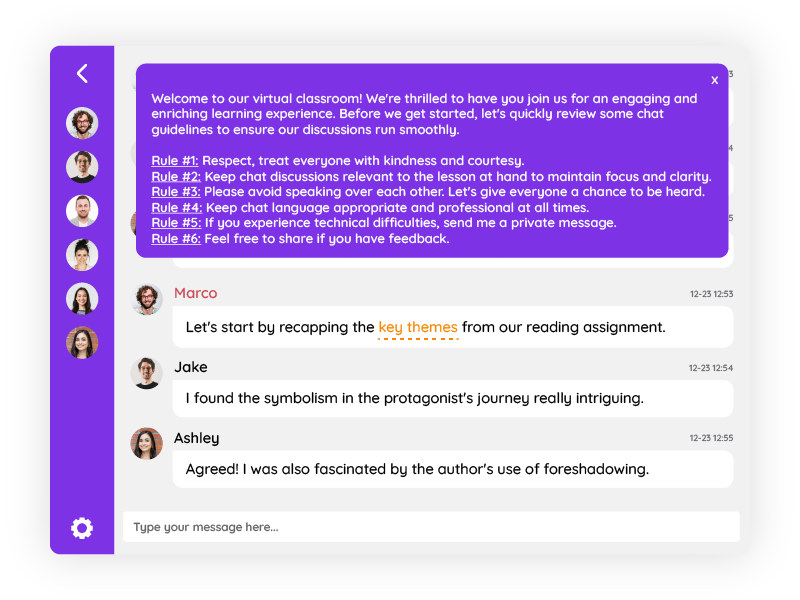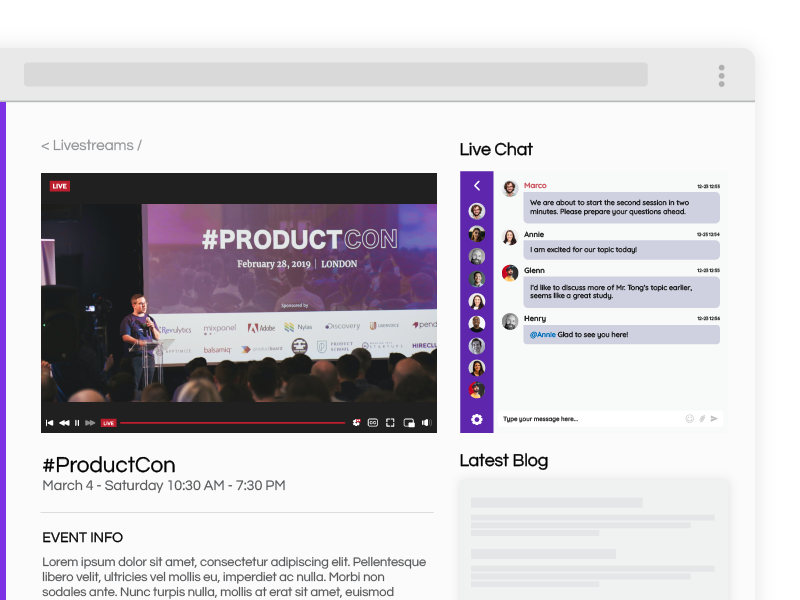Business live chat for group discussions has emerged as a powerful tool, enabling teams to exchange ideas, make decisions, and drive productivity in real time. We are used to seeing one-on-one support chats all over but often ignore the option for businesses to have a group chat discussion with different customers.
Let’s explore the benefits and strategies of leveraging business using live chat for group discussions, providing actionable insights for businesses aiming to enhance customer engagement, teamwork and streamline communication processes.
What are the advantages of business live chat for group discussions?
We have this notion that chat is available for us all the time. But Business need to set their time better and set time limits when they answer group messages. Live chat offers numerous advantages for group discussions:
- Real-Time Communication: First, Live chat enables instant communication between team members, fostering quick exchanges of ideas and information. For instance, RumbleTalk’s live chat feature allows team members to share insights and feedback instantly, facilitating swift decision-making processes during group discussions.
- Global Accessibility: With live chat, remote teams can participate in group discussions from anywhere in the world. For example, RumbleTalk’s platform supports global accessibility, breaking down geographical barriers and enabling seamless collaboration among dispersed teams. With over 30+ languages supported, businesses will have no problem communicating with their teams.
- Transparency and Documentation: Live chat transcripts provide a transparent record of discussions, ensuring clarity, accountability, and easy reference for future use. RumbleTalk’s chat history feature allows businesses to access past discussions, promoting transparency within the team and aiding in decision-making processes.
How To Host Effective Group Discussions
To ensure productive group discussions, businesses have different strategies they can use. Here are some ideas you can utilize.
- Setting Clear Objectives: Define clear goals and objectives for group discussions to ensure focus, relevance, and productivity. For example, businesses can establish specific discussion topics and desired outcomes before initiating a chat session using RumbleTalk’s platform.
- Encouraging Participation: Foster active participation from all team members by prompting contributions, asking open-ended questions, and encouraging diverse viewpoints. RumbleTalk’s interactive features, such as polls and surveys, can be used to engage participants and solicit feedback during group discussions.
- Facilitating Brainstorming Sessions: Utilize live chat to facilitate brainstorming sessions by creating dedicated channels, using visual aids, and implementing structured frameworks like word cloud. For instance, RumbleTalk’s customizable chat rooms allow businesses to create specialized channels for brainstorming sessions, enhancing collaboration and idea generation among team members.
To create chat rooms for different meetings or topics, chat owners can create additional chat rooms via their admin panel.
Decision-Making and Consensus Building
Business live chat can aid in decision-making and consensus building. With RumbleTalk, you can use the following features to make decision-making easier.
Team leaders can utilize the chat polling and voting features to gauge consensus, prioritize ideas, and make informed decisions as a team. Our chat polls feature enables businesses to create polls in real-time, allowing participants to vote on various options and reach consensus efficiently.
To foster constructive debate within group discussions, it’s necessary to encourage critical thinking and exploring alternative viewpoints to reach optimal solutions. RumbleTalk’s platform supports one-bubble conversations, enabling participants to engage in focused discussions and explore different perspectives on specific topics.
Lastly, summarize key takeaways, assign action items, and set deadlines to ensure follow-through and accountability after the discussion concludes. With the chat history feature, businesses can review action items and track progress on tasks assigned during group discussions, ensuring accountability and driving productivity.
Integrating Business Live Chat with Other Tools
To enhance collaboration and productivity, integration plays a big part. Here are some of the top business tools where you can integrate a business live chat for group discussions.
First, integrate live chat with project management platforms to streamline workflows, track progress, and ensure alignment between discussions and actionable tasks. For example, RumbleTalk’s integration with site management systems like WordPress and Wix allows businesses to link chat discussions directly to project tasks, facilitating seamless collaboration and task management.
Second, enhance communication by incorporating multimedia content such as images, documents, and presentations into live chat discussions. Our platform supports multimedia sharing, enabling participants to upload and share files, images, and links during group discussions, enriching communication, and facilitating information exchange.
With features like these, business live chat for group discussions makes it easier to connect with colleagues.
Managing Group Dynamics
Effective management of group dynamics involves the following.
Effective Moderation: Moderate group discussions to maintain focus, prevent distractions, and address any disruptive behavior or off-topic discussions. RumbleTalk’s moderation tools empower administrators to monitor chat activity. This also enforces community guidelines and admins can intervene when necessary to maintain a positive and productive discussion environment.
Creating a Collaborative Environment: Foster a supportive and inclusive atmosphere where team members feel comfortable sharing ideas, asking questions, and expressing opinions. The platform features customizable chat rooms, allowing businesses to tailor the discussion environment to their specific needs and preferences. In turn, collaboration and teamwork among colleagues come naturally.
Utilizing Business Live Chat for Group Discussions
In summary, business live chat serves as a powerful tool for enhancing group discussions, fostering collaboration, and driving productivity within organizations. By leveraging the strategies outlined in this guide, businesses can optimize their group discussion processes and achieve better outcomes in their projects and initiatives.
Key Takeaways:
- Business live chat for group discussions enables real-time communication, global accessibility, and transparent documentation, facilitating efficient group discussions regardless of geographical location or time constraints.
- Strategies such as setting clear objectives, encouraging participation, and facilitating brainstorming sessions help businesses maximize the effectiveness of group discussions, leading to improved decision-making and consensus-building.
- Live chat platforms offer features such as voting and polling, threaded conversations, and chat history tracking, empowering businesses to manage group dynamics effectively and create a collaborative environment conducive to productive discussions.
- Integrating live chat with project management tools and incorporating multimedia content enhances communication and streamlines workflow, further enhancing the efficiency and effectiveness of group discussions.