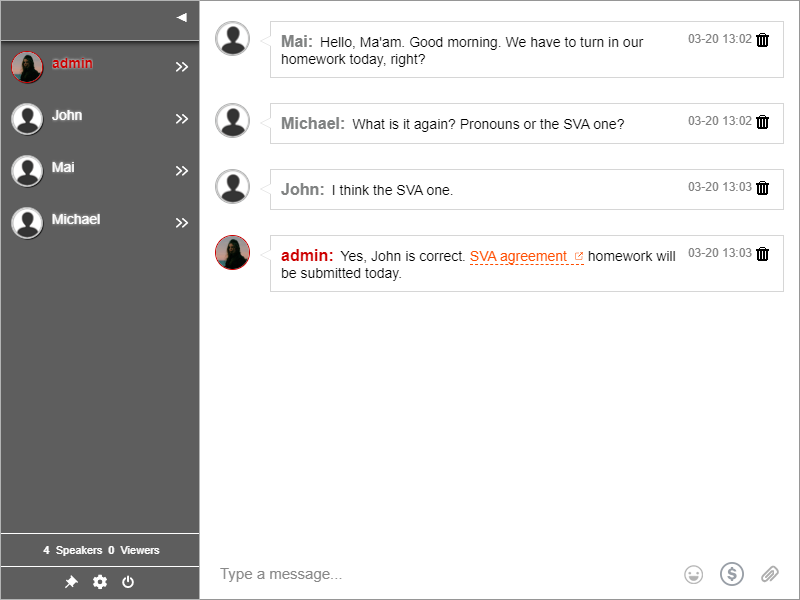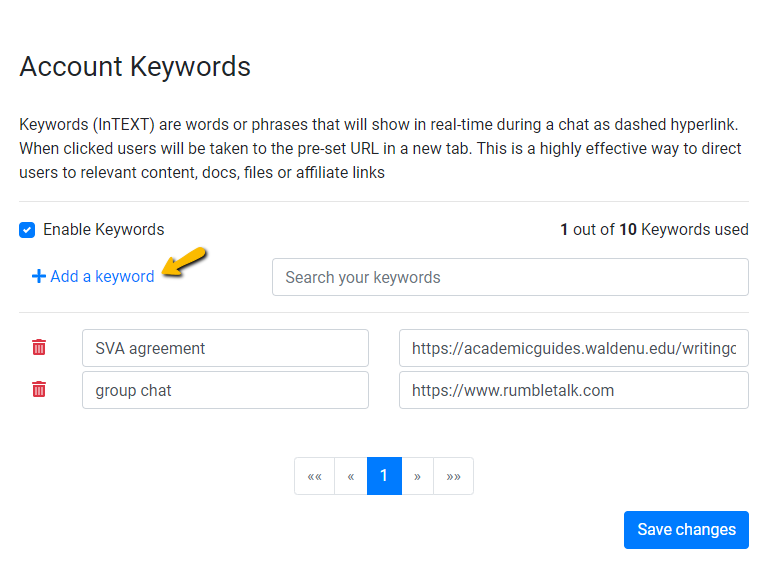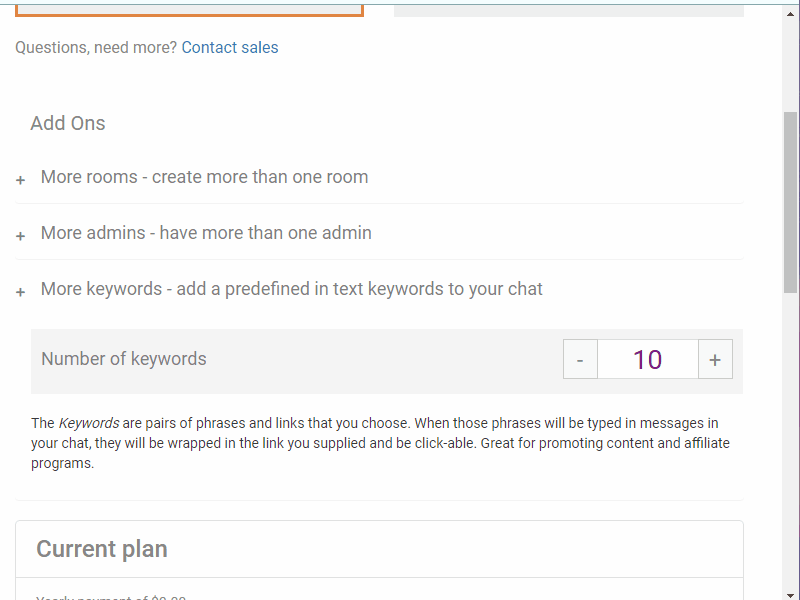Online chat offers several benefits to attendees at hybrid events, such as being able to ask questions and participate in discussions with presenters and other participants in real-time. However, if you aren’t using the right tools, the chat can be frustrating and unproductive.
This guide highlights three tools that will help you maximize RumbleTalk chat during hybrid events. Therefore making the most out of the opportunity to connect and interact.
What are hybrid events?
Hybrid events are those that fall between in-person and online. They usually include a combination of seminar-style talks and networking time.
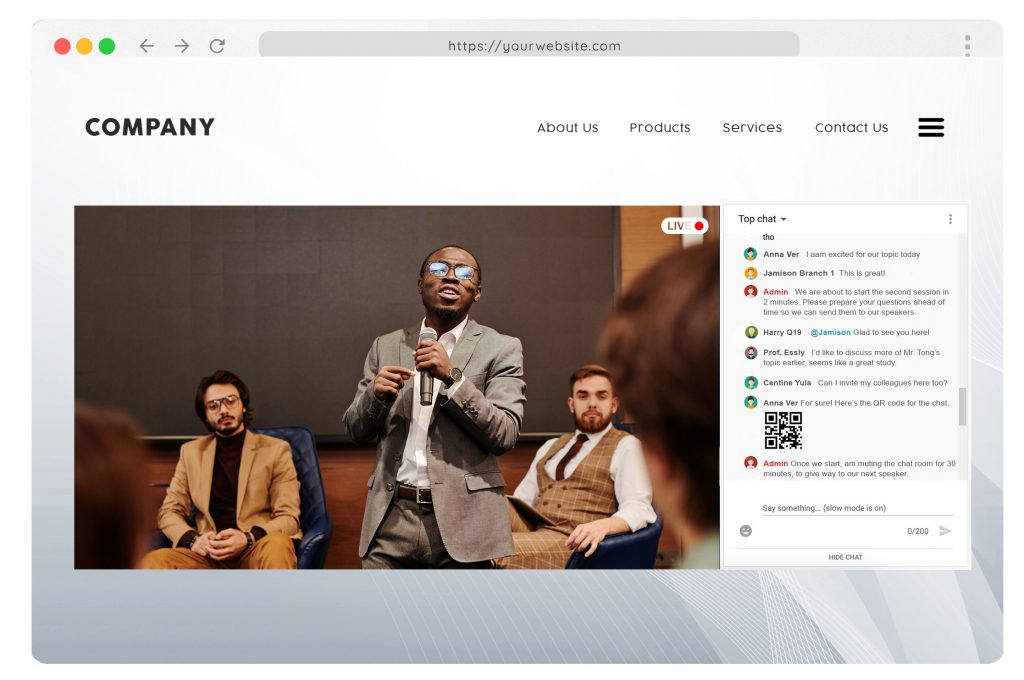
With so many different ways to engage, hybrid events provide a great opportunity for personal connections to form. This is something in short supply in an online environment.
That said, hybrid events can be difficult to navigate as an attendee. Here are some great ways to support them and supercharge their overall event experience.
Create real-time conversations
Embed a group chat next to your event to give your audience a space to interact. Not only is it an excellent way to build engagement between you and your audience, but it also gives them a venue to ask questions and get responses from each other! It’s essentially their own live chat room that you can monitor and moderate in real-time.
Furthermore, it allows you to reach new audiences, build community, keep attendees engaged and get more sales opportunities. The possibilities are endless!
Attendees who interact in your group chat have a high propensity for being buyers themselves. So, having open discussions about challenges they face and how your solution could be beneficial for them is a great way to increase awareness of your brand, products, or services.
Get people engaged with fun conversational prompts
During a live event or webinar, polls are an easy way to help get participants involved and keep them engaged. You can use polls to ask questions and display results to those in attendance. Moreover, you can simply use them to get people talking about topics that interest them.
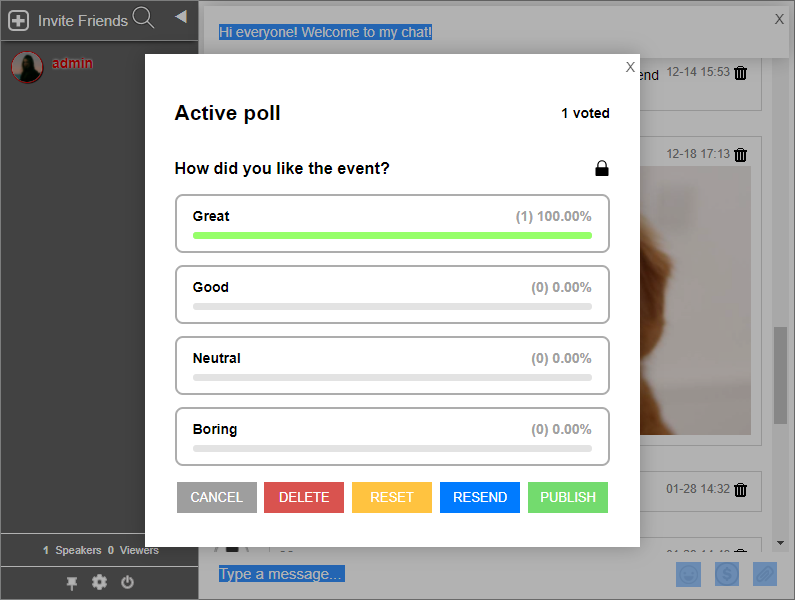
Polls are also handy for gathering more information about attendees; asking where they’re from, what their background is, etc., is a great way to gauge audience reactions and see if what you’re presenting is on-target.
Here’s a step-by-step guide on how to use polls.
Versatile and fully customizable chat rooms
One of the visions RumbleTalk has is to make the chat rooms fully customizable, both for novice users and professional developers. Our chat comes with pre-made skins and themes you can choose from. And, it has full CSS capabilities. Perfect for when you want to completely personalize your chat to make it look and feel like your own.
This feature allows organizers to take full control over their rooms. They can do this by choosing which elements should be present and where they should be placed on the screen. Furthermore, the easy-to-use design tab eliminates the need for any backend coding, which makes RumbleTalk a super versatile tool to have in your hybrid event arsenal.
Here.’s a video on how to customize your chat using CSS.
Maximize Your Speakers’ Time with Q&A Tools
Moderating a Q&A between your speaker and audience is a great way to create two-way communication during your hybrid events. This makes sure that audience members get answers to their questions.
However, it’s also easy for Q&A sessions to get out of hand. And in fact, most attendees will tell you that poorly moderated Q&As can actually be worse than no Q&A at all.
Use the Moderated Chat to keep your event running smoothly. This chart type allows you to ap[prove or reject messages, or questions before it goes live. You can also mute all users, ban spammers, and slow down the chat as needed.
Supercharged networking experience
Easily add value and connect with your virtual attendees. How? Just embed a powerful chat plugin beside your hybrid events.
Our tip is to encourage all of your panelists and speakers to use the chat room while they’re speaking so you can have an immediate conversation. It’s more engaging rather than just watching the event without any interaction.
Go ahead and get your free chat now! We’d also be glad to help you set up for your next event, just email us at support@rumbletalk.com.