RumbleTalk uses cookies to ensure the best user experience on the website and guarantee its flawless performance. By continuing to use this website, you agree to the use of cookies.
Click here to read more about our GDPR overview.
RumbleTalk uses cookies to ensure the best user experience on the website and guarantee its flawless performance. By continuing to use this website, you agree to the use of cookies.
Click here to read more about our GDPR overview.







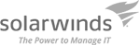

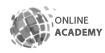
Using a moderated chat apps for virtual events is easy, admins pre-approve messages before they get sent out.
With thousands of people logged in to your virtual chat, you can verify that only those messages approved by you will show to all.
Online Q&A session for live discussion or education purposes will ensure that only approved questions are answered.
Q&A sessions - Let users ask questions and answer the one you approve, one by one without interference.


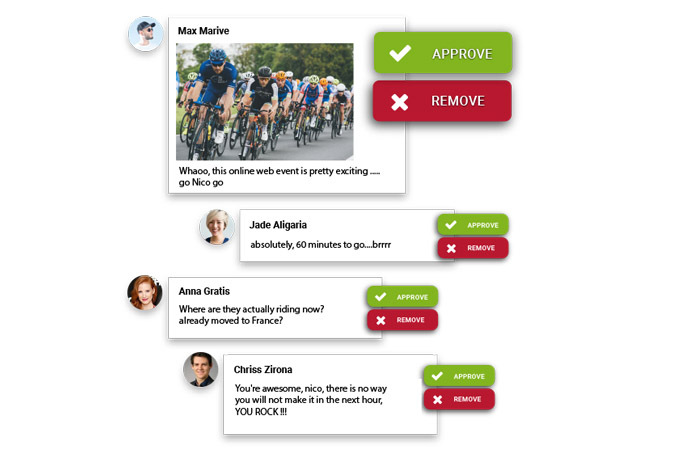
The Q&A mode is also called a moderated chat mode. This live chat type lets users join in on your online chat discussion. Anything they type will need to be approved by a moderator before sending it to all. This is perfect for large events with total control on what is being said in the room.
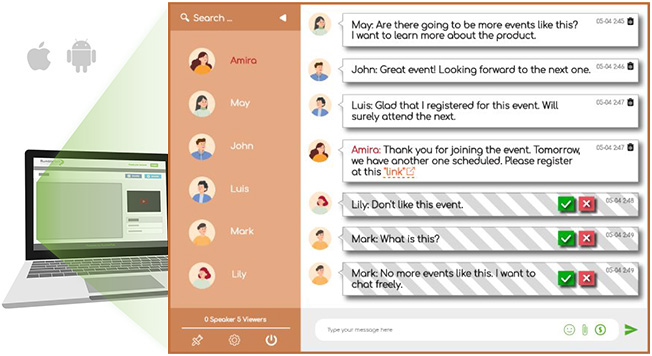
Group chat will let users send messages publicly with no filters, while moderated chat messages need to be approved by an administrator before sending to all.
Group chat for online live events
Frequently asked questions
If you have a large audience you might want to consider the moderated chat. This will help you to approve messages before they are sent to all.
Yes, you can move between chat types with one click.
Yes, you can set multiple administrators to approve messages. If you have a large chat event and you choose the moderated chat type, you can allow several admins to moderate your chat.
Yes, when a user type a chat message during a live event, and the admin does not approve it, it will also be deleted from the user screen.
RumbleTalk online event chat platform offers a free forever moderated group chat
and several paid plans with more features, and support.