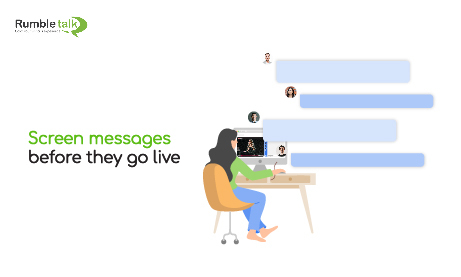Users can form a sense of community through chat. However, problematic users and spammy content can quickly erode that trust. When you have the option to screen messages, it reduces the negative impact on users and the chat platform.
What is chat moderation?

The act of reviewing and regulating user-generated messages and content posted on a platform to ensure it is not inappropriate or otherwise harmful to the brand’s reputation or its users is known as chat moderation.
What is the significance of screening messages for chat moderation?
A moderated chat room is critical for instilling trust and safety in your app’s social community. Users appreciate the ability to connect with like-minded people all over the world. Companies appreciate how the chat improves engagement and retention rates, ROI, and lifetime sales metrics for their websites. The destructive potential of an unmoderated chat platform, on the other hand, far outweighs any potential benefits.
You also have the ability to control all conversation threads. To easily manage all incoming messages, enable chat moderation. Check which conversation threads are in the moderation queue at a glance and select the ones you want to share with the rest of your attendees.
It can also help create personal connections. Give your users extra assistance by paying close attention to each question. Conduct one-on-one meetings to present your product or service on a more personal level.
Moderating your chat room is critical to ensuring that users have fun and feel at ease while engaging with your app and connecting with others.
Screen messages as an admin
With RumbleTalk’s Moderated Chat, it’s easy to moderate your chat room. It queues all incoming messages. Therefore, no content can enter the chat room unless it’s approved by an admin.
To set it up, all you have to do is sign up. Then, go to General & Logins > Chat Type. Choose Moderated Chat. It’s that easy.
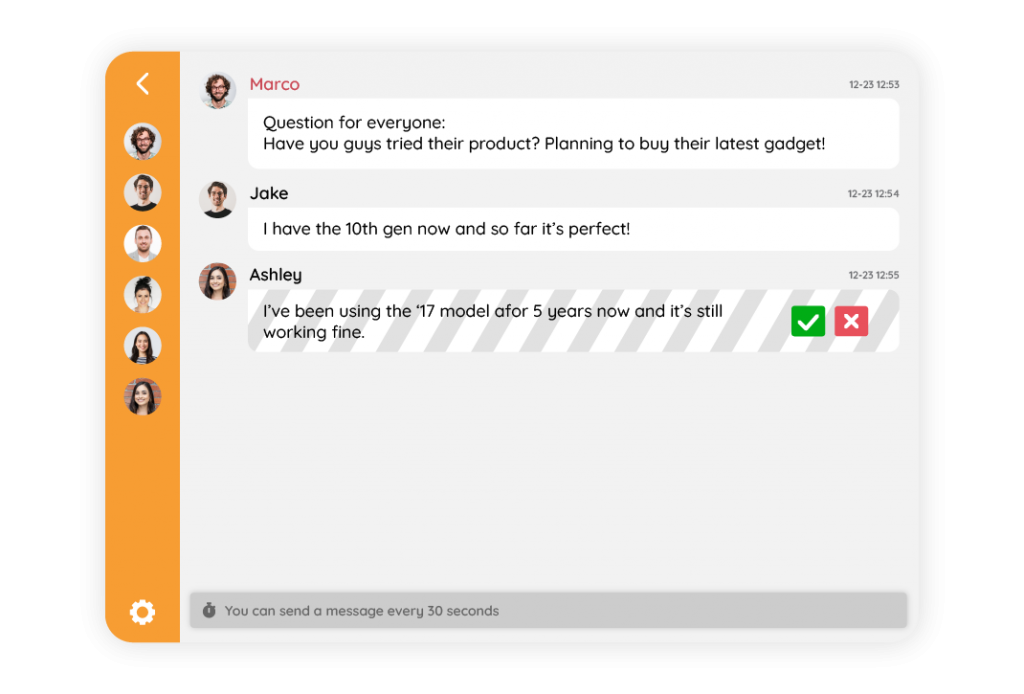
Now, all incoming messages need to be approved by an admin. This further strengthens your chat moderation by letting admins screen messages before they go live.
Take a closer look: Moderated Chat: A live chat feature you never knew you needed
Why the need to screen messages?
- Create a proactive strategy. The result of chat moderation is proactive communication with your attendees. What does this imply? You have the ability to act before anything happens. A moderator in your room can be one step ahead of your participants and prevent them from leaving your webinar or doing anything inappropriate.
- Keep your conversations brief. Overwhelmed by the number of messages that appear in your chat room? Continue your presentation by removing unnecessary threads and avoiding off-topics.
- Reduce the fervor of the debate. Are you concerned that your conversation will become heated? Cool down emotions and defuse heated debates by directly responding to your attendees or simply hiding inappropriate conversation threads.
- Take care of every situation. During your meeting, avoid trolling, provocative comments, and other unwanted reactions. Remove negative feedback from your conversation. As the moderator, you have the authority to remove comments that violate your communication guidelines.
- Conduct one-on-one conversations. During your business meeting, make a separate area for discussing private matters. Send direct messages to your participants or enable the Private Chats to ensure discretion and that no one knows the details of your conversations.
Your chat users deserve a secure environment, we’re here to help!
Whether you’re looking to support existing moderation efforts or are looking for information on how to build an effective solution from scratch, you now understand chat moderation, why you need it, its advantages, and how you can set it up.
When you add a chat moderation solution, protect the time and effort you put into adding a chat feature and provide your users with the fun, safe social experience they deserve.
If you want to know more about the Moderated Chat, then send us a message at support@rumbletalk.com. We can schedule a free demo when you’re available.