Group chat rooms and live chat have long been regarded as excellent channels for providing proactive customer service and user experience. Offering immediate assistance to visitors while they browse your website can mean the difference between customer rapport and loyalty. Because of its time-saving benefits and personalized nature, having a live group chat is an essential component of any brand’s strategy.
Here, we share with you strategies for optimizing a group chat room for the best user experience.
Send invitations right away
Send chat invitations as soon as possible to provide the best possible user experience. After an audience or visitor has been browsing the website for a while, an invite to the chat room should be sent. He won’t waste any time looking for answers himself. Furthermore, if he requires assistance during a virtual event or a purchase, a live chat agent or a chat member can with decision-making. Use analytical tools to identify the most popular pages on your brand’s website that could benefit from live chat.
Moderators should be trained to master the platform
Live chat necessitates a number of specialized skills. Admins in the chat room must maintain a conversational tone while providing only relevant information. As a result, training is essential. Moderators must be able to maintain a friendly tone and handle delicate situations in which the audience may be upset or frustrated.
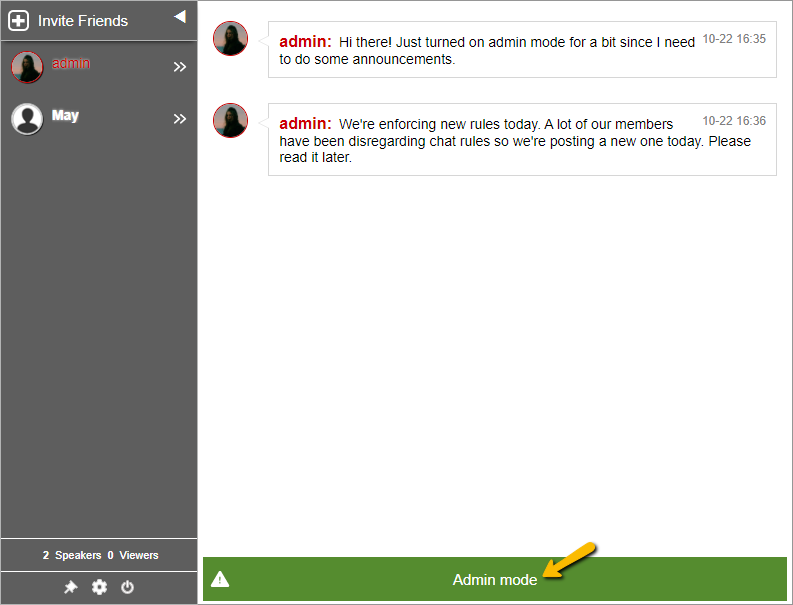
Furthermore, admins must learn to simplify technical terms so that the audience can easily follow. A feature that moderators can use is the Admin Mode. This lets admins to put out an announcement when the chat is ongoing.
Maintain the discussion’s relevance
Chat conversations should be brief and to the point. The moderator should ask the audience to explain what they want to know after making an introduction. After that, the moderator should then offer solutions that directly address the audience’s issue.
If the chat room is for a live stream and is used for Q&A, the moderator must choose relevant questions for the speaker. While a conversational tone is always helpful in putting the audience at ease, spam and trolls are a waste of time. Moderators should learn how to handle this.
Check out the Moderated Chat and how it can help in this scenario.
When the chat is offline, notify your audience
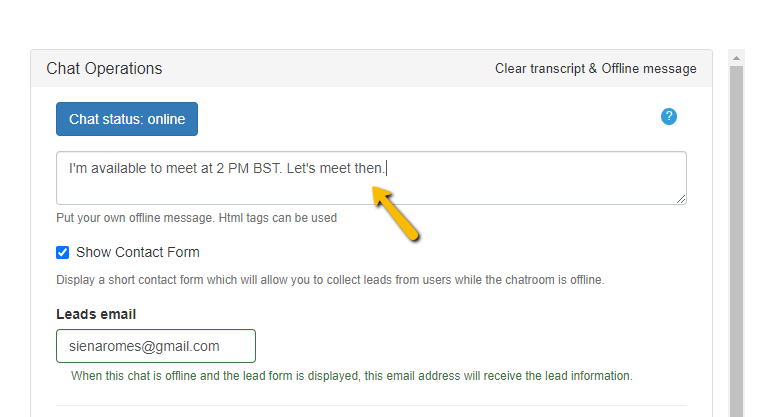
It is sometimes necessary to place the chat offline. If a chat owner or speaker requires additional assistance or time to be ready, he should let his audience know. A successful chat relies on a natural flow of conversation, so the audience should never be left in the dark about what’s happening in the chat room. Leave an offline message to let your audience know when the chat room will be back.
Give your audience the best user experience
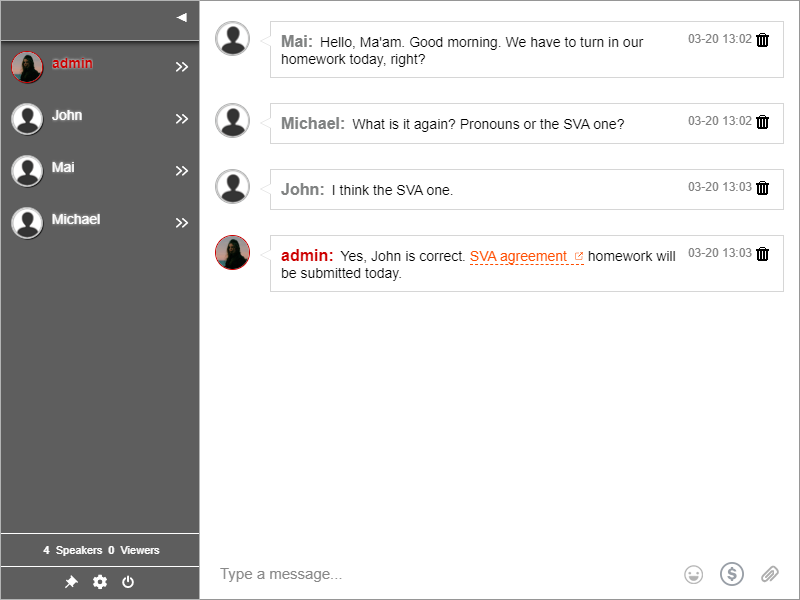
Chat, like messaging, is an excellent channel for delivering rich content to your audience. Moderators, for example, may send links to manuals or brochures when an audience wants to know more about the event. They may also incorporate videos or photos to provide additional information about products and services. Tracking information can also be provided as links. Maps can be included to direct customers to the nearest store if needed.
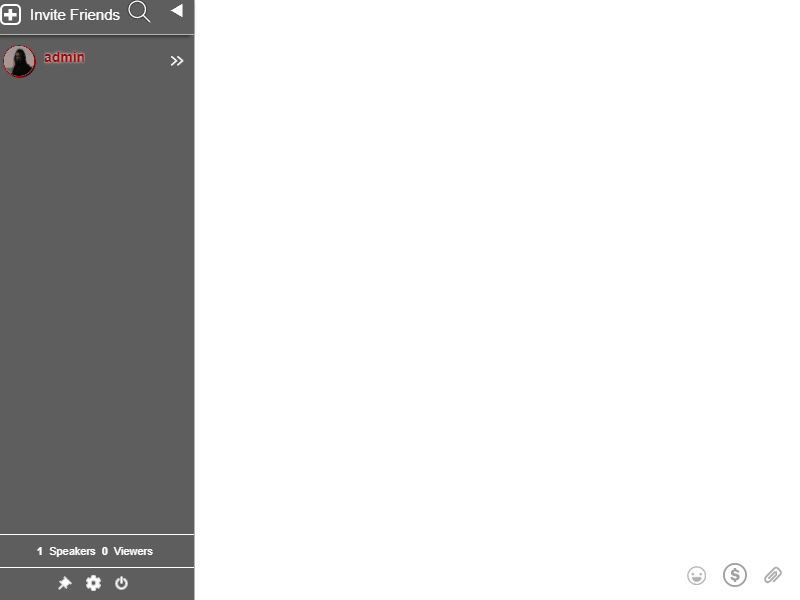
While the approach makes it easier to engage customers, few channels have the potential to deliver both great service and increased sales like live chat. Live chat is ideal for providing timely and detailed solutions and assisting the audience. Otherwise, they might abandon a boring and lifeless chat.
To deliver the very best in user experience, learn about RumbleTalk and the 6 different chat types you can use in various scenarios. Contact support@rumbletalk.com to get a free demo. You may also visit the Facebook, Twitter, and Instagram pages to learn more about the platform.

