For online DJs, building an engaged audience can be a challenging journey. Standing out and getting people to listen to your music, recognize your name, and share your content requires a unique approach.
Many DJs struggle with effectively engaging their audience. While platforms like Facebook, Twitter, and email offer ways to stay connected, they also place you in direct competition with countless other distractions. Your message can easily get lost in the noise of these crowded channels.
To truly captivate and retain your audience, go beyond traditional methods. Incorporate live chat to interact with listeners in real-time. This authentic, personal connection creates a memorable experience that keeps your audience returning for more.
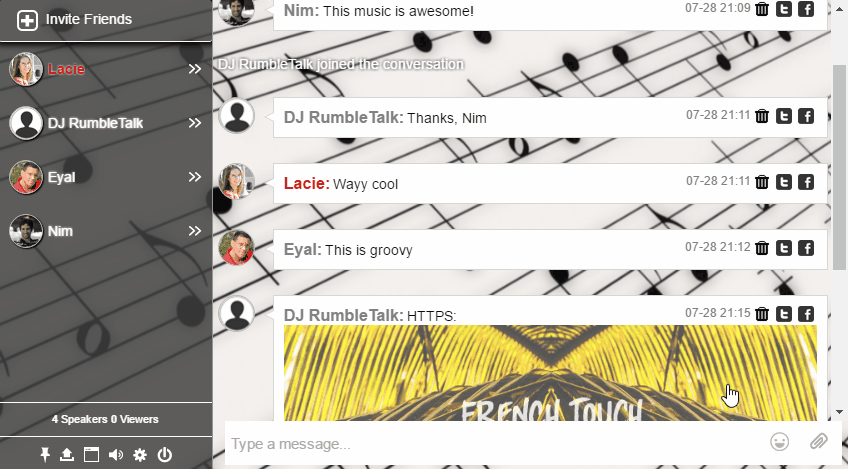 Engaging listeners through live chat lets them connect with you in a way that is beyond the cold feeling of an email newsletter or Facebook post. Listeners who develop a more personal connect to you are more likely to remember and return to your music.
Engaging listeners through live chat lets them connect with you in a way that is beyond the cold feeling of an email newsletter or Facebook post. Listeners who develop a more personal connect to you are more likely to remember and return to your music.
The next challenge is in finding the right application. The ideal live chat platform will be easy to set up and easily accessible for you and your listeners. RumbleTalk is all of this and more. For online DJ’s, features like embedded videos and file sharing make RumbleTalk’s group chat an obvious choice.
Easy set up
Setting up a customized high powered live chat room can be done in just two minutes. By providing an email or linking to your Facebook account, RumbleTalk automatically generates a live and ready chat room with standard default settings.
While this is ready to use, most online DJ’s will want to customize the chat for branding purposes. In the admin panel, you can upload a picture of yourself, your logo, or whatever image you prefer to be the background. Then you can customize the colors, font, borders and more to match your style.
If you’re familiar with CSS, RumbleTalk can be completely transformed with CSS customization while still retaining the power of the RumbleTalk infrastructure.
Access from anywhere
A RumbleTalk group chat room works in whatever way you want.
If you have a website, you can embed the chat room directly in one, some or all of your pages. You also have the option to have it sit within the page or float on top of it.
RumbleTalk will also give you a URL that can be sent to your listeners. This will open the group chat in a new tab. Your users can in turn share that URL with their friends to invite more people into the conversation. RumbleTalk has installed an option for users to be asked to share the chat room with their friends on Facebook and Twitter to make your audience even larger.
For online DJ’s with a large Facebook following, it is possible to connect your group chat with your Facebook page so that they are connected to the larger audience and not just the Facebook audience.
If you are performing a live show, printing the QR code on your gear is yet another way to add fans to the conversation. RumbleTalk is mobile friendly so your fans can chat at your show and on the go.
Avoid segmentation
If you want a central place for all of your listeners to be able to engage with you and with each other, live group chat is without a doubt the best solution.
In addition to putting your content in fierce competition with everything else that floods Facebook and Twitter, these platforms also separate your audience. The Twitter conversation and the Facebook conversations never intersect which divides your audience and limits how robust the conversation can be.
If you use your social media platforms as a way to give your listeners the link to your chat room, they’ll then be redirected to one you-focused conversation for everyone.
This way, you and your listeners can see the entirety of those who are listening and engaged with your music.

