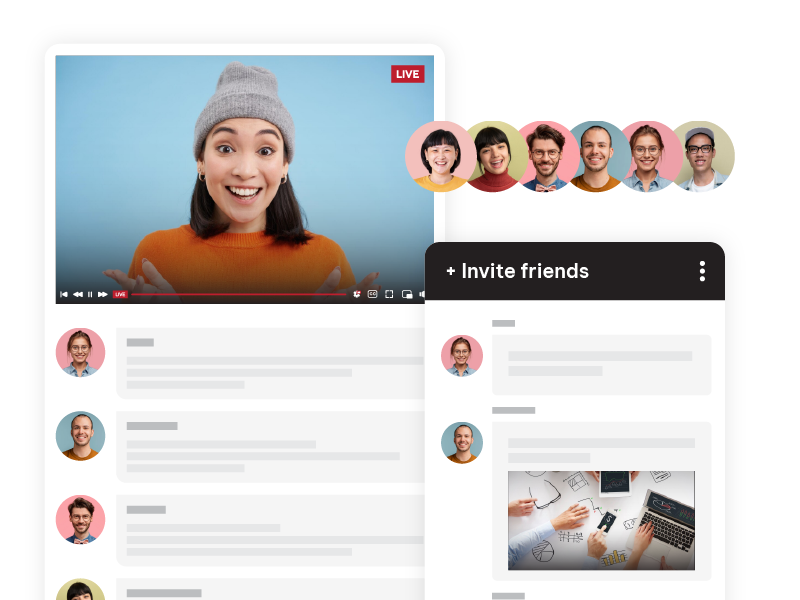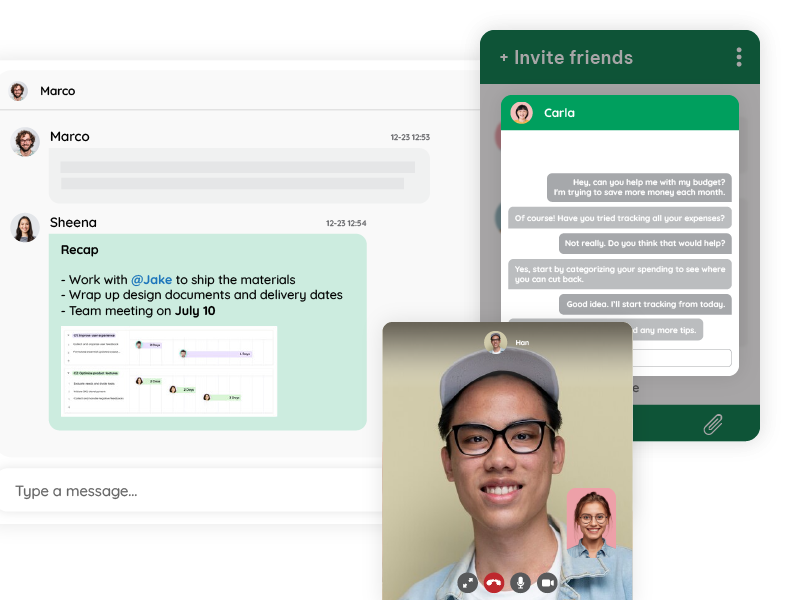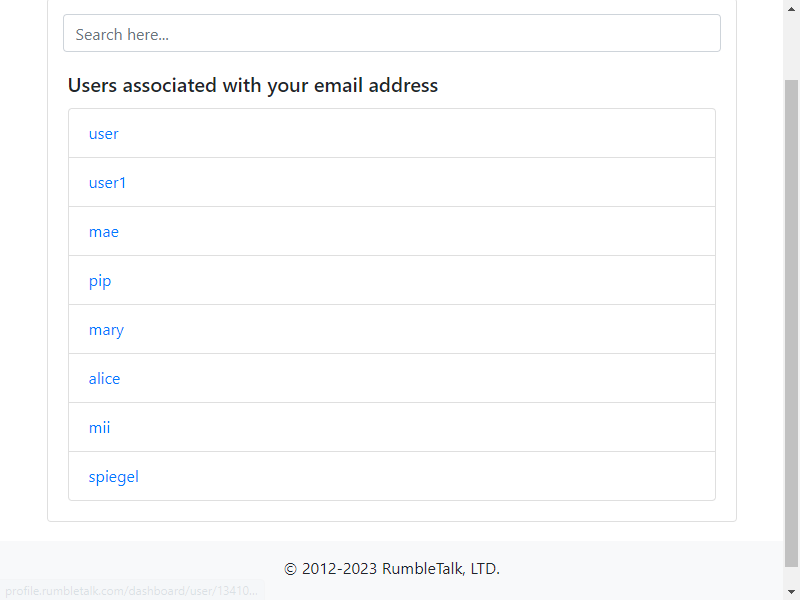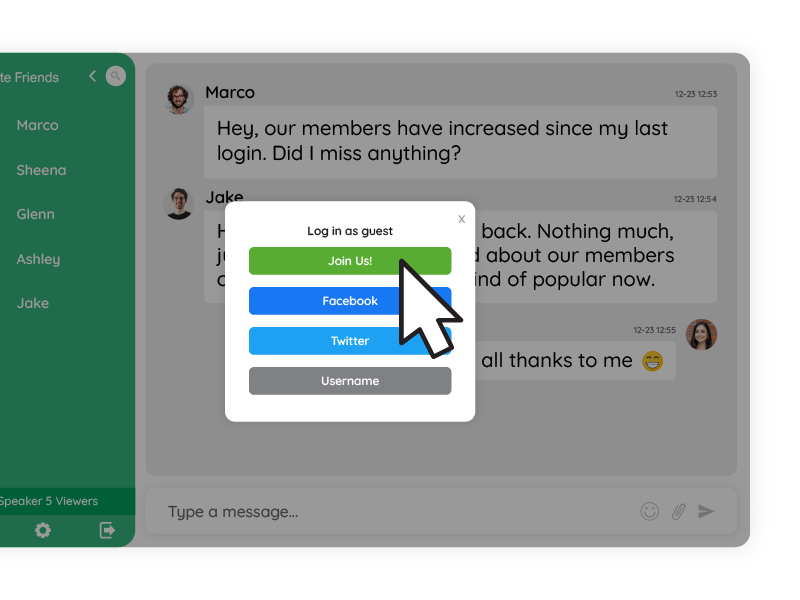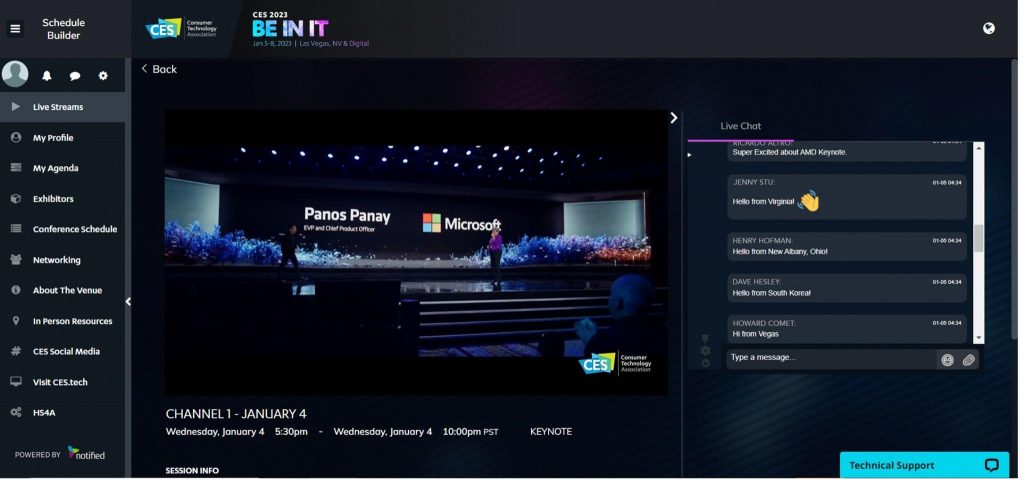In this age where social media is the norm, engagement is key. If content is king, then engagement is certainly the queen. Social media platforms have mastered the art of user engagement, keeping users hooked for hours on end. The good news is that you can use the same principles to enhance your website, ensuring users stay longer and interact more. This guide will walk you through creating a social-media-like chat experience on your website using key strategies derived from the best practices in social media.
Live Interaction = Live Website
Creating a dynamic content feed with live updates is no longer a luxury—it’s a necessity. Users expect real-time information, and delivering it can significantly improve user retention. A live content feed ensures that your website remains fresh and relevant, encouraging users to return frequently for the latest updates.
To integrate live updates, here’s what you need to do:
- Use a Content Management System (CMS) that supports real-time updates.
- Implement live blogs for events, news, or product launches.
- Use push notifications to alert users about new content.
For example, news websites can benefit immensely from live content feeds by keeping their readers updated with the latest happenings. Similarly, e-commerce sites can use live updates to showcase flash sales or new product arrivals.
Through RumbleTalk, you can create a minisite with a live stream next to it. To communicate in real-time with your audience, there’s also a chat beside the live stream. This feature makes it easy to connect instantly with your audience so no one gets left out.
The Power of Emojis
One of the most effective strategies employed by social media platforms is allowing users to express their emotions through emojis. Emojis add a layer of interactivity and fun, making the user experience more engaging and personalized.

Here’s how you can incorporate emojis on your site:
- Enable emoji reactions on blog posts, articles, and product reviews.
- Use emojis in chat features to make conversations more lively.
- Implement emoji-based polls and surveys.
For instance, a travel blog can allow users to react to posts with emojis representing their excitement or curiosity, creating a more engaging and interactive experience.
At RumbleTalk, you can use the group chat to connect with your audience using emojis. There are various types of emojis you can choose from, e.g., the basic to the more modern ones.
Let Them Talk! Enabling User Interaction
Beyond expressing emotions, users love to share their thoughts, opinions, and experiences. This interaction fosters community and belonging, making users more likely to return and engage with your content.
To facilitate user interaction:
- Add real-time chat features for instant communication.
- Implement comment sections on blogs, articles, and product pages.
- Use discussion forums to encourage community interaction.
For example, tech websites can benefit from chat support to assist users in real-time, while blogs can use the chat room to start discussions and debates among readers.
Bring Social In: Integrating Social Media Content
Social media is a treasure trove of user-generated content and trustworthy voices. Integrating social media content into your website can enrich your content and provide diverse perspectives.
To bring social media into your website:
- Embed social media feeds from platforms like Twitter, Instagram, and Facebook.
- Curate user-generated content using branded hashtags.
- Use social media reviews and testimonials to build trust.
For instance, a fashion website can showcase Instagram posts from customers wearing their products, providing social proof and inspiring potential buyers.
First-Party Data Collection: The Goldmine
In a world moving towards stricter privacy regulations and a cookieless future, collecting first-party data is more important than ever. First-party data—information you collect directly from your audience—is invaluable for personalized marketing and user engagement.
To effectively gather first-party data, do the following:
- Use chat sign-up and polls to collect user information.
- Offer personalized content recommendations based on user behavior.
- Implement loyalty programs that encourage users to share more data.
The best example would be an e-commerce website wherein they use first-party data to tailor product recommendations, increasing the likelihood of purchases and enhancing the user experience.
Another example would be letting users register before they can enter the chat room. This will help you collect data from your users like their name and profile picture. You can then use this data to cater their needs.
Practical Steps to Achieve a Social-Media Like Chat
The strategies above are just a guide to lead you to the right way. To implement them in your website, here’s what you need to do.
Step 1: Choose the Right Tools
Selecting the right tools is crucial for implementing these strategies. Look for platforms and plugins that support live updates, emoji reactions, real-time chat, and social media integration. Some popular tools include WordPress with relevant plugins, Shopify for e-commerce, and SaaS platforms like RumbleTalk for chat management.
Step 2: Design for User Experience
Ensure your website design supports these interactive features. A clean, intuitive interface will make it easier for users to engage with your content. Prioritize mobile responsiveness, as a significant portion of users will access your site from mobile devices.
Step 3: Test and Optimize
Regularly test the new features to ensure they work seamlessly. Gather user feedback to understand what’s working and what needs improvement. Use analytics tools to track user engagement and make data-driven decisions to optimize the user experience.
Successful Social-Media Like Chat Implementations
To know if a social-media like chat works, we’re sharing with you some experiences of our customers.
Case Study 1: Podcast
A leading podcast embedded a community group chat into their site, enabling real-time chat while watching the live stream. As a result, they saw a 10% increase in listenership, and subscriptions nearly doubled.
Case Study 2: Tech Event
A popular tech event integrated a live chat feature alongside the online live stream to reach a wider audience globally. The event organizers also used the chat function to send live polls, keeping the virtual audience engaged and interactive throughout the live event.
Additionally, they provided multimedia files such as brochures and demo videos for the audience to access. This comprehensive approach led to a substantial online audience with hundreds of thousands of online visitors.
Conclusion
Creating a social-media-like chat experience on your website is not just about adding flashy features. It’s about fostering engagement, building a community, and providing value to your users.
By implementing live updates, enabling user interaction through emojis and comments, integrating social media content, and focusing on first-party data collection, you can transform your website into an interactive, engaging platform that keeps users coming back.
Remember, the key to success is continuous improvement. Keep experimenting with new features, gather user feedback, and stay updated with the latest trends in digital engagement. With these strategies, you’ll be well on your way to creating a vibrant, social-media-like chat experience on your website.