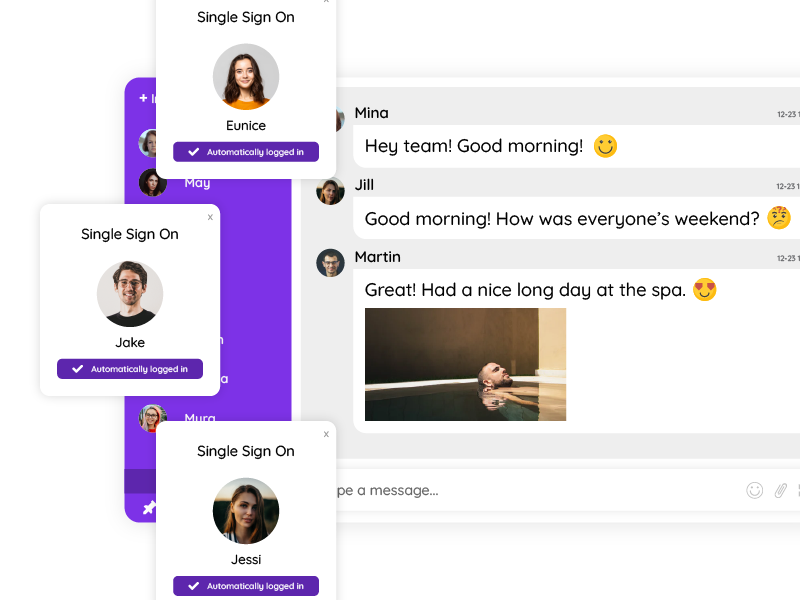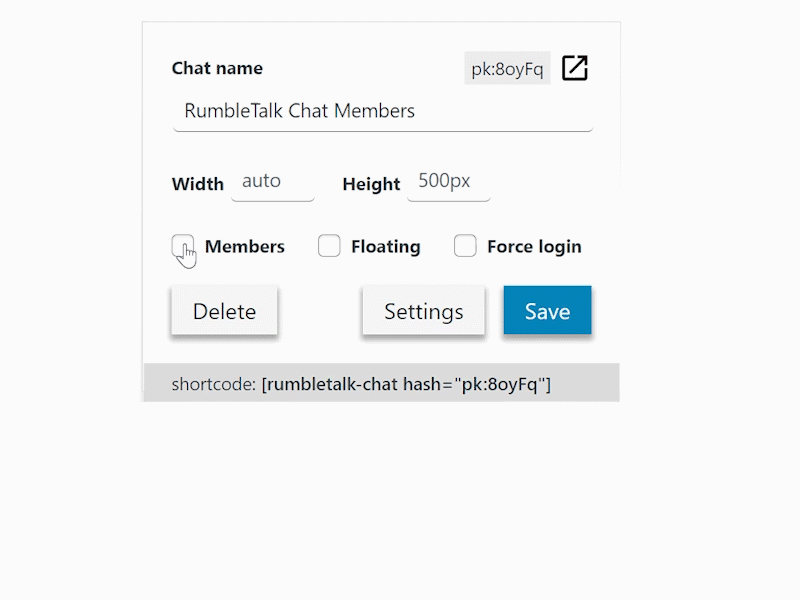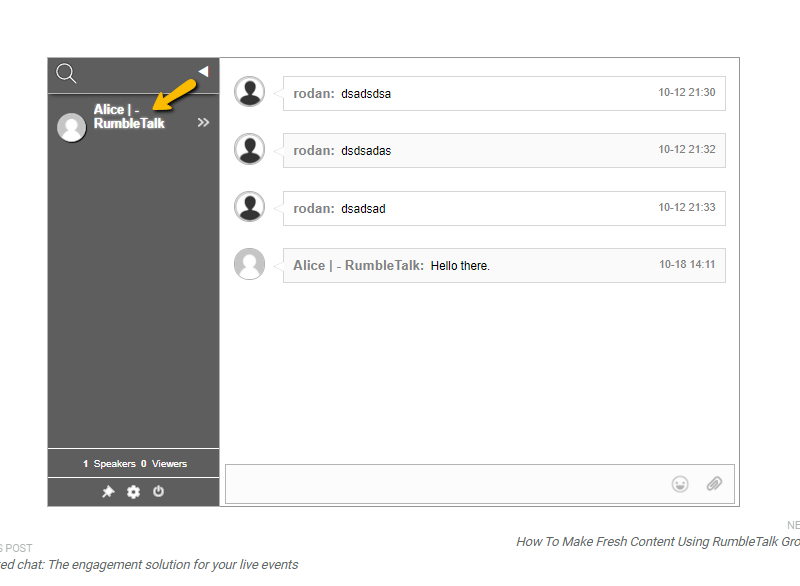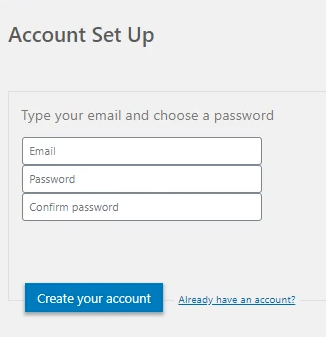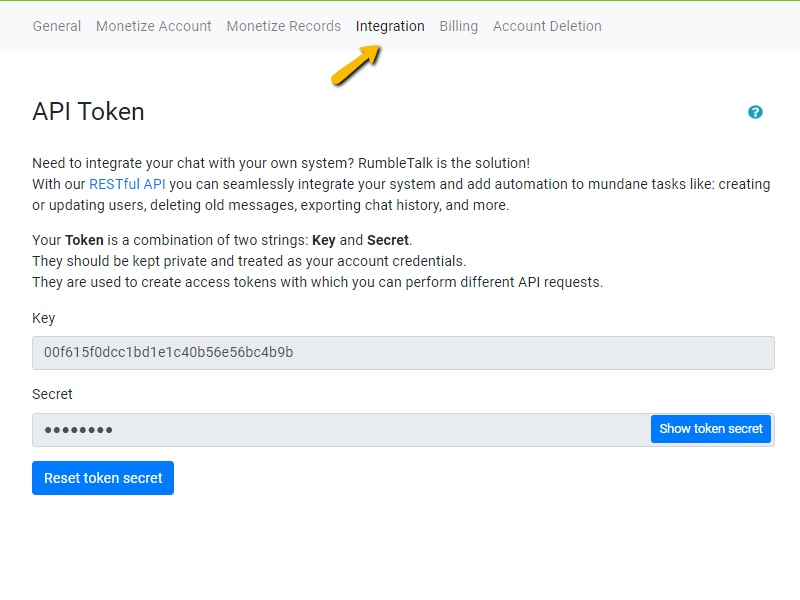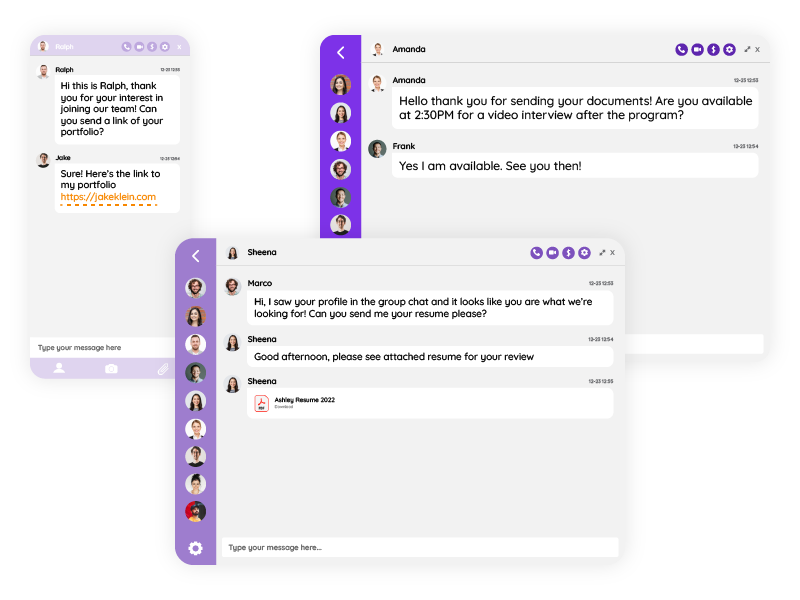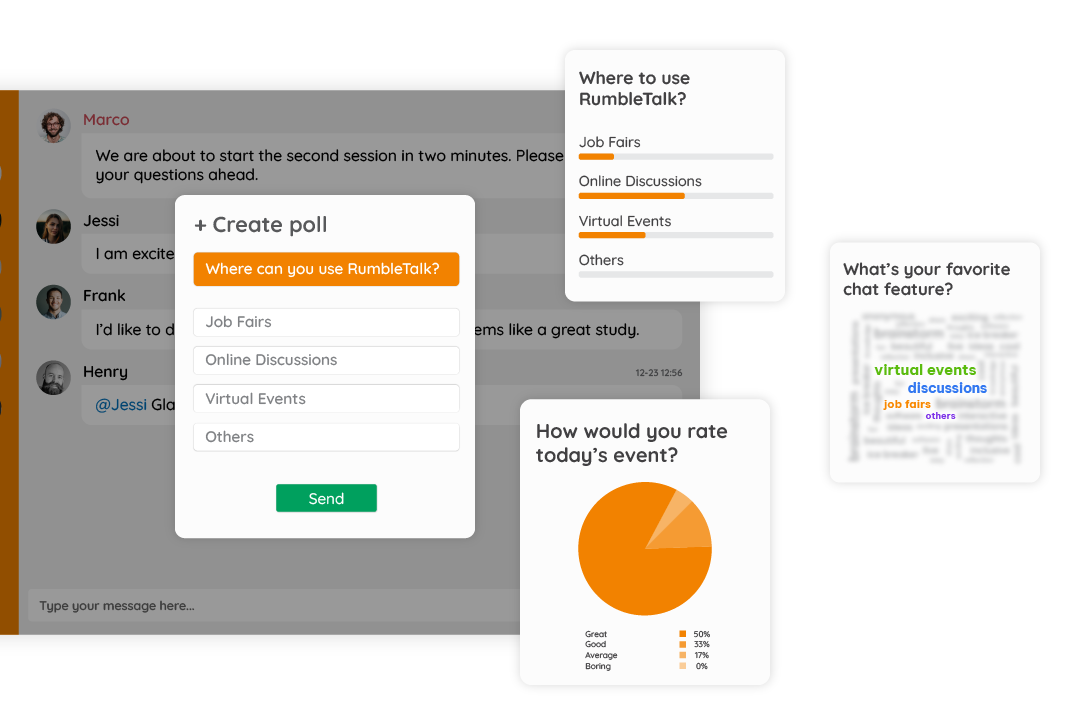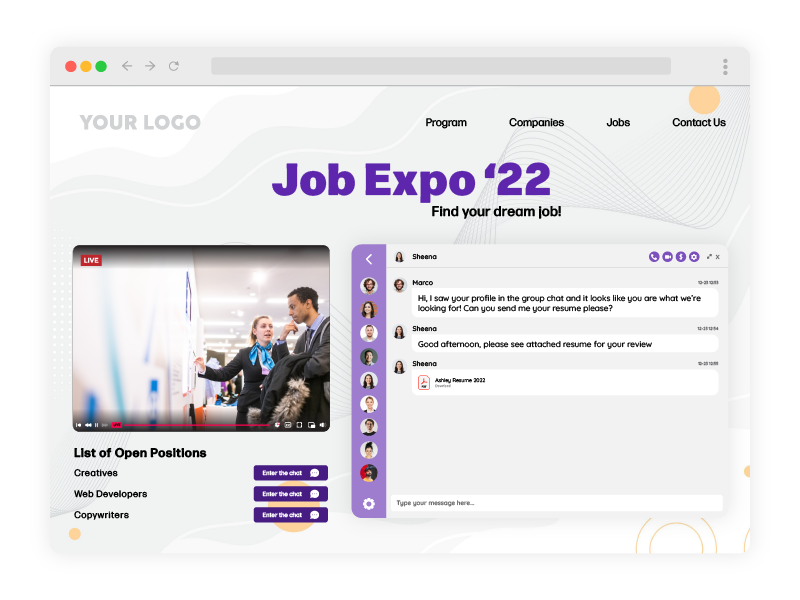What does a solution for a real-time private messaging system for WordPress look like? In short, this is a solution for a members-only chat room or members-only private on-on-one chats, video, or audio calls.
A solution for a real-time private messaging system for WordPress typically manifests as a platform catering to members-only chat rooms or facilitating private conversations among members.
It can be through a members-only community, members-only event, or private classrooms for members.
Fostering meaningful connections and facilitating seamless communication are essential components of any successful online platform. For WordPress closed groups and users seeking to enhance user engagement and closed community interaction, integrating a real-time private messaging system is a powerful solution.
In this comprehensive guide, we dive into the world of real-time private messaging on WordPress, exploring its features, benefits, integration with RumbleTalk, best practices for implementation, user engagement strategies, and maintenance and support considerations.
What Is a Real-time Private Messaging System on WordPress?
Real-time private messaging, or Members Chat, on WordPress refers to the functionality that allows communities to create a closed group chat wherein only members can communicate. Unlike forums or groups, real-time private messaging enables instant communication, fostering quicker response times and more dynamic interactions. What’s more, this feature enhances user engagement by providing a seamless and convenient channel for communication, collaboration, and connection within the users of the WordPress community.
Therefore, only members of a specific WordPress community can communicate in the chat room. This makes it more intimate and creates a tight-knit community.
Features of a Real-time Private Messaging System
A real-time private messaging system on WordPress typically includes a range of features designed to optimize user experience and facilitate effective communication.
In the context of RumbleTalk, a leading chat platform for WordPress websites, the features of a members chat plugin are optimized to enhance user experience, foster engagement, and facilitate seamless communication within the WordPress community. Let’s explore how each feature works on RumbleTalk.
- Real-time Messaging
RumbleTalk’s real-time messaging feature ensures that messages are delivered instantly between users, creating a dynamic and responsive chat environment. When a user sends a message in the chat room, it appears instantaneously for all other participants, allowing for fluid and uninterrupted conversations.
- Multimedia
With RumbleTalk, users can share a wide range of multimedia content directly within the chat interface. In addition, this includes images, videos, files, and other multimedia assets. Users can simply upload the desired multimedia content from their device or directly from external sources, enriching the chat experience and facilitating content sharing.
RumbleTalk maintains a comprehensive message history, allowing users to access past conversations and message archives at any time. This feature also ensures that users can reference previous discussions, retrieve important information, and review the progression of conversations within the chat room.
- User-friendly Interfaces
RumbleTalk prioritizes user-friendly interfaces, providing intuitive design and navigation for seamless interaction. Moreover, the chat interface is designed to be user-centric, with clear and accessible features that enhance usability and accessibility for all participants.
RumbleTalk offers extensive customization options, allowing site owners to personalize their chat settings and themes depending on their needs and preferences. If you’re the WordPress website owner, you can also customize the chat room appearance, layout, color scheme, and branding elements to align with your website’s design aesthetic and branding guidelines.
RumbleTalk Integration with WordPress
Integrating RumbleTalk with WordPress is a seamless process that can be accomplished with just a few clicks.
Adding the RumbleTalk WordPress Chat Plugin
Step 1. Start by installing your preferred Member plugin and follow the setup instructions. Next, download the RumbleTalk WordPress chat plugin here and set it up.
Performing these two steps will automatically integrate the chat with the Members Plugin users base. By doing so, the RumbleTalk chat plugin will allow only members of the site to log in automatically to your chat with their username.
Step 2. Then, sign up for RumbleTalk and create an account.
Step 3. After configuring the settings, you will see the window below. Check the Members box if you need to allow single-sign-on, meaning your WordPress and BuddyPress (and others) users will automatically login to the chat.
Benefits of Using RumbleTalk as a Members Chat
- With RumbleTalk Chat integrated into your WordPress site, only WordPress site members can access the chat room and engage in real-time conversations.
- If you use RumbleTalk as a Members Chat, you can restrict access to the chat room by implementing user authentication or login requirements.
- By using WordPress membership plugins such as BuddyPress, BuddyBoss, Ultimate Member, or PeepSo, you can easily manage user accounts and permissions.
- You can also configure the membership plugin settings to restrict chat room access to registered users or specific user roles.
- When you click the Members box, you can also choose how names will be displayed.
Embedding RumbleTalk on WordPress as a Group Chat Room
If you want to embed RumbleTalk as a group chat room instead of a Members Chat, here’s what you need to do.
Step 1. Go to your WordPress dashboard.
Step 2. Navigate to Plugins > Add New. Type RumbleTalk into the search bar. Install Now should be selected.
Step 3. Enable the plugin.
Step 4. Configure RumbleTalk to use it as a chat room. As a result, you must either log in (if you already have an account) or register (as a new user). If you already have an account, go to the bottom right corner and click on Already have an account. It will take you to the Update Token configuration page.
Step 5. Log in to your RumbleTalk admin panel.
Step 6. After logging in, click your profile name (which can be your username or email), Account Setting, and then the Integration tab.
Step 7. You will see Key and Secret. These are required to update your token on WordPress. Paste them into your WordPress settings and save. With this, users will be asked to login to the chat (no automatic login as with the members checkbox checked).
Your RumbleTalk chat should now be visible on your WordPress website.
Best Practices for Implementation
When using a real-time private messaging system on WordPress, it’s essential to prioritize user experience optimization and privacy and security considerations.
User Experience Optimization
Intuitive messaging interfaces with features like notifications, mentions, and welcome messages enhance user interaction and engagement.
Privacy and Security Considerations
Implementing robust privacy settings, spam prevention measures, and user authentication protocols ensures the protection of user data and confidentiality within the Members Chat. For example, banning and disconnecting spammers can help your community stay private.
User Engagement Strategies
To maximize user engagement and foster community building within the WordPress platform, consider implementing the following strategies.
Encouraging Interaction
Promote the use of the group chat for one-on-one conversations (private messaging within the Members Chat), group discussions, and collaboration, and create incentives for active messaging users. It’s just like a group chat, but it maintains the privacy of your closed WordPress community.
Community Building Initiatives
You can use chat polls to organize virtual events, contests, and discussions. In turn, this helps spark conversations and foster connections within your closed community. Furthermore, this uses messaging as a tool for networking, mentorship, and support.
Maintenance and Support
Regular updates, maintenance, and user support are essential aspects of managing a real-time private messaging system on WordPress.
Regular Updates and Maintenance
Stay informed about plugin updates and new features, and perform regular maintenance tasks such as database optimization and backup to ensure optimal performance. For more information and troubleshooting your RumbleTalk plugin, you can check this link.
Providing User Support
Additionally, use resources, tutorials, and documentation to help users navigate the messaging system, and provide support channels for addressing user queries, feedback, and troubleshooting issues. You can also assign chat moderators to act as community leaders that can guide your members.
How A Real-Time Private Messaging System Affects Your WordPress Site
Finally, integrating a real-time private messaging system with WordPress offers numerous benefits for enhancing user interaction and community engagement. If you have a community that you want to keep as a closed community, then having a real-time private messaging system is the way to go.
By using the tips and practices outlined in this guide, WordPress website owners can create a dynamic and interactive platform that fosters meaningful connections, collaboration, and communication within their closed community.