The quick-response code, known as QR code, has been around for decades. But their usage is now growing exponentially. We see them popping up in more places than ever as we transition into paperless and contactless transactions. It’s not surprising at all since QR codes can be scanned using a smartphone to reveal the information that is embedded within. This makes it a convenient method to share data and information that are accessible to a wider audience.
Two bits of technology make a QR code possible. First, the device’s camera, which acts as a scanner. Second, a technology that instantly reads that image and redirects the user to the information behind the code.
So, how can you take advantage of this simple and innovative solution? Use the QR code as a one-step invitation to get into your group chat.
Here’s why it works:
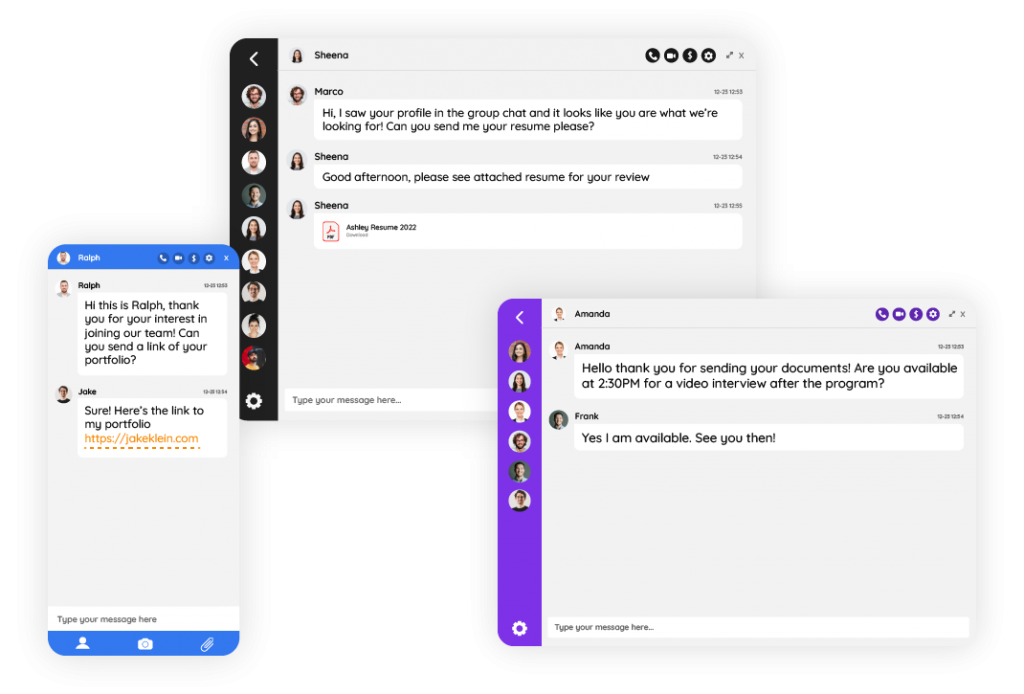
- Convenient and Accessible – A QR code makes it simple for everyone to enter your group chat by giving them the power to enter your online community just by using their smartphones, without the need to install anything.
- Versatile and Universal – May it be your social media page, group messaging app, or email invite, your QR invite can be used on any print or digital channels. They can also be scanned as small as 2×2 cm, making it the most versatile invitation you can ever use right now. Also, most smartphones now come with a built-in QR reader app installed.
- Easy and Instant – Reaching out to your audience that is mostly on smartphones has to be done in a way that lessens the steps needed to be done. QR codes bring the number of steps to one. Your audience just needs to scan the code, then they will be instantly redirected to your group chat.
- Aesthetic and Space Saving – QR codes support your events even in the marketing stage. Design your digital invites with eye-catching QR codes that will lead your guests to your virtual event. You can also implement QR codes into your digital signage and other marketing collateral.
3 steps to create your own RumbleTalk group chat QR code
- In your chat menu, click the gear icon on the lower-left portion of the chat and select QR.
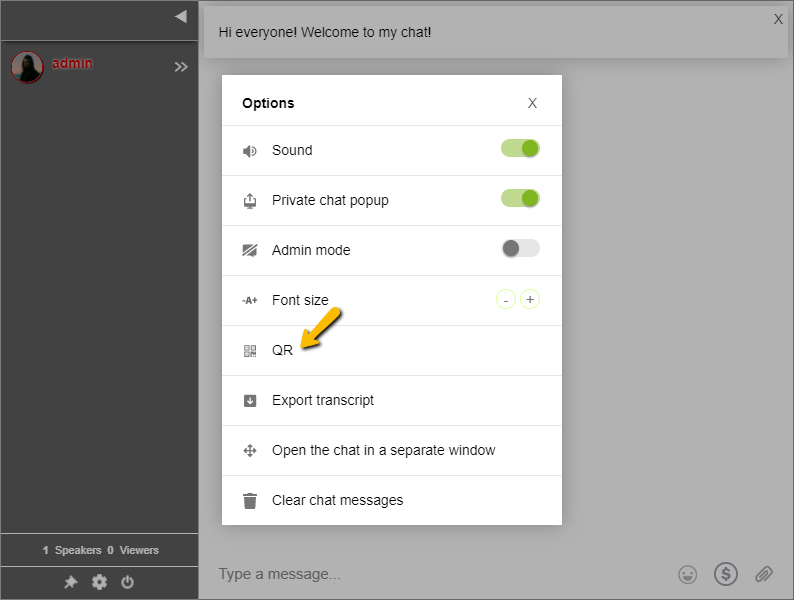
2. Save the QR on your device.
3. Send it to your audience as an image, or put it on your digital invitation.
Here’s a step-by-step guide:
RumbleTalk’s QR code is applicable for all chat types. Every chat room generates a unique QR code to prevent the mixing of attendees.
More tips for a seamless customer experience.
Size and placement
There is no standardized QR code size, but the ideal size to make sure that your QR code can be effectively scanned is at least 2 x 2 centimeters. Optimal placement of the code should also be a priority, make sure it is clear and noticeable. You can use them on e-invitations, flyers, posters, business cards, product packaging, and so on.
Test the code
Always test your QR code before sending it to your audience. The code shouldn’t just scan correctly, it should also take your audience to the right group chat.
Make it mobile-friendly
Since most of your participants will probably use their smartphone to scan the code, make sure the size and placement of your QR code is easily accessible to them.
Add the group chat link as a second option
If someone does not have a phone, a QR scanner, or does not know how to use one. You don’t want to turn them off without a workaround. Adding a link that will lead them to your event is a nice gesture.
Invite anyone using your QR code
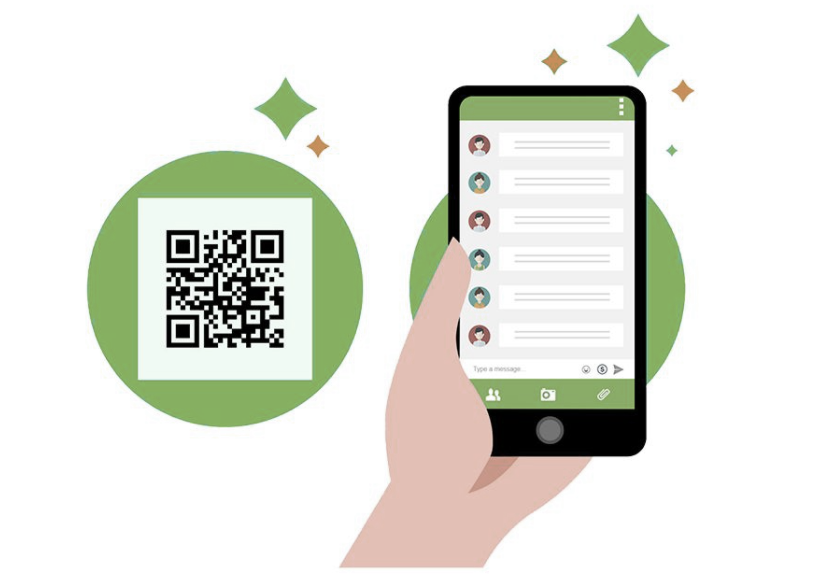
Planning a flawless event starts at the entrance door. Utilize the simplicity and effectiveness of QR codes to create a lasting impression that your audience will carry throughout the event. Knowing how to use your group chat QR code will help you create a seamless, engaging, and exciting experience for customers, creating an outstanding overall experience.
For a free demo, you can send us a message at https://rumbletalk.com/about_us/contact_us/.

