Through the screen, the Internet has made it easier to connect, socialize, and meet new people. Now, businesses are also using the Internet as a virtual space where they can collaborate. You might have some questions if you’re new to collaboration in a virtual space. With that, here are some answers to the most frequently asked questions about collaboration in the chat room through various chat tools.
Messaging in groups
There is a separate chat type for social chatting. RumbleTalk’s Group Chat is one of the most popular chat types. Because it is a public chat room, it is ideal for social chatting and collaboration. The following are the features available in the Group Chat.
Photo, document, and video sharing
You can attach files and images to the Group Chat in the chat room. Anyone can send and share whatever they want in the chat.
They can also share YouTube videos, which will be displayed as embedded videos. Users will be able to watch the video in the chat room without having to leave the page. This makes sharing with others easier and strengthens the community as a whole.
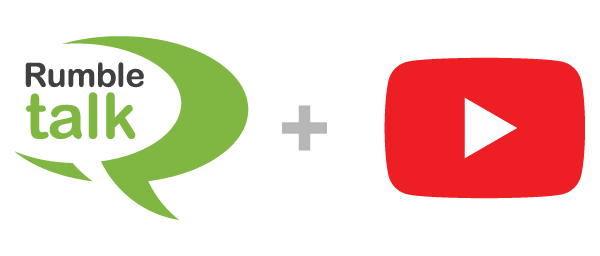
This way, your participants will have easy access to all files shared in the Group Chat and will be able to view and download them even when using their smartphones. This enables more efficient, interactive conversations with everything you require in one virtual space.
Using the private chat to make a call
There is a private chat in the Group Chat where users can initiate a one-on-one conversation. They can hold audio and video calls with each other there. Because messaging is limited to text messages, perhaps calling would be better to discuss a topic. This makes topics easier to understand.
Collaborate through real-time polls
The primary reason that businesses invest in a group chat is to create a welcoming community for their customers. As a result, everyone feels more involved and valued no matter where they are. It’s no surprise that polls are one of RumbleTalk’s most popular features.
Facilitate real-time audience interaction through polls. It enables you to host live online interactive events, classes, or conferences with live audience feedback.
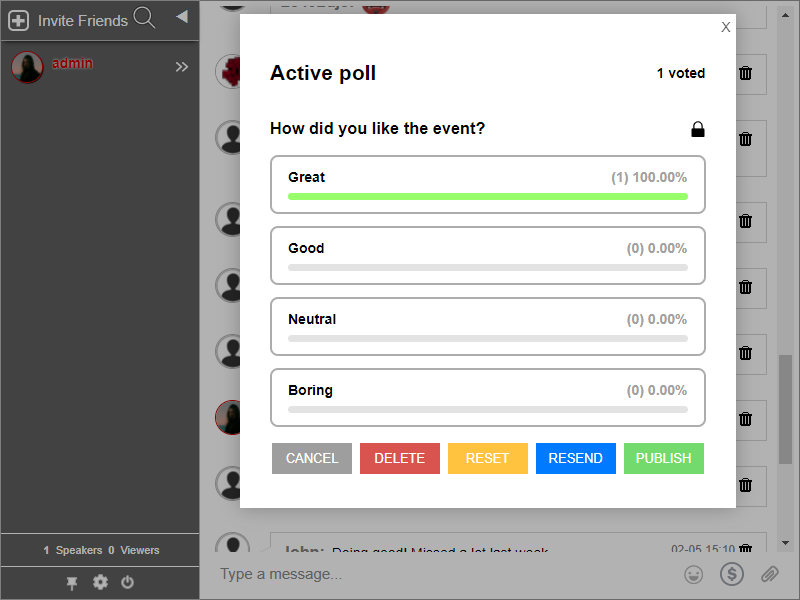
The Polls feature can be enabled in two ways.
- Using the RumbleTalk admin panel, and
- Logging in as an administrator to the Group Chat.
Using keywords, convert words into links
RumbleTalk Keywords (InTEXT) is a tool that will undoubtedly improve the efficiency of your process. This feature converts your text into clickable links that take your audience to any webpage, online document, PowerPoint presentation, Excel spreadsheet, PDF, video, or affiliate link.
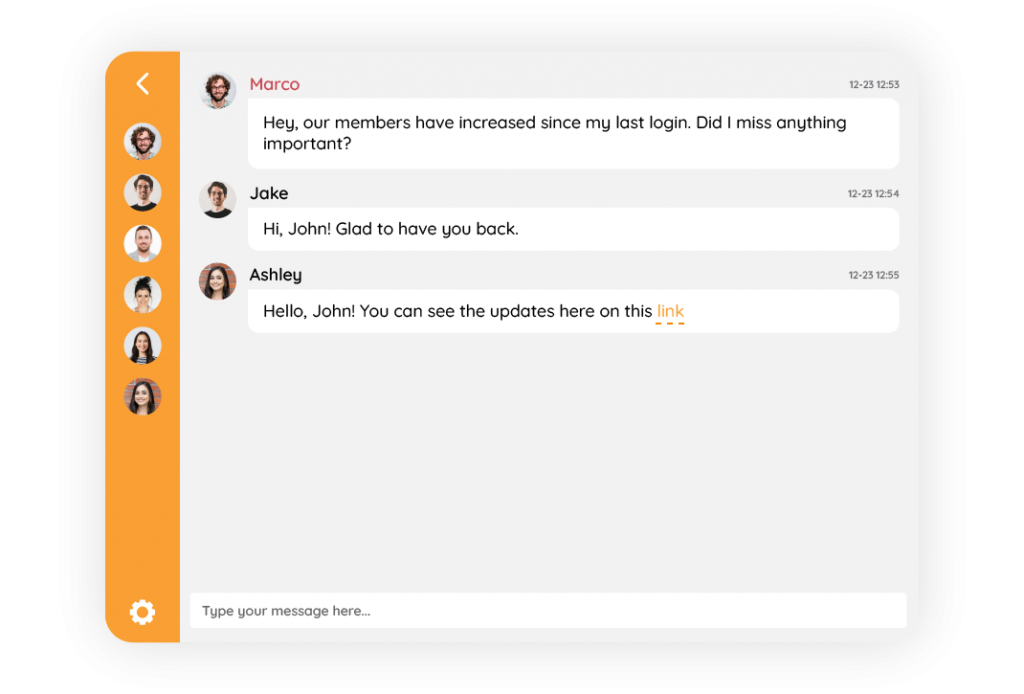
Keywords can be used in an infinite number of situations. For example, if you are a day trader, you might want to direct your clients to a consultation form. Or perhaps you’re selling a product and want to direct viewers to a YouTube tutorial video. Maybe you’re planning an event and want to direct your guests to a questionnaire and survey form.
So, if you have a document that you send to all of your clients regularly, this tool will make your life easier. Simply type the keyword, and they will be redirected to that specific form. There’s no need for numerous file attachments!
Modern collaboration tools
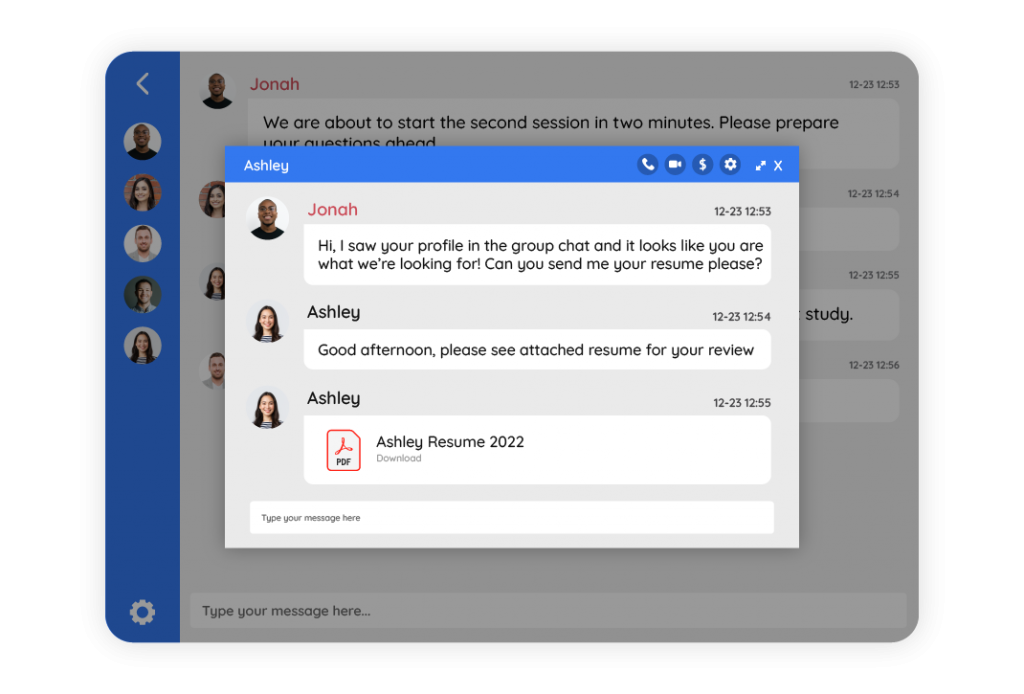
Chat platforms give you a virtual space where you can connect with people from all over the world and from all walks of life. While it’s a great way to connect, it can also be used for collaboration and other business opportunities.
From above, you’ve seen several features you can use for collaboration in the chat room. There are other features that RumbleTalk chat offers, not just for collaboration. If you want to learn more about them, then you can contact us at support@rumbletalk.com for a free demo.

