A Social website chat is a chat that’s embedded on your page or exists as a floating icon. That’s exactly what RumbleTalk is.
What are some great ways you can use RumbleTalk for your site and how does it help your website?
Here are some that we can share with you.
Use it for your next online event
Do you hold live streams on your site? Then, you can use a website chat next to it to talk with your audience.
When you’re live, there’s usually only one-way communication. The message is from you to the audience, not vice versa.
But if you add a chat on your website, then you can create a two-way communication. You give your audience a voice and let their suggestions, comments, and questions be heard.
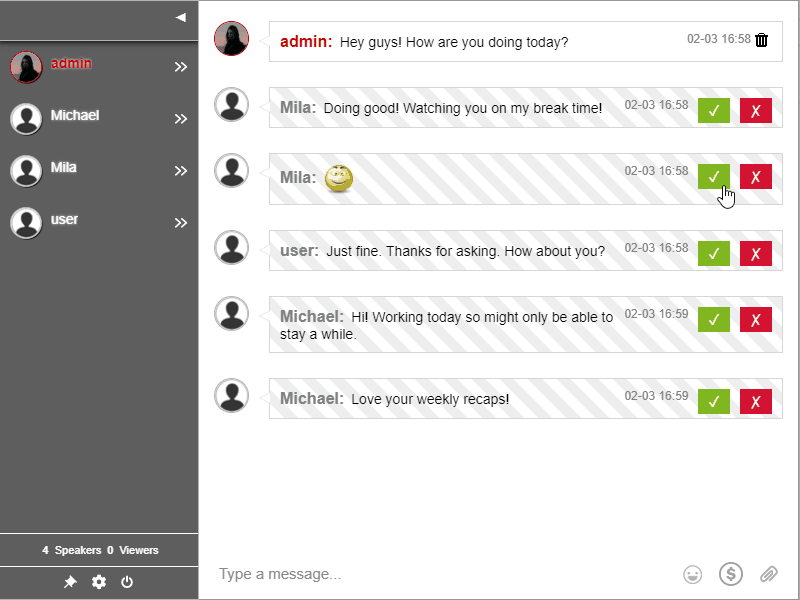
So, what’s a good chat type for live events? The moderated chat is perfect for that.
What is a moderated chat? From the name itself, the moderated chat lets moderators pre-approve messages before they are seen by everyone in the chat room.
Sent messages by the audience will be screened first before they appear in the chat room. Moderators can choose to delete or approve messages as the live event is ongoing.
Furthermore, you can use the moderated chat to add a Q&A session on your live event just like on the GIF above.
So if you’re looking for a chat that can handle your live events, then a website chat like RumbleTalk is the way to go.
You can install the RumbleTalk chat plugin on WordPress if you’re using WordPress. Or, you can add the RumbleTalk chat on your website as an embedded or floating chat.
Increase your website engagement
When you have a website chat that’s accessible for everyone, then you can guarantee that your website engagement will hit the roof.
A group chat lets everyone discuss their thoughts on your site, your topic, your product, or whatever they want to talk about. This will lead them to be back each time you post an update or if they just want to hang out in your chat room.
It helps your audience have a sense of belonging. With that, your audience engagement is consistent. In turn, it will also increase your website traffic.
Turn your visitors into followers
Some of your audience might just be visitors who are curious about your website. That’s how it usually is at first.
You have to make a reason for them to stay. That’s where your website chat comes in. When you have a website chat, you can talk with your visitors and let them know what you’re offering.
As the website owner, you know more about the product and this builds a connection with your visitors.
If you’re not around, you can let your moderators take over or even your long-time followers. They can help you establish new leads by talking about what your website is all about.
It’s always better to talk to a human than a chatbot.
How to add a website chat
- First, log in to your admin panel.
- Click Embed.
- Adjust the settings that you want for your website chat.
- Copy the generated code and paste it on your website.
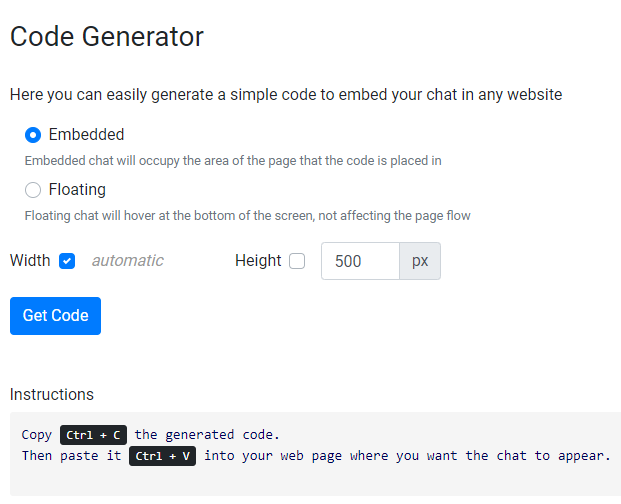
After following the steps above, you will see your chat on your website!
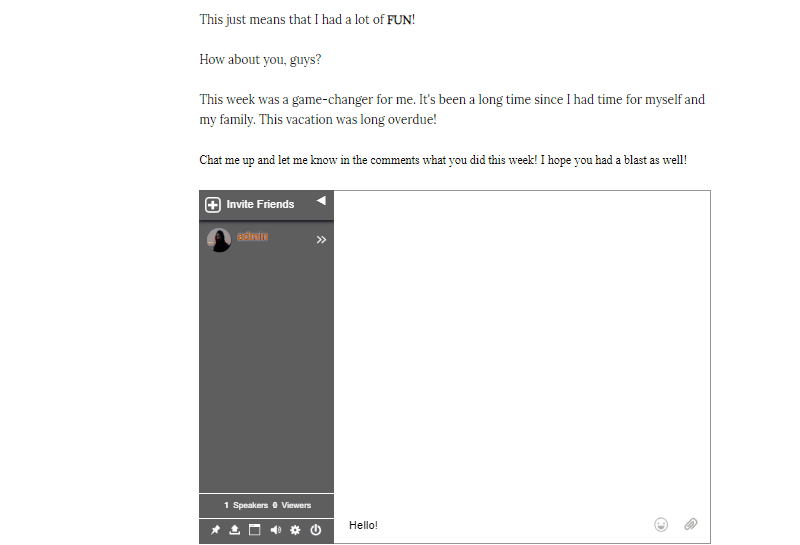
Adding a website chat has never been this easy! You don’t need to install anything on your laptop or desktop. All you need is to copy and paste the code into your website!
Another great advantage of using a website chat is that you can switch easily from a web browser to a mobile browser. Users just need to copy and paste the URL of your chat room or scan the QR code of your chat from their smartphones.
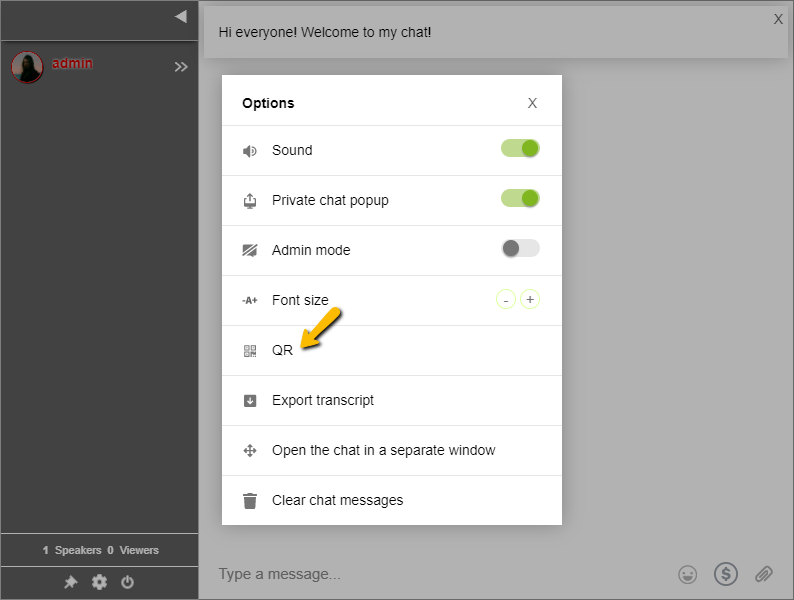
Connect more with a website chat
These are just some of the great ways that can help you when you use the RumbleTalk chat on your website. When you sign up, you can discover more features, hidden gems, and other chat types waiting for you!
So, what are you waiting for? Download the RumbleTalk chat plugin for WordPress or add it to your site as an embedded or floating chat.
If you need more information about the platform, check out the knowledge base, and read about the different features there. You can also see short videos that can serve as your guide.
Happy chatting!

