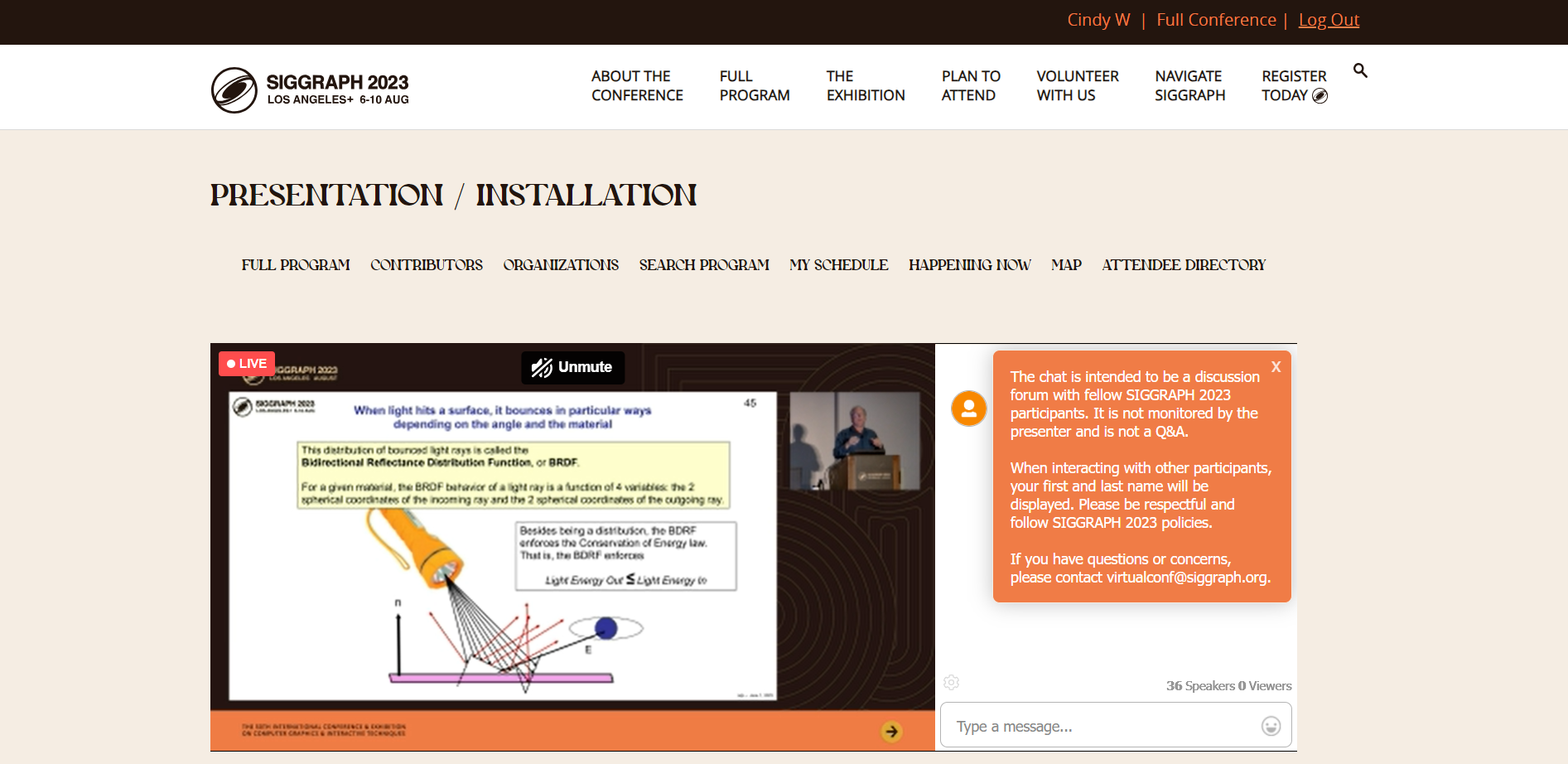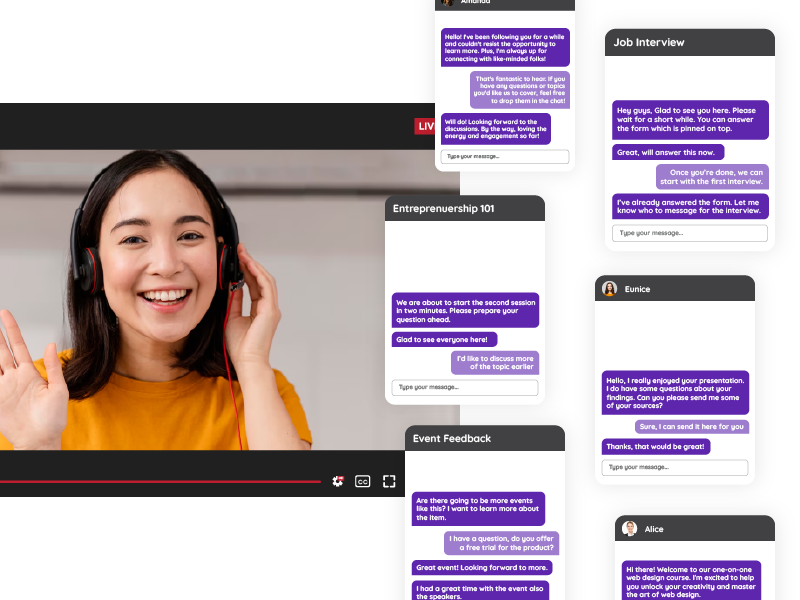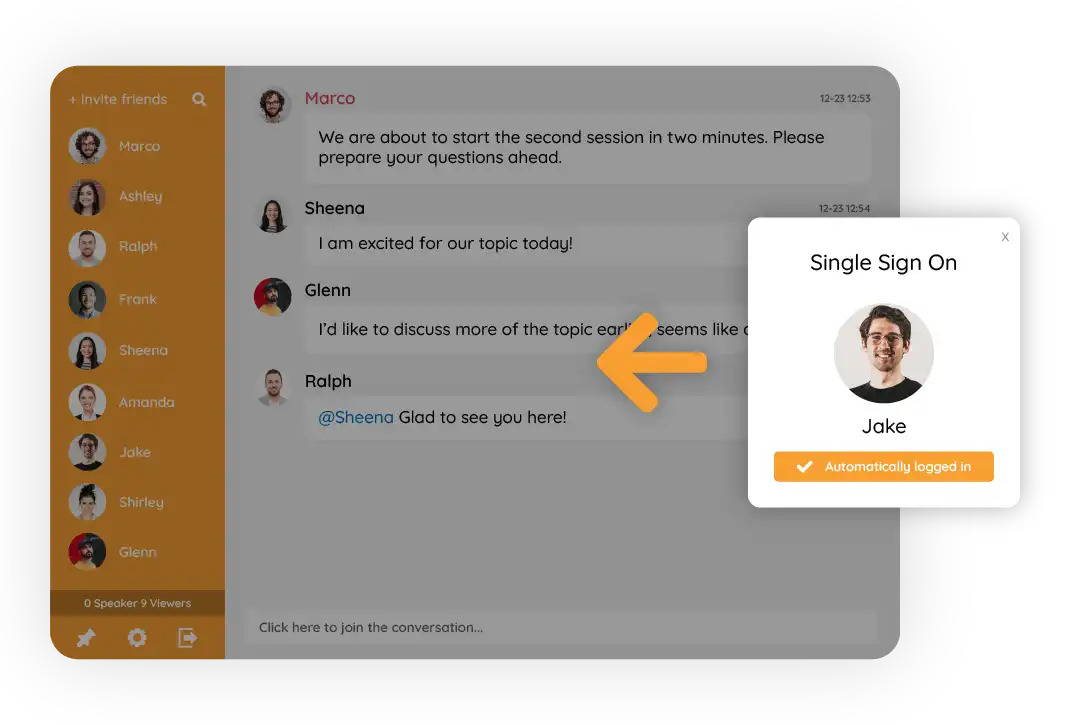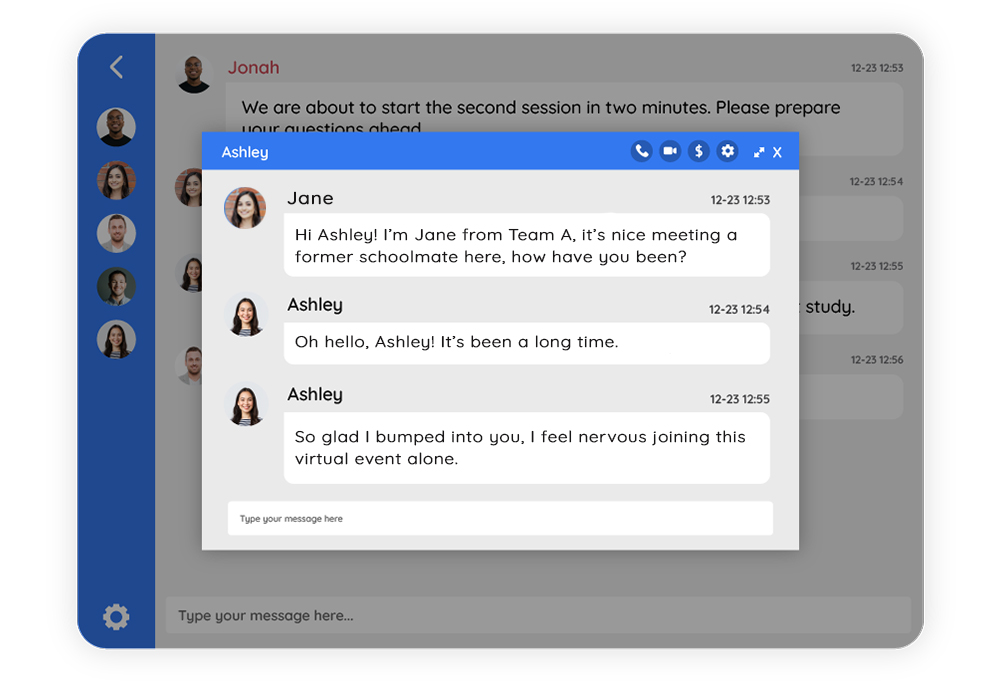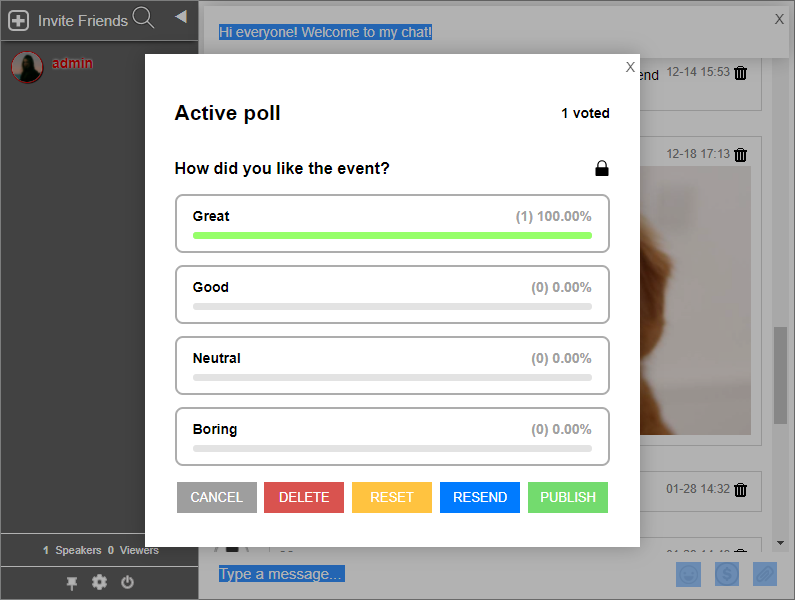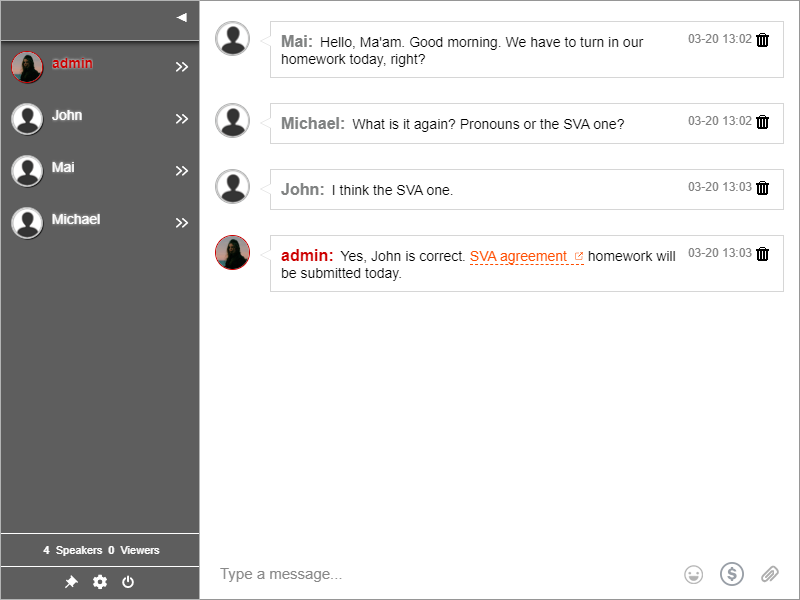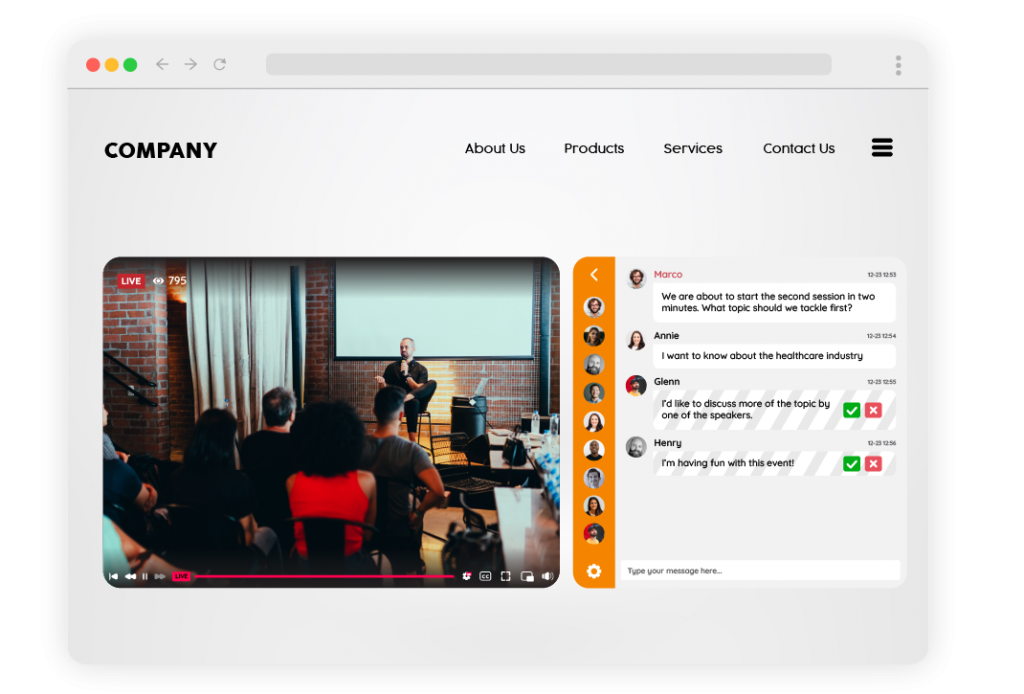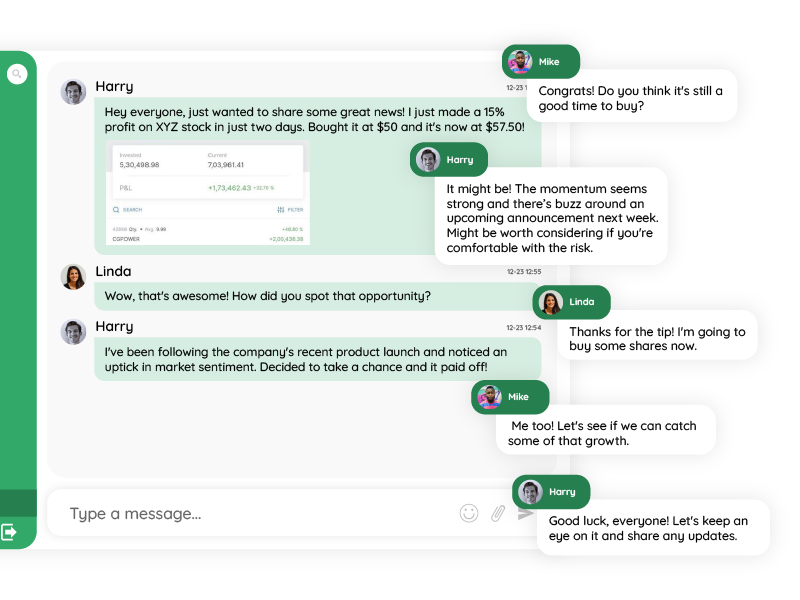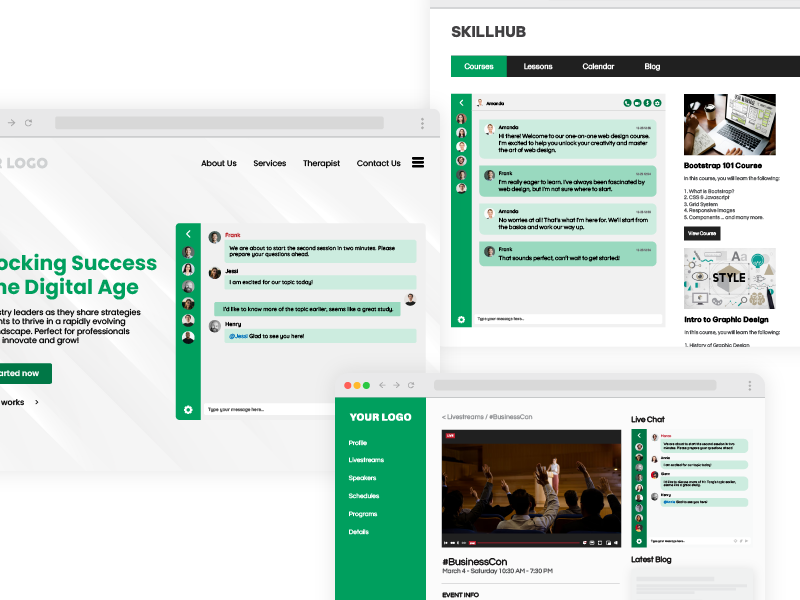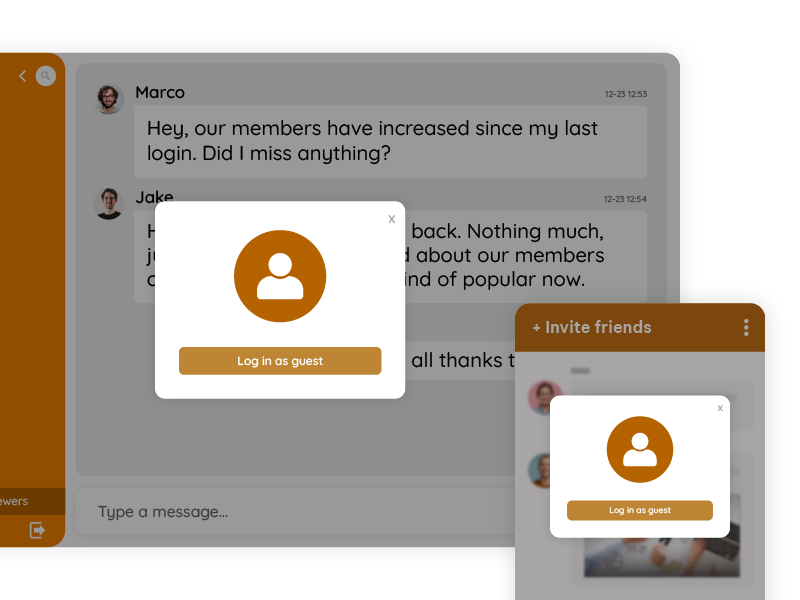When communities are small, one chat room can be enough. Everyone knows each other, and the pace of conversation is manageable. But as soon as you scale, whether it’s hosting a live show with thousands of attendees, running an online course platform, or building a membership site, you quickly realize: one room doesn’t cut it.
That’s where segmented chat rooms come in. By splitting your community into multiple rooms, you make conversations more relevant, manageable, and engaging. Instead of cramming everyone into one giant space, you provide focused channels where members feel heard.
Let’s dive into real-world use cases, benefits, and the different ways you can create and manage segmented chat rooms with RumbleTalk.
Real-World Use Cases for Segmented Chat Rooms
Segmented chat rooms are transforming how communities interact online. They make it possible to separate discussions by topic, event, or membership tier, while keeping everyone under the same community roof. Here are some real-world examples, blending industry use cases with actual RumbleTalk customer stories.
1. Education Platforms – Webinar and Online Course Engagement
Education is one of the strongest use cases for segmented chat rooms.
- One room per course or class. Students in “Math 101” aren’t distracted by “History 202.”
- Study groups. Teachers create private rooms for project teams or peer collaboration.
- Office hours. Dedicated Q&A rooms give students direct access to instructors.
Case study: An online education provider used RumbleTalk to run separate chat rooms for each webinar course, ensuring students had a focused space to discuss lessons and ask questions without interfering with other classes.
2. Virtual Events & Live Shows – Live Conferences and Broadcasts
Big events attract thousands of participants, and one chat room simply won’t scale.
- Separate Q&A rooms for each speaker.
- Networking lounges for different interest groups.
- Moderated rooms where moderators act on behalf of the event host.
Case study: A RumbleTalk customer running a live broadcast show created parallel rooms for different sessions. With multiple moderators managing rooms simultaneously, the event host could focus on presenting while moderators handled questions, filtered spam, and kept thousands of attendees engaged in real time.
3. Membership Websites – Niche Community Management
Membership platforms serve a diverse audience. Segmented chat rooms give structure:
- Tiers: free members in one room, premium members in another.
- Topics: finance, fitness, lifestyle, or other niches.
- Regional chapters: local rooms for communities worldwide.
Case study: An online membership site created tier-based rooms, where general members accessed open discussions and VIP members had exclusive access to private chats with experts. This boosted retention and gave paying members a clear sense of value.
4. Finance & Trading Communities – Investor and Trader Discussions
Speed and clarity matter most in trading communities. Segmented rooms make this possible:
- Signals-only rooms for trade alerts.
- Topic rooms for equities, forex, or crypto.
- VIP strategy rooms for premium members.
Case study: A trading group used RumbleTalk to create a read-only alerts room for admins to post instant trading signals. Traders could then join topic-specific rooms for deeper discussions, ensuring no one missed critical updates.
5. Media & Fan Communities – Radio Shows and Entertainment
Fans and audiences love interaction, but conversations need focus.
- Live show Q&A rooms so only relevant questions reach the hosts.
- Competition & giveaway rooms separate from the main discussion.
- Spoiler-free rooms for TV shows or games.
Case study: A radio station used RumbleTalk segmented chat to separate live questions from contest entries. Moderators filtered what reached the presenters, keeping broadcasts smooth while boosting engagement.
Why Segmented Chat Rooms Matter for Large Communities
When everyone talks in one room, you run into common problems:
- Noise. Messages fly by too quickly to follow.
- Lack of structure. Off-topic conversations derail important discussions.
- Exclusion. Smaller groups don’t get the space they need.
- Moderation overload. One team can’t handle thousands of messages in one stream.
Segmented rooms fix this by:
- Creating focused, topic-specific spaces.
- Improving member experience; users feel heard in smaller groups.
- Distributing moderation tasks across rooms.
- Allowing the community to scale naturally without chaos.
Managing Live Shows With Multiple Moderators
One of the biggest challenges for live shows is audience engagement. When thousands of participants flood into a chat during a broadcast, chaos can erupt.
With segmented chat rooms, event organizers can:
- Assign different rooms for Q&A, feedback, and networking.
- Appoint multiple moderators to act on behalf of the event host.
- Control the flow of conversation while still keeping the energy high.
For example, a live show host can present without distractions while moderators:
- Approve or reject audience questions.
- Highlight important comments.
- Filter spam and keep discussions clean.
Since one moderator can monitor and control several rooms at once, it’s possible to run a complex event with structured, meaningful audience participation, all without overwhelming the event owner.
Creating Segmented Chat Rooms With RumbleTalk
With RumbleTalk, segmented chat rooms are straightforward to set up. Each channel is simply a new room. Want a room for Q&A, another for networking, and another for private VIP members? Just create three rooms.
Key Features
- Independent design and settings. Each room can have its own look and rules.
- Separate moderation. Assign moderators per room to manage conversations.
- Seamless login. Users can move across rooms without re-entering credentials.
- Multi-room control. A single moderator can oversee multiple rooms from the same dashboard, making it easier to track and manage parallel conversations.
This flexibility means you can structure your community however you like, by topic, event, or membership tier.
Easy Multi-Room Setup in WordPress
If your website runs on WordPress, you don’t need coding skills to create segmented rooms. The RumbleTalk WordPress plugin makes it easy:
- Install the plugin. From your dashboard, search “RumbleTalk Chat,” install, and activate it.
- Connect your account. Log in with your RumbleTalk credentials to sync your rooms.
- Use shortcodes. Each room you create in your account generates a shortcode you can place in any page, post, or widget.
- Example:
[rumbletalk-chat hash="abc12345"]
[rumbletalk-chat hash="def67890"]- Assign rooms strategically.
- An announcements page with one shortcode.
- A Q&A page with another.
- A VIP members-only page with a third.
This makes it simple to add as many segmented chat rooms as your community needs, all within the familiar WordPress interface.
Developer Option: Automating Rooms With the REST API
For organizations that need advanced automation, RumbleTalk offers a REST API. With it, developers can:
- Create new rooms on demand.
- Manage users and assign roles.
- Update room settings programmatically.
This is especially useful for platforms that dynamically create rooms, such as an education site generating a chat room for each new course.
Important: The REST API is a developer tool. If you don’t have coding experience, it’s better to use the dashboard or WordPress plugin for setup.
Best Practices for Running Segmented Chat Rooms
- Start small. Don’t create dozens of rooms at once. Begin with a few high-value topics and expand later.
- Assign moderators. Every room should have at least one responsible moderator.
- Clarify room purpose. Pin a description or welcome message to guide users.
- Use analytics. Track room activity to decide which rooms to grow and which to retire.
- Reward exclusivity. Use segmented rooms as perks for paying members or VIP users.
Looking Ahead: The Future of Segmented Chat Rooms
The future of online community chat is smarter and more personalized. Expect to see:
- AI-driven recommendations. Automatically suggest rooms to users based on their activity.
- Smarter moderation. AI filtering to flag spam, harassment, or off-topic posts instantly.
- Integrated experiences. Chat rooms blending seamlessly into apps, platforms, and learning environments.
By adopting segmented chat rooms today, you’re preparing your community for these future enhancements.
Building Scalable, Organized, and Engaging Communities
Segmented chat rooms are the backbone of scalable online communities. They transform chaotic, noisy chats into structured, engaging discussions.
With RumbleTalk, you can:
- Create multiple rooms for different topics or member tiers.
- Manage large live shows with several moderators working together.
- Add multiple rooms to your WordPress site via simple shortcodes.
- Even automate room creation with the REST API if you have developer resources.
The result is a community that feels organized, personal, and professional, a place where members want to stay, participate, and grow.