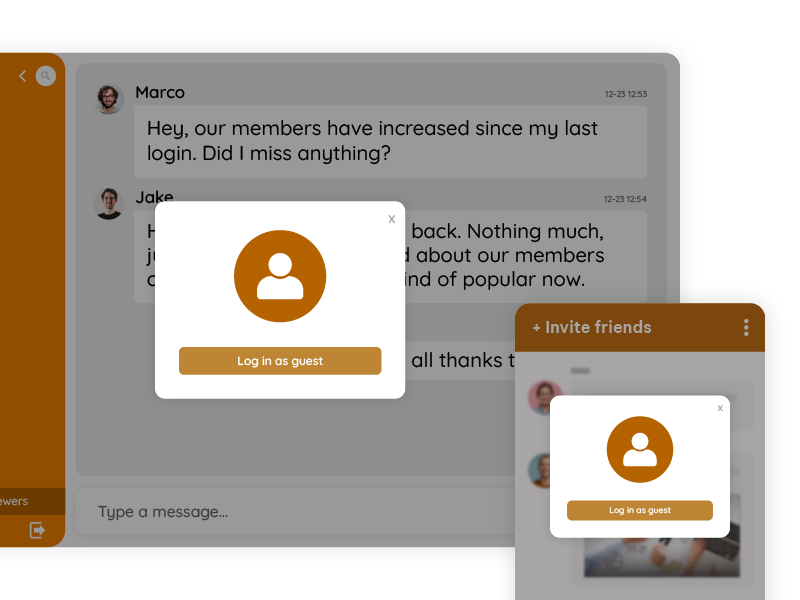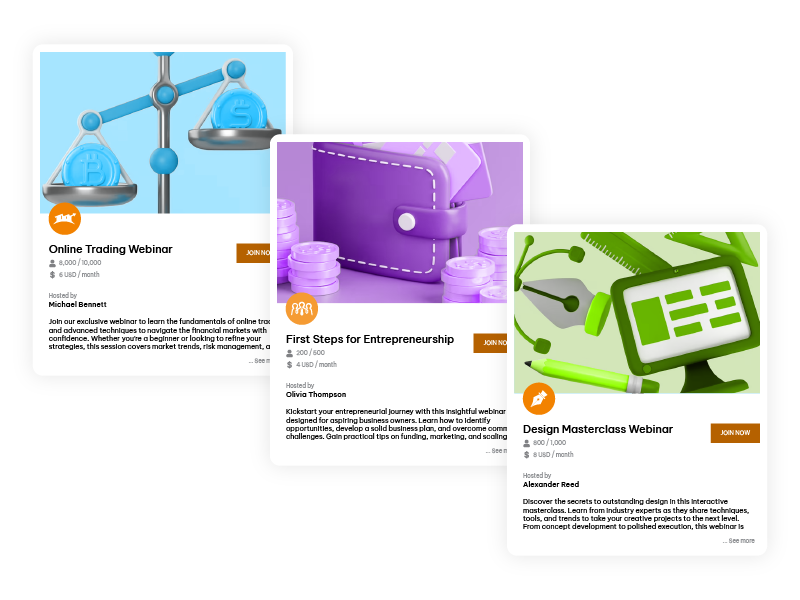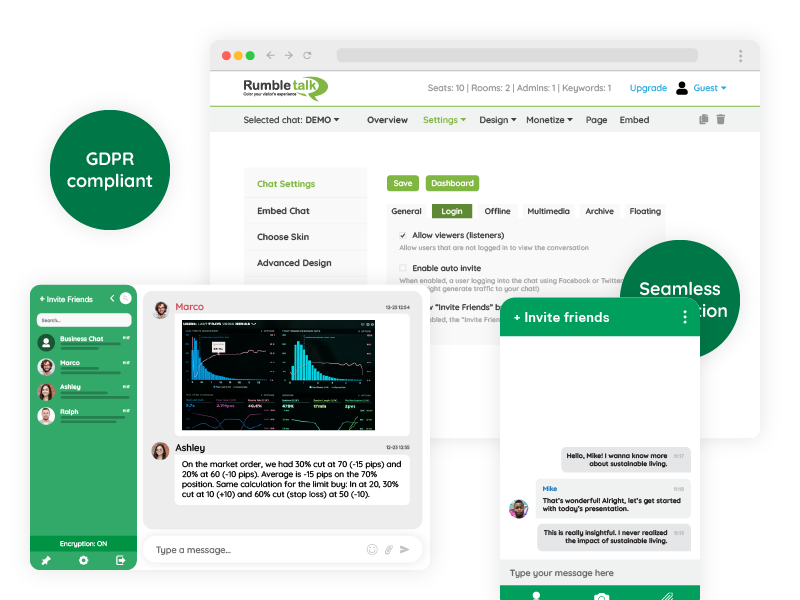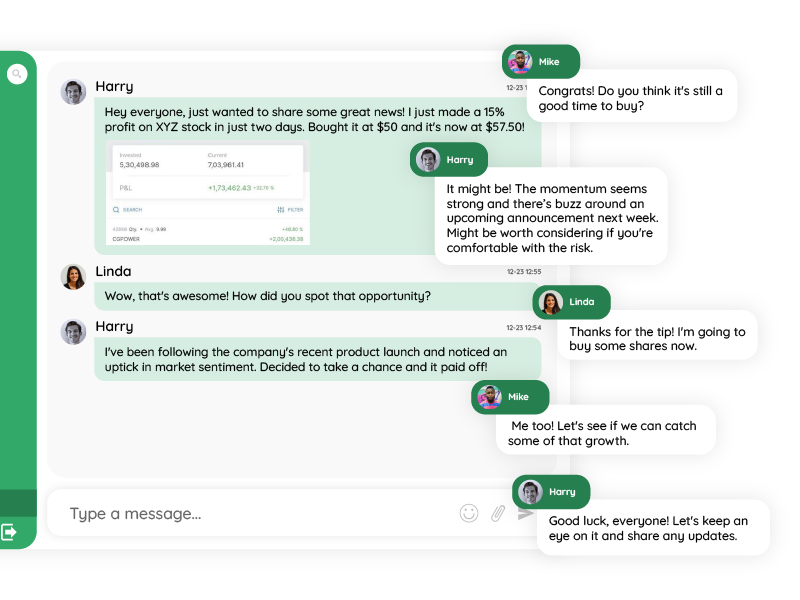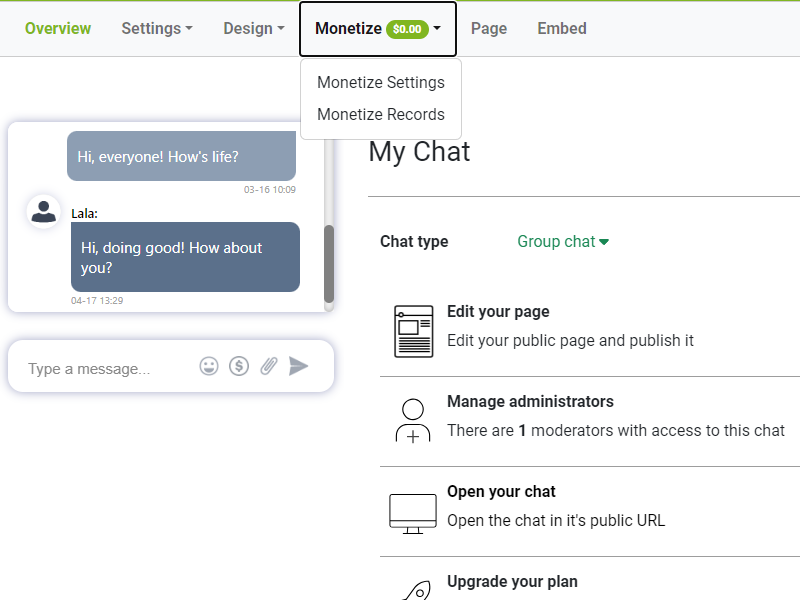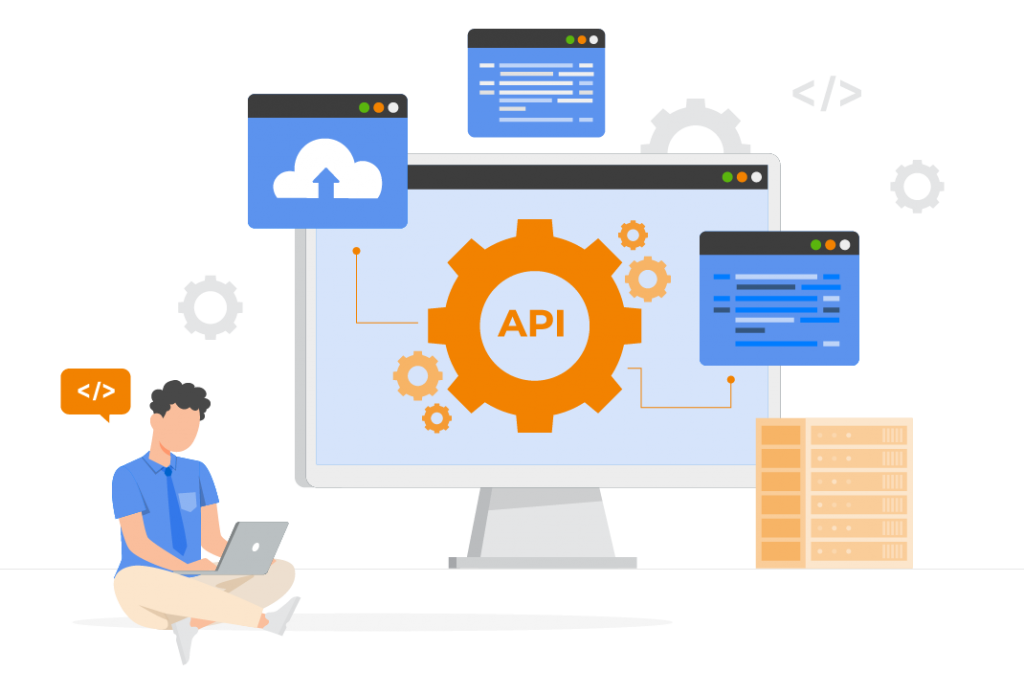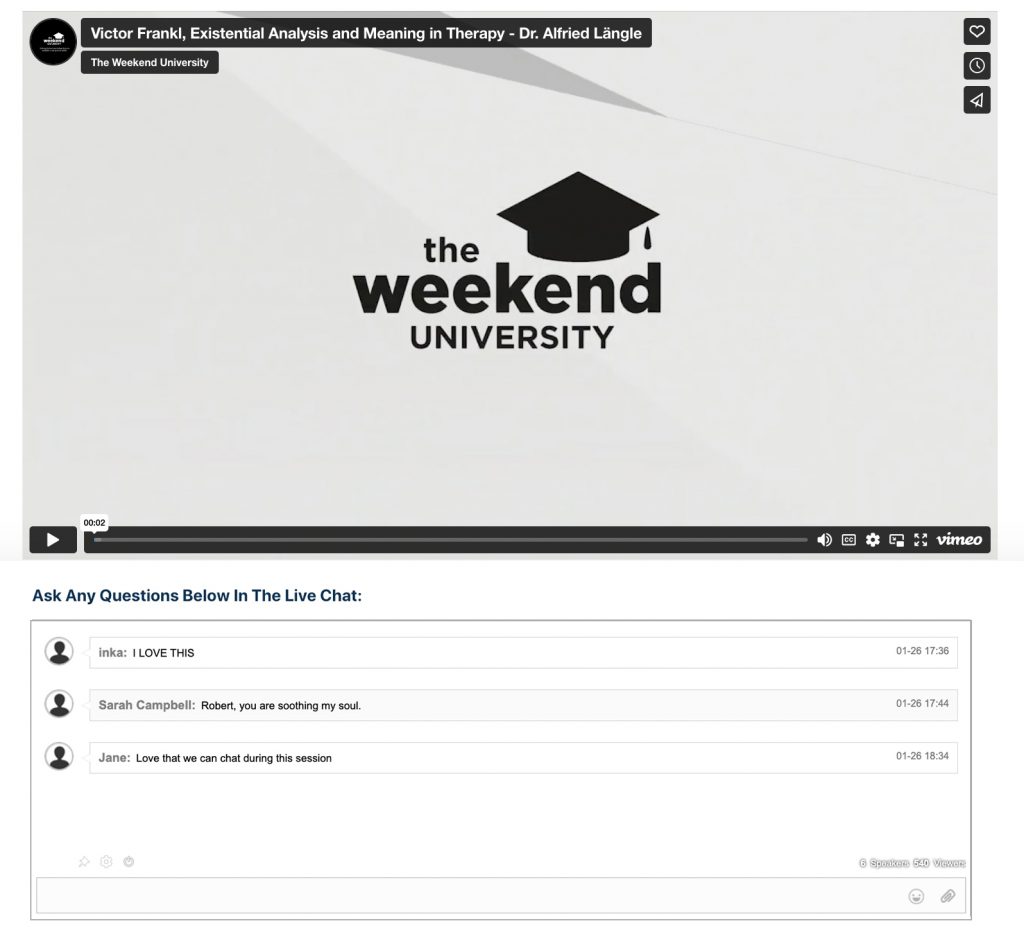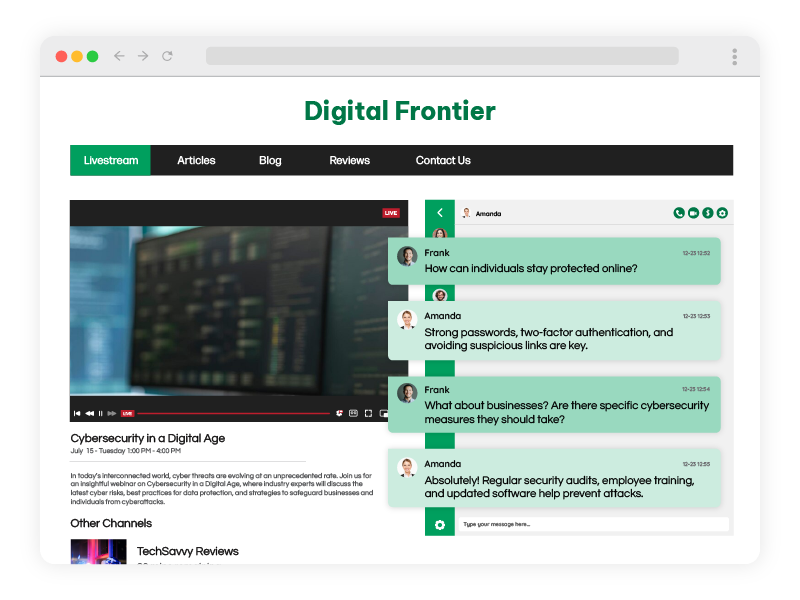When people search for a Discord alternative for platforms, they’re not just looking for another chat tool. They’re looking for a solution that fits their environment — one that embeds into their platform, respects their user base, and blends into their product experience without extra logins, usernames, or complexity.
And let’s be honest: Discord embed wasn’t built for that.
Why Discord Embed Falls Short for Serious Platforms
Discord is a great community hub — for gamers, open communities, and hobby groups. But once you try to embed it into a real-world platform (education, events, finance, SaaS, etc.), it shows its limits quickly.
Let’s break that down:
No Native User Integration
If your users are already signed into your platform, they’ll still need to sign in to Discord separately. Discord doesn’t let you authenticate users using your own session or token. That creates friction — and worse, confusion.
No Role or Permission Mapping from Your System
You might have users tagged as “premium,” “guest,” or “admin” — but Discord doesn’t care. Their roles are internal. You can’t pass dynamic roles or access levels from your app to the chat.
No Control Over Appearance or Behavior
You can’t customize Discord’s interface to match your brand. You can’t control when or how it loads. And, you can’t even guarantee it’ll display properly in an iframe.
Limited Embed Experience
Even if you manage to embed Discord via iframe, it’s clunky. There’s often no mobile support, and performance is unpredictable. It feels foreign — because it is.
These are major blockers for platforms that care about experience, control, and security.
What Makes a Chat Suitable for Platforms?
If you’re building a platform that needs chat — whether for discussion, support, community, or live events — you need more than just a chat box. You need something that integrates deeply:
- With your user system
- With your content flow
- With your backend logic
- With your UI/UX design
That means:
- Single sign-on (or auto-login) from your platform
- Custom user metadata (name, role, image)
- REST API and SDK access to create/manage rooms, users, permissions
- Fully embeddable and skinnable chat widgets
And that’s exactly what RumbleTalk offers.
Why RumbleTalk Is the Best Discord Alternative for Platforms
RumbleTalk isn’t trying to be a community app. It’s a plug-and-play chat solution built for integration. It’s ideal for platforms that want tight control over how chat works, looks, and behaves.
Let’s walk through the key reasons:
User Sync with Auto Login
Your users are already logged in. RumbleTalk lets you pass them directly into the chat using a secure login object. No need for OAuth, no extra passwords. Just seamless identity.
var loginObj = {
user: {
id: "u_589",
name: "Chris",
avatar: "https://yourapp.com/avatars/chris.jpg",
role: "moderator"
},
signature: "SECURE_SIGNATURE_HERE"
};
new RumbleTalk.Chat({
hash: "ROOM_HASH",
loginObj: loginObj
});
With this, your platform remains the source of truth for identity.
REST API to Control Chat Behavior
You get a full suite of API endpoints. You can:
- Create/delete chat rooms dynamically
- Add/remove users from rooms
- Assign roles like admin, speaker, or member
- Retrieve messages, moderate users, or archive history
- Automate access based on product tiers, sessions, or behavior
Want to lock a room for VIPs only? You can. Want to create a new chat every time a live stream starts? Easy.
Fully Customizable and Brandable
RumbleTalk isn’t just embeddable — it’s flexible:
- Match chat style to your brand (fonts, colors, spacing)
- Control visibility (e.g., only show to logged-in users)
- Place it inline, in a floating bubble, or full-page
- Hide features you don’t need (like private messages or file uploads)
Responsive and Mobile-Friendly
Unlike Discord’s embed which often breaks or hides on mobile, RumbleTalk is designed for responsive environments. The chat adapts to whatever layout you choose.
You can even switch to a condensed or minimalist version if screen space is tight.
Platform Use Cases Where Discord Fails and RumbleTalk Wins
Let’s walk through real platform scenarios where RumbleTalk is the clear winner:
- Students auto-logged in to chat rooms tied to their course
- Teachers moderate and manage groups with backend tools
- Roles like “student” or “tutor” show automatically
SaaS Support Dashboards
- Logged-in users access live support chat embedded in the product
- Staff can respond, escalate, or hand off chats
- User IDs link back to internal CRM systems
Financial or Investor Communities
- Premium users chat in private rooms tied to their subscriptions
- Moderator controls, message history logging, and direct user bans
- Full audit trail of who said what, when
- Each session has its own chat
- Attendees are automatically added to the correct room
- Organizers can monitor and moderate across rooms
All of this is difficult — or flat out impossible — with Discord embed.
Comparing Discord vs RumbleTalk for Embedded Chat
| Feature | Discord Embed | RumbleTalk |
| Auto-login with platform users | Not available | Fully supported |
| Custom user metadata | No | Yes |
| REST API for rooms/users | Very limited | Full API |
| Embed in-page or inline | Limited | Yes |
| Branding & theme customization | None | Full control |
| Mobile responsive | Unreliable | Fully optimized |
| Moderation tools | Basic (in app) | Integrated |
Final Thoughts
If you’re building a real product or service platform, your chat should act like it’s part of the experience — not an afterthought.
When you hit the wall with Discord’s embed, it’s not you. It’s the tool.
RumbleTalk is the Discord alternative for platforms that need integration, identity control, API access, and great UX.
Whether you’re building a course platform, a stock trading app, a community membership site, or an event stream — RumbleTalk delivers the chat that fits into your flow.
No hacks. No third-party logins. Just one seamless, branded, embeddable chat.