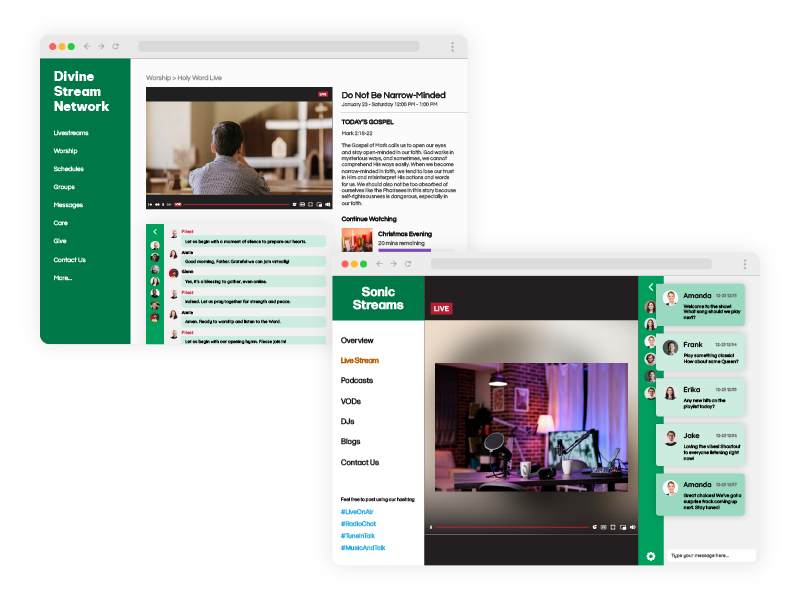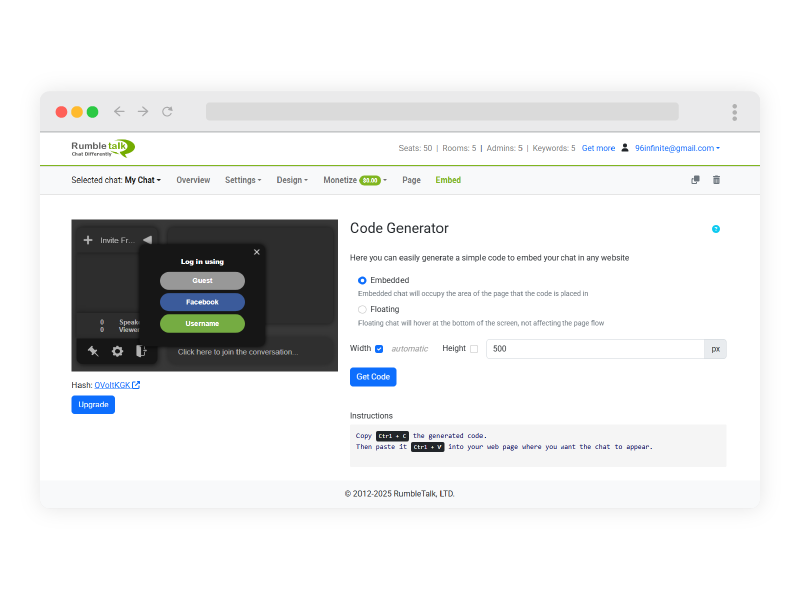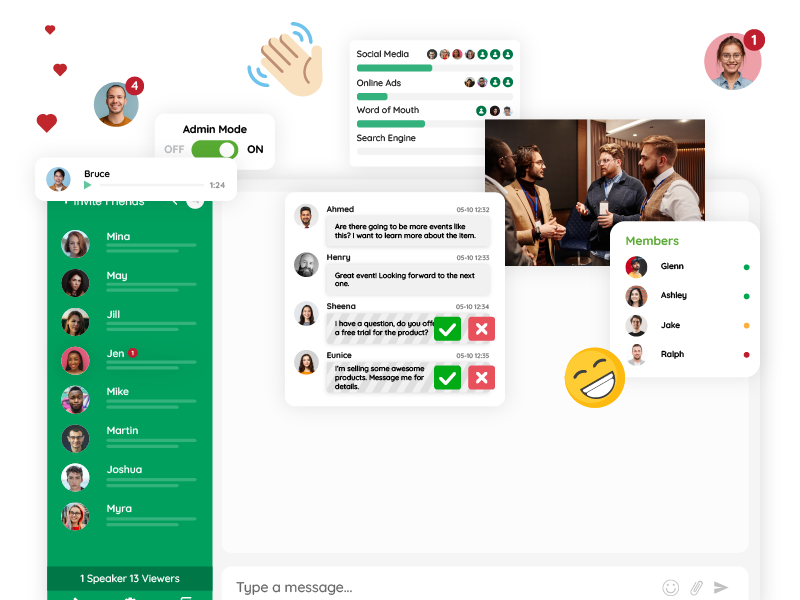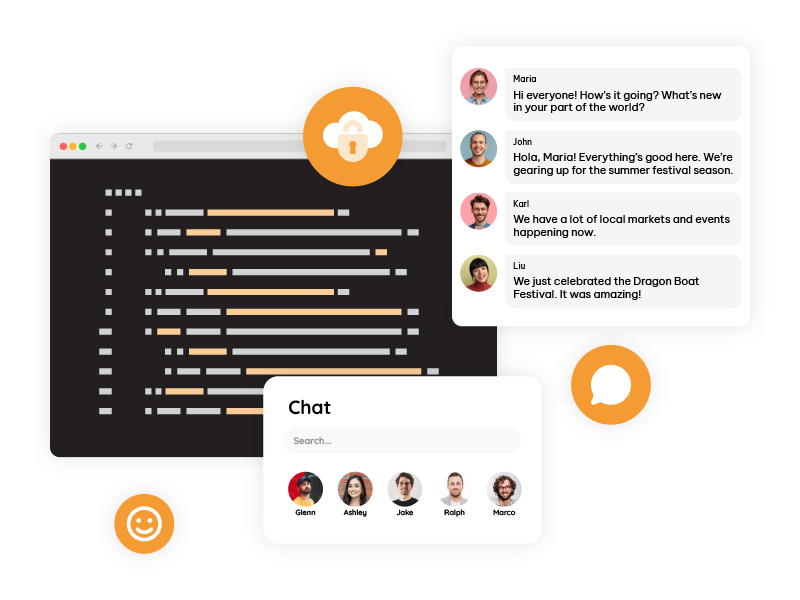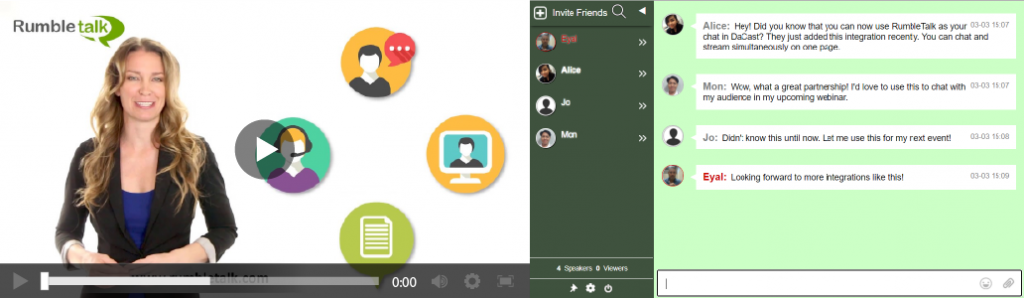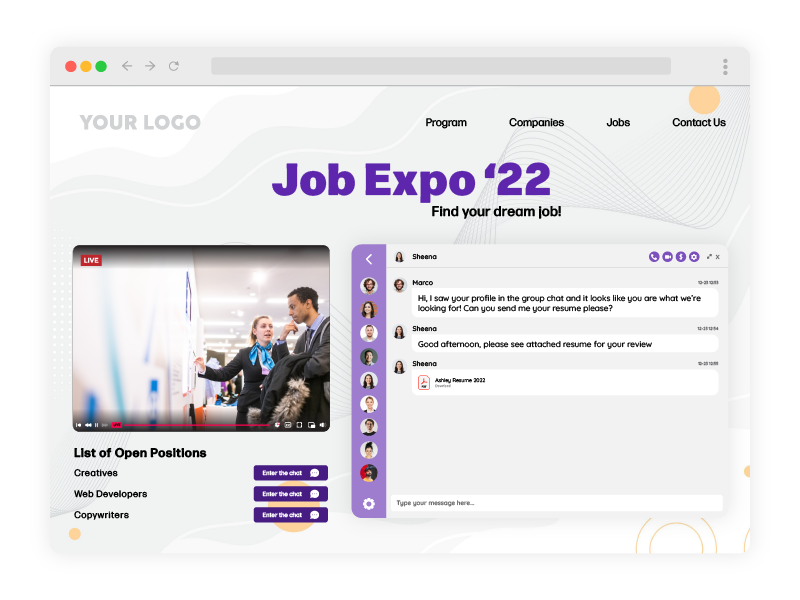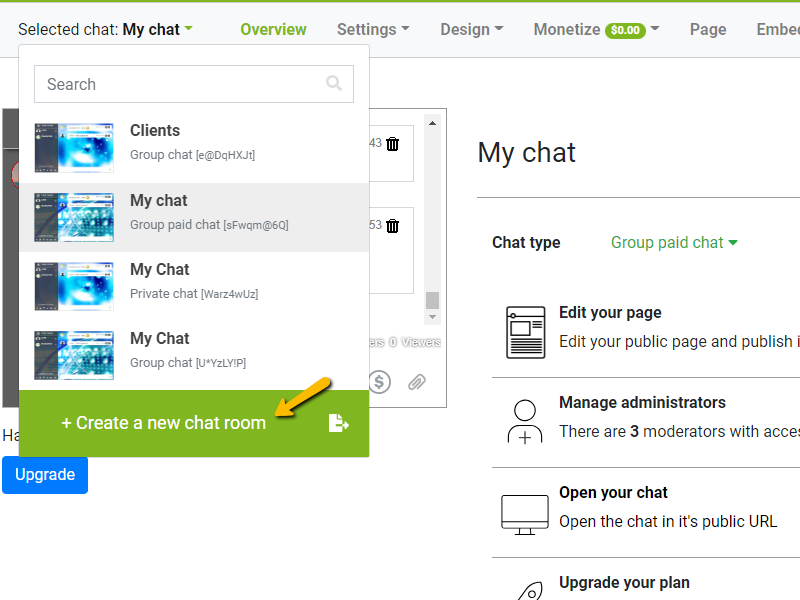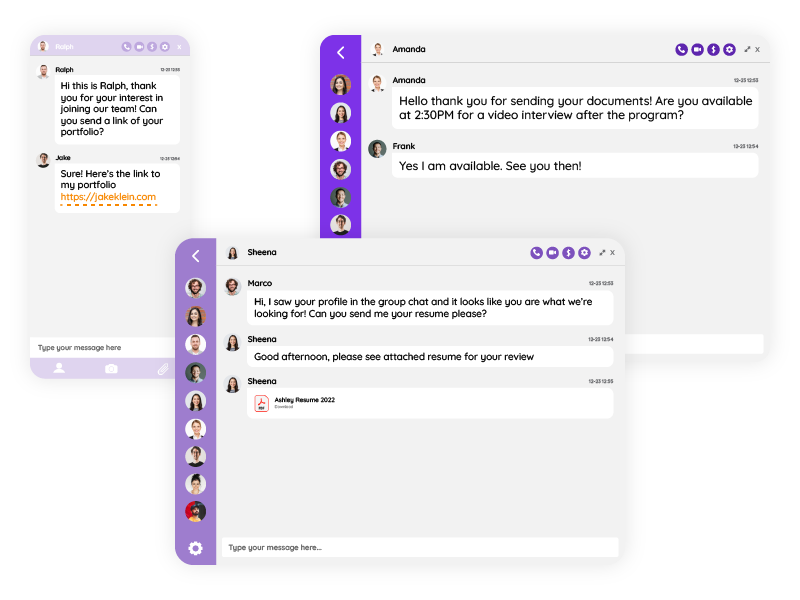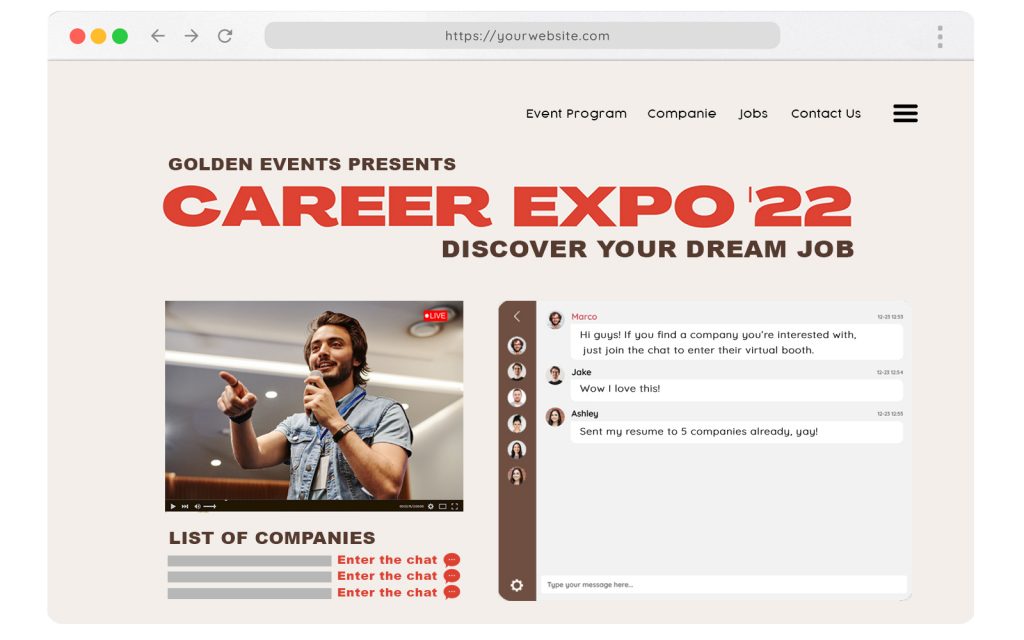In today’s fast-paced digital environment, user engagement is no longer a luxury—it’s a necessity. Whether you’re running a website, an online conference, a webinar series, or a membership-based platform, one thing is clear: visitors crave interaction. This is where embedding a live chat for group discussion on your website becomes a game-changer.
Real-time chat functionality enables instant communication between your audience and your team or among the audience members themselves. This boosts trust, encourages longer visits, and can significantly increase conversions. With so many tools available today, choosing the right chat solution can be tricky.
Two players in the chat space are Discord and RumbleTalk. Discord is known for its popularity among gamers, creators, and tech communities. RumbleTalk, on the other hand, is built from the ground up for members-only rooms, fully branded, embeddable chat experience directly within their websites.
So which one is right for you? Let’s cut to the chase and begin with a direct feature comparison.
Quick Comparison: RumbleTalk vs Discord Chat Embed
This is a quick overview of the main features set that we choose to compare with:
| Advantage | Discord | RumbleTalk |
| No login required for users | ❌ Requires Discord account | ✅ You choose the login options, it can be used for guest login, members only login or register to login. |
| Custom branding | ❌ Limited (Discord branding visible) | ✅ Fully brandable with your logo, colors, and style. Including CSS editing of the chat look and feel. |
| Moderation tools | ✅ Basic (admin roles, bans, etc.) | ✅ Advanced (mute, kick, word filtering, moderation panel, pre-moderated, ban by IP) |
| No distractions / focused chat | ❌ Users may navigate away to other Discord servers | ✅ Embedded, focused chat experience within your site |
| Structured Q&A format | ❌ No built-in structured Q&A | ✅ Dedicated Q&A mode with speakers/moderators, including approved messages before they show to all. |
| Designed for events/webinars | ❌ General-purpose community platform | ✅ Specifically designed for live events, webinars, and online summits |
| Analytics and engagement tools | ❌ Limited | ✅ Includes engagement insights and chat transcript. |
| Mobile-optimized | ✅ Native apps, decent mobile experience | ✅ Fully responsive, mobile-first chat interface |
| Easy integration | ⚠️ Requires some setup or redirect to Discord site | ✅ One line of embed code, stays on your page |
| Privacy control | ❌ Public or semi-public spaces by default | ✅ Full control – private, members-only, or public chats |
| Support for multiple chat rooms | ✅ Supported with server/channel setup | ✅ Multiple rooms with custom layouts per room |
| Filter bad words | ❌ Not built-in (requires bots or manual setup) | ✅ Built-in profanity filter |
| Multimedia (images, video, files) | ✅ Supported (but with Discord account) | ✅ Supported with no login required |
| Live call integration | ✅ Voice/video channels in app, not embeddable | ✅ 1-on-1 audio/video calls in the chat embed |
As the table shows, Discord is well-equipped for open communities that thrive within its ecosystem. RumbleTalk, however, is purpose-built for embedding directly into your website, ensuring a seamless, focused user experience with no external distractions.
Detailed Analysis of Each Feature:
No Login Required: Discord necessitates users to create and log into an account, potentially reducing spontaneous engagement. RumbleTalk facilitates immediate interaction without any barriers, significantly enhancing user participation during live events or quick customer interactions.
Custom Branding: Discord offers limited customization and prominently displays its branding. RumbleTalk provides complete branding flexibility, allowing you to seamlessly integrate your logo, colors, and styles to maintain a consistent brand identity.
Moderation Tools: Discord has essential moderation features like banning and assigning roles. RumbleTalk goes further with comprehensive moderation tools, including real-time muting, kicking disruptive users, pausing the conversation, and robust word-filtering capabilities, making it suitable for professional environments.
Focused Chat Experience: Discord’s open nature and multiple-server structure can distract users from the primary content. RumbleTalk’s chat embed maintains user focus on your website content, enhancing visitor retention and minimizing distractions.
Structured Q&A Format: Discord does not provide specialized tools for structured interactions. RumbleTalk, however, offers a dedicated Q&A feature, ideal for moderated interactions during events, conferences, or professional meetings.
Designed for Events/Webinars: Discord caters mainly to casual, long-term communities. RumbleTalk specifically targets professional virtual events and webinars, incorporating event-oriented functionalities like timed sessions and moderated chat.
Analytics and Engagement Insights: Discord’s analytical capabilities are limited, offering minimal user insights. RumbleTalk includes comprehensive analytics tools and detailed chat transcripts, allowing deeper insights into user behavior and interaction quality.
Mobile-optimized: Discord’s mobile app is robust but may not always provide consistent experience when embedded in websites. RumbleTalk is fully responsive, offering a consistently optimized experience across all mobile devices and screen sizes.
Easy Integration: Discord embeds require some technical knowledge and additional setup. In contrast, RumbleTalk provides a simple one-line embed code, simplifying the integration process significantly.
Privacy Control: Discord’s privacy features are basic, typically creating semi-public environments. RumbleTalk allows complete control over privacy settings, providing options for public, private, or member-only chats, essential for sensitive or secure discussions.
Multiple Chat Rooms: Discord uses channels and servers for multiple chat environments. RumbleTalk simplifies the creation and management of multiple chat rooms, enabling quick setup for topic-specific or event-driven discussions.
Filter Bad Words: Discord lacks built-in profanity filtering, necessitating third-party bot integrations. RumbleTalk includes an integrated profanity filter, maintaining a professional chat environment without additional setup.
Multimedia Support: Discord’s multimedia capabilities require user login, restricting spontaneous sharing. RumbleTalk supports multimedia interaction without login, enabling users to instantly share content and enhance interactions.
Live Call Integration: Discord offers voice and video calls, but these are confined within the Discord application itself. RumbleTalk uniquely allows live, embeddable one-on-one audio and video calls within your website chat, significantly enhancing direct interaction capabilities.
By thoroughly exploring each feature, you can clearly see which platform aligns best with your needs, helping you deliver a superior user experience tailored to your audience.
Real-World Use Cases
To better understand the practical applications of each platform, let’s look at where Discord and RumbleTalk are commonly used.
Discord: Ideal for communities that exist beyond your website. For example, a tech influencer running a newsletter may use Discord as a hub for followers. Gaming developers may use it for player feedback and updates. However, embedding Discord typically redirects users away from the site, which may not be ideal if you’re aiming to keep users engaged within your brand environment.
RumbleTalk: Perfect for scenarios where you want real-time interaction right on your site or live event. Online conferences, virtual classrooms, digital churches, and live-streamed panel discussions all benefit from RumbleTalk’s embedded chat. Since no download or registration is required, participation rates are often higher.
Pros and Cons Summary
- Discord Pros
- Familiar interface for many users
- Rich community management features
- Voice and video chat built-in
- Discord Cons
- Requires login, reducing frictionless access
- Difficult to match your brand design
- Redirects users away from your site
- RumbleTalk Pros
- Instant, no-login access
- Full branding control
- Excellent for live events and webinars
- RumbleTalk Cons
- Premium features require a subscription
- Not suited for persistent gaming communities
SEO and Performance Impact
Embedding a chat tool can affect your site’s performance and search engine visibility. Discord embeds, being external scripts, may increase page load time slightly and offer no SEO benefits. RumbleTalk, on the other hand, is optimized for performance and can even be indexed if chat transcripts are enabled. This makes RumbleTalk the better choice for websites that rely heavily on SEO.
In addition, since RumbleTalk does not redirect users to another domain, your site’s dwell time and interaction rates stay higher—both positive signals for SEO.
How to Embed Each Tool on Your Site
Embedding Discord: You can use Discord’s widget generator to copy a JavaScript code snippet and paste it into your site. This adds a small widget that shows online members and provides a link to your server. However, chat still happens off-site unless you integrate bots or additional layers.
Embedding RumbleTalk: RumbleTalk gives you a single line of HTML code that instantly embeds a chat window within your webpage. You can customize its size, colors, and even behavior. There’s no need for additional setup or user onboarding—visitors can jump right in.
Frequently Asked Questions
- Can Discord be used without login? No, Discord requires all users to sign in or create an account.
- Can I fully brand Discord chat? Not really. While you can name channels and upload icons, Discord retains its look.
- Does RumbleTalk support video calling? Yes, it includes 1-on-1 video/audio calls in the chat.
- Is RumbleTalk GDPR compliant? Yes, it complies with major data protection regulations and lets you manage user data.
Which should you choose? Discord chat embed or RumbleTalk chat?
Choosing between Discord chat embed and RumbleTalk depends on your website’s goals and your audience’s expectations. If you want a casual, off-site community space, Discord is a familiar and free option. But if your priority is on-site engagement, branding, and ease of access—especially for professional or event-driven scenarios—RumbleTalk is the smarter choice.
Ready to enhance your website with seamless, live interaction? Visit rumbletalk.com and explore their free trial to see how easy it is to embed powerful live chat into your site.