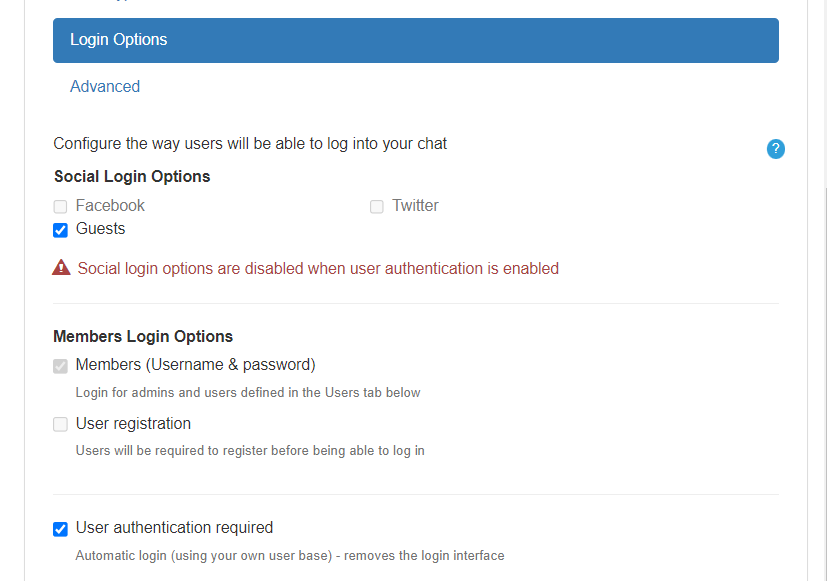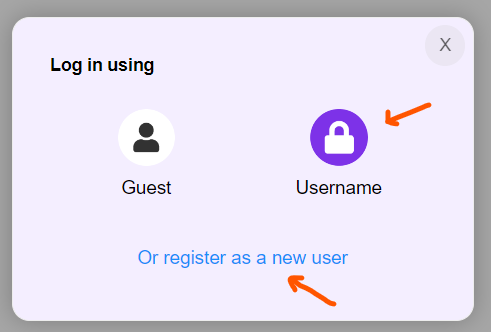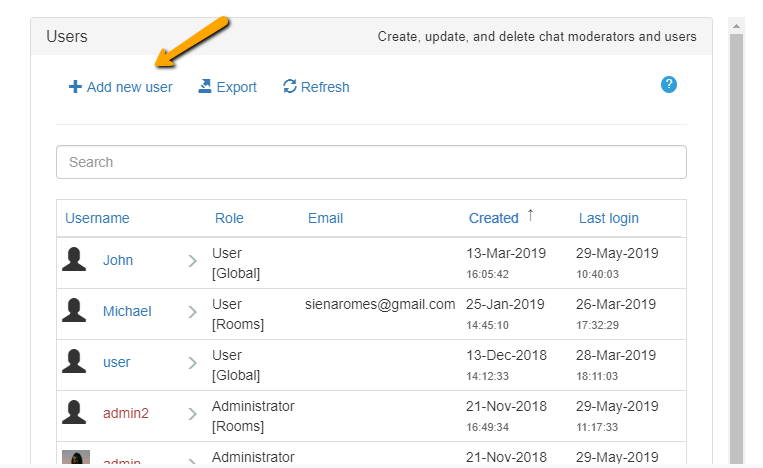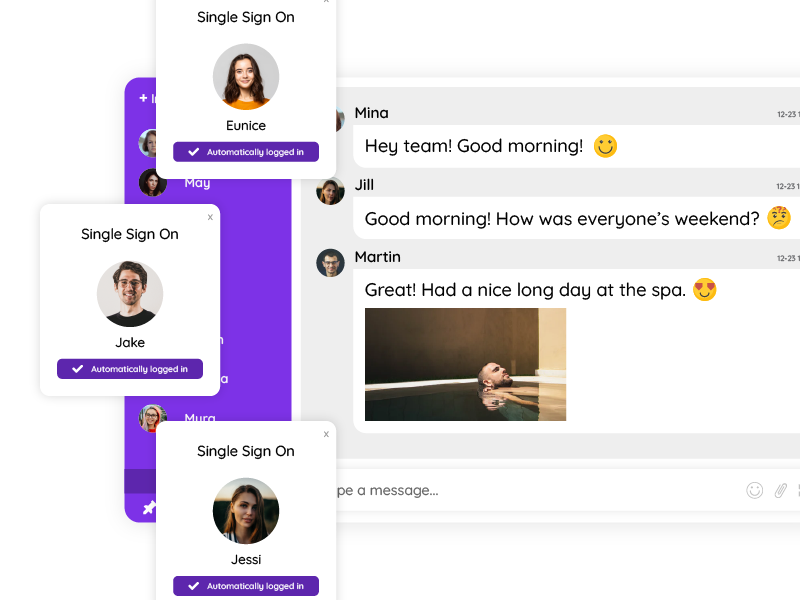How do I join a chat?
RumbleTalk is a chat platform that allows you to add a chat to any website page. To join a chat, simply choose between the login options (see below).
There are four ways to join a RumbleTalk chat room: by using the auto-login feature, using a guest account, using your user account, or registering as a new user. One can disable or enable it using the admin panel
- SSO – single sign on – auto-login using your user base
- Login as a Guest
- Members chat login
- Register
- Facebook login
- Twitter login (deprecated)
- WordPress plugin
- Single-sign-on (SSO) – auto-login using your user base (RumbleTalk SDK)
This is the easiest way to join a room with RumbleTalk using your own user base (your website members). We have two options in here.
- SDK – Using the JS SDK without syncing your user base, meaning your users will not be saved with us – this is the quickest integration option (used in our WordPress plugin)
- REST API – Using REST API you can sync all users with RumbleTalk – This requires you to keep syncing your users (delete, add, edit) with us.
** You will need to check the settings–>general&settings —> Login options and check the checkbox “user authentication required” as well as the “Guests” checkbox. (note that this does not mean guests can login to the room).
2) Guest Login
Log in as a guest user. This option allows anonymous users to log in to the room by providing a login name.
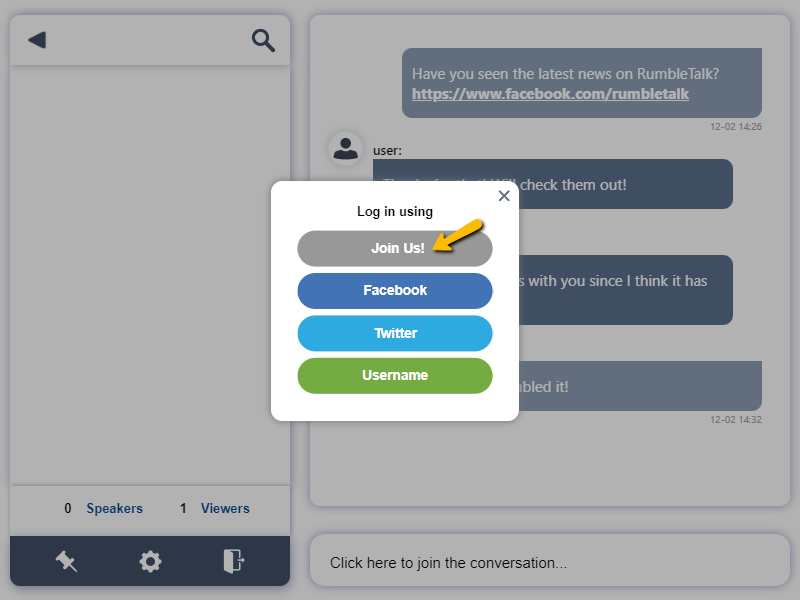
Visitors can log in as a guest if it has been enabled by the chat owner. For this, you don’t need to register or log in to your RumbleTalk account.
3) Logging in as RumbleTalk member (username)
If you have registered as a RumbleTalk user in a specific chat room or registered as Admin in the admin panel, then you can log in via your username and password. This login will only work if you’ve been manually added as a user or you’ve registered as a new user.
4) Register – Register as a user in the chat – signing up as a new user
If the chat owner permits (set it up in the login settings), you can sign up as a new user for a chat. You can upload an avatar and create your password. Members list of all those that were registered manually or via the chat can be found in the users management tab.
Members information – managed user, you can create users with a password.
5) Facebook login will allow your users to log in with their Facebook login with a click
6) Twitter login – twitter was deprecated in 2023 and is no longer available using RumbleTalk.
7) WordPress Plugin – Pre-integrated with WordPress and BuddyPress.
If you have a WordPress website, you can do everything from the RumbleTalk plugin.
Simply install the plugin and set it up in no time.
You can read more here: