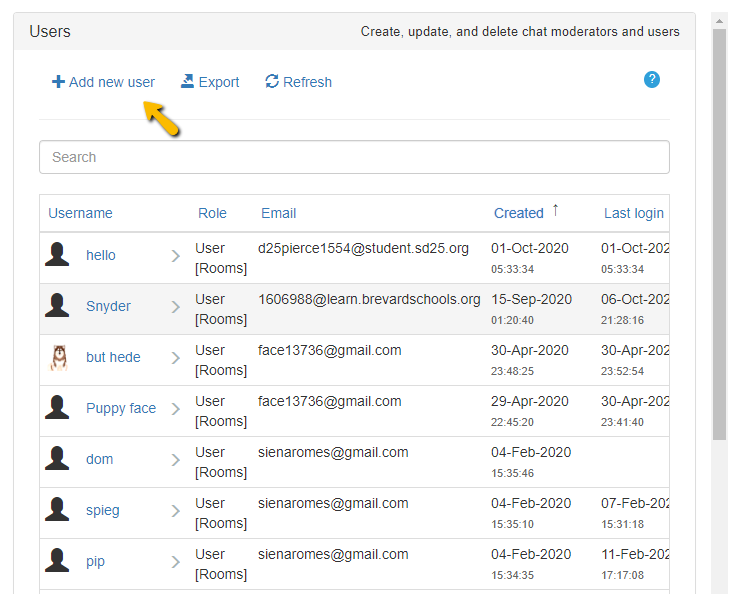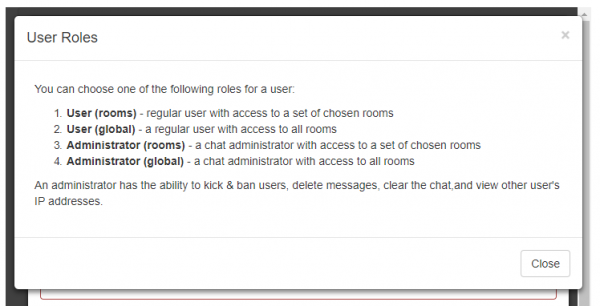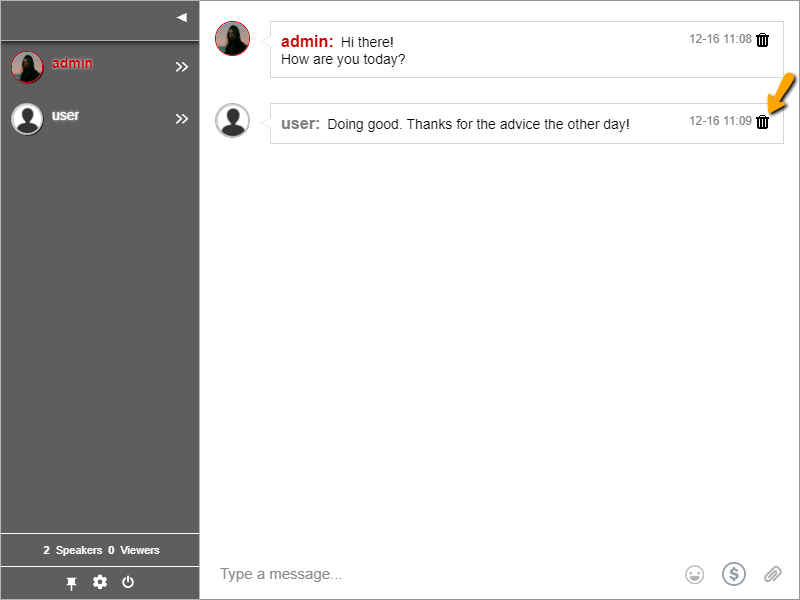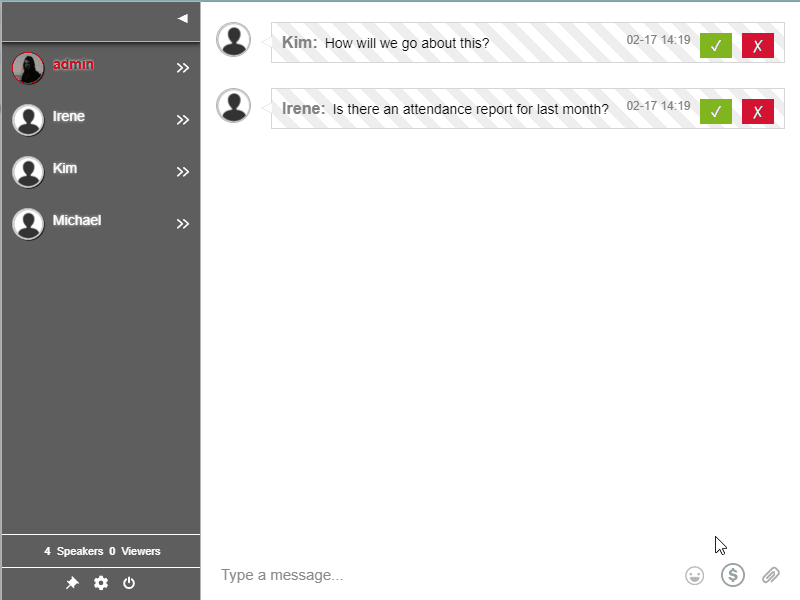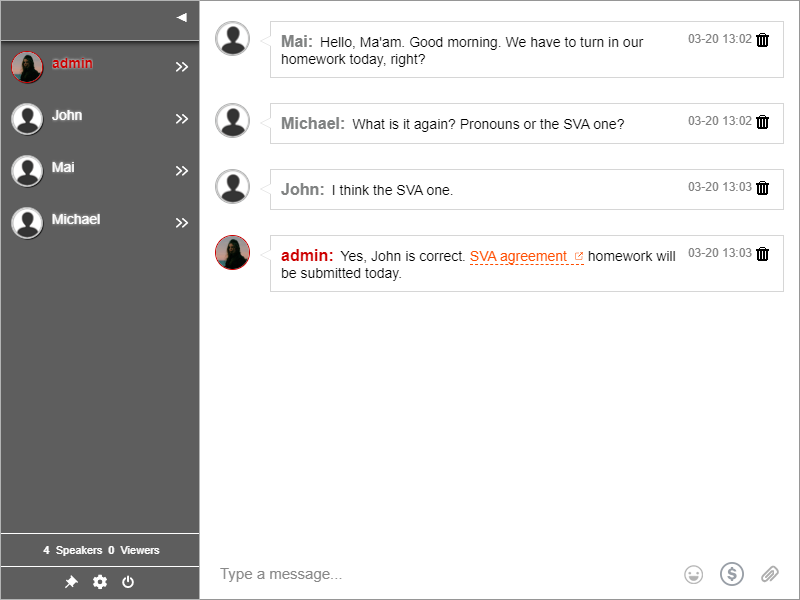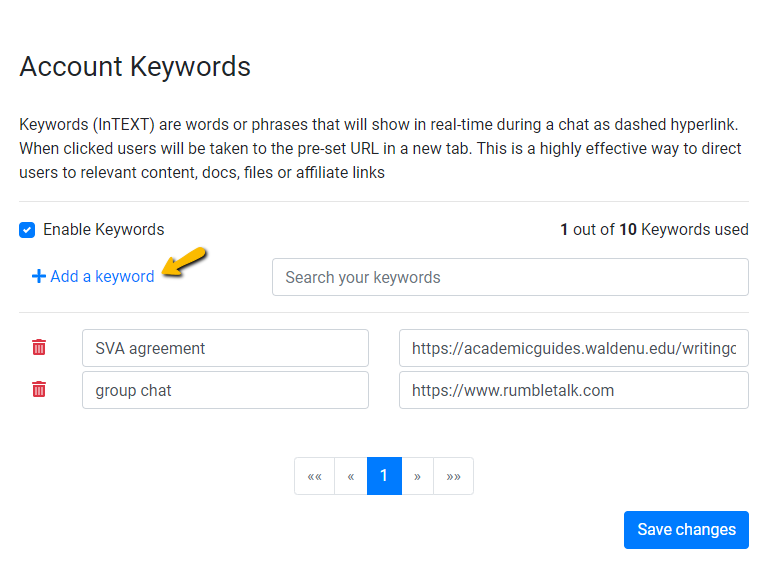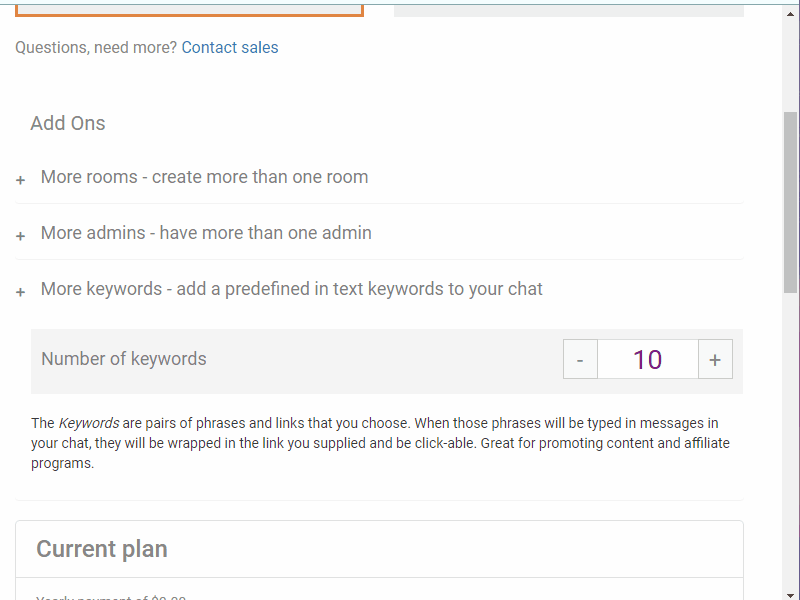How can you make the most of chat room platforms now that they’re popular?
There is a plethora of software and services available. It is now up to you to decide when and where you will use them. A virtual connection exists via social media, the internet, and chat platforms.
Participation from the audience is the key to a successful virtual event. The audience can connect with anyone in the chat if you choose to include a group chat platform. Their peers can then share the event with their friends, resulting in increased attendance and engagement.
Participants from all over the world can join the conversation with the help of a group chat platform. Transform any little gathering into a large-scale gathering.
So, here are a few examples of how you can use a chat platform.
1. Check in on your community
You can stay in touch with your community by establishing a group chat. Because it is a group chat, anyone can share what is going on in their lives.
Interaction and engagement are critical components of your online community. As a result, you must engage them in the discussions and topics for which they came to the chat room.
A website contains numerous elements. These elements, however, are less effective if your community wishes to learn more about the product, company, individual, or any other topic.
This is the reason for the formation of communities. They use chat platforms to connect with other members and discuss topics that are important to them.
If your community was formed offline, then a chat platform is the best way to stay in touch with them.
2. Meeting virtually via Private Chat
Do you need to arrange a quick meeting? In a Private Chat, you can connect via audio and video calls.
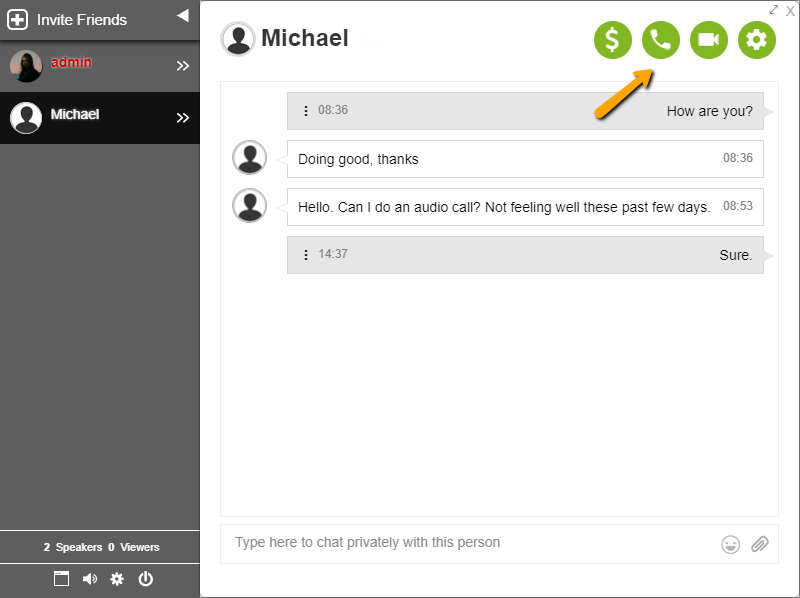
Because the conversation is taking place in a Private Chat, both parties will feel safe.
You can speak with your client or a member of your team. Then, you can just talk about whatever needs to be secured. The Private Chat is intended for one-on-one conversations that require additional privacy.
3. Organize a live Q&A session or poll
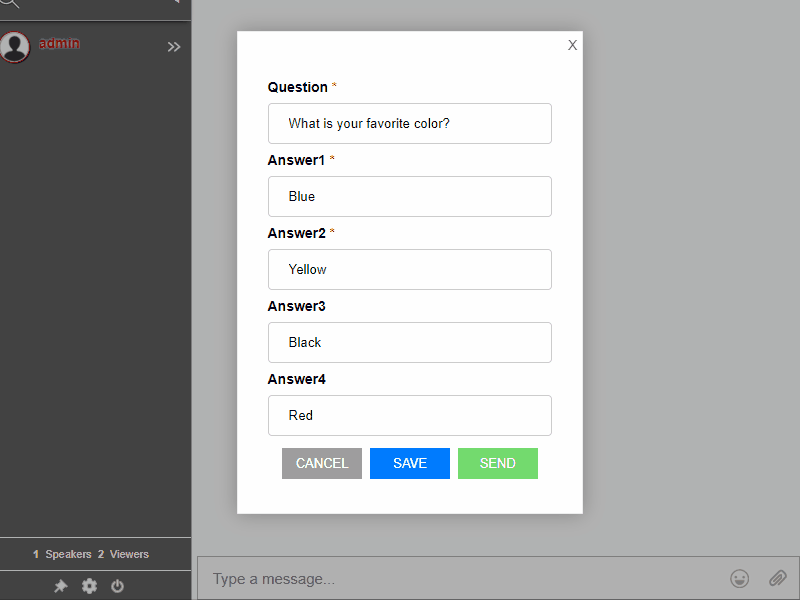
Since there are people on the chat, why not ask them for their thoughts? You can try to elicit feedback on new content ideas, what they like about the chat, or where you can improve. Everything is fair game.
Chat polls can be easily created in the admin panel or the group chat. It’s a useful tool for gathering feedback from the audience.
4. Make a virtual event using chat platforms
With a minisite, you can create your own virtual event. It can be used to publicize yourself to others.
You can do this by using YouTube Live. You’ve created a virtual event by linking it on your minisite and changing your viewing settings.
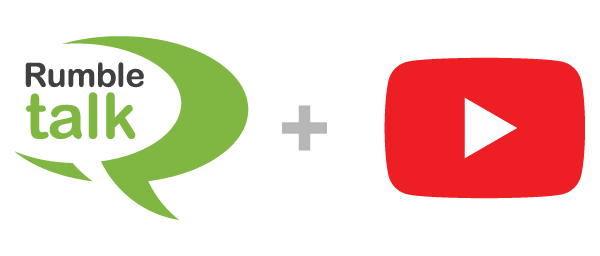
To reach a new audience, invite your community or share the event on social media. Members of the chat can talk amongst themselves, or you can use it as a Q&A session for your event. More information is available here.
5. Share vital documents with clients or your team
Did you know that you can share important documents on chat platforms? All files are encrypted and secured, so you can be confident that no data will be lost.
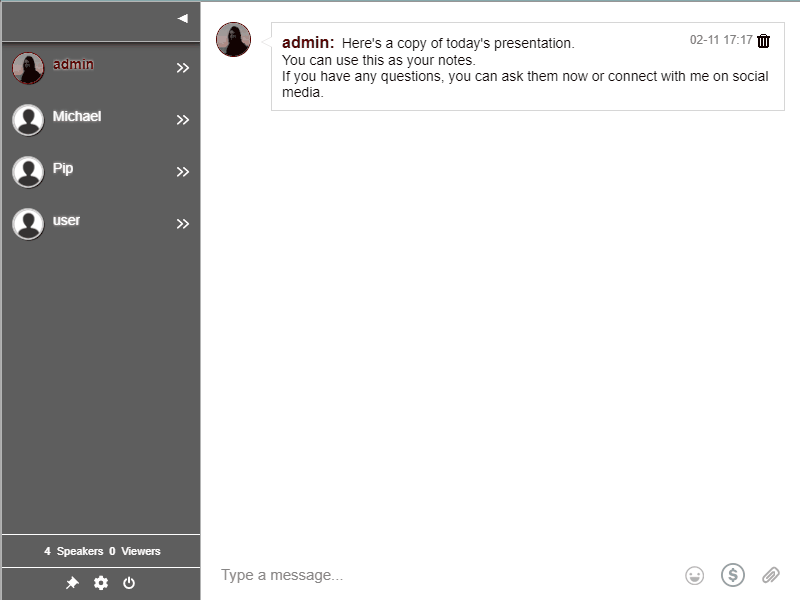
You can also send it via private chat if you don’t feel comfortable sharing in the Group Chat. One-on-one conversations take place here. Discuss promotions, personal information, and other topics.
Chat platforms: New ways to connect
When you have a chat platform, connecting online is simple. There are endless possibilities, just as there are in the scenarios above.
So, go ahead and try out a chat platform right now.