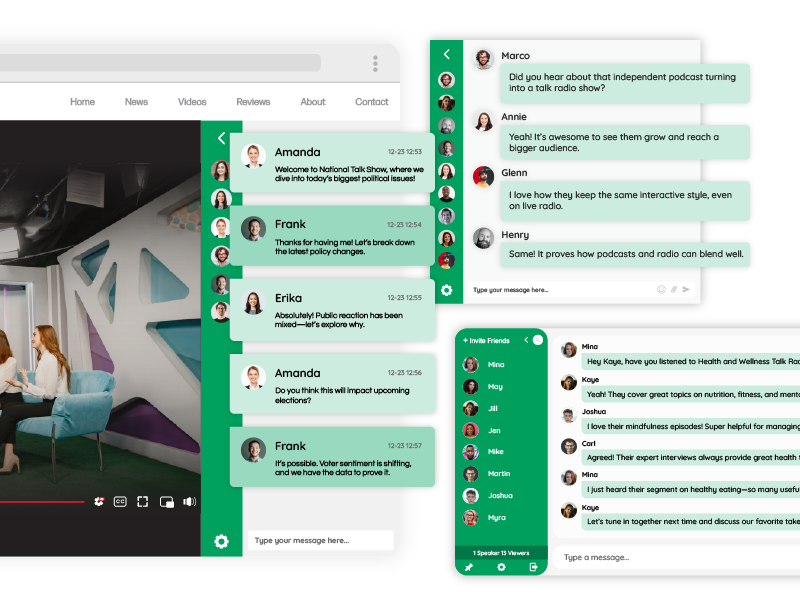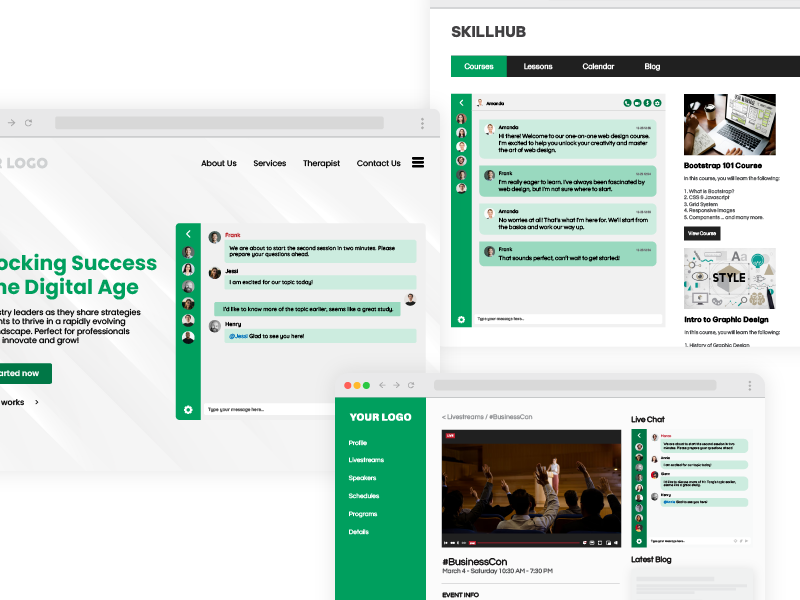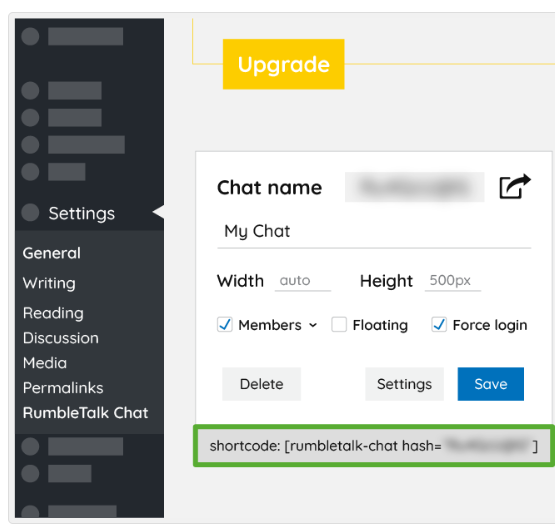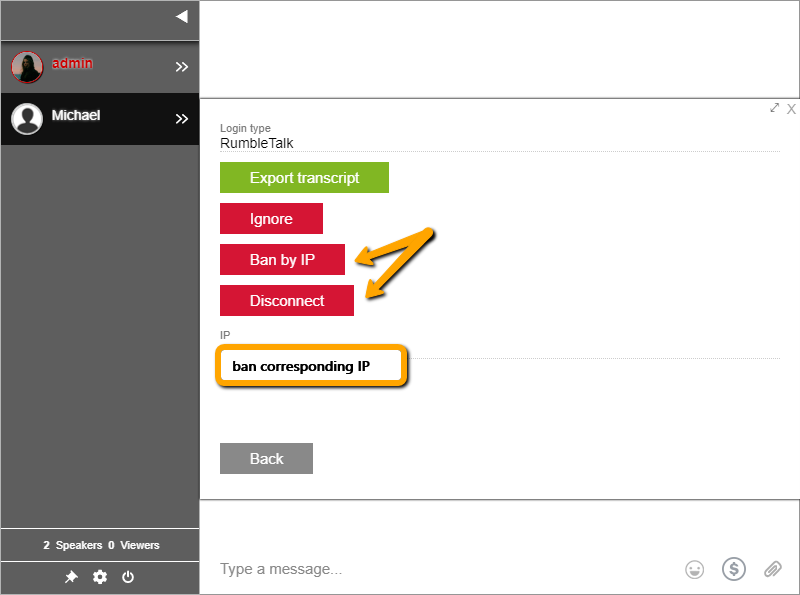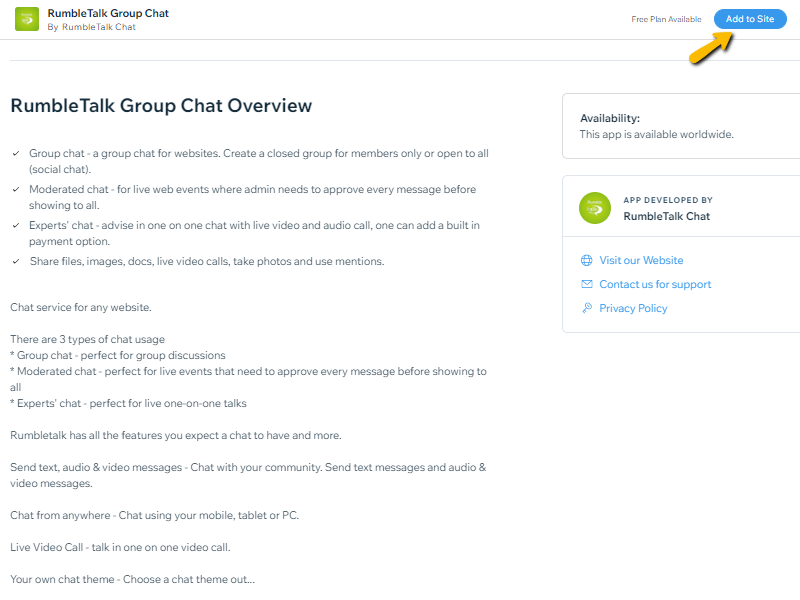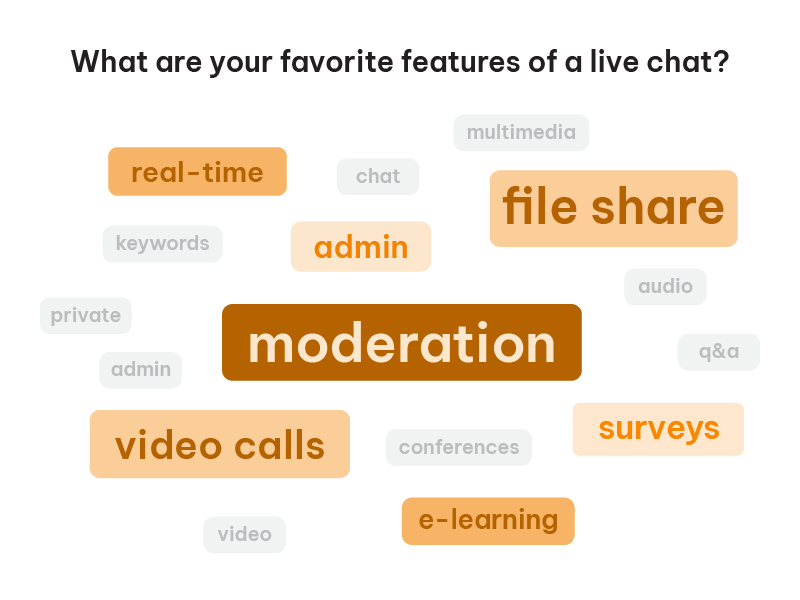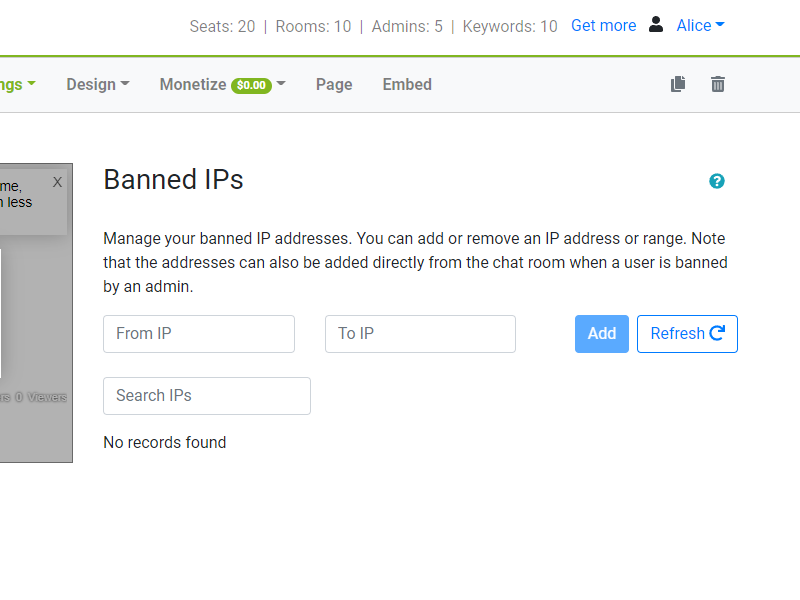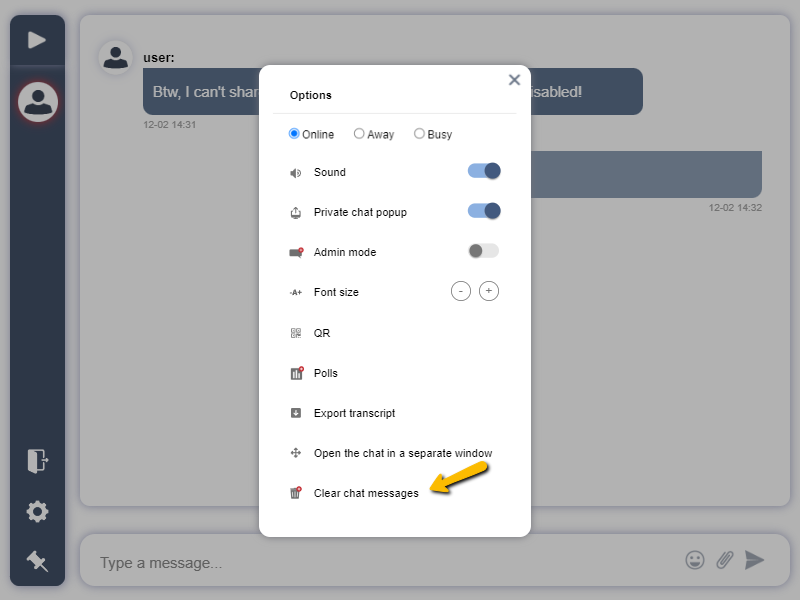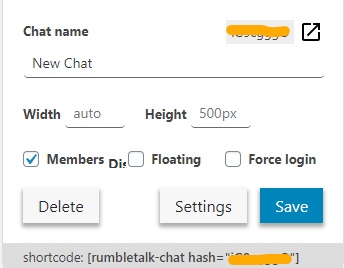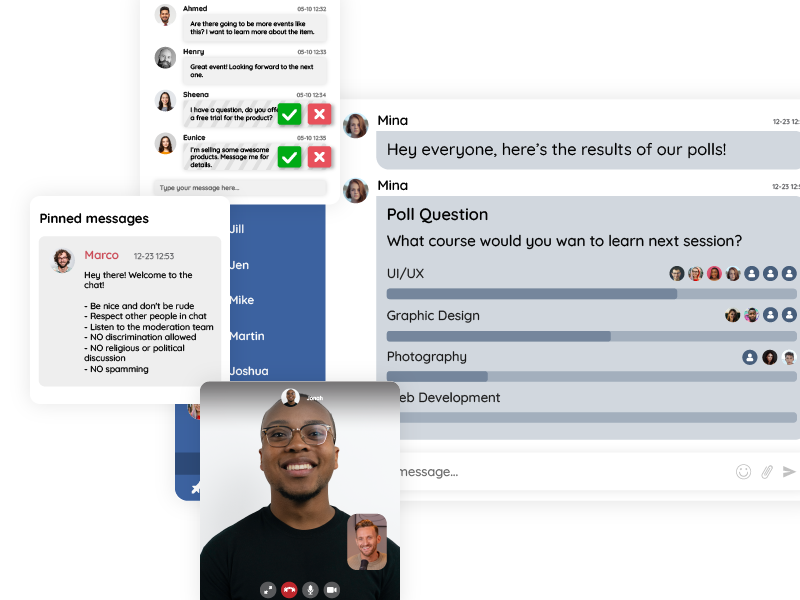When you’re building a thriving online community, communication is everything. But as the community grows, the challenge shifts from getting people talking to keeping those conversations meaningful and organized. That’s where parallel chat room channels come in.
Instead of trying to fit everyone into one giant, noisy group chat, you can split conversations into separate channels (rooms) that run side by side. Each channel is its own space, dedicated to a topic, event, or subgroup, while still being part of the same community.
In this article, we’ll explore:
- What parallel chat room channels are.
- Why they matter for big or segmented communities.
- Use cases across industries like education, finance, events, and fan clubs.
- How parallel channels are implemented in practice (with RumbleTalk multi-room group chat).
- How to add multiple channels on WordPress with the official plugin.
- Best practices for designing, moderating, and scaling these conversations.
What Are Parallel Chat Room Channels?
Think of parallel chat room channels like hallways in a convention center. Everyone is under one roof, but discussions happen in separate rooms: one for workshops, one for networking, one for Q&A.
In chat systems, these “rooms” or “channels” are independent conversation spaces. Each has its own participants, moderators, and purpose. Yet, users can move between them with the same login and identity.
In RumbleTalk specifically, every channel = one new room. If you need to run multiple discussions at once, you simply create multiple rooms.
Why Not Stick to One Big Room?
- Too noisy: Hundreds of messages scroll past too quickly.
- No focus: Off-topic and on-topic messages mix.
- Exclusion risk: Niche groups don’t get attention.
- Moderation headache: One room becomes unmanageable.
With parallel channels, you solve all these problems by giving structure to your community.
Benefits of Using Parallel Channels for Community and Events
- Organized Conversations
Each channel is topic-specific, so discussions stay on point. - Stronger Belonging
Members find the rooms that match their interests and feel “at home.” - Custom Moderation
Assign different moderators or rules per room. - Scalability
Add rooms as your community grows, such as new classes, event sessions, or member tiers. - Personalization
Offer exclusive channels for VIP members or private teams.
Real-World Use Cases
1. Education Platforms
- One channel per class: Students in “Math 101” aren’t distracted by “Physics 202.”
- Study groups: Parallel private rooms for group projects.
- Teacher office hours: Temporary rooms opened on schedule.
2. Virtual Events & Conferences
- Main stage chat for keynote sessions.
- Breakout rooms for workshops.
- Networking lounges based on job roles or interests.
3. Membership Communities
- Channels by tier (basic vs. premium).
- Channels by topic (fitness, finance, personal growth).
- Regional channels for local chapters.
4. Trading & Investment Groups
- Separate channels for crypto, equities, forex.
- A read-only alerts room for signals.
- VIP channels for paid subscribers.
5. Fan & Gaming Communities
- Rooms for each game, guild, or show season.
- Spoiler-free channels for new releases.
- One-off event rooms for live watch parties.
How Parallel Channels Work in RumbleTalk
In RumbleTalk, every chat room is independent. If you want multiple parallel conversations, you create multiple rooms. Each has:
- Its own chat hash (unique ID).
- Separate settings, design, and moderators.
- Independent message history.
Members can still use the same login session across rooms (thanks to Auto-Login SDK). So they don’t need to re-enter credentials every time they switch.
NOTE: If you want to automate creating or managing rooms, you can use the REST API (details at dev.rumbletalk.com), but we won’t add REST code here.
Setting Up Parallel Channels
Here’s how you can set up parallel chat room channels.
Step 1: Plan Your Room Structure
Ask yourself:
- What topics or groups deserve their own channel?
- Do you want to separate by topic, tier, or region?
- Should some rooms be read-only (announcements, alerts)?
Step 2: Create Rooms in Your Dashboard
In the RumbleTalk admin panel, you can spin up multiple chat rooms in minutes. Each room is independent but linked to your account.
Step 3: Embed the Rooms
- Website embed: Place each room on its own page or use a switcher to toggle between rooms.
- WordPress: Use the plugin to add multiple channels. Each shortcode you insert corresponds to a different room.
Step 4: Auto-Login Users
With the Auto-Login API, users logged into your platform can seamlessly enter any room without needing new credentials.
Parallel Channels in WordPress
If your community site is built on WordPress, setting up parallel chat room channels is especially simple thanks to the official RumbleTalk plugin. You don’t need to touch code; each chat room you create in your RumbleTalk admin panel can be embedded into your WordPress site with just a shortcode.
Here’s how it works:
- Install the plugin
- Go to your WordPress dashboard.
- Navigate to Plugins → Add New.
- Search for RumbleTalk Chat and install it.
- Activate the plugin.
- Connect your account
- After activation, you’ll see a new RumbleTalk tab in the WordPress dashboard.
- Log in with your RumbleTalk credentials.
- This connects your WordPress site to your RumbleTalk account.
- Add rooms from your account
- In your RumbleTalk admin panel (outside WordPress), create as many rooms as you need.
- Each room you add generates a unique shortcode inside your WordPress dashboard once synced.
- Example:
[rumbletalk-chat hash="abc12345"]
[rumbletalk-chat hash="bbb12345"]- Place shortcodes anywhere
- Insert the shortcode into any page, post, or widget.
- Each shortcode corresponds to a different chat room (channel).
For instance, you might put
[rumbletalk-chat hash="abc12345"]on your “Announcements” page and
[rumbletalk-chat hash="bbb12345"]on your “Q&A” page.
- Multiple rooms, parallel conversations
- Since each shortcode represents a separate room, you can add as many as you like.
- Users stay logged in across rooms (when using Auto-Login), so they can jump between channels without re-entering credentials.
Example Setup
[rumbletalk-chat hash="abc12345"]
[rumbletalk-chat hash="ccf67890"]
[rumbletalk-chat hash="bbi54321"]Each page now acts as a parallel channel, powered by the same plugin.
This makes WordPress one of the easiest ways to manage multi-room group chats, because you don’t need to embed JavaScript manually; just drop the shortcode where you want the chat to appear.
Best Practices for Running Parallel Channels
1. Don’t Over-Segment at the Start
Too many empty rooms feel like a ghost town. Begin with 3-5 strong channels and expand as engagement grows.
2. Assign Moderators per Room
Give responsibility to topic experts or trusted members. This keeps discussions healthy.
3. Pin Room Descriptions
Make the purpose of each channel clear (e.g., “This is for live Q&A only. Please keep casual chat in the lounge.”).
4. Use Analytics to Prune or Expand
Track which rooms are active. Retire unused ones and double down on popular ones.
5. Offer Exclusive Channels
Reward paying members or active contributors with access to private rooms. This increases retention.
Parallel Channels vs. Single Room: A Quick Comparison
| Feature | Single Room Setup | Parallel Channels |
| Conversation focus | Mixed, messy | Topic-specific |
| Moderation load | Heavy | Distributed |
| Member experience | Overwhelming | Personalized |
| Growth potential | Limited | Scalable |
| Retention | Lower | Higher |
Example Scenarios
Example 1: Online Course Platform
- Room 1: General announcements
- Room 2: Course A (Math 101)
- Room 3: Course B (History 202)
- Room 4: Teacher’s office hours
Students enter the right channel automatically when logged in.
Example 2: S&P Trading Community
- Room 1: Signals (read-only, admin posts only)
- Room 2: General discussion
- Room 3: VIP room (premium members only)
- Room 4: Forex discussions
Members can jump between rooms while staying logged in.
Avoiding Common Pitfalls
- Too many empty channels → Start small.
- Confusing navigation → Provide a clear sidebar or menu of rooms.
- Weak moderation → Assign admins per channel.
- Duplicate topics → Clarify the purpose of each room.
Future-Proofing with Parallel Channels
As AI and personalization grow, expect parallel channels to become smarter:
- Auto-suggesting rooms based on user behavior.
- AI-driven moderation to keep each channel clean.
- Personalized feeds from multiple channels combined.
By adopting parallel channels now, you’re setting up your community for future scaling.
Channels
Parallel chat room channels are the secret to scaling conversations without losing focus.
Whether you’re running an education platform, a financial trading hub, a fan club, or a virtual event, splitting discussions into separate channels creates:
- Clarity (topic-based rooms).
- Belonging (users find “their” channel).
- Scalability (add new rooms as needed).
In RumbleTalk, every channel is simply a new room. If you want to discuss several topics, you create several rooms. That’s it. And with WordPress, you can embed them easily using shortcodes, giving your site professional, structured group chats.
With good planning, moderation, and integration, parallel channels transform chaotic conversations into organized, engaging community experiences.