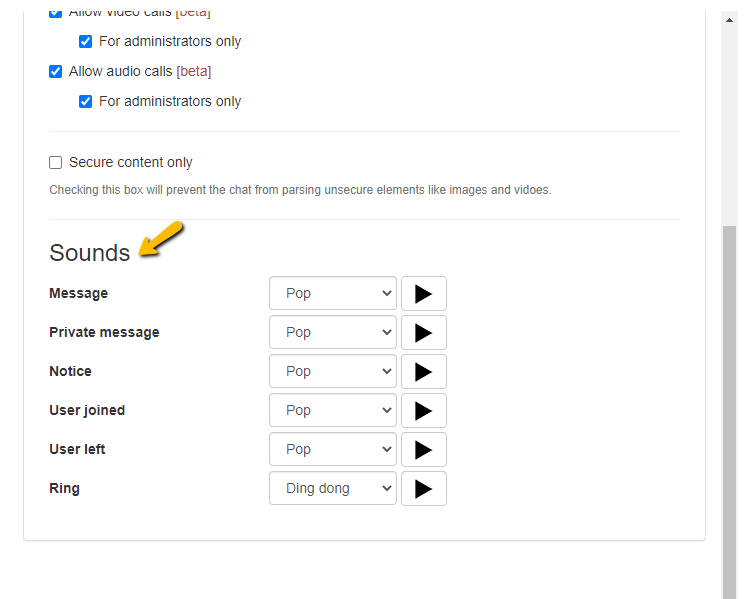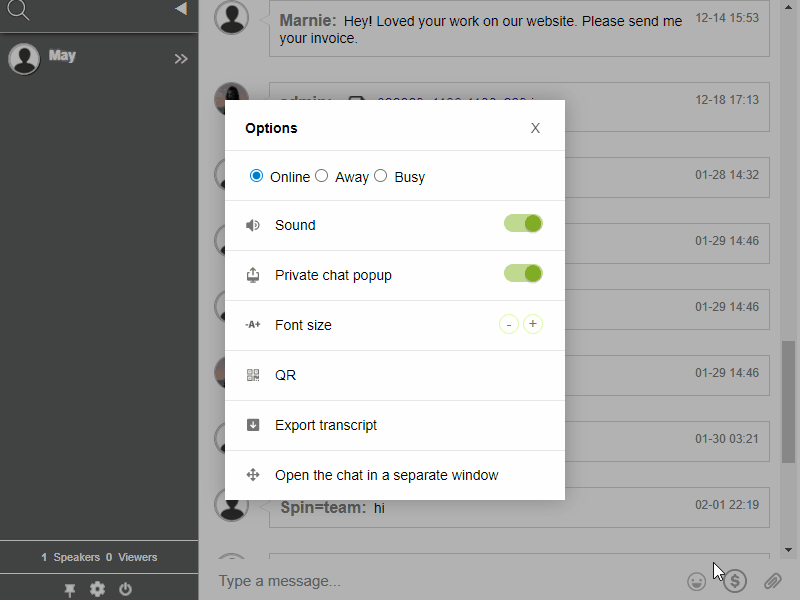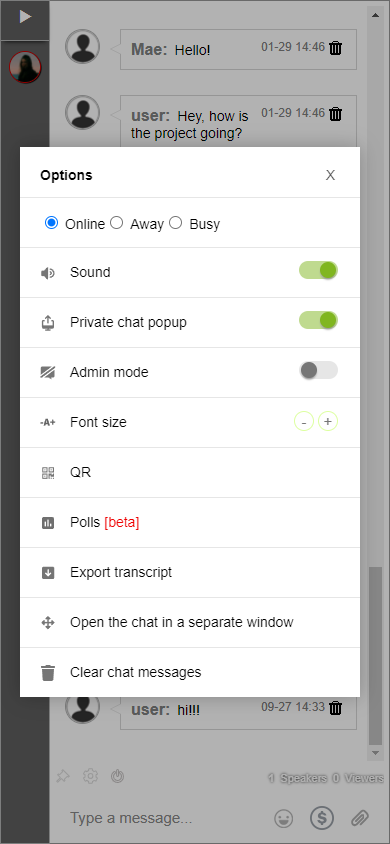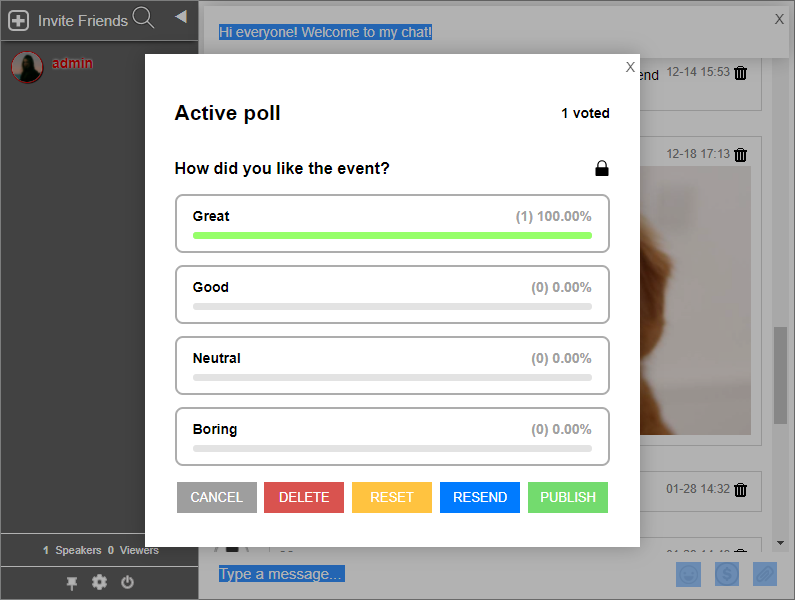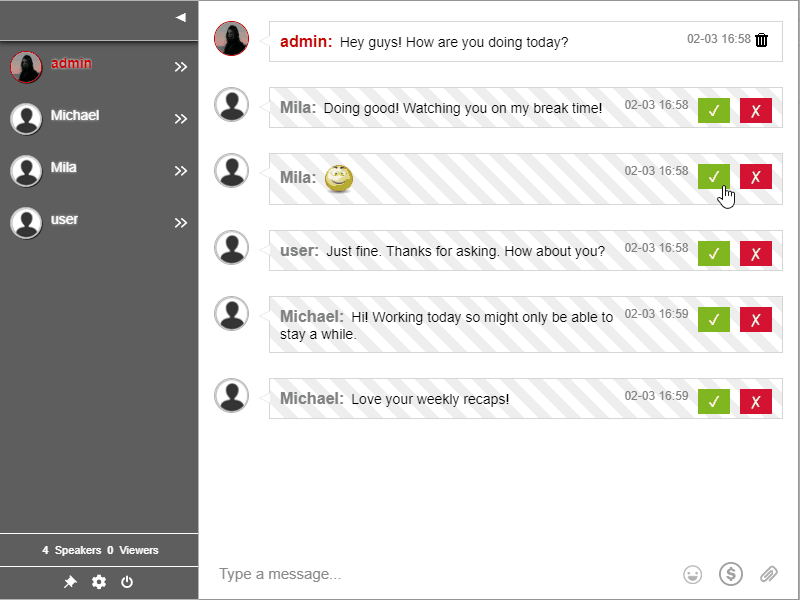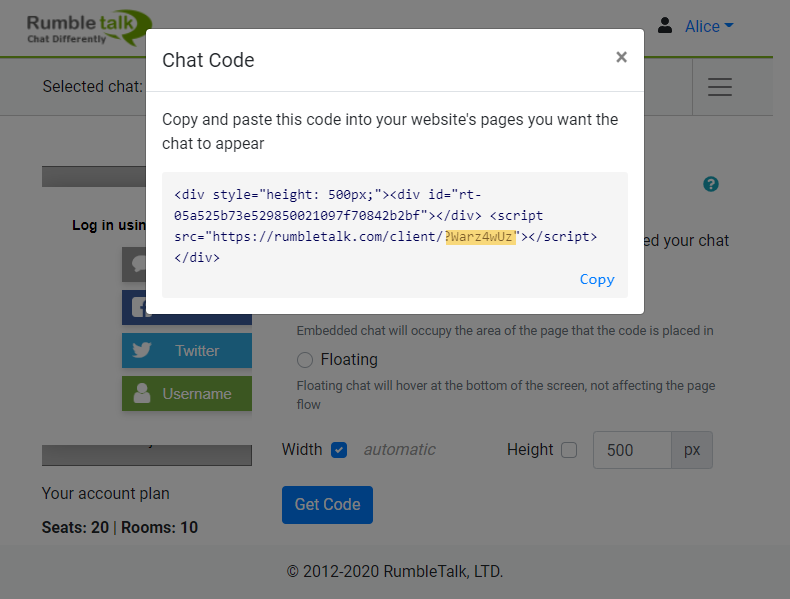What are the benefits of a chat platform for your website? Let’s have a look at them and discuss their many benefits.
Webmasters’ choice of chat software compared to a chat platform
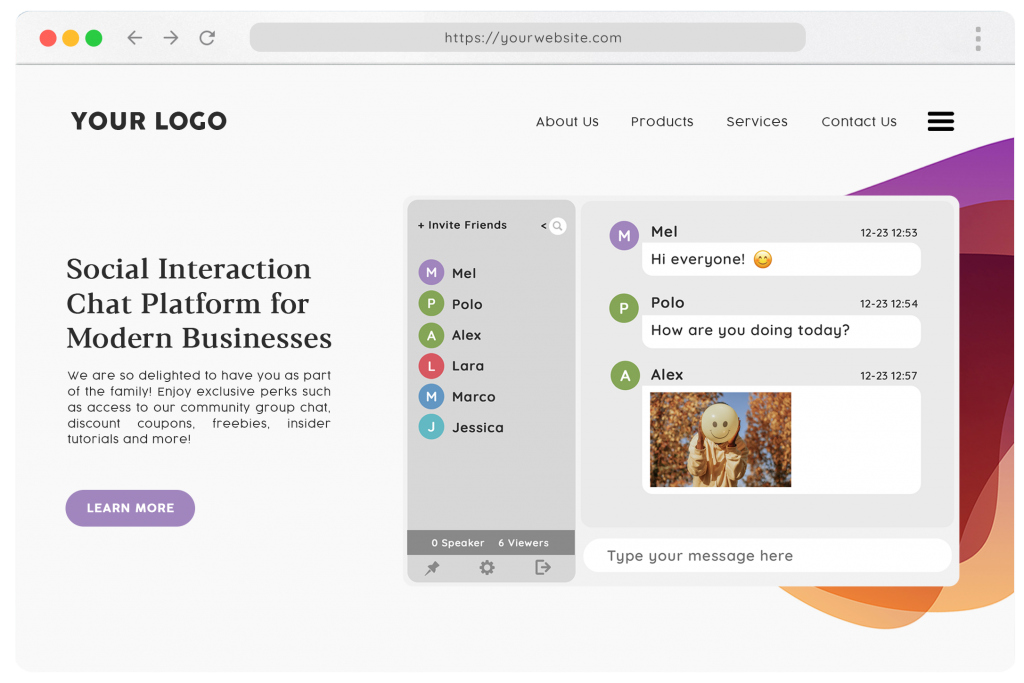
A web hosting firm is an organization in charge of all websites on a single server. Thousands of websites are hosted on this server. As a result, web hosting firms take advantage of this chance to cram as many websites as possible onto a single server.
Chat software consumes more memory and space. This is why they are disliked by web hosting firms. Any chat software uses a lot more RAM than you might think. As a result, there is a need to devote additional resources to a website that uses chat software. This also applies to the resources of a web hosting provider.
Because of all the resources it consumes, it has the potential to slow down the entire server. Thousands of sites will be impacted, and some may go down as a result of a single site with installed chat software.
You can prevent this from happening if you use a chat platform like a chat plugin. Because a chat platform is managed by a different server, it does not run on your site. If a problem arises, it will have no direct impact on your website.
However, if this occurs on chat software, it can cause an array of issues, including damage to your site, your overall business and reputation, and your web hosting company.
Models of pricing comparison

Here are some considerations to make before deciding on chat software.
- Downloading of the entire package,
- The number of servers is determined by the number of chat rooms,
- Developer fees for installation and upkeep, as well as
- A new server configuration and migration of current software will be implemented to accommodate all users.
When compared to a chat platform, it is simpler and less expensive because you only need to install it on your site.
What do you require? Only a few lines of HTML code are required. If you decide you don’t want it on your site anymore, simply remove it from the HTML code. It’s very simple and suitable for beginners.
If you decide to upgrade your chat, you can do so at any time. You do not need to hire someone to assist you with the upgrade.
You can also choose what you want to upgrade, such as rooms, keywords, and so on. In contrast to chat software, you will have to upgrade everything.
Get a chat platform
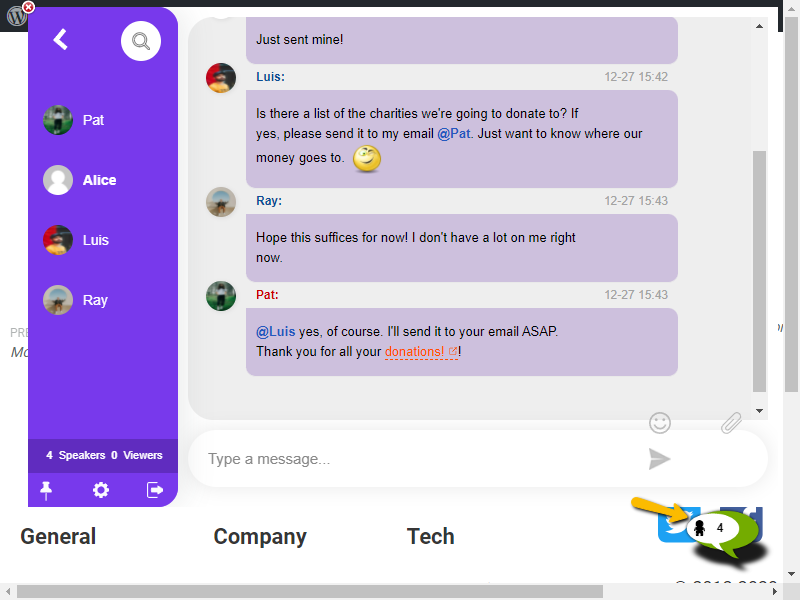
Regardless of whether it is a separate entity from your site, a chat platform integrates seamlessly with it. It has a plethora of features such as chat customization, intext keywords, various chat types, and much more.
Here are some you can enjoy when you create a free account:
- You can use any of the six chat types whenever you want.
- Host exclusive private chats or public social chats.
- Accept or reject a message in the Moderated Chat before it goes live.
- Using the in-chat payment feature, you can collect payments and tips.
- Make polls or hold Q&A sessions.
- Make private video and audio calls.
- The Slow-Down Chat feature allows you to manage chat traffic.
- Take advantage of the outstanding support available to help you along the way.
- Integrate one or more chat rooms into any platform with ease.
It is clear from reading this article which of the two you should select.
Now is the time to get a hosted group chat! Contact us for a demo at support@rumbletalk.com. You may also sneak a peek of the RumbleTalk features on our Facebook, Twitter, and Instagram pages.