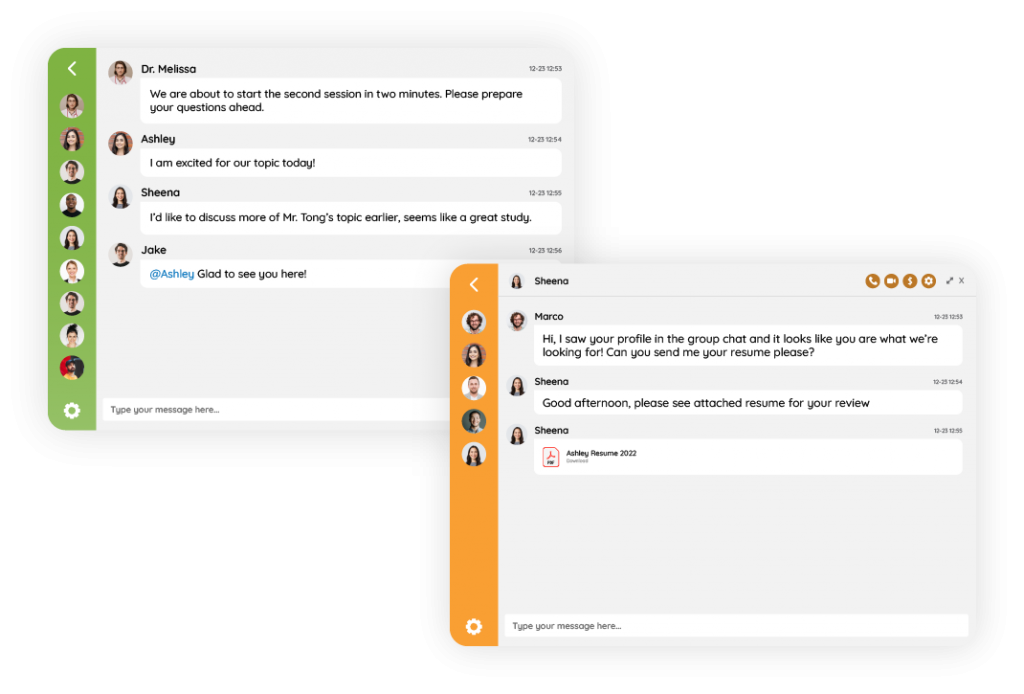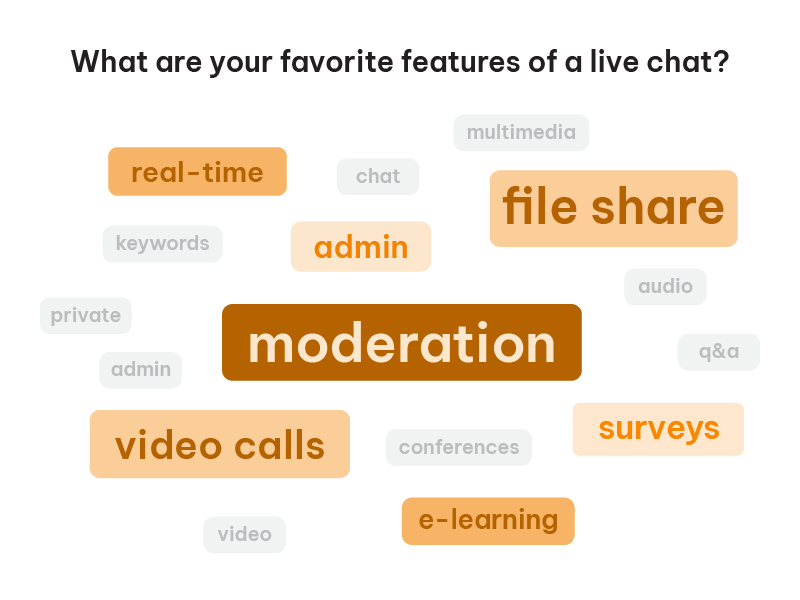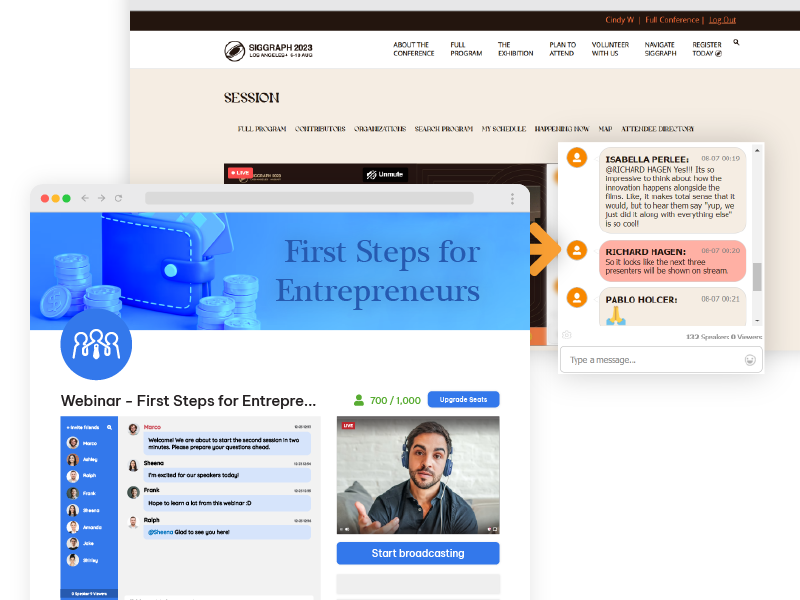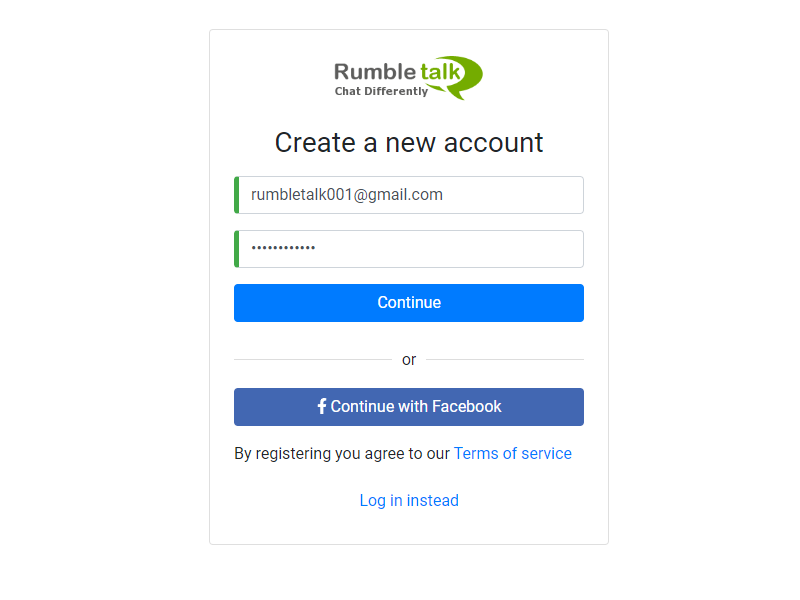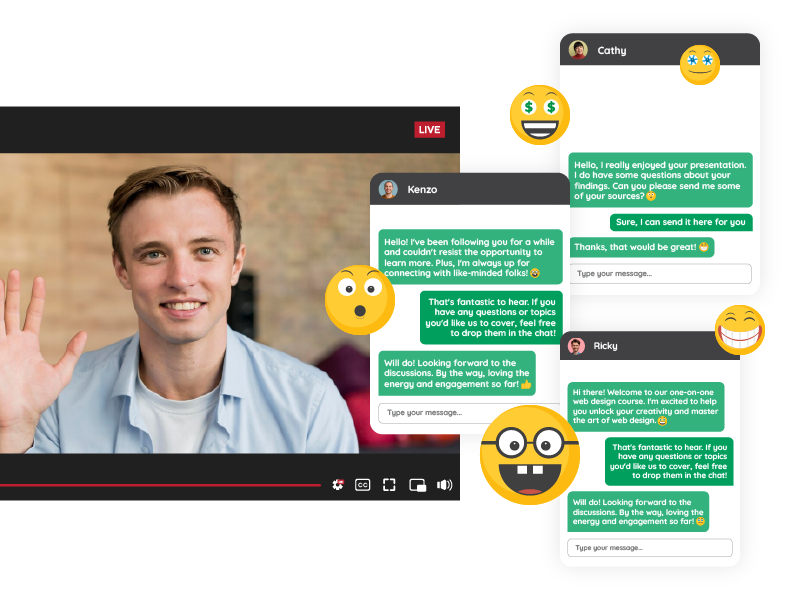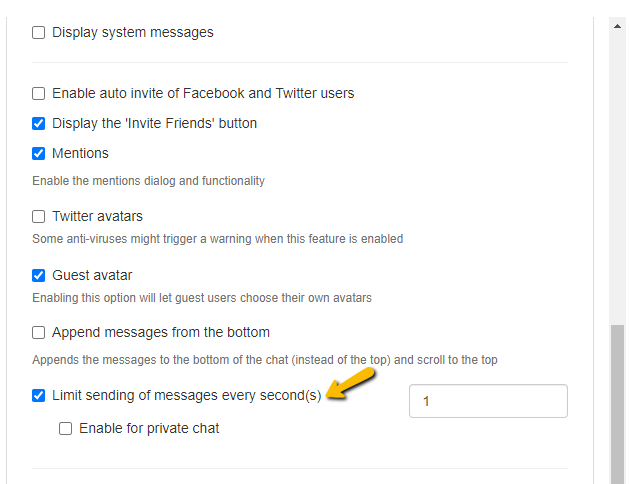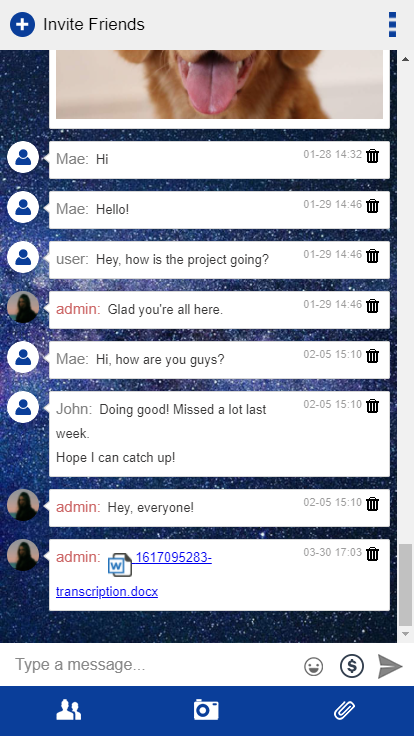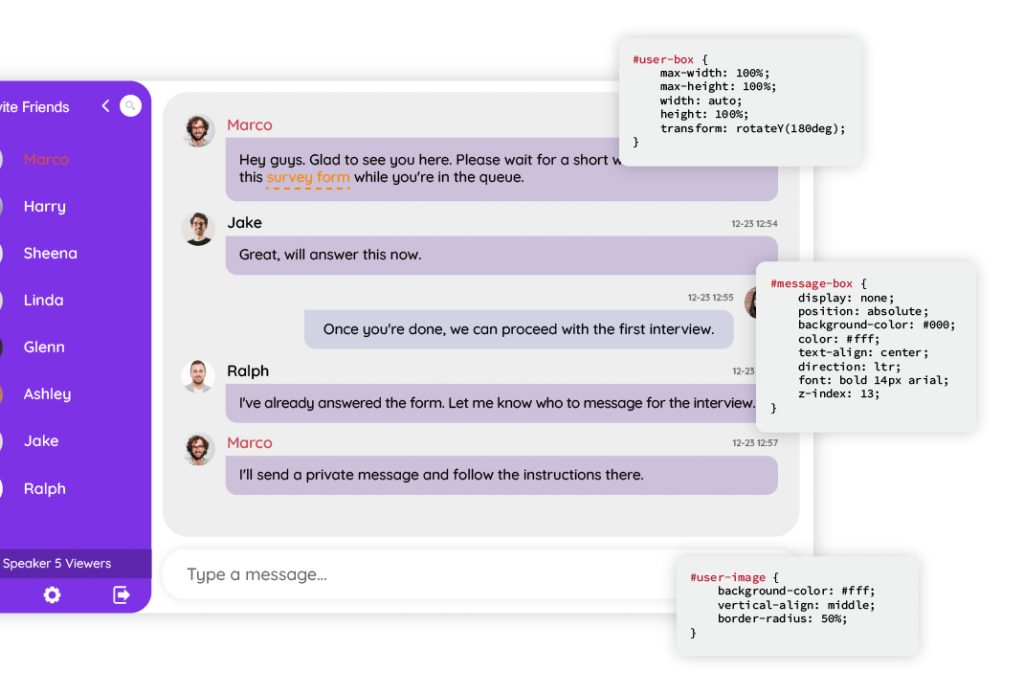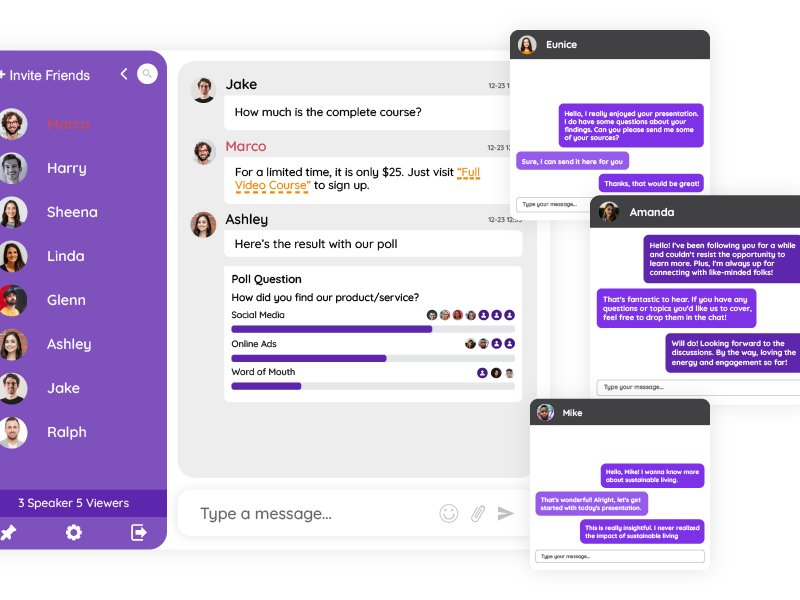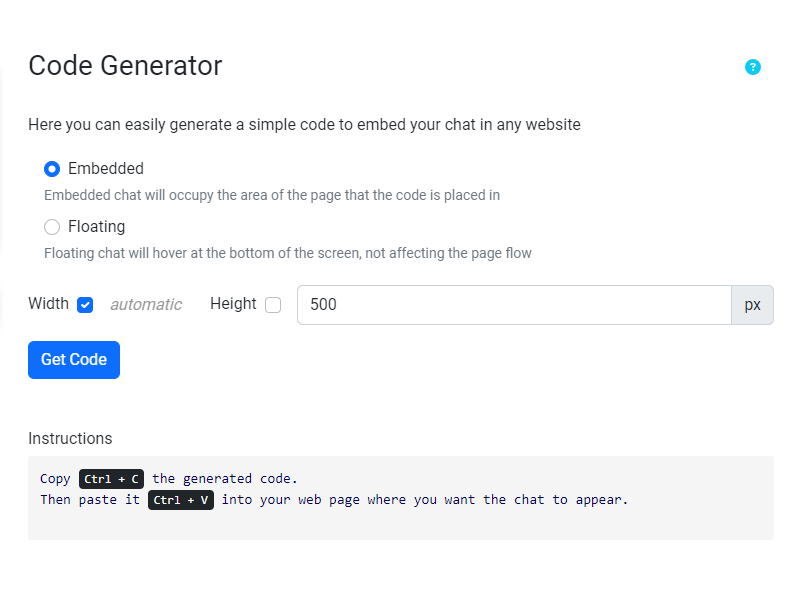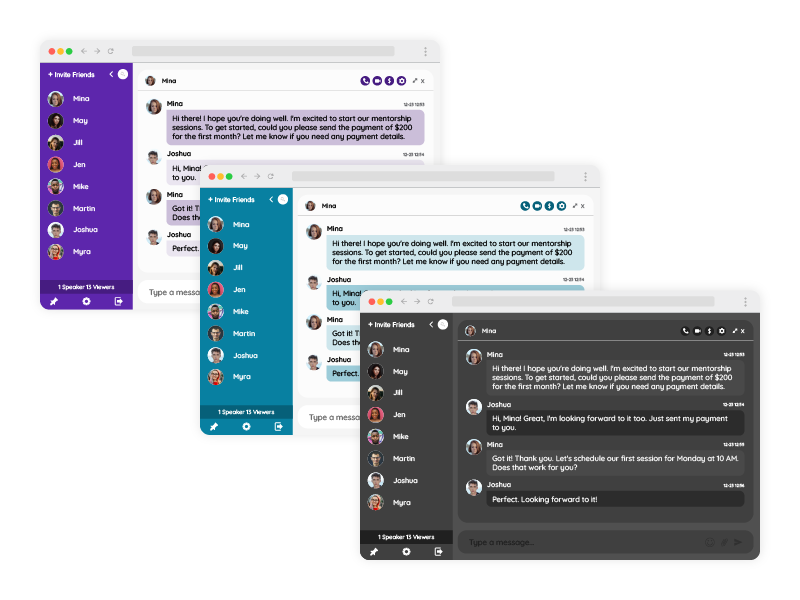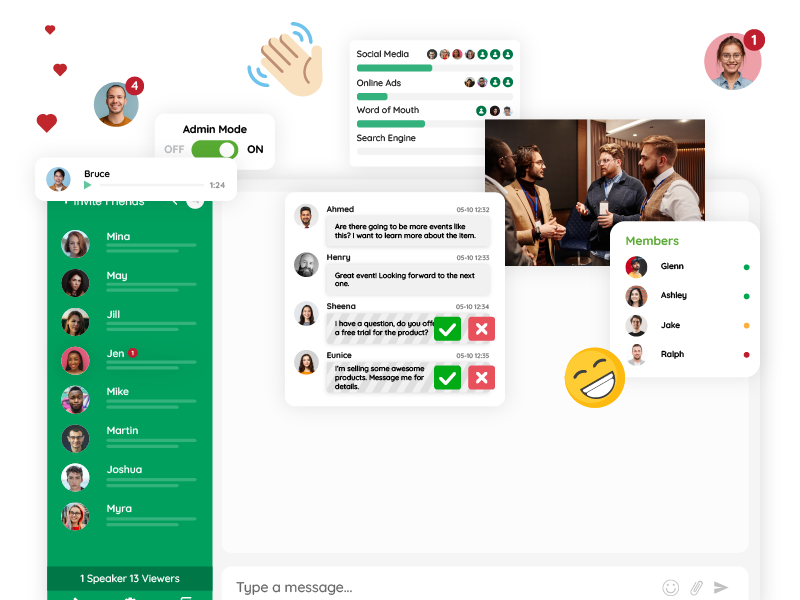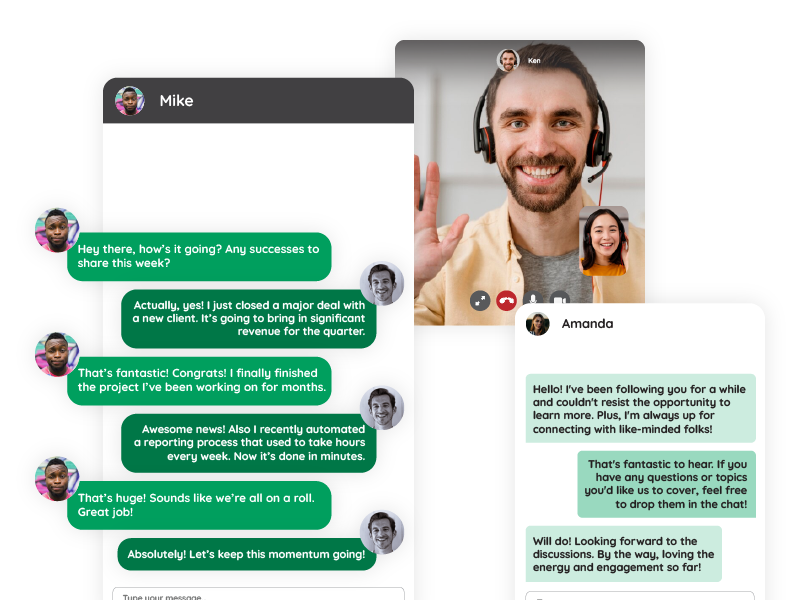Group chats are online spaces where multiple users can communicate simultaneously in real time. They are essential tools for fostering collaboration, building communities, and enhancing engagement across various industries. Whether used in business, education, gaming, or customer communities, group chats provide a dynamic environment where participants can share ideas, resources, and support.
Defining Group Chat
So, what is a group chat? A group chat is a digital communication channel where two or more users participate in real-time conversations. Unlike one-on-one messaging, group chats enable multiple users to exchange messages in a shared space, fostering collaboration and interaction. These chats are widely used in team collaboration, customer support, online communities, and virtual events.
Key Features of Group Chats
Group chats offer a variety of features that enhance the communication experience. Modern platforms, like RumbleTalk, provide robust tools to customize and manage group chats efficiently. Here are some essential features:
- Real-Time Messaging: Users can send and receive messages instantly, ensuring seamless communication.
- Media Sharing: Share files, images, videos, and other multimedia to enrich conversations.
- Customizable UI: Platforms like RumbleTalk allow users to customize the chat design with pre-built themes or CSS.
- Role-Based Permissions: Administrators can assign roles such as moderators or participants to manage chat access.
- Moderation Tools: Ensure a safe chat environment with spam control, keyword filtering, and user blocking.
- Integration Capabilities: APIs and SDKs enable integration with existing platforms for a seamless experience.
Benefits of Group Chats for Businesses
Group chats offer immense advantages for businesses, transforming the way teams collaborate, communicate, and engage with customers. These chat platforms enable real-time communication, fostering a sense of community while improving operational efficiency. For example, they facilitate improved team collaboration, where members can share updates, discuss projects, and quickly resolve issues in a centralized space.
Group chats also enhance customer support by allowing businesses to provide real-time assistance, enabling customers to interact with agents and even with each other to find solutions. Additionally, they drive increased engagement by hosting live Q&A sessions, product launches, and events that encourage active participation.
Moreover, businesses can foster brand loyalty and advocacy by creating communities where customers feel valued and heard. Internally, group chats streamline communication, reducing the reliance on lengthy emails and meetings, and improving productivity.
Tips for Maximizing Engagement in Group Chats
To maintain an active and vibrant group chat environment, businesses must adopt strategies that encourage participation and keep conversations flowing. Encouraging user-generated content, such as experiences, photos, or insights, is a great way to spark organic conversations and engagement.
Hosting regular events like live chats, webinars, or contests ensures users keep returning for fresh, exciting content. Recognizing and rewarding active participants can motivate others to contribute and feel appreciated. Sharing exclusive content, industry insights, or expert advice also adds value to the group chat experience.
Additionally, businesses can use tools like polls, quizzes, and discussion prompts to maintain dynamic and engaging dialogues within their chat spaces.
Real-World Examples of Successful Group Chats
Group chats have proven their value across a range of industries, showcasing their versatility and effectiveness. For instance, e-commerce communities use group chats to connect customers who discuss products, share reviews, and access exclusive promotions, enhancing the shopping experience. In education, schools and universities employ group chats for collaborative learning, enabling real-time communication between students and teachers.
Gaming platforms use group chats to allow players to strategize, socialize, and enhance their gaming experience. Healthcare organizations leverage group chats for telehealth services, facilitating seamless communication between patients and providers to improve care coordination. Event management platforms, especially for virtual events, use group chats to host interactive sessions, live Q&As, and networking opportunities, enriching the overall attendee experience.
Use Cases for Group Chats
Group chats are versatile and can be applied across various contexts. Here are some common use cases:
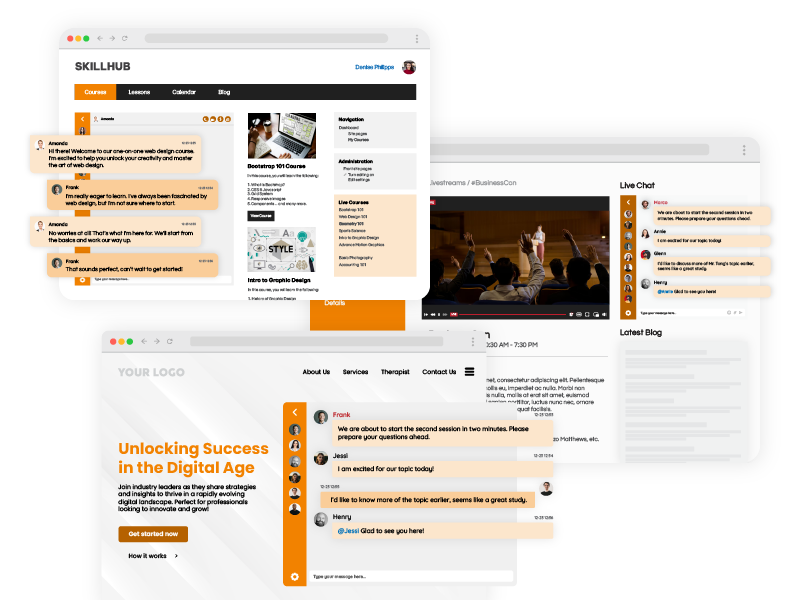
- Business Collaboration: Enhance team productivity by providing a space for real-time brainstorming and project management.
- Customer Communities: Build brand loyalty by creating chat spaces where customers can interact, ask questions, and share feedback.
- Virtual Events: Foster engagement during webinars or live streams by enabling audience interaction similar to YouTube Live comments.
- Educational Platforms: Support collaborative learning through group discussions, peer reviews, and teacher-student interactions.
- Gaming: Create an immersive experience by allowing players to strategize and communicate in multiplayer games.
RumbleTalk: Enhancing Group Chat Experiences
RumbleTalk provides a complete solution for businesses and communities looking to implement group chats effectively. With pre-built social and community chat options, RumbleTalk allows users to set up chat rooms quickly without dealing with complex infrastructure.
Its powerful API and SDK offer advanced customization, ensuring that each chat room can be tailored to meet specific needs.
Customization and Moderation with RumbleTalk
Customization is key to making group chats engaging and visually appealing. RumbleTalk’s platform provides design flexibility, enabling users to adjust colors, fonts, and layouts easily or delve into advanced CSS customization. Moderation tools ensure a safe and respectful environment with features like spam detection, keyword filtering, and role management.
The Future of Group Chats
As technology advances, the capabilities of group chats are expanding, making them even more integral to digital communication strategies. The integration of AI is one such advancement, with AI-powered chatbots automating routine tasks and enhancing user interactions. Future group chats will also support more immersive multimedia content, incorporating technologies like augmented reality and virtual reality for richer engagement. Improved personalization, driven by advanced analytics, will deliver tailored chat experiences based on individual user preferences and behaviors.
Additionally, greater security measures, such as end-to-end encryption and robust data protection, will address growing privacy concerns. Finally, seamless cross-platform integration will ensure consistent and connected user experiences, regardless of the device or platform used, solidifying the role of group chats in the future of communication.
What a group chat is
In summary, group chats are powerful tools for fostering real-time interaction, building communities, and enhancing user engagement. Platforms like RumbleTalk offer the perfect blend of ease of use, customization, and robust moderation to ensure your chat rooms meet the needs of your audience. By understanding what a group chat is and leveraging its features, businesses can create vibrant, interactive spaces that drive engagement and growth.