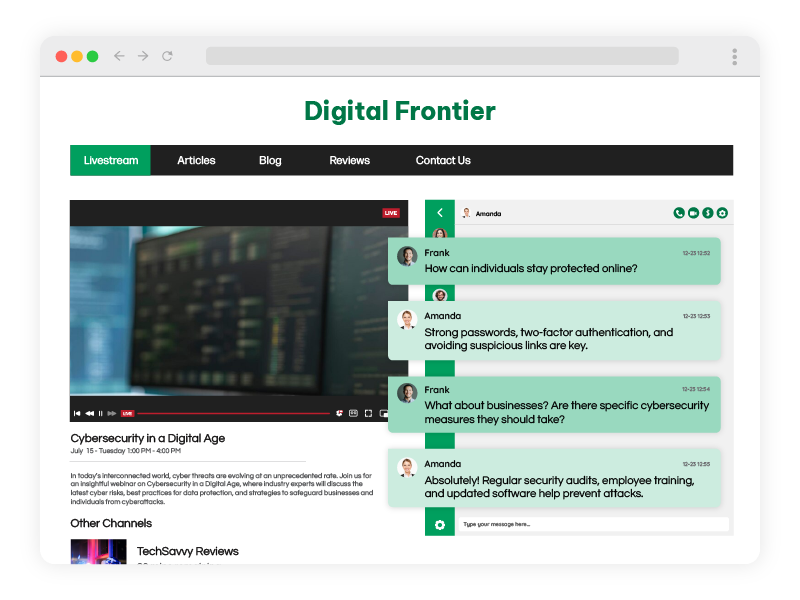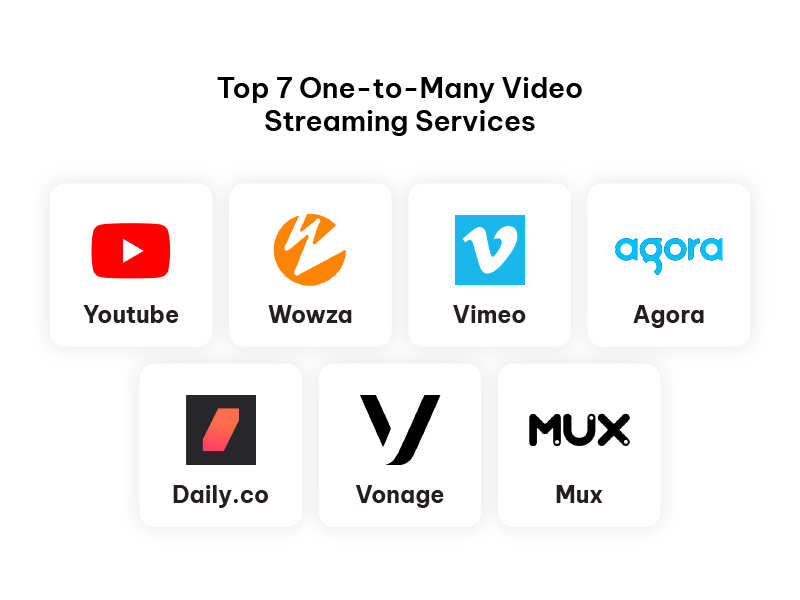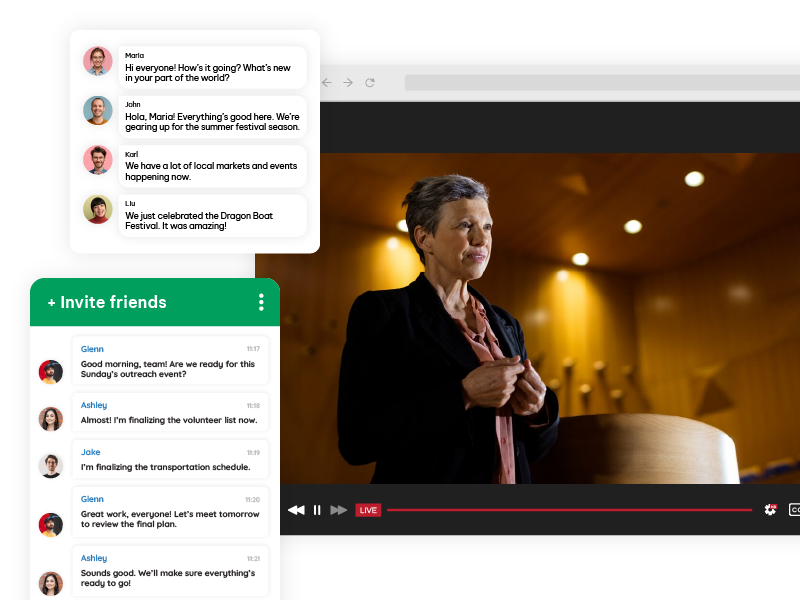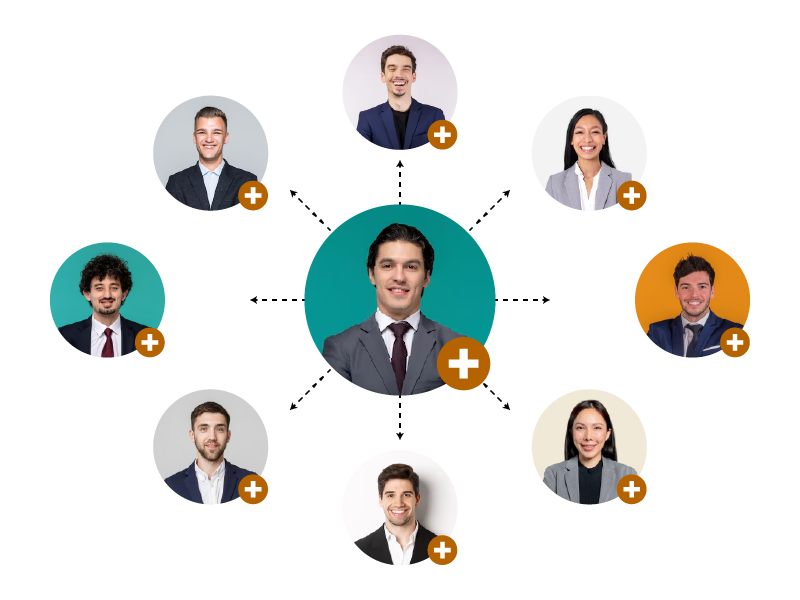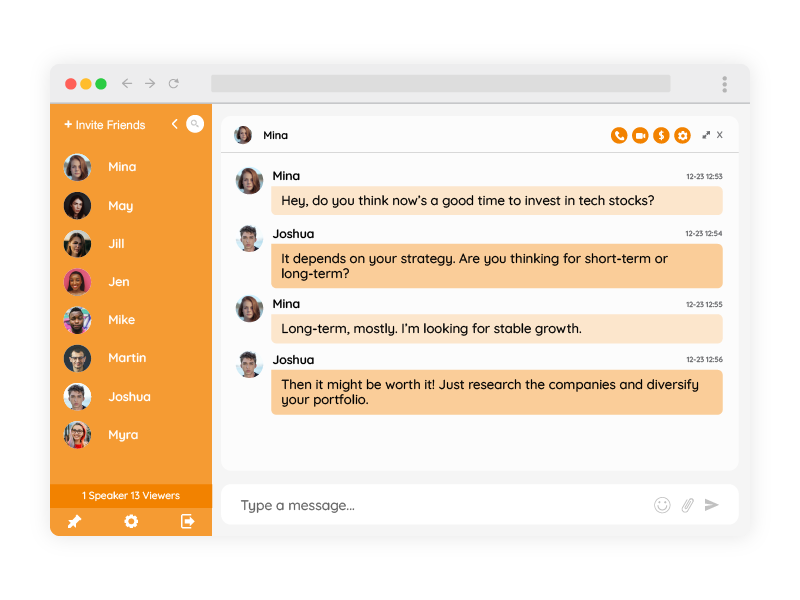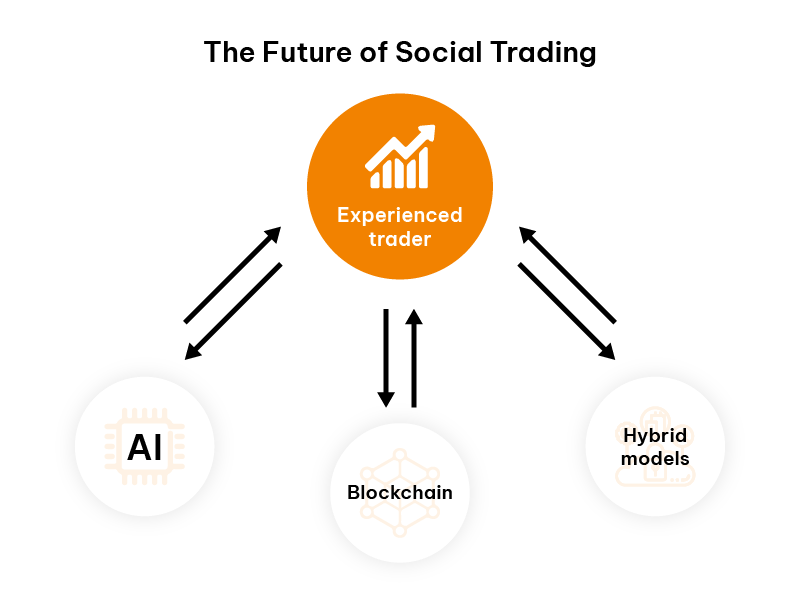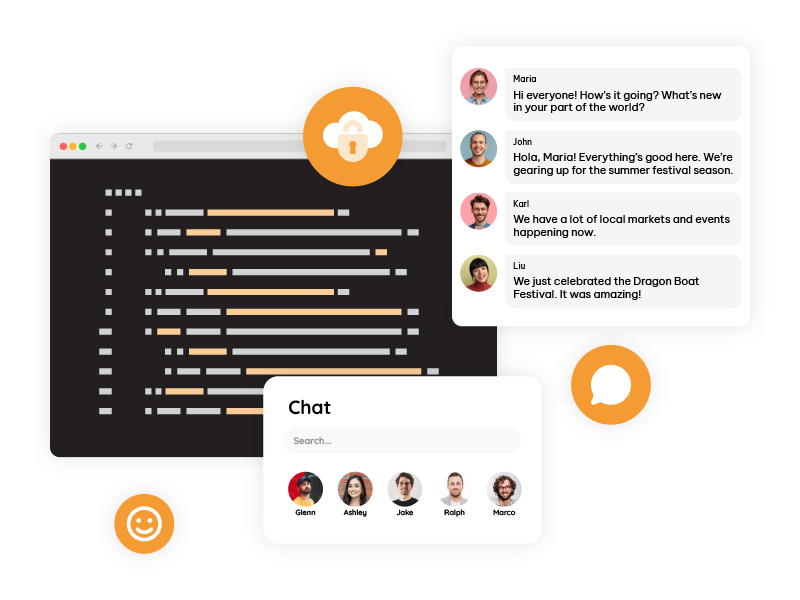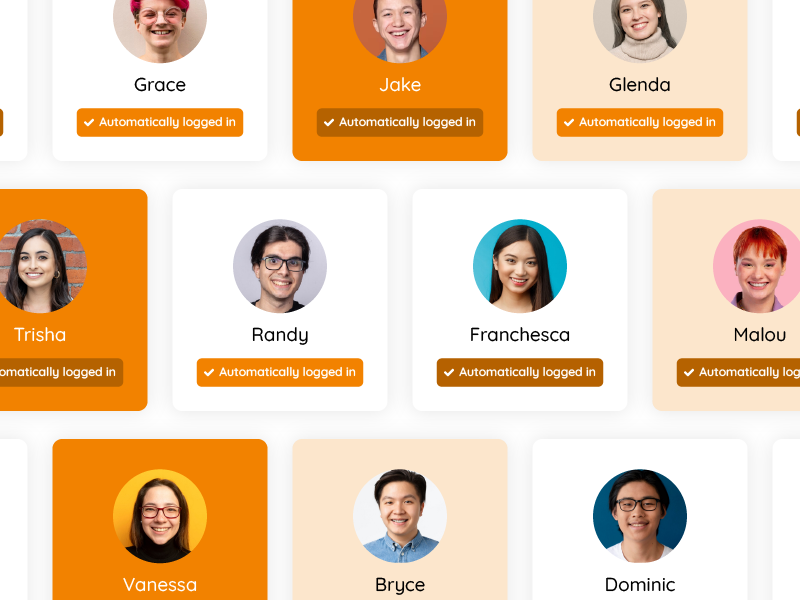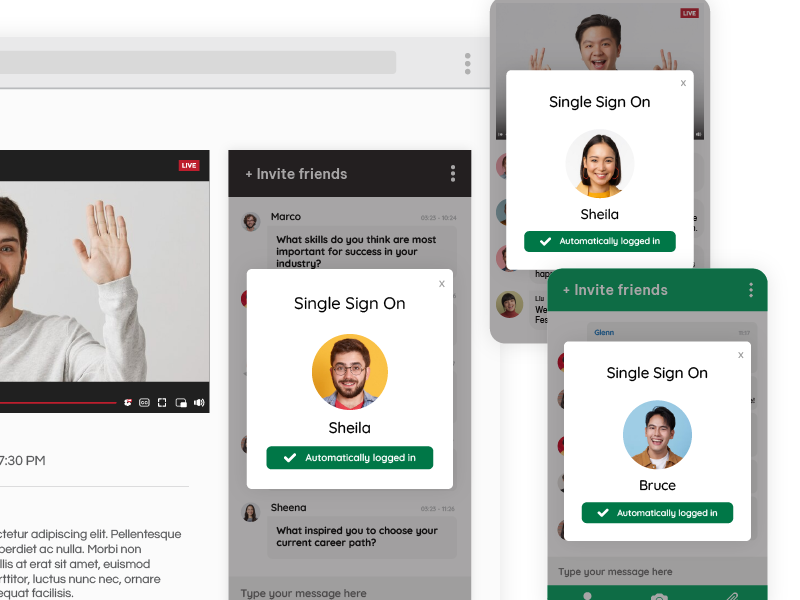Video streaming is a must-have feature for businesses, educators, and content creators. Whether you’re hosting webinars, live events, or online classes, integrating one-to-many video streaming services on your website ensures a smooth and professional broadcasting experience.
But to truly captivate your audience, you need more than just video—you need engagement. That’s where real-time chat rooms come into play. They create a space for interaction, turning passive viewers into active participants.
Let’s explore the top seven one-to-many video streaming services you can integrate into your website alongside a chat room for an unbeatable audience experience.
Why Use One-to-Many Video Streaming Services?
One-to-many video streaming services allow you to broadcast live video to multiple viewers simultaneously. These services are perfect for:
- Webinars: Share knowledge with a large audience.
- Live Events: Stream concerts, conferences, or church services.
- Virtual Classes: Teach online while engaging with students.
- Product Launches: Announce your latest product to customers worldwide.
When combined with chat rooms, these services go beyond just delivering content—they create an interactive, engaging, and community-driven experience.
The Benefits of Adding a Chat Room to Your Video Stream
A chat room isn’t just an add-on; it’s a game-changer. Here’s why:
- Real-Time Interaction: Viewers can ask questions or share their thoughts live.
- Enhanced Engagement: Chat encourages active participation and keeps viewers hooked.
- Audience Feedback: Get immediate insights into what your audience thinks.
- Stronger Community: Build relationships by creating a platform for interaction.
- Customization Options: Tools like RumbleTalk allow you to design chat rooms that align with your brand.
Top 7 One-to-Many Video Streaming Services
Now that we’ve established why both video streaming and chat rooms are essential, let’s dive into the best one-to-many video streaming services you can integrate into your website.
1. Vimeo Live
Vimeo Live is perfect for professionals seeking high-quality streaming. With adaptive bitrate streaming and an embeddable player, Vimeo Live ensures that your broadcasts are seamless across devices. It’s ideal for businesses, educators, and event organizers.
Key Features:
- Broadcast in HD with low latency.
- Analytics to measure engagement and viewer behavior.
- Secure, embeddable player for websites.
Why Add a Chat Room?
While Vimeo offers excellent video streaming, it lacks robust audience interaction features. Adding a chat room allows real-time Q&A, polls, and discussions, transforming your stream into an interactive event.
2. YouTube Live Streaming
As one of the most popular platforms, YouTube Live Streaming is free and easy to use. It’s ideal for creators and businesses looking to reach a broad audience. Plus, YouTube makes embedding streams on websites simple.
Key Features:
- Unlimited audience reach.
- Built-in live chat functionality.
- Easy integration with websites.
Why Add a Chat Room?
YouTube’s built-in chat is functional but lacks customization. Integrating a third-party chat room gives you more control over branding and moderation.
3. Agora
Agora is a feature-rich platform designed for high-quality video and audio streaming. It supports one-to-many video streaming services and is optimized for low-latency broadcasts.
Key Features:
- AI-powered noise suppression.
- Interactive tools like polls and Q&A.
- Scalable to large audiences.
Why Add a Chat Room?
Agora excels in streaming but pairing it with a chat room boosts audience engagement, encouraging participation through live discussions and feedback.
4. Daily.co
Daily.co is a simple yet powerful option for embedding video streams directly into your website. Its WebRTC-based technology ensures secure and reliable streaming for businesses and educators.
Key Features:
- Lightweight and easy to integrate.
- Supports multiple participants for interactive broadcasts.
- Cross-platform compatibility.
Why Add a Chat Room?
Daily.co focuses on streaming, but a chat room enhances audience interaction and keeps viewers engaged throughout the broadcast.
5. Vonage Video API
Vonage offers an API-driven solution for one-to-many video broadcasting, complete with advanced features like recording and transcription. It’s a great choice for webinars, virtual events, and live classes.
Key Features:
- Scalability for large audiences.
- Real-time transcription and captions.
- Flexible API for custom integrations.
Why Add a Chat Room?
Vonage doesn’t provide built-in chat capabilities, so adding a chat room is essential for enabling real-time communication and interaction during your stream.
6. Wowza Streaming Cloud
Wowza is known for its reliability and scalability, making it a favorite for professional broadcasters. It offers high-quality video streams with adaptive bitrate and customizable workflows.
Key Features:
- Low-latency streaming for live events.
- Compatibility with a wide range of devices.
- Advanced analytics for tracking performance.
Why Add a Chat Room?
Wowza’s focus on video quality leaves room for audience interaction features. A chat room bridges the gap by providing real-time engagement tools for your audience.
7. Mux
Mux is a developer-friendly platform that easily integrates video streaming into websites. Its APIs are powerful and reliable, supporting one-to-many video streaming for various use cases.
Key Features:
- Customizable streaming APIs.
- Scalable infrastructure for large audiences.
- Real-time analytics for performance tracking.
Why Add a Chat Room?
Mux doesn’t include chat functionality, making it a perfect candidate for pairing with an interactive chat room to enhance viewer engagement.
There are many options out there for live streaming, we love DeCAST streaming as we used that a lot during a live show, and their product is top-notch.
How to Integrate a Chat Room with One-to-Many Video Streaming Services
Integrating a chat room alongside your one-to-many video streaming service is simple when you use tools like RumbleTalk. Here’s how to get started:
On your own page, you will need to embed a broadcast along side the chat room of your choice.
With Rumbletalk, you will simple get a
- Embed the Chat Room: Add the chat room alongside your video player on your website.
- Enable Auto-Login: Synchronize your audience’s login credentials with the chat room for a seamless experience.
- Moderate Effectively: Use keyword filtering and admin controls to maintain a safe environment.
- Customize the Design: Match the chat room’s appearance to your brand using adjustable themes.
If you wish to create many rooms to manage the chat users, You can simply use the Chat API (REST) Choose a platform that offers easy integration, customization, and moderation tools.
In a nutshell
Choosing the right one-to-many video streaming service is essential for delivering high-quality content to your audience. Platforms like Vimeo Live, YouTube, and Wowza provide excellent streaming capabilities, but the key to maximizing engagement lies in adding a real-time chat room.
A chat room transforms your stream into an interactive event, allowing viewers to connect, share, and engage with your content. Whether you’re running a webinar, hosting a live event, or teaching an online class, this combination ensures a professional, engaging, and memorable experience.
Start integrating one-to-many video streaming services and a chat room into your website today, and watch your audience engagement soar!