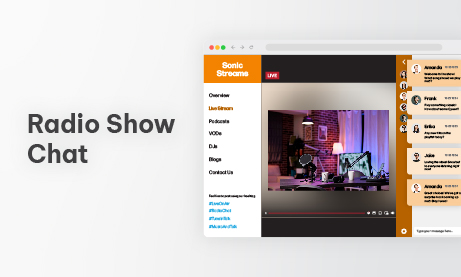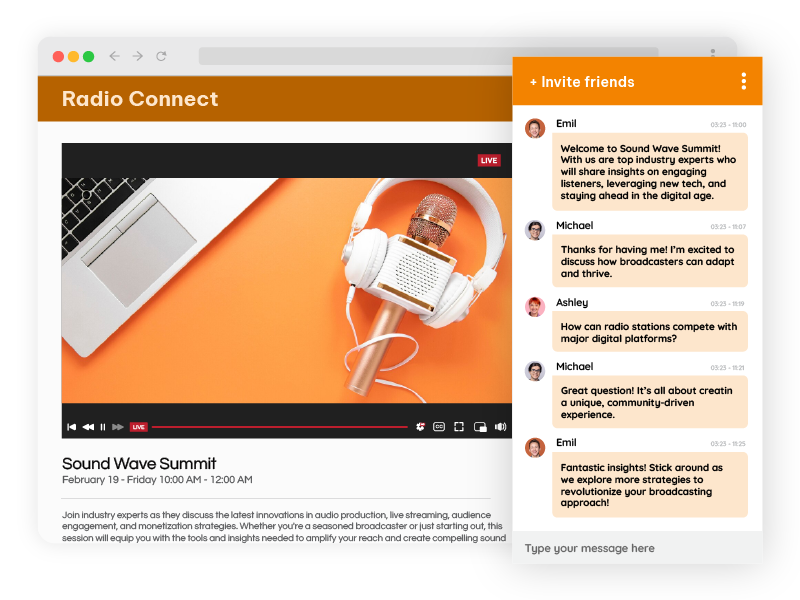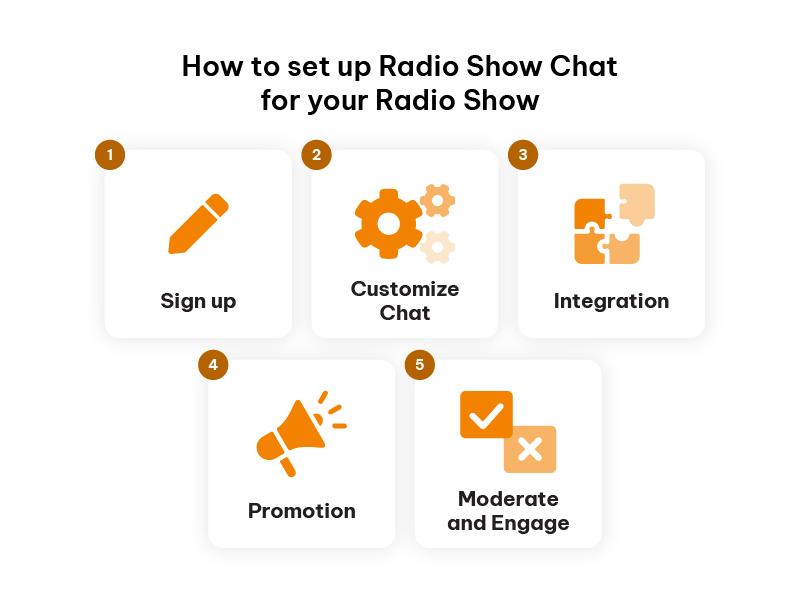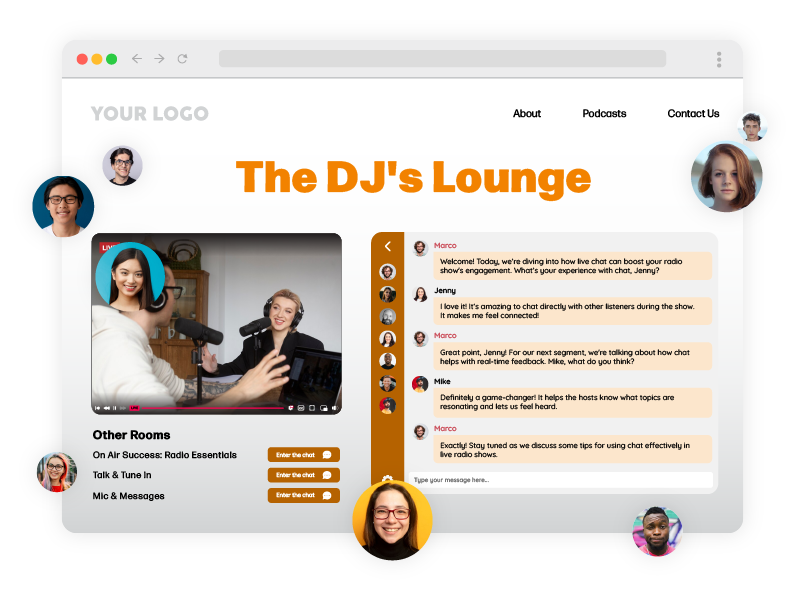The world of radio broadcasting has evolved beyond the traditional boundaries of airwaves. Radio shows now leverage digital platforms to engage with listeners in real-time, creating a dynamic and interactive experience. With tools like radio show chat, radio broadcasters can take their shows to the next level by fostering live engagement, building communities, and enhancing listener loyalty. Here’s how radio shows can integrate radio show chat and transform their broadcasts.
Why Integrate Live Chat into Radio Shows?
Radio shows thrive on listener interaction. Whether it’s live call-ins, text messages, or social media engagement, the real-time connection keeps audiences hooked. Here’s why integrating a live chat feature is a game-changer:
- Instant Listener Engagement:
- Listeners can send questions, comments, or requests in real time.
- Hosts can address audience feedback instantly, making the show more interactive.
- Community Building:
- A dedicated chat room becomes a hub for listeners to interact with each other.
- It fosters a sense of belonging and encourages regular participation.
- Enhanced Listener Experience:
- Audiences can participate in polls, quizzes, or discussions directly from the chat.
- Exclusive chat-only content, like behind-the-scenes insights or special announcements, keeps them coming back.
- Monetization Opportunities:
- Premium chat rooms for subscribers or paid Q&A sessions with hosts can generate additional revenue streams.
Radio Show Chat: The Perfect Tool for Radio Shows
Radio show chat offers robust features tailored to meet the needs of live broadcasters. Here’s how it works:
1. Seamless Integration
Radio show chat’s SDK and REST API make it easy to embed chat rooms into any radio show’s digital platform. Whether you’re hosting your show on a website, app, or social media channel, the integration process is straightforward:
- SDK Integration:
- Use the radio show chat SDK to add chat functionality directly into your website or app.
- Ensure an auto-login feature for listeners by integrating the userbase through the SDK.
- REST API:
- Automate chat room creation, user management, and customization.
- Design branded chat rooms that reflect your show’s unique identity.
2. Customizable Chat Experience
- Personalize the chat room’s design to align with your show’s theme.
- Add features like emojis, multimedia sharing, and live polls to enrich the interaction.
3. Moderation and Security
- Appoint moderators to ensure a positive and respectful chat environment.
- Use advanced moderation tools to filter inappropriate content.
- Secure your chat with password protection or member-only access.
4. Engagement Features
- Q&A Mode: Hosts can easily filter questions and address them live on-air.
- Polls and Quizzes: Keep listeners engaged with interactive features.
- File Sharing: Share images, audio clips, or promotional materials with your audience.
How to Set Up Radio Show Chat for Your Radio Show
Integrating radio show chat into your radio show is simple. Here’s a step-by-step guide:
- Sign Up:
- Create a radio show chat account on their website.
- Customize Your Chat Room:
- Design your chat room using radio show chat’s intuitive editor.
- Choose colors, fonts, and layouts to match your show’s branding.
- Integrate Using the SDK or REST API:
- Follow the documentation to embed the chat room on your digital platform.
- Enable auto-login for seamless listener access.
- Promote Your Chat:
- Announce the chat room’s availability during your show.
- Share links on social media, email newsletters, and your website.
- Moderate and Engage:
- Appoint team members to moderate chats.
- Actively participate to keep the interaction lively and engaging.
Use Cases: Radio Show Chat in Action for Radio Shows
Unsure how to use your new chat? Here’s how you can maximize it.
1. Live Listener Q&A:
Hosts can take live questions during interviews or discussions, enhancing audience participation.
2. Song Requests:
Allow listeners to request songs or dedications directly through the chat room.
3. Community Discussions:
Create a space for fans to discuss topics related to your show, even after it’s off-air.
4. Exclusive Events:
Host premium chats with celebrity guests or industry experts for paying subscribers.
5. Live Polls and Feedback:
Run polls to decide the next topic, song, or guest, making listeners feel valued and involved.
Advanced Features to Explore
Radio show chat’s capabilities go beyond basic chat functions. Here are advanced features that radio broadcasters can explore:
Custom Roles for Enhanced Interaction
Assign roles like “VIP Listener,” “Moderator,” or “Guest Speaker” to create a sense of hierarchy and exclusivity within the chat.
Analytics and Insights
Use Radio Show Chat’s analytics tools to:
- Track chat activity during your show.
- Identify peak engagement times.
- Gather feedback for improving your content.
Embedded Media Sharing
Enhance discussions by sharing images, GIFs, or audio clips directly in the chat. For example:
- Share snippets from the show for audience reactions.
- Post images related to the show’s theme or topic.
White Label Solutions
For broadcasters looking to maintain a consistent brand identity, the chat offers white-label solutions. This allows:
- Branding the chat interface with your logo and colors.
- Removing the chat’s branding to make the experience uniquely yours.
Success Stories: Radio Show Chat in the Real World
How does a radio show chat fare in the real world? Is it life-changing? Here are some statistics that show its effectivity.
A small-town community radio station integrated radio show chat to engage with their listeners. They saw a 30% increase in audience interaction by:
- Hosting weekly Q&A sessions with local leaders.
- Allowing listeners to vote on upcoming music playlists.
2. National Broadcast Network:
A large network utilized the chat for their live talk shows. They used premium chat rooms for:
- Exclusive post-show discussions with celebrity guests.
- Charging a subscription fee for behind-the-scenes access.
An independent podcaster embedded a chat on their website, enabling:
- Fans to discuss episodes in real-time.
- A dedicated space for community-building among listeners.
Benefits of Radio Show Chat for Radio Broadcasters
- Increased Listener Retention: Real-time engagement keeps audiences tuned in longer.
- Higher Revenue Potential: Monetize chat features through subscriptions or premium events.
- Improved Content Creation: Feedback and discussions provide insights for future shows.
- Stronger Community Ties: A dedicated chat room fosters loyalty and builds a vibrant listener base.
- Scalability: Whether you have 100 listeners or 10,000, the chat’s infrastructure supports your growth.
Final Thoughts
Radio shows are no longer limited to a one-way broadcast. By integrating radio show chat, broadcasters can create an immersive, interactive, and community-driven experience for their listeners. With its customizable features, robust integration options, and user-friendly tools, radio show chat is the perfect partner for radio shows looking to elevate their digital presence.
The future of radio broadcasting lies in audience interaction, and radio show chat provides the platform to make that a reality. Ready to revolutionize your radio show? Sign up with RumbleTalk today and start building stronger connections with your audience!