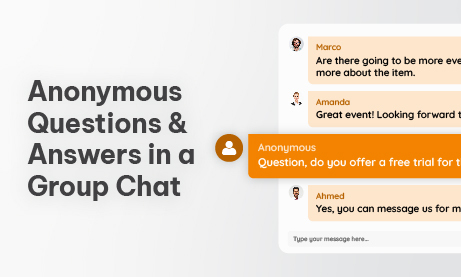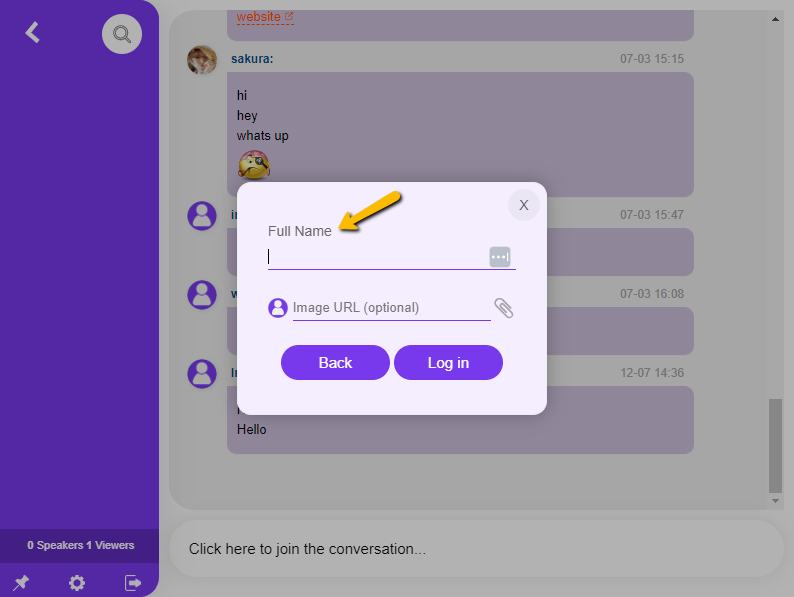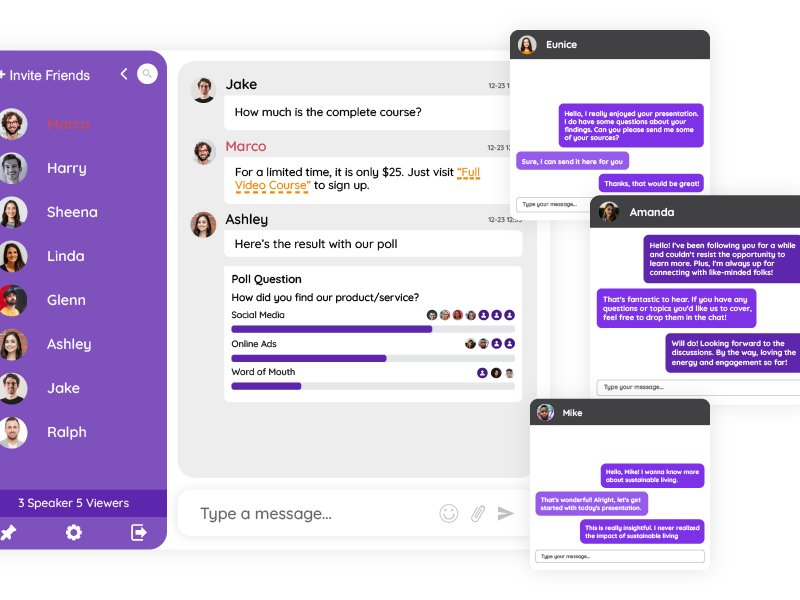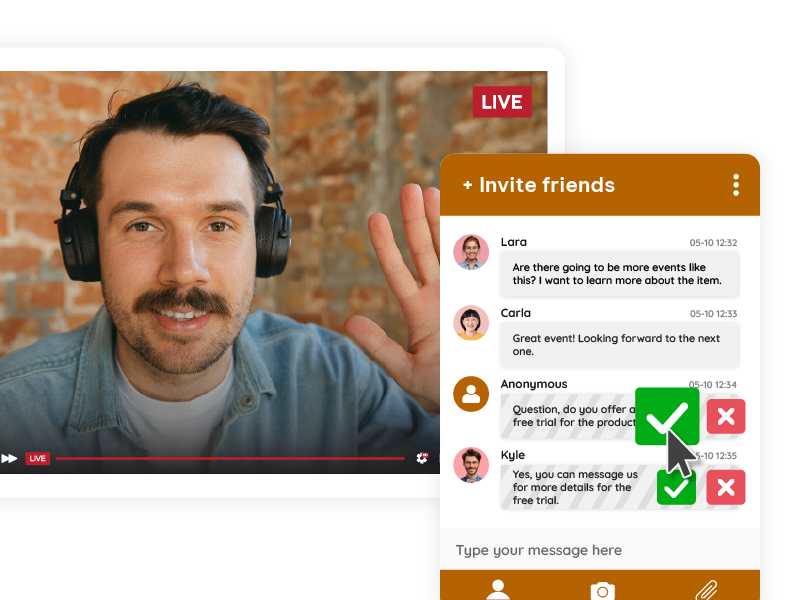Live Chat Q&A is Essential with Medium and Large Crowds: The Easiest Way to Collect Questions for Your Q&A Sessions During a Virtual Group Chat Discussion
Engaging effectively with your audience during virtual events, webinars, and live shows is no simple task. However, a tool that can effortlessly turn participant engagement from mediocre to exceptional is a chat service with polls. An integrated chat room platform is the go-to solution for conducting vibrant and well-organized Live Chat Q&A sessions. Let’s dive deep into what makes a live chat room with style an indispensable tool for live chat Q&A, focusing on ease of integration and poll features.
Anonymity or Member-Based Question Submission: Flexibility for All Users
When hosting a live chat Q&A session, the comfort and confidence of your audience are critical to its success. A versatile chat room enables participants to ask questions anonymously or as registered members. This flexibility ensures everyone feels comfortable enough to engage, leading to deeper, more meaningful discussions.
Imagine you are conducting a virtual seminar on a sensitive subject like mental health. Some attendees may prefer to remain anonymous due to the personal nature of their questions. With the option to submit anonymously, you’ll likely see a higher rate of participation, resulting in a richer experience for both the speaker and attendees.
Real-Time and Pre-Planned Questions: Control and Adaptability
Hosting a flawless live chat Q&A session requires both preparation and adaptability. A well-designed chat room solution allows moderators to either pre-prepared questions for a structured flow or handle spontaneous questions as they come in. This dual capability ensures that your live event remains organized while still being flexible enough to adapt to the audience’s needs.
Let’s say you’re moderating a panel discussion. Your ability to set up pre-planned questions ensures that the event stays focused on key topics. However, the real-time question capability also means you can pivot the conversation based on the audience’s interests. This blend of planning and spontaneity will keep everyone engaged and enhance the value of the discussion.
The Comprehensive Feature Set: What Makes a Quality Live Chat Q&A Stand Out?
A reliable chat platform is more than just a space for text-based interaction. It should offer a suite of features that collectively create an interactive and seamless experience for all participants. Here are some must-have features that make a quality chat room indispensable for Live Chat Q&A sessions.
Customization to Match Your Branding
A good chat platform will allow you to customize the design of your chat rooms, so they align perfectly with your brand’s identity. This includes everything from color schemes and fonts to background images. A visually cohesive chat room can enhance user experience, fostering a connection between the event’s content and your brand identity.
Moderation Tools for a Smooth Experience
Robust moderation features are essential for maintaining the quality and flow of your Q&A sessions. With the right tools, chat moderators can filter questions, approve or reject messages, and even mute or remove disruptive users. These features help ensure that the conversation stays on track and encourages a respectful, constructive dialogue.
Support for Multiple Chat Rooms
For large-scale events like virtual conferences or expos, a single chat room may not suffice. Whether you have multiple sessions happening simultaneously or a multi-day event, a chat platform that supports multiple rooms enables you to manage different discussions efficiently. This level of organization is crucial for providing a coherent and easy-to-navigate experience for participants.
Seamless Multimedia Integration
A top-tier chat room service should allow users to share multimedia content without hassle. Whether it’s sharing informational videos, images, or even links to resources, having multimedia support enriches the conversation. For instance, during a live discussion, sharing an associated video clip can provide additional context, making the session more informative and engaging.
Encryption and Compliance
Security is always a priority when managing online interactions. Ensure your chat solution provides robust encryption and complies with data protection standards, giving you peace of mind that all communications and data remain secure.
The Advantages of Using an Integrated Live Chat Q&A
The concept of using a chat room for Q&A might sound straightforward, but its advantages over a detached Q&A session run deep. The immediacy and interactive nature of an integrated chat solution create an engaging environment where participants feel more connected and involved.
Unlike a detached Q&A session—where questions might be easier to ignore—a dynamic chat environment offers real-time communication that keeps participants engaged from start to finish. The interactive setting also allows for more spontaneous and relevant questions to emerge, which adds value not just for the participant asking but for the entire audience.
Moreover, the integration of polls within the chat space means that feedback is instantaneous, and you can gauge opinions or gain insights that shape the ongoing discussion. Combining these elements turns what could be a static lecture into a vibrant and interactive session, keeping the audience invested and engaged.
Versatile Use Cases: Where Can Live Chat Q&A Shine?
Given their adaptability, integrated chat rooms can serve various purposes across different event types. Here are just a few examples where a versatile chat service can enhance your virtual engagement:
In virtual conferences or summits, audience engagement often distinguishes a memorable event from an unremarkable one. A well-integrated chat room with Q&A capabilities allows for a more interactive experience. Attendees can also participate in real-time, making the session feel more personal and tailored to their interests.
For entertainment-focused events, such as live concerts or interviews, an integrated chat platform adds an interactive element that can elevate the experience for fans. Performers can take questions from the audience or even conduct live polls to steer the show in a direction the audience prefers.
3. Educational Webinars
In an educational setting, attendees are there to learn, and an opportunity to ask questions is invaluable. Integrated live Q&A chat rooms provide participants the chance to receive instant clarification on complex subjects, leading to a more enriching educational experience.
4. Corporate Meetings and Town Halls
Business meetings and corporate town halls can benefit immensely from an integrated chat room with Q&A features. Employees can submit questions anonymously, which encourages more honest feedback, and polls can be used to gather quick opinions on new policies or changes.
Polling Features: A Key Element for Instant Feedback
An integral part of any interactive session, polls can provide immediate insights and foster a more dynamic discussion. A quality Q&A chat room platform allows you to publish poll results in several ways.
1. Percentage View: Quickly see how the audience is divided on a particular question by viewing graph percentages.
2. Bar Graph: A visual representation that makes it easy to digest how each option fared.
3. Word Cloud: Highlight the most frequently mentioned words or phrases, bringing trending topics and opinions to the forefront.
This immediate access to feedback not only keeps the audience engaged but also allows you to tailor the discussion based on real-time data, improving the overall experience.
Single Sign-On and Integration: Seamless User Experience
In today’s interconnected digital landscape, ease of access is crucial, and Single Sign-On (SSO) features play a significant role in creating a seamless user experience. With SSO, participants only need to log in once to access multiple platforms, eliminating the need for repeated logins.
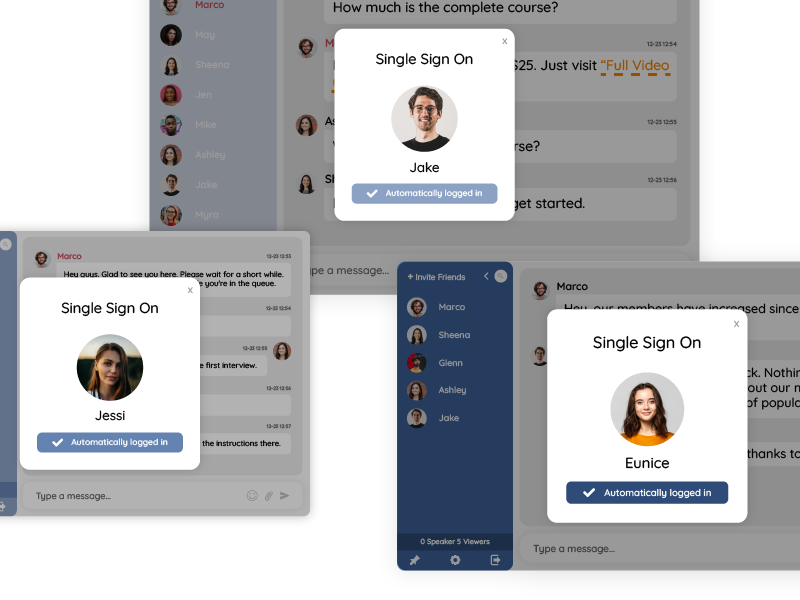
A well-designed chat solution should facilitate easy integration with various systems—whether it’s a CMS, CRM, or any other platform—using a simple SDK. The integration process should be fast, taking no more than a few minutes to incorporate the chat room into your existing digital infrastructure.
Performance Considerations: The system should be robust enough to handle large-scale events with tens of thousands of participants, ensuring that everyone enjoys a smooth, lag-free experience, regardless of the number of users.
WordPress Integration: A Breeze to Set Up
For websites running on WordPress, setting up an integrated chat room is a simple and straightforward process:
1. Install the Plugin: Locate the chat room plugin in the WordPress plugin directory. Then, click Install followed by Activate.
2. Configure Your Settings: From your WordPress admin panel, you can easily configure the chat room according to your event’s specific needs.
3. Embed the Chat: Use the provided shortcode to embed the chat room into any page or post.
The quick and easy WordPress integration means you can start engaging with your audience almost immediately without fussing over complex setups. Simply install the plugin, customize your chat room, and embed it directly on your website for instant interaction.
Special Features: How to Make the Most of Your Integrated Live Chat Q&A Solution
Utilizing a full-featured chat solution is about more than just basic communication; it’s about driving interaction and keeping the audience hooked. Here are some special features that can bring your interactive sessions to life.
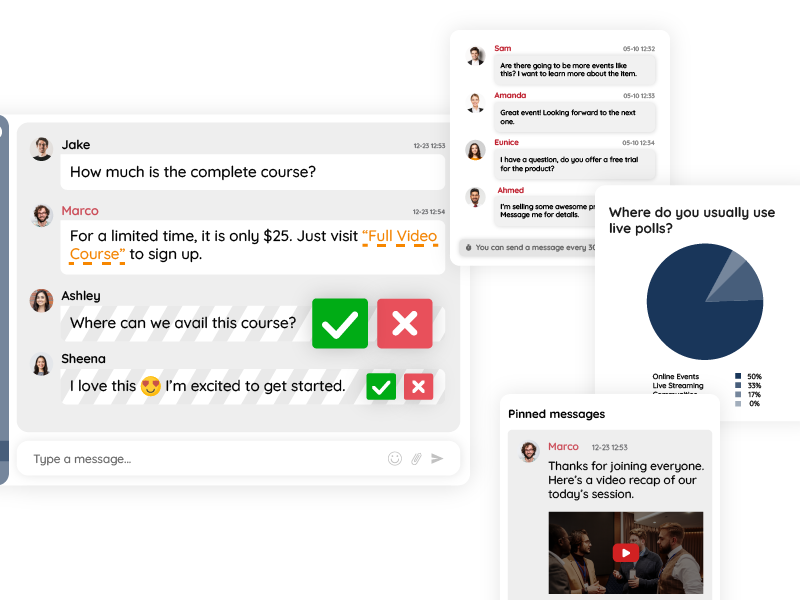
Live Polls
Live polls go beyond simple yes/no answer choices. You can create dynamic polls that engage the participants deeply, whether you’re collecting feedback, testing knowledge, or simply entertaining the audience. Moreover, real-time poll results show on the screen, creating an interactive and engaging experience that will keep everyone more invested in the session.
Slow Mode to Manage Crowd Control
In events with large audiences, managing the chat flow is crucial to keeping the discussion orderly. Slow Mode is a feature that sets a cooldown period for each participant’s posts, meaning they can only send messages every X seconds. This also prevents spamming and makes sure every participant has an opportunity to contribute thoughtfully.
Document Sharing
Need to give your audience some materials to follow along? Document-sharing capabilities allow you to distribute PDFs, slide decks, or other relevant resources directly in the chat, making your session comprehensive and easier for participants to follow.
Emoji and Rich Media Support
Sometimes, text alone isn’t enough to convey tone or emotion. Emoji and rich media support not only make your chat more lively but also encourage participants to interact more openly. Plus, with the ability to share images, videos, and links directly in the chat, you create a multi-dimensional experience that’s much richer than plain text.
Custom Notifications
Send custom notifications to all participants to keep them informed about important updates or changes during the session. Whether it’s announcing a new poll, reminding participants about a schedule, or introducing a new speaker, custom notifications ensure everyone stays in the loop.
Case Study: Elevating Engagement in a Live Event Using Polls
Let’s explore a real-world example to illustrate the power of an integrated chat room with polling features. Imagine an online fitness event where a well-known trainer is discussing nutrition and exercise. Midway through, the trainer asks the question, “What keeps you motivated to stay fit?” They then launch a live poll where the audience can submit their answers.
Instantly, the chat room comes alive as participants cast their votes. The results—displayed as an easy-to-read bar graph—give the trainer immediate insight into the audience’s mindset. By seeing that the majority stay fit to maintain their mental health, the trainer can pivot the discussion to talk about the mental benefits of regular exercise. The audience feels seen, heard, and directly engaged in shaping the conversation.
This real-time responsiveness makes the event not just something they watch but something they actively participate in, creating a memorable experience that resonates long after the session ends.
The Power of Engagement: Why an Integrated Live Chat Q&A Is a Game-Changer
In an era where virtual interactions are becoming the norm, the importance of keeping your audience engaged cannot be overstated. What sets a well-designed chat platform apart from others is its focus on creating meaningful interactions. With features like anonymous question submission, real-time polls, and instant feedback, an integrated chat room can elevate your event from ordinary to extraordinary.
This isn’t just about answering questions; it’s also about fostering a community dialogue that makes every participant feel like they are a part of the conversation. From start to finish, the interactive elements ensure that your audience remains engaged, informed, and invested, making every session successful and impactful.
Take Your Live Chat Q&A Sessions to the Next Level
In today’s digital-first environment, engaging your audience is more than a necessity—it’s essential for success. Integrated chat solutions with customization, real-time features, and ease of setup are making it easier than ever to host effective Live Chat Q&A sessions. Whether you’re hosting a virtual event, live show, webinar, or corporate meeting, investing in an interactive, versatile chat room platform can transform your engagement strategy and leave a lasting impression on participants.
From anonymity options to real-time polls and easy integrations, these tools make your sessions organized, engaging, and memorable. Give your audience an experience they won’t forget—try out an integrated chat solution today and see the difference it makes in fostering real-time dialogue that everyone can enjoy.