We are happy to announce that the long-requested feature chat polls is now available on our chat platform.
The Polls feature is all about getting the votes of your audience. So, how does it work?
What is the chat polls feature?
Now that RumbleTalk has already released the Polls feature, everyone in your group chat will have a chance to be heard, to vote, or to decide on something that is needed. Your audience interaction will be at an all-time high.
There are two ways to enable the chat Polls feature. Let’s take a look at them.
How to create chat polls using the admin panel?
The first way to create a new poll is through your admin panel. The second one is doing it from the chat by logging in as admin. We will first discuss enabling the feature using your admin panel.
- Go to your RumbleTalk admin panel and click Settings.
- Second, click the Polls in the options.
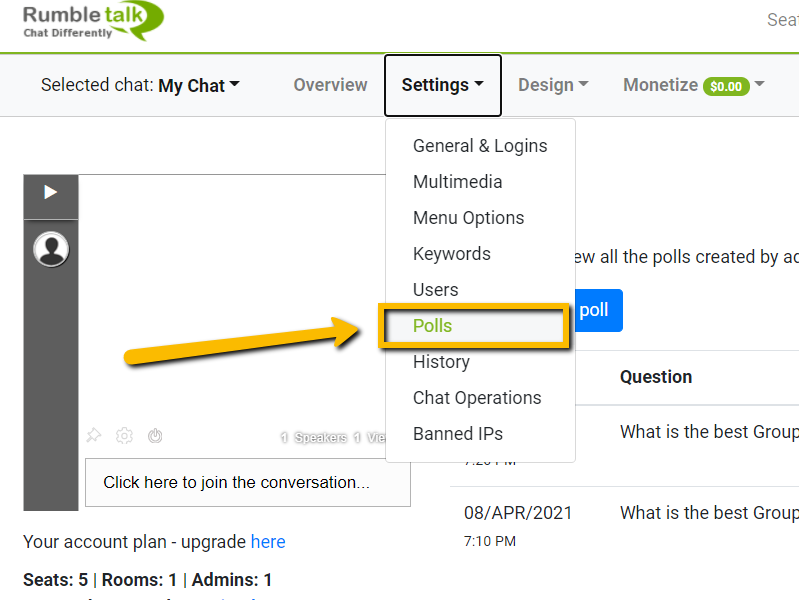
- After that, the options will show up and you just need to fill in the question and answer boxes. Then, click Save.
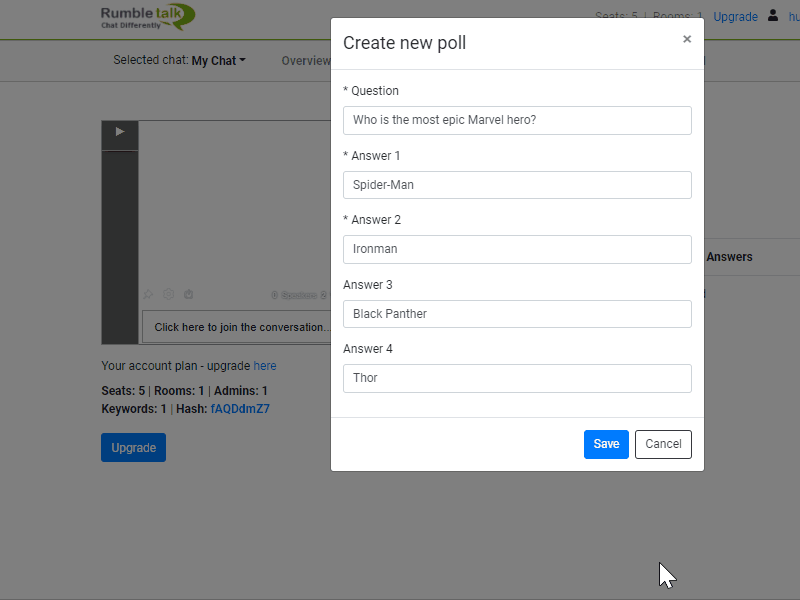
If you want to see your audiences’ answers, you just need to click the View Answers button.
How to create chat polls from using the chat client?
Now that we have the steps on how to create a new chat Polls to feature using the admin panel, we are now going to discuss how to enable it on the group chat.
- First, log in as an admin on your group chat.
- After logging in as an admin, click the gear icon on the lower left part of the chat and select Polls.
- Then, click Create New Poll.
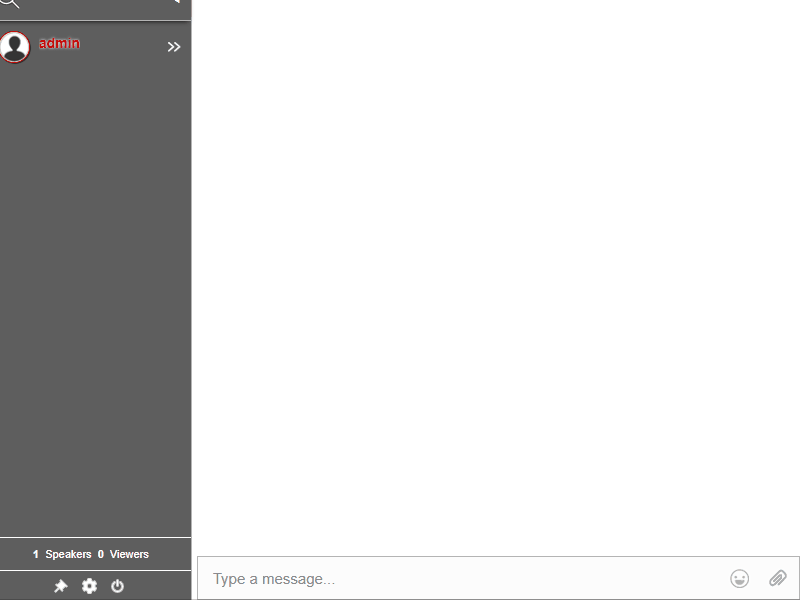
After clicking that option, a box will prompt and you’re going to put a question and four predefined answers. Then, just click send and it will be sent to your group chat where your members can participate in the poll you created.
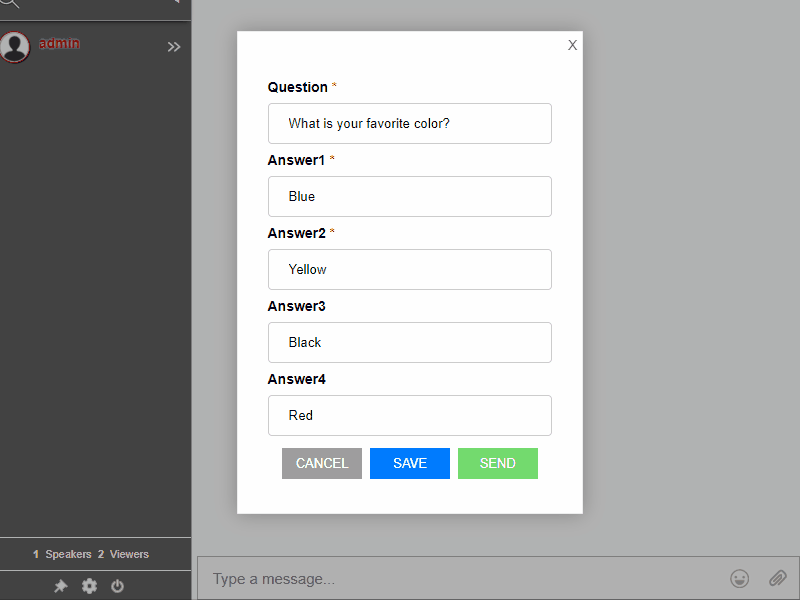
Remember that we created the poll using the admin panel, but what does it look like on the user end?
After sending the poll you created, a box will appear to everyone with the question and four predefined answers that they are going to choose. All they need to do is choose their preferred answer and it will be recorded and analyzed at the end of the discussion.
With the polls, you can increase audience interaction by letting your audience vote through the chat polls. It gives your audience a voice.
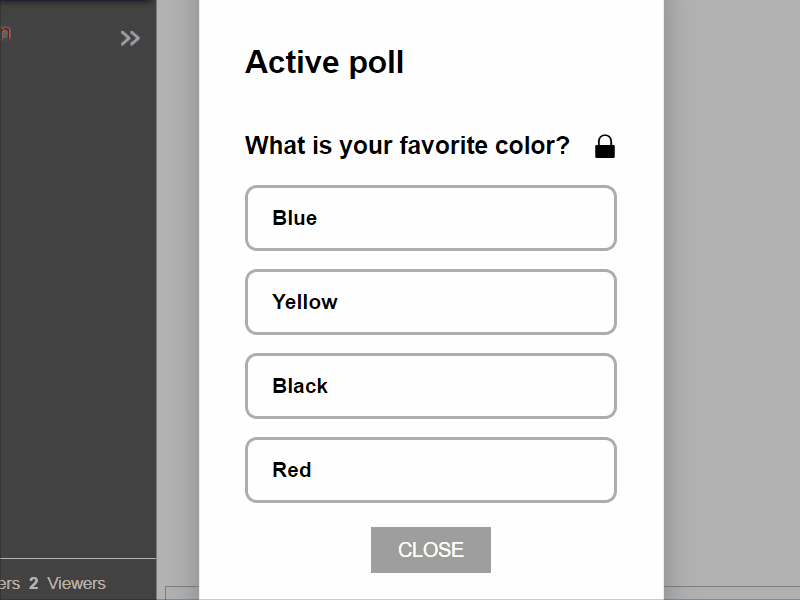
Publish the chat polls results
At any given moment, you can publish the results by using the chat polls. You can also resend the results at any time with no limitations.
Using the feature in your chat
The Polls feature allows you to get your audience’s insights on any topic. It may be from your event, a community discussion, or just about anything that you want to ask your audience.
After you have gathered the data needed, you can then analyze it. Then, you can use this as an idea for your next live event, product launch, or community discussion. So, it’s all up to you where you’ll use the data you’ve gathered.

