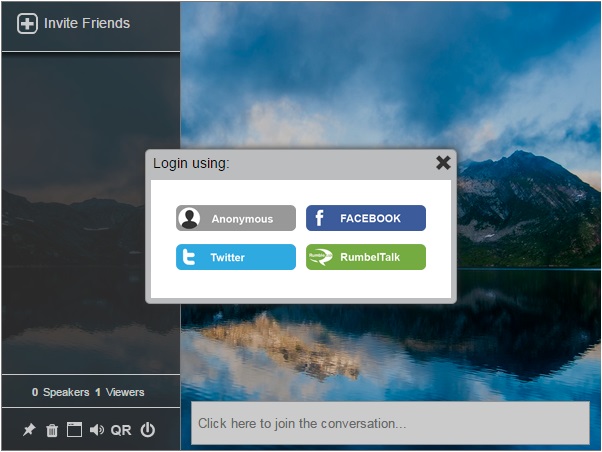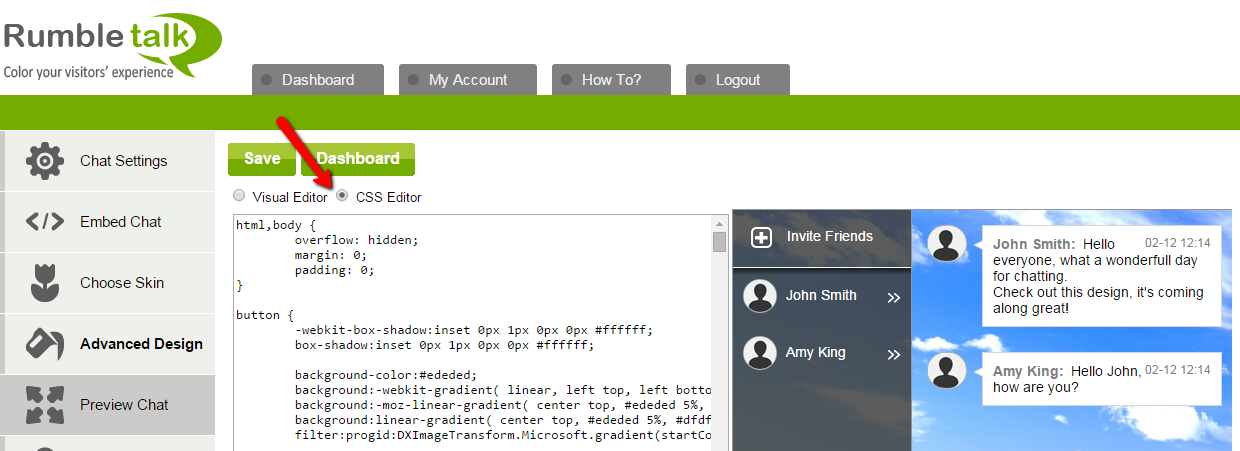One of RumbleTalk feature that was released in the past was the ability to personalize your chat room style using CSS. Since that first feature was introduced, many customers created an astonishing chat rooms in different shape and styles. This option gives creative minds the ability to build a unique chat room view.
One of our designer took the time to create a great chat room skin with only CSS modifications. The result was pretty amazing. We are going to package and use this skin as one of our default offered skins. This means that soon you will be able to switch your chat room style to this news advanced chat room.
For those who are not familiar with this option, you can find it in the
Admin panel –> Settings —> Advance Design.
CSS Editor changes will reflect immediately in the design on the right.
Note, once you move to the CSS mode, you cannot go back to the visual editor without deleting all your modifications. This means one needs to choose a visual mode or a CSS design.
** CSS editor should be used by a person well known with CSS styling. If not, the chat design may not load.