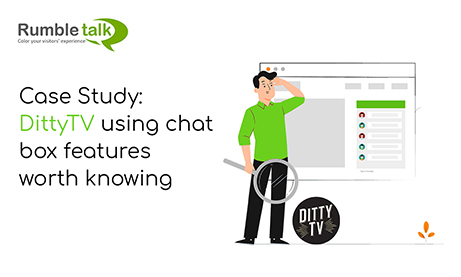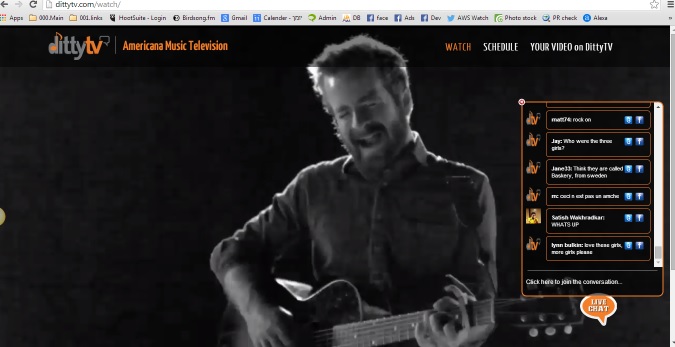I know, this is a case study, but first let’s talk about good design. Just before we start, let’s clear up the fact that this is a design post about the ability to design your own chat box style. This means that one may use the various chat box features to integrate and design his own chat theme.
Deign chat box features
Here is an example of how simple to create a great design using the powerful tool that let you DIY. In general, there are 4 ways to design your own chat style.
- Chat Skins – choose from our pre-made chat room designs
- Chat advanced design – easy to create your own style via quick visual settings.
- Easy CSS – this is for advanced designers. If you know CSS you can create your own custom chat room.
- Floating icon – if you choose to use a floating chat (in oppose to in-page embedded chat) you can also design your own icon style.
From time to time we see a great chat design made by capable people.
One that worth mentioning is the chat box designed in the dittytv (American music television) website (see above). They use advanced CSS design in addition to designing their own floating icon. They choose to have a transparent background so the chat looks as part of the actual website design.
If you like the design, you can give them a like.