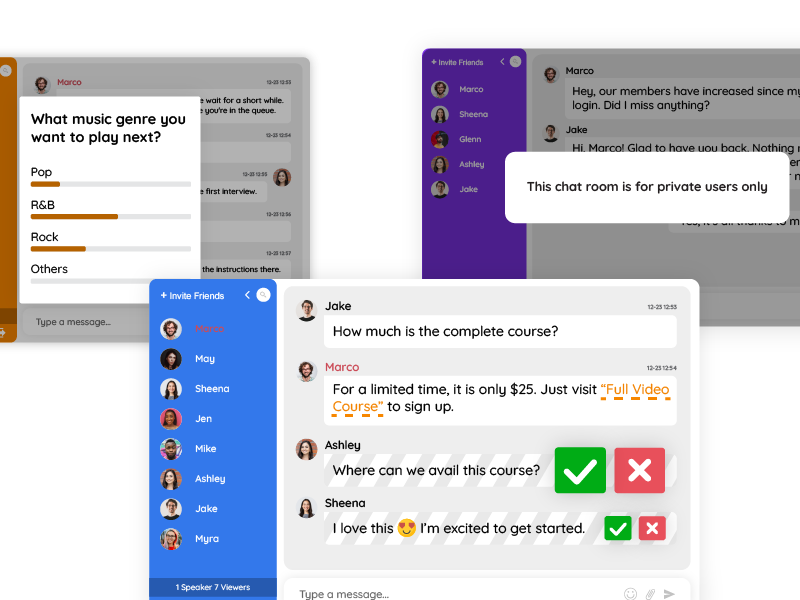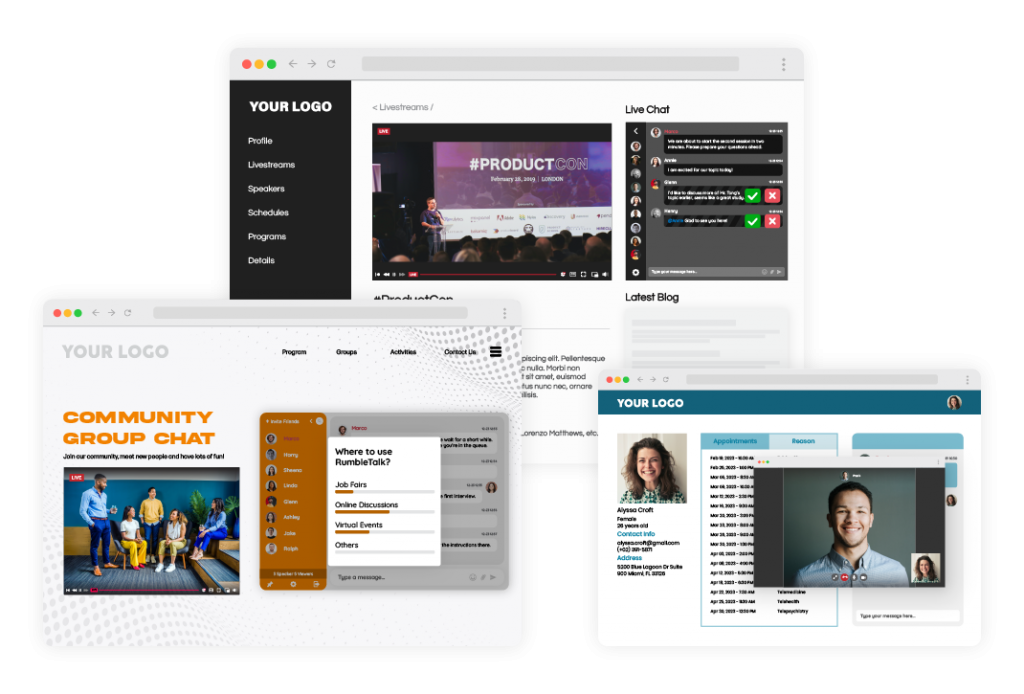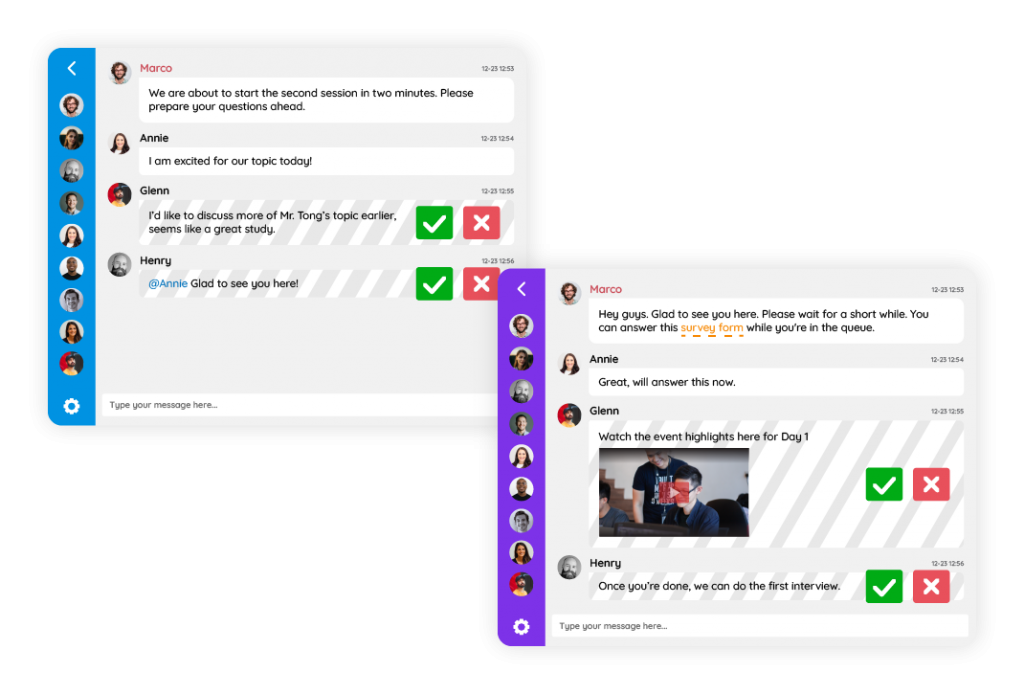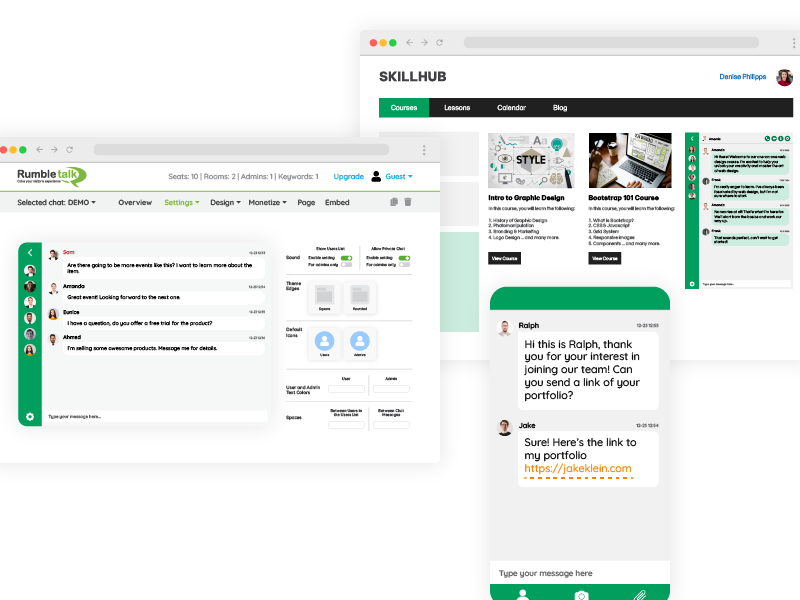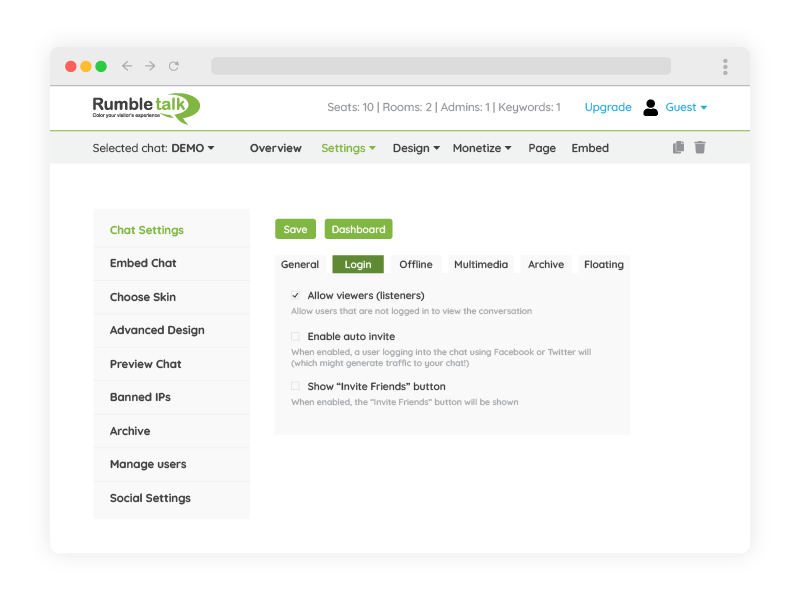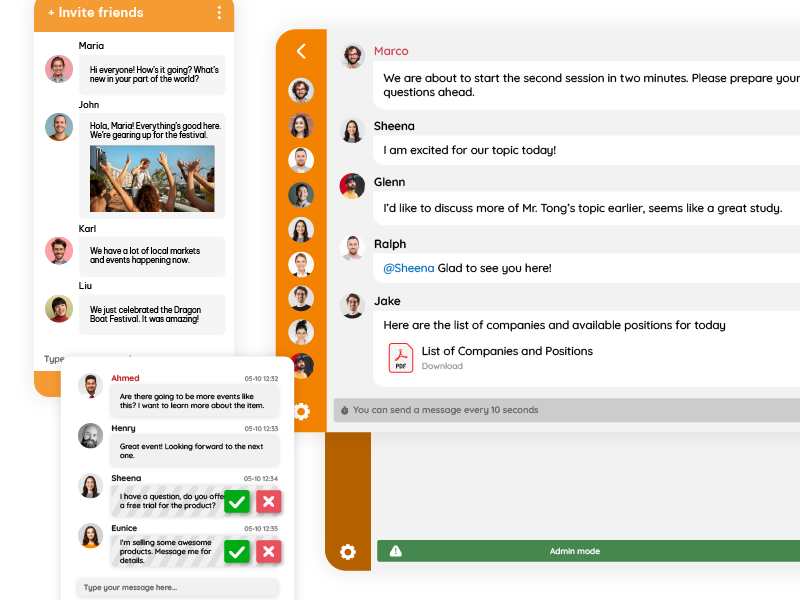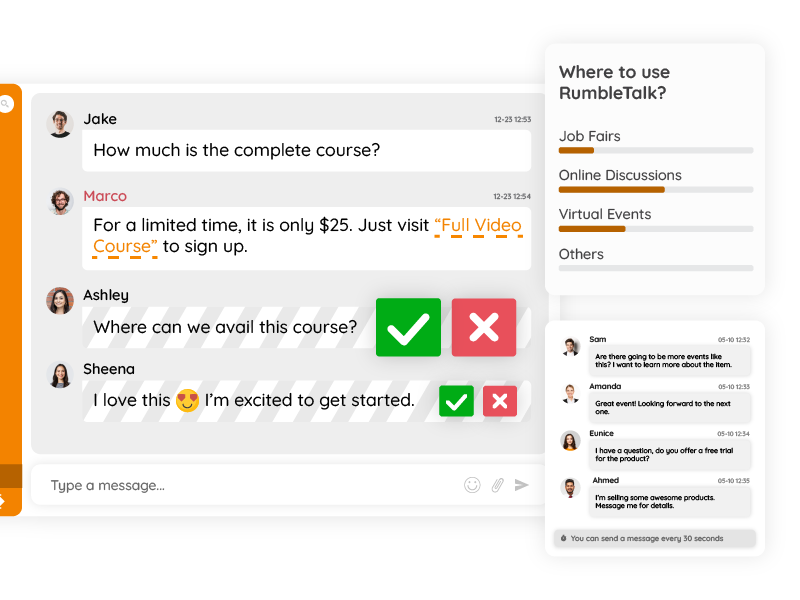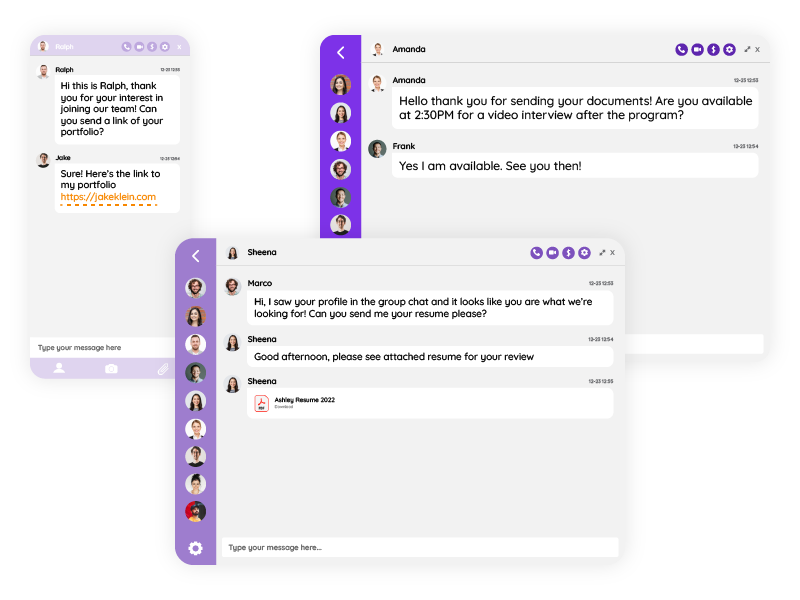Most companies already communicate with their users. They send emails, publish content, and post updates.
However, communication is not the same as conversation.
What many companies are missing today is real-time, shared conversation, the kind that happens in front of other users, not behind a ticket system or inside a private inbox. This is exactly where external chat for companies comes in.
External chat is not about replacing support tools.
It’s not about internal team messaging.
And it’s definitely not about copying social media.
External chat for companies is about creating a dedicated, owned space where users can talk to each other and to the company, live, in context, and in real time.
When done right, this kind of chat turns users into participants, visitors into regulars, and products into communities.
What Is External Chat for Companies?
External chat for companies is a real-time chat system that lives outside the company’s internal tools and core product logic, but is still deeply connected to the user experience.
In simple terms:
- It’s not Slack for employees
- It’s not a helpdesk widget
- It’s not a comment section on social media
It’s a standalone conversation layer that can be embedded anywhere the company interacts with its audience.
Common places where external chat lives:
- Websites and landing pages
- Member portals and dashboards
- Event pages and live streams
- Content hubs and knowledge platforms
The key idea is that the chat is external to internal operations, but internal to the company’s ecosystem.
Why External Chat for Companies Creates Real Communities (Not Just Messages)
Messages alone don’t create communities.
Presence does.
When users see other users online, typing, reacting, and responding in real time, something changes psychologically. The experience becomes social instead of transactional.
External chat for companies creates this effect because:
- Conversations are visible
- Timing is shared
- Participation feels lightweight
Unlike forums or comment threads, real-time chat does not demand long-form commitment. Users can jump in, say something small, and feel part of something bigger.
Core community signals created by external chat
- Live activity indicators
- Ongoing conversations users can join mid-stream
- Natural back-and-forth between users
- Immediate reactions and responses
Over time, these signals create habit. And habit is the foundation of community.
External Chat for Companies vs. Built-In Product Chat
Many companies try to solve community engagement by adding chat directly inside their product. On paper, it sounds logical.
In practice, it often fails.
Built-in product chat usually suffers from:
- Limited screen space
- Feature overload
- Poor discoverability
- Tight coupling to product flows
External chat for companies avoids these problems by being purpose-built for conversation, not squeezed into an existing UI.
Key difference in mindset
- Product chat is feature-driven
- External chat is behavior-driven
The goal of external chat is not to “add chat.”
The goal is to create a place where conversations want to happen.
From Users to Participants: The Real Business Shift
Most digital products have users.
Very few have participants.
Users consume.
Participants contribute.
External chat for companies accelerates this shift because it:
- Reduces the barrier to participation
- Makes interaction visible and rewarding
- Creates social proof instantly
When a user sees others talking, asking questions, or sharing insights, the product stops feeling like a tool and starts feeling like a space.
And spaces create loyalty.
Common Use Cases for External Chat for Companies
External chat works best where timing, context, and shared attention matter.
Community-Driven SaaS Platforms
SaaS users often learn more from each other than from documentation. External chat enables:
- Peer-to-peer learning
- Live discussions during feature launches
- Feedback loops that feel human
Content and Media Websites
Content becomes more engaging when discussion is part of the experience:
- Live chat during article drops
- Ongoing conversations between publications
- Readers interacting with each other, not just the content
Events, Webinars, and Live Streams
This is where external chat shines:
- Chat as a second screen
- Questions, reactions, and commentary in real time
- Conversations that continue even after the event ends
External chat replaces slow forums with:
- Immediate interaction
- Daily touchpoints
- A sense of “who’s around right now”
Why External Chat for Companies Outperforms Social Platforms
Many companies rely on social media to create “community.”
The problem is that those communities don’t belong to them.
External chat for companies brings the conversation back home.
Advantages over social platforms
- Full ownership of data and conversations
- No algorithms deciding visibility
- No distraction from unrelated content
- Consistent brand and user experience
Instead of chasing engagement across platforms, companies can centralize conversation where their product already lives.
The Technical Foundation of External Chat for Companies
While the concept is human, the execution must be technical.
Embedding Chat Anywhere
External chat systems are designed to be embedded:
- On websites using simple scripts
- Inside platforms using SDKs
- On landing pages without heavy integration
This flexibility allows companies to deploy chat exactly where engagement matters most.
One of the biggest friction points in chat is registration.
External chat for companies typically supports:
- Auto-login using existing user IDs
- Passing usernames, roles, or permissions
- Persistent identities across sessions
The result is a seamless experience where users feel recognized without extra steps.
A Special Case: Pre-Moderated Chat and Message Approval
Not every company wants completely open, real-time chat. And that’s okay.
In some industries and situations, control is more important than speed. This is where a message approval (or queued chat) model becomes essential.
What Is Message Approval Chat?
In this mode, messages sent by users do not appear immediately. Instead:
- Messages enter a moderation queue
- A moderator reviews them
- Approved messages are published to the chat
From the user’s perspective, the experience still feels conversational, just slightly delayed.
When Does This Make Sense?
Message approval is especially useful for:
- Live events with large audiences
- Financial or regulated industries
- Educational environments
- Public-facing brand discussions
Benefits of Pre-Moderated External Chat
- Prevents spam and abuse before it appears
- Maintains brand tone and quality
- Reduces moderator stress during peak activity
- Allows companies to open chat safely
This option lets companies enjoy the community benefits of external chat without sacrificing control or compliance.
Managing Scale Without Killing the Conversation
As communities grow, chaos can follow.
External chat for companies addresses scale through structure:
- Multiple rooms or topics
- Role-based permissions
- Moderation tools
The goal is not to silence users, but to keep conversations readable and meaningful.
Well-structured chat encourages:
- Smaller, focused discussions
- Better signal-to-noise ratio
- Longer engagement sessions
Trust, Identity, and Human Presence
Trust is fragile in digital spaces.
Anonymous chat often collapses into noise.
Over-automated chat feels artificial.
External chat for companies works best when:
- Users have persistent identities
- Roles are visible (member, host, moderator)
- Real people are clearly present
This creates accountability without intimidation and openness without chaos.
Measuring Success in External Chat Communities
Counting messages is easy.
Understanding engagement is harder.
Better indicators include:
- Returning users to chat
- Conversations between users (not just with hosts)
- Time spent actively viewing chat
- Participation during key moments
External chat for companies succeeds when chat becomes a destination, not an afterthought.
Common Mistakes Companies Make With External Chat
Many chat initiatives fail for predictable reasons.
Typical mistakes
- Treating chat as a support replacement
- Launching chat without onboarding users
- Overusing bots and automation
- Ignoring moderation until it’s too late
External chat is not a widget.
It’s a social system.
The Long-Term Value of External Chat for Companies
Over time, something interesting happens.
Users start:
- Recognizing each other
- Returning just to see who’s there
- Associating the product with people, not features
This is when external chat stops being a tool and starts becoming infrastructure.
It becomes:
- A retention engine
- A feedback channel
- A community memory
And unlike ads or campaigns, its value compounds.
External Chat Is the Missing Community Layer
External chat for companies is not about adding another feature.
It’s about acknowledging how people actually want to interact.
Real-time.
Visible.
Human.