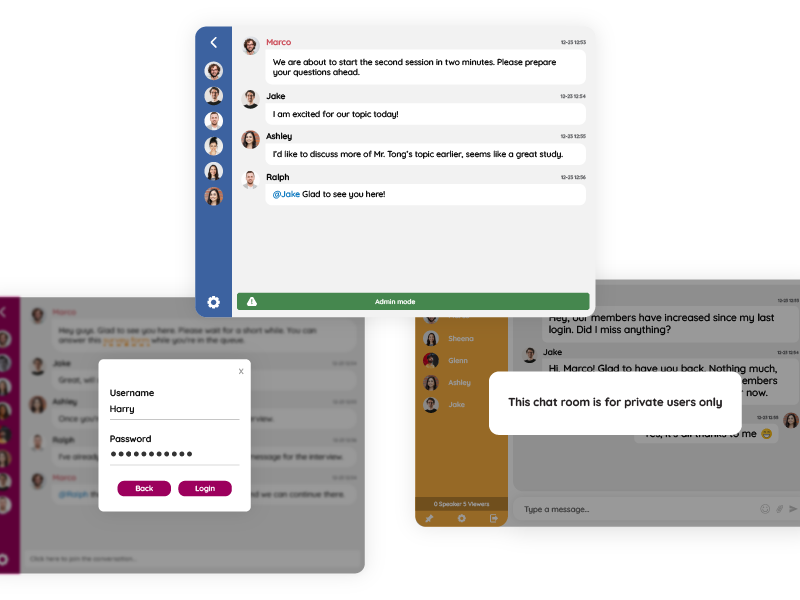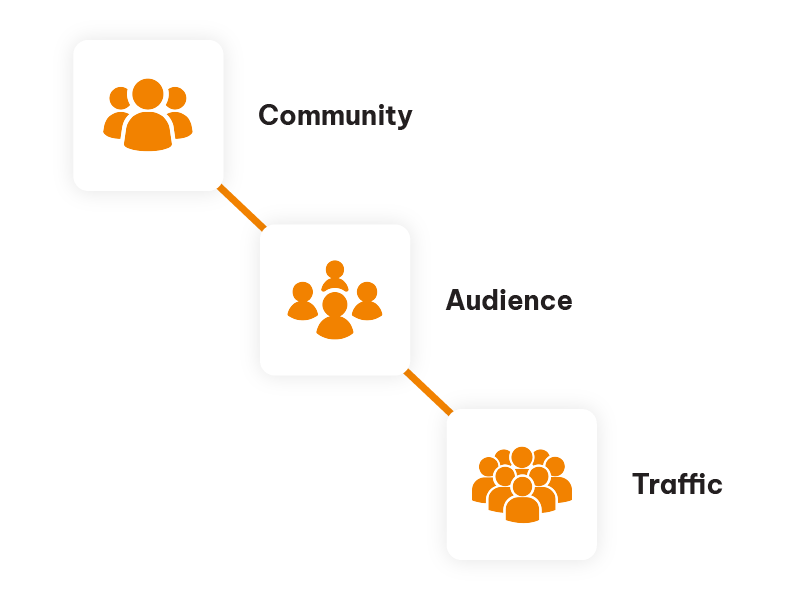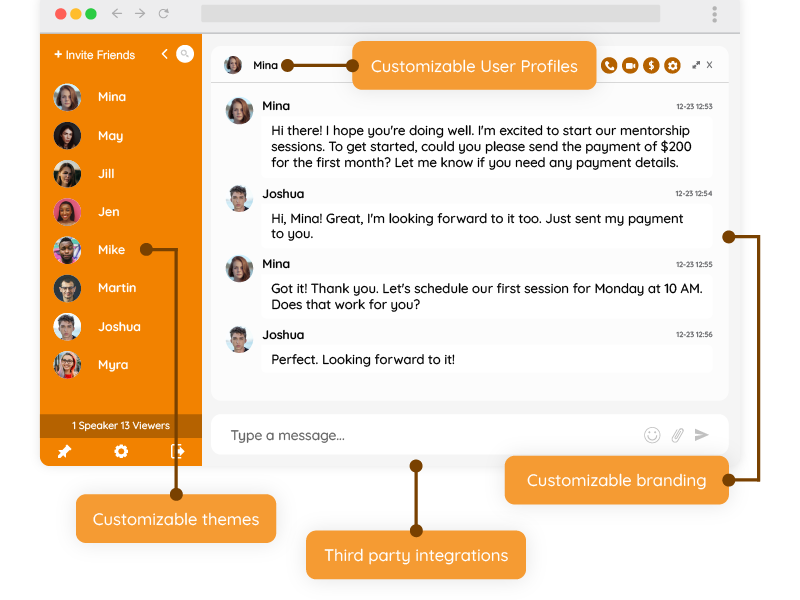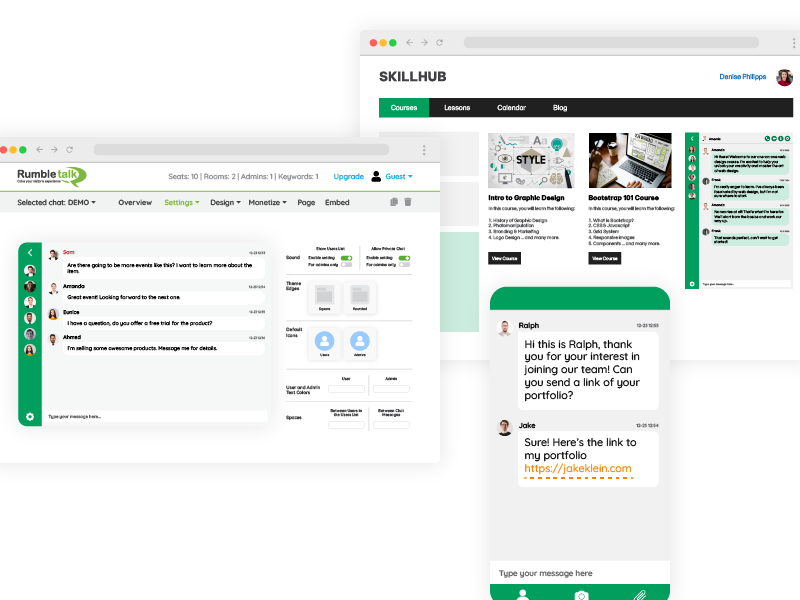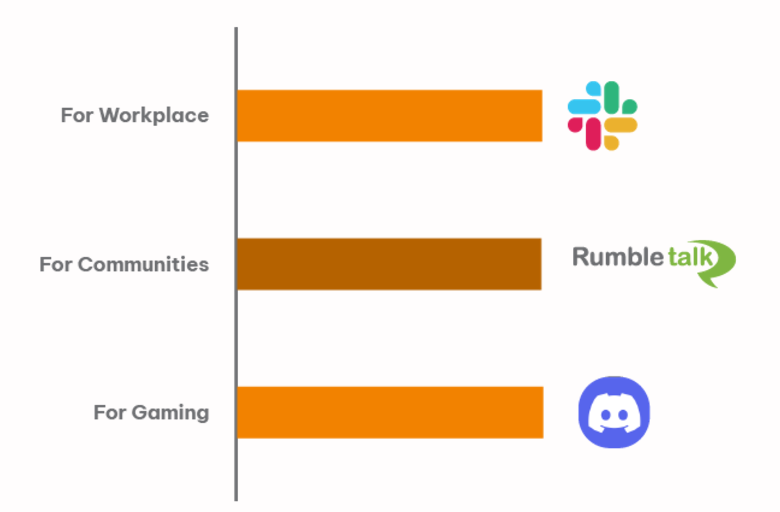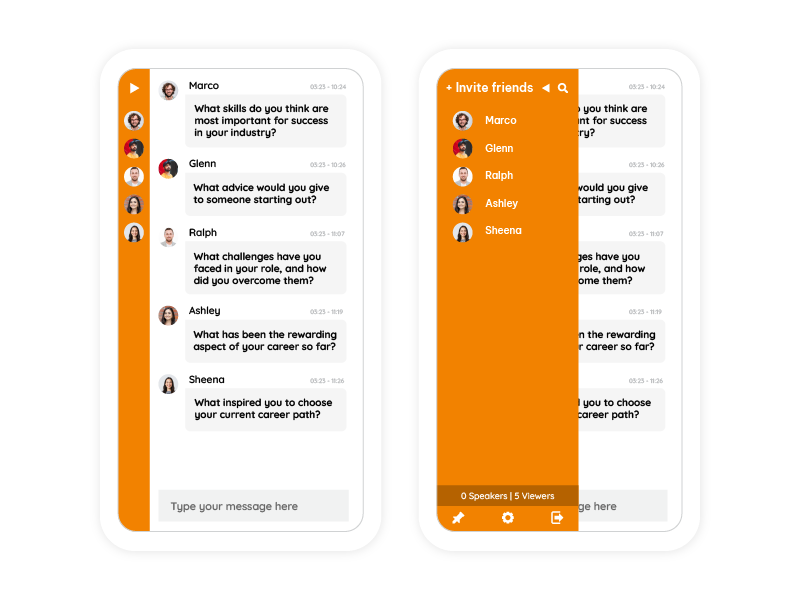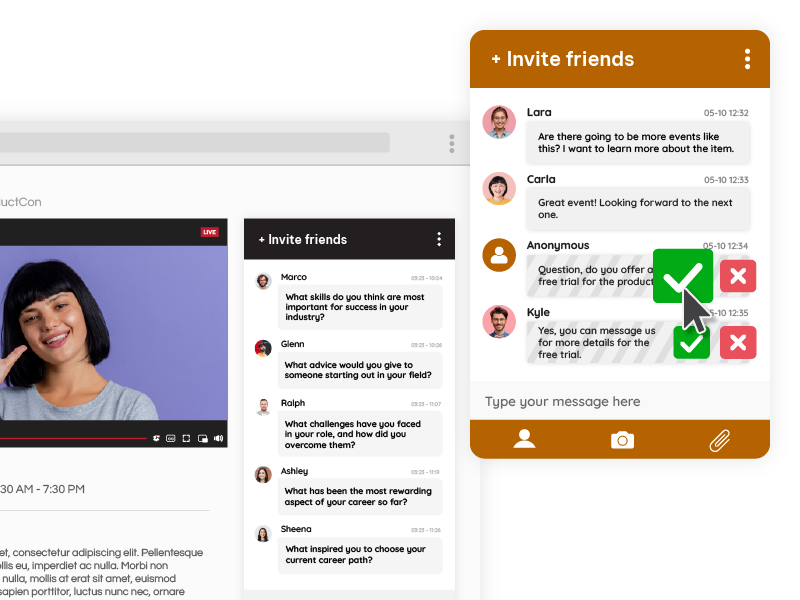In today’s digital world, connecting with your audience isn’t just about having a platform; it’s about providing an interactive, engaging experience that fosters real-time communication. For businesses, event organizers, and online communities, integrating an API chat room can revolutionize user engagement.
Chat APIs empower you to embed seamless, real-time communication into your platform without the hassle of building a chat service from scratch or open source (which has many limitations). But what makes a chat API truly effective, and how can it transform your user experience?
In this blog, we examine the top features that simplify chat API integration and highlight why they are a must-have for modern platforms.
Why use an API Chat Room?
When deciding to integrate a chat system into your platform, you face two primary options: build from scratch or use an API. Building from scratch involves significant resources—time, expertise, and money. On the other hand, a chat API offers a pre-built framework that simplifies the process, providing flexibility and customization while saving valuable resources.
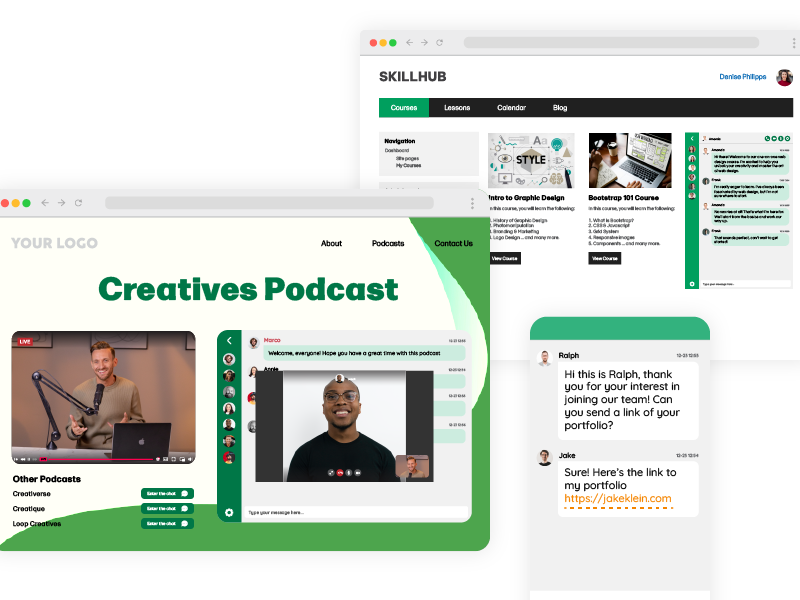
A chat API functions as a ready-made solution for embedding real-time chat functionalities. It’s designed to work seamlessly within your existing system, minimizing the technical burden. By using a chat API, you bypass the complexities of developing backend systems, ensuring your platform is operational quickly and efficiently.
Moreover, APIs offer a scalable solution, allowing you to upgrade features or expand capacity as your user base grows. This flexibility is invaluable for businesses and platforms experiencing rapid growth or fluctuating demand.
Top Features That Simplify API Chat Room Integration
Not all chat APIs are created equal. The effectiveness of your integration largely depends on the features offered. To create a successful and engaging user experience, you need an API that prioritizes flexibility, security, and scalability. Below, we break down the key features you should look for in a chat API.
Customizable Design
Your platform’s design reflects your brand identity. Consistency across all elements, including the chat interface, reinforces your branding and provides a cohesive user experience. A chat API that allows design customization is a game-changer.
With customizable design features, you can match the chat interface to your platform’s colors, themes, and overall aesthetic. Whether you want a sleek, minimalistic design or a vibrant, interactive space, a good chat API gives you the tools to create the perfect look. This customization ensures that the chat interface feels like a natural extension of your platform.
Secure Communication
As data privacy becomes increasingly important, users expect secure communication channels. Any breach in security can damage your reputation and erode trust. That’s why secure communication features are essential for any chat API.
A powerful API chat room employs end-to-end encryption, ensuring that messages remain private and protected. Additional features like secure login protocols, two-factor authentication, and encrypted file sharing further enhance user safety. With these measures, you can assure your audience that their data is in safe hands.
Multi-Platform Compatibility
In an era of multi-device usage, ensuring your chat system works seamlessly across platforms is essential. From desktops to mobile devices, users expect a consistent experience regardless of how they access your platform.
A good chat API is designed to be compatible with various platforms, including websites, mobile apps, and third-party tools. This ensures that your users can access chat features wherever they are, on the device of their choice. Multi-platform compatibility also reduces the need for multiple integrations, streamlining your operations.
Moderation Tools
Real-time chat can foster engagement, but it also opens the door to spam, abuse, and off-topic discussions. Moderation tools are crucial for maintaining a safe and productive environment.
With features like user muting, banning, and content filtering, you gain control over the conversation. Advanced APIs also offer AI-powered moderation to detect inappropriate content automatically. These tools ensure that your chat room remains a positive space, aligning with your platform’s goals and values.
User Management
Managing user access and authentication should be seamless. A chat API with user management features simplifies how you handle your audience, making it easier to provide a personalized experience.
Single Sign-On (SSO) integration allows users to log in with existing credentials, eliminating the need for multiple accounts. This streamlined approach not only enhances the user experience but also reduces administrative overhead for your team. APIs with role-based permissions add another layer of control, allowing you to assign different access levels to moderators, admins, and regular users.
Scalability
As your platform grows, so does the demand on your chat system. An API that scales with your needs ensures that the user experience remains smooth, even during peak traffic.
Scalable chat APIs are built to handle increased traffic and user engagement without compromising performance. In addition, modern chat APIs often come with pre-built UI components and notifications, simplifying the integration process even further. These ready-to-use elements mean you can deploy a chat room faster, with minimal development work required.
Some API chat rooms like RumbleTalk also provide pre-built options like group member messaging, 1-1 private messaging, and open public chat rooms, covering all your communication needs. Whether you want to facilitate focused team discussions, private conversations, or open forums, these options cater to diverse use cases.
Use Cases for API Chat Rooms
Now that you understand the features, let’s explore how a chat API can be applied in real-world scenarios. From live events to customer support, the possibilities are endless.
Real-time communication is essential for events like webinars, concerts, or conferences. Chat APIs enable audience interaction through Q&A sessions, polls, and group discussions, making virtual events more engaging.
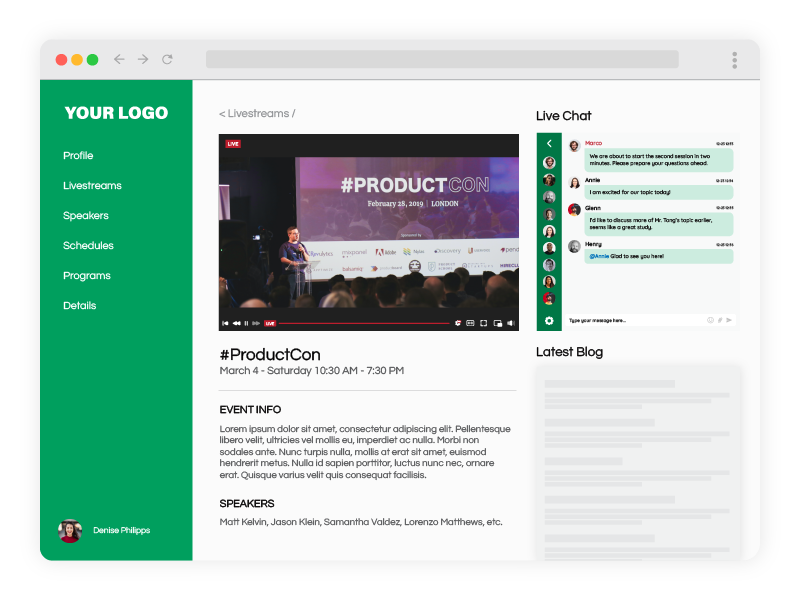
For platforms centered on community-building, such as gaming forums or learning management systems, chat APIs enhance user interaction. They provide spaces for members to connect, share ideas, and collaborate.
- Customer Support
Integrated live chat functionality allows businesses to provide instant support to customers. This improves response times, boosts satisfaction, and reduces the need for extensive email or phone support.
How RumbleTalk Makes Integration Effortless
Selecting the right API chat room provider can make or break your integration journey. RumbleTalk stands out by offering a comprehensive solution that caters to both technical and non-technical users.
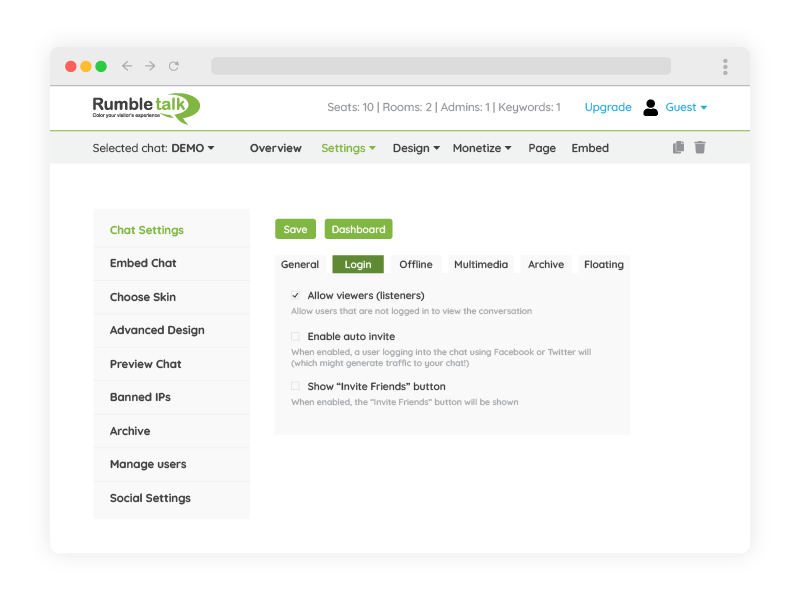
RumbleTalk simplifies integration with detailed documentation and responsive customer support. Its pre-designed templates allow you to deploy chat rooms quickly, while advanced features like file sharing, polls, and video calls cater to diverse use cases. With a focus on security and scalability, RumbleTalk provides a reliable foundation for your chat needs.
Final Thoughts
Integrating a chat API is no longer a luxury; it’s a necessity for platforms seeking to elevate user engagement. By focusing on features like customization, security, and scalability, you can create a chat system that not only meets your needs but exceeds user expectations.
RumbleTalk’s chat API takes the complexity out of integration, empowering you to deliver a seamless, interactive experience. Ready to get started? Explore how RumbleTalk can transform your platform today.