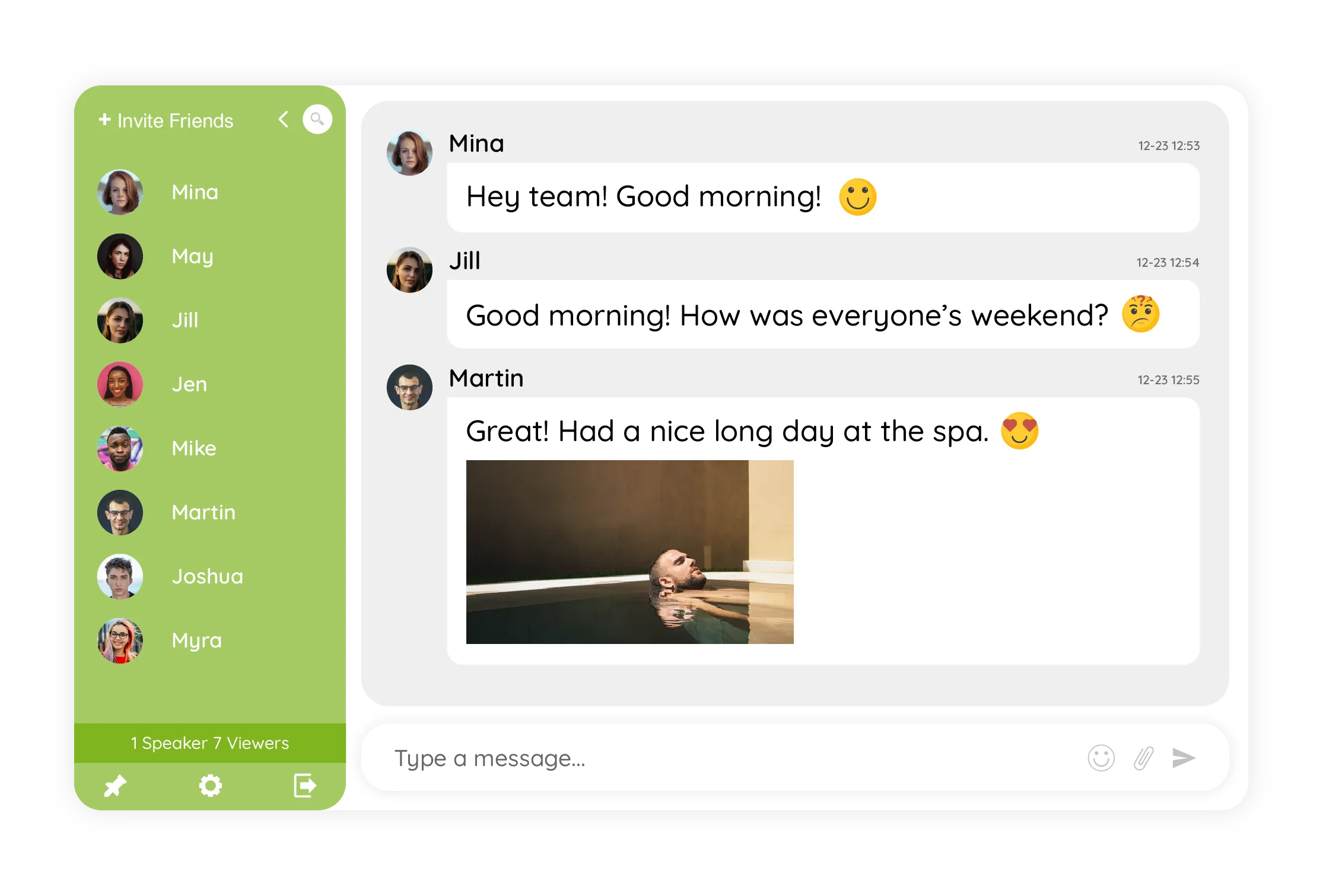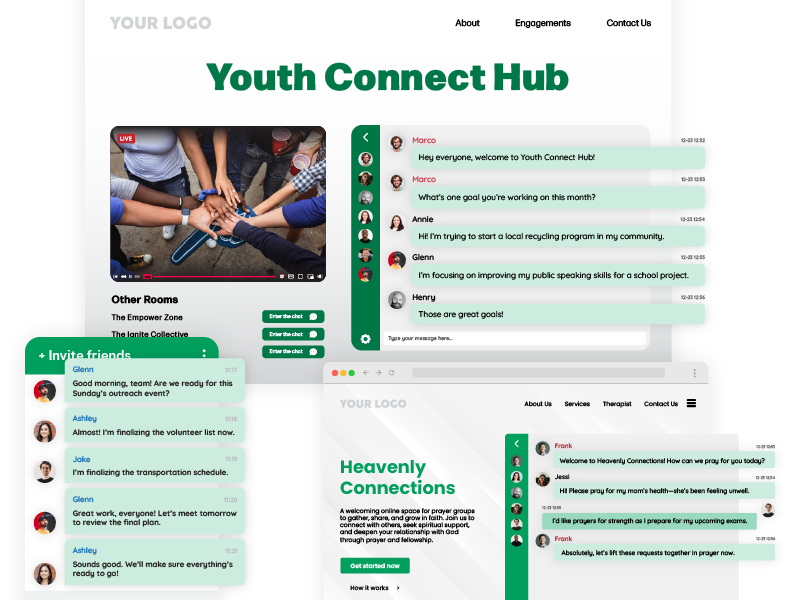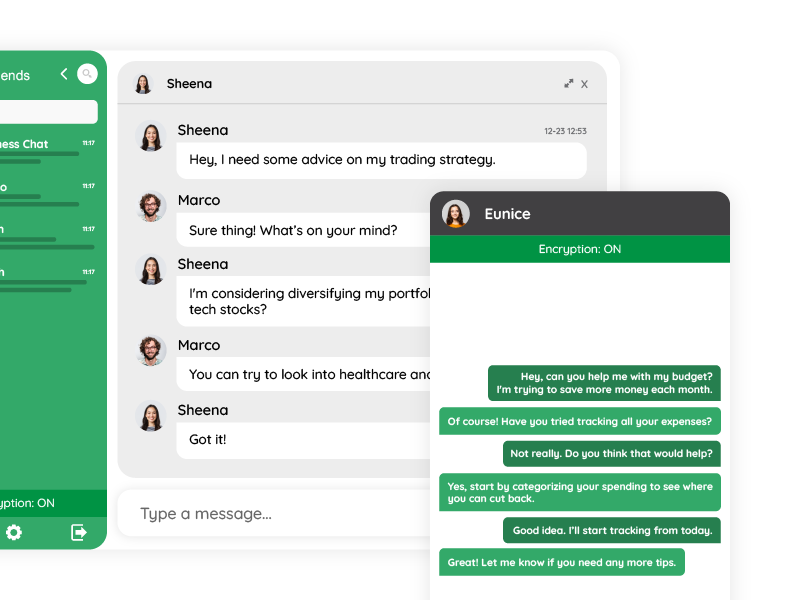Think about your favorite online spaces. Are they simply websites… or communities? The truth is, the difference between a membership platform and a thriving community often comes down to one thing: real-time connection. And that’s where group chat comes in.
In this blog, we’ll explore how integrating group chat transforms any membership platform into a community, fostering loyalty, engagement, and growth. We’ll also dive into technical details like SDKs, single sign-on (SSO), and REST API capabilities, so you’re not just inspired, but ready to build.
Why Community Matters
People join membership platforms for content or services, but they stay for community. Here’s why:
- Belonging: Humans crave connection and shared identity.
- Engagement: Active discussions keep members returning.
- Retention: Feeling valued reduces churn.
- Collaboration: Members help each other, creating value beyond your content.
Without a sense of community, a membership platform can feel transactional, a place users visit, consume, and leave. Group chat flips this script by sparking live conversation and relationships.
From One-Way Communication to Dynamic Conversation
Traditional membership platforms rely heavily on:
- Static content (articles, videos, resources)
- Comments sections
- Forums
While useful, these are asynchronous, meaning communication is delayed. Members post questions and wait hours or days for replies.
Group chat changes this by enabling real-time interaction. Here’s the difference:
| Feature | Forums & Comments | Group Chat |
| Communication Type | Asynchronous | Real-time |
| Speed | Slow | Instant |
| Social Energy | Low | High |
| Engagement | Passive | Interactive |
| User Experience | Transactional | Conversational |
This shift is why adding group chat is one of the fastest ways to turn a membership platform into a community.
The Emotional Power of Real-Time Chat
Beyond features, group chat taps into human emotion:
- Connection: Members know they’re not alone.
- Recognition: A “hello” or a mention creates value.
- Momentum: Chats keep conversation flowing around your brand.
- Culture: Inside jokes, shared emojis, and group energy create a unique community vibe.
Imagine a fitness membership platform. Users can read workout plans and watch videos. But drop a group chat alongside, and suddenly:
- Members cheer each other on after workouts.
- People share progress pics.
- Trainers can pop in live for encouragement.
That’s a community.
Group Chat Use Cases for Membership Platforms
Let’s see how group chat can fit into different industries:
1. Coaching and Education
- Group study rooms
- Q&A sessions with instructors
- Peer accountability chats
- Sharing resources live
2. Fitness and Wellness
- Daily workout check-ins
- Sharing progress pics
- Live classes with chat interaction
- Motivational groups
3. Professional Communities
- Industry-specific discussions
- Networking rooms
- Knowledge sharing
- Live event backchannels
4. Creator and Fan Platforms
- Fan Q&As
- Behind-the-scenes conversations
- Live chat during streams
- Special VIP rooms for superfans
All of these examples show how chat turns a membership platform into a community that feels alive.
Key Features to Consider in Group Chat
If you’re planning to integrate group chat into your platform, look for:
A seamless user experience is crucial. No one wants to log in separately just to use chat.
- Use a JavaScript SDK to integrate chat directly into your site.
- Pass your user IDs into the SDK for auto-login.
- Keep the chat experience consistent with your platform’s look and feel.
This ensures members feel like they’re chatting inside your platform, not jumping to a separate app.
SSO means one set of credentials for your whole platform, including chat. Benefits:
- Frictionless experience
- Increased security
- Consistent user identity across all tools
Many membership platforms use OAuth, SAML, or custom token-based SSO. Your chat solution should integrate smoothly with whichever method you use.
For developers, a REST API allows you to:
- Create chat rooms dynamically
- Assign users to rooms
- Change chat themes or configurations remotely
- Fetch chat logs or analytics for moderation
This level of control is essential for scaling communities without manual work.
A safe community is a thriving community. Look for:
- Profanity filters
- Banning or muting users
- Message deletion
- Reporting tools
Moderation is vital, especially in larger communities where conversations move fast.
Your chat shouldn’t feel like a bolt-on. Customization features help match it to your platform’s:
- Colors
- Fonts
- Logos
- Layout
A unified aesthetic reinforces brand identity and user trust.
Technical Walkthrough: Integrating Group Chat
Let’s make it practical. Here’s how you might integrate group chat technically:
Using a JavaScript SDK for Auto-Login
Most membership platforms already know who their users are. For example, you might have:
javascript
CopyEdit
// Example user object from your platform
const currentUser = {
id: "user_123",
name: "Jane Doe",
avatar: "https://yoursite.com/avatars/jane.png"
};
With an SDK, you can pass that info directly into the chat:
javascript
CopyEdit
RumbleChatSDK.init({
userId: currentUser.id,
username: currentUser.name,
avatarUrl: currentUser.avatar,
roomId: "premium_members_room"
});
Result: Users appear in chat instantly, under their real profile.
REST API to Manage Chat Rooms
Say you’re running a coaching business with multiple cohorts. You can create a room for each cohort:
bash
CopyEdit
POST /api/chatrooms
{
"name": "Cohort May 2025",
"description": "Private chat for May group"
}
Then assign users programmatically:
bash
CopyEdit
POST /api/chatrooms/{roomId}/members
{
"userIds": ["user_123", "user_456"]
}
Your platform dynamically shapes the community experience—no manual setup required.
Styling Chat to Match Your Platform
Most chat SDKs let you inject CSS or use theme parameters:
javascript
CopyEdit
RumbleChatSDK.setTheme({
primaryColor: "#FF5722",
font: "Lato",
borderRadius: "8px"
});
Suddenly your chat looks exactly like the rest of your membership platform.
Benefits: Why Group Chat Grows Community
Let’s circle back to the impact. Here’s how group chat transforms your membership platform into a community:
1. Higher Engagement
- Members spend more time online.
- Conversations keep content fresh.
- People check in daily to see what’s new.
2. Emotional Loyalty
- Members feel “seen” and valued.
- Chat creates micro-interactions that build bonds.
- Shared jokes and experiences become community culture.
3. Peer-to-Peer Support
- Members help each other troubleshoot issues.
- Reduces your support burden.
- Creates authority figures from your community itself.
4. Monetization Opportunities
- Offer premium chat rooms.
- Run live paid Q&As.
- Charge for access to private mastermind groups.
5. Organic Growth
- Members invite friends.
- Chat screenshots get shared on social media.
- Word-of-mouth grows your audience faster.
Overcoming Common Concerns
Some platform owners hesitate to add chat because:
- “It’s one more thing to manage.”
Modern moderation tools and REST APIs keep this manageable. - “Will people actually use it?”
If your community shares an interest, they will use chat. Seed conversations to get started. - “I’m worried about trolls or spam.”
Good moderation tools (filters, bans, reports) protect your space.
The benefits far outweigh the risks and not adding chat can leave your platform feeling cold and impersonal.
Conclusion: It’s Time to Build Your Community
Adding group chat is the simplest, most effective way to transform a membership platform into a community. It takes your brand from being a place people visit to a place they belong.
With tools like SDKs, SSO, and REST APIs, integrating chat is easier than ever. Whether you run a fitness platform, an online course, a professional network, or a fan club, group chat can become the heartbeat of your community.
So ask yourself:
Is your platform just content… or is it a community?
If it’s the latter you’re after, then it’s time to bring chat to life.
Want to turn your membership platform into a community? Explore group chat solutions today and start building the conversations that keep your members coming back.