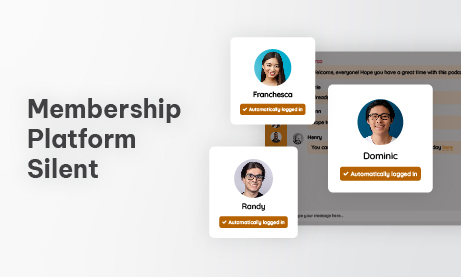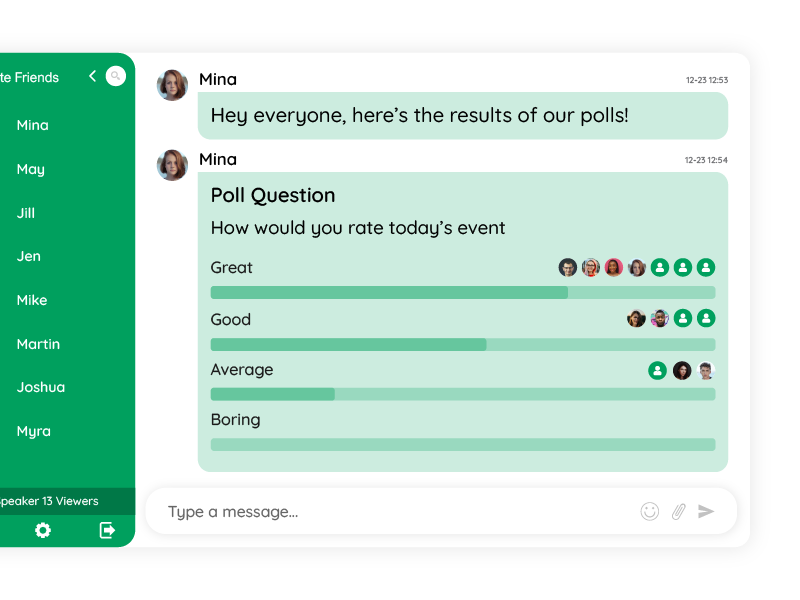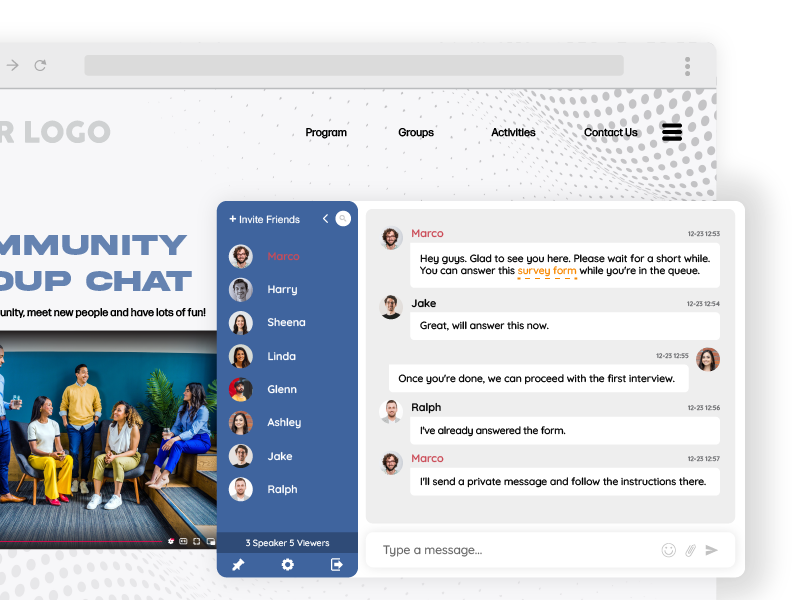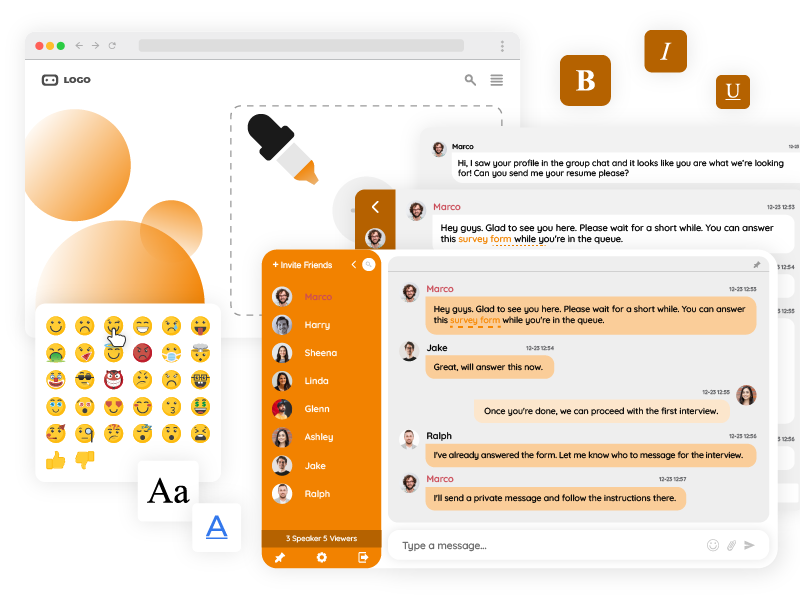Your WordPress membership platform looks great. You’ve invested in stunning themes, membership plugins, and killer content. But there’s a problem:
It’s silent.
No chatter. No back-and-forth. Members log in, grab their downloads, maybe leave a comment… and vanish.
In today’s digital world, silence is deadly for member retention and growth. A thriving membership platform isn’t just a place to consume content; it’s a living community. And one of the fastest ways to spark life into your WordPress membership site is group chat.
In this post, we’ll explore:
- The signs your platform is too quiet
- Why group chat is the cure
- How to integrate chat into WordPress platforms
- Technical details like SDKs, REST APIs, and WordPress-specific integrations
Let’s help you turn your membership platform silent site into a buzzing community.
Why Silence is a Problem for Membership Platform
Running a membership platform without active conversation can feel like speaking into a void. Here’s why that’s dangerous:
- Low Retention: Members join… then forget you exist.
- No Community Feeling: Members feel like isolated customers rather than part of something bigger.
- Stagnant Growth: People rarely invite friends to silent communities.
- Limited Feedback: You miss insights on what content resonates or what your members want next.
Signs Your Membership Platform is Too Quiet
Wondering if your platform suffers from digital silence? Watch for these signs:
1. Low Comments or Replies
Your blog posts and lesson pages show:
“0 comments.”
Or maybe just a few generic replies like:
“Thanks. Great info.”
This is a sign members aren’t engaging beyond consuming content.
2. High Login, Low Time on Site
Your analytics reveal people log in frequently… but leave after a few minutes. They’re coming for content, not connections.
3. Members Only Engage with You
All communication flows one-way: you → members. They don’t talk to each other. There’s no community glue keeping them around.
4. Support Inbox is Overflowing
If your inbox is flooded with repeated questions like:
- “Where do I find X?”
- “Anyone else having this issue?”
- “How are others using this feature?”
…that’s often a sign members want to connect and problem-solve with peers.
5. Members Quietly Leave
Churn happens silently. People cancel memberships without telling you why. Many times it’s not because your content is bad; it’s because they don’t feel connected.
Why Group Chat is the Cure for a Silent Membership Platform
So how does group chat help? Because it shifts your platform from a content hub to a community hub.
Here’s why chat works so powerfully on WordPress membership sites:
- Real-Time Connection: Conversations happen live, keeping the community feeling active.
- Peer Support: Members answer each other’s questions instead of emailing you.
- Relationship Building: Members become friends, not just usernames.
- Engagement Hook: Members return daily to check conversations.
- Emotional Loyalty: Shared experiences and jokes create belonging.
A group chat turns your membership platform into a place people want to visit, even when they don’t “need” new content.
WordPress Membership Platforms: A Unique Opportunity
WordPress powers a vast number of membership platforms. Plugins like:
- MemberPress
- Restrict Content Pro
- Paid Memberships Pro
- LearnDash
- LifterLMS
- WooCommerce Memberships
…make it easy to build paywalls, courses, and exclusive content.
But here’s the reality:
Most WordPress membership sites still rely on comments or forums.
And those are… quiet.
Group chat fills the gap perfectly, because:
- It integrates visually into your WordPress theme.
- It respects your membership rules (e.g. show chat only to logged-in members).
- It’s scalable across even large communities.
- You can design it to match your brand completely.
Popular Use Cases for Group Chat in WordPress Membership Sites
Let’s get practical. Here’s how WordPress site owners use group chat:
1. Course Communities
- Live Q&A during lessons
- Peer support groups
- Sharing homework and wins
- Discussing lecture topics
2. Coaching Memberships
- Daily check-in chats
- Accountability groups
- Quick motivation messages
- Exclusive “ask me anything” sessions
3. Niche Hobby Communities
- Sharing photos (crafts, pets, art)
- Troubleshooting projects live
- Hosting themed chat events
4. Business Memberships
- Mastermind discussions
- Networking rooms
- Collaborating on industry topics
5. Fitness and Wellness Platforms
- Workout check-ins
- Encouragement from peers
- Live chat during video workouts
Technical Paths to Add Group Chat in WordPress
You have several paths to integrate chat into WordPress. Let’s explore the most practical ones.
Option 1: Embed Code Block
Many chat providers offer an iframe embed or JavaScript snippet. You simply:
- Copy the embed code.
- Paste it into:
- Gutenberg block
- Elementor widget
- Shortcode box
- Theme template file
Example:
html
CopyEdit
<div id="my-chat-box"></div>
<script src="https://yourchatprovider.com/sdk.js"></script>
<script>
RumbleChatSDK.init({
roomId: "members_only_room",
userId: "currentUserID",
username: "John Doe"
});
</script>
Advantages:
- Fast to deploy
- No plugins required
- Works with any WordPress theme
Option 2: Custom Plugin Integration
If you want deeper control:
- Create a custom WordPress plugin that loads your chat SDK.
- Hook into WordPress functions to:
- Check if the user is logged in
- Fetch user details (name, avatar, role)
- Inject chat only for certain membership levels
This method makes your chat feel completely native to WordPress.
Option 3: REST API Integration
For advanced workflows, use your chat provider’s REST API:
- Automatically create chat rooms when new memberships start.
- Add or remove users from rooms based on subscription levels.
- Customize settings for each room dynamically.
Example flow:
- Member purchases “Gold Membership.”
- Your server triggers:
bash
CopyEdit
POST /api/chatrooms
{
"name": "Gold Members Room"
}
- Add the member:
bash
CopyEdit
POST /api/chatrooms/{id}/members
{
"userIds": ["user_123"]
}
This keeps your chat tightly synced with your WordPress membership data.
How to Keep Chat Members Synced in WordPress
Your members already have accounts in WordPress. Here’s how to bridge that with chat.
Most chat SDKs let you pass WordPress user data directly. For example:
php
CopyEdit
$user_id = get_current_user_id();
$user = get_userdata($user_id);
echo "
<script>
RumbleChatSDK.init({
userId: '{$user->ID}',
username: '{$user->display_name}',
avatarUrl: '".get_avatar_url($user->ID)."'
});
</script>
";
Result: the member appears in chat under their real name, with no extra login.
Single Sign-On (SSO)
For larger membership sites, Single Sign-On keeps everything secure. Chat providers often support:
- OAuth
- JWT tokens
- Custom token validation
Your WordPress site generates a token, the chat verifies it, and the user is logged in automatically.
Customizing Chat to Match Your WordPress Theme
A unified design builds trust and reduces friction.
Chat solutions often let you:
- Change color schemes
- Adjust fonts
- Set custom icons
- Define layout (sidebar, floating widget, full page)
Example:
javascript
CopyEdit
RumbleChatSDK.setTheme({
primaryColor: "#FF6F61",
font: "Montserrat",
borderRadius: "6px"
});
Your chat should feel like it belongs on your WordPress site—not a third-party bolt-on.
Moderation: Keeping Your Community Safe
Group chat is powerful, but without moderation, it can become chaotic. Look for chat features like:
- Profanity filters
- User muting or banning
- Report buttons
- Moderator roles
- Chat logs for review
WordPress membership platforms silent often deal with niche communities where trust is critical. Good moderation tools protect your brand and members alike.
Benefits of Adding Group Chat to Your WordPress Platform
Here’s why it’s worth the effort:
1. Explosive Engagement
- People visit daily, not monthly.
- Chat triggers conversations that keep your community alive.
2. Lower Churn
Members feel connected and supported. They stay longer because they belong.
3. Peer-to-Peer Support
Your members help each other instead of relying on you alone.
4. New Monetization Options
- Premium chat rooms
- Paid Q&A sessions
- VIP discussion spaces
5. SEO and Community Buzz
Communities generate shareable conversations, screenshots, and social proof.
Overcoming Common Hesitations
Site owners often hesitate to add chat:
“Will it be empty?”
Seed conversations yourself at launch. Post daily discussion questions, share tips, and invite replies.
“It’s too complicated to integrate.”
Modern chat solutions offer simple embeds and WordPress compatibility.
“I’m worried about trolls.”
Use built-in moderation and member-only access to keep your space safe.
Don’t Let Silence Cost You Members
If your WordPress membership platform feels silent, that’s a red flag. Members crave connection, not just content.
Adding group chat is the quickest way to transform silence into community.
It’s how you turn:
- Visitors into friends
- Users into fans
- A platform into a thriving community
So ask yourself:
Is your membership platform silent?
If the answer is yes, then it’s time to add group chat and bring your community to life.
Ready to transform your WordPress membership platform into a community? Explore group chat integrations today and unlock the conversations your members are waiting to have.