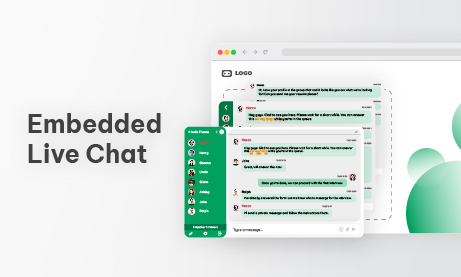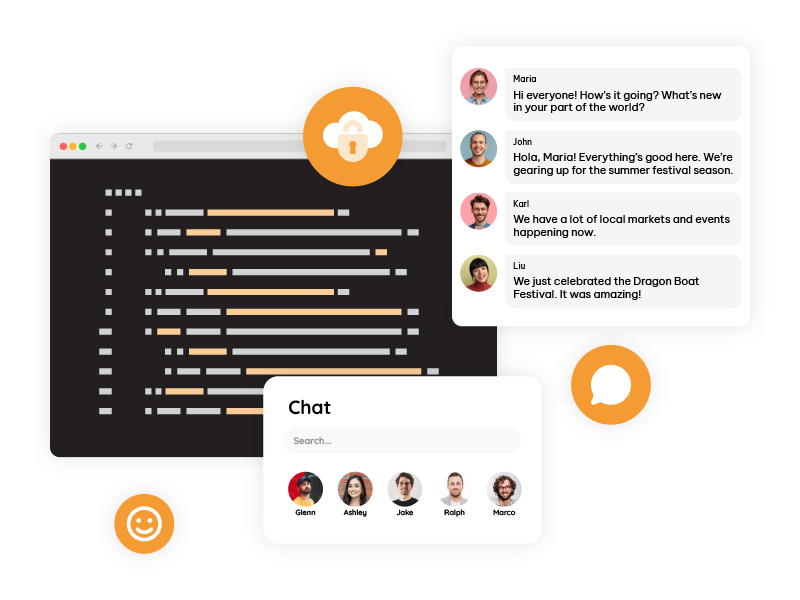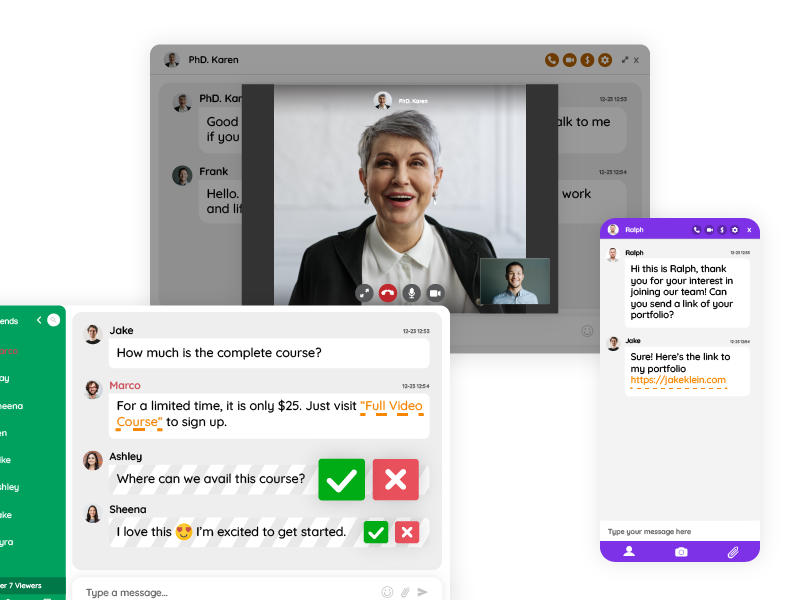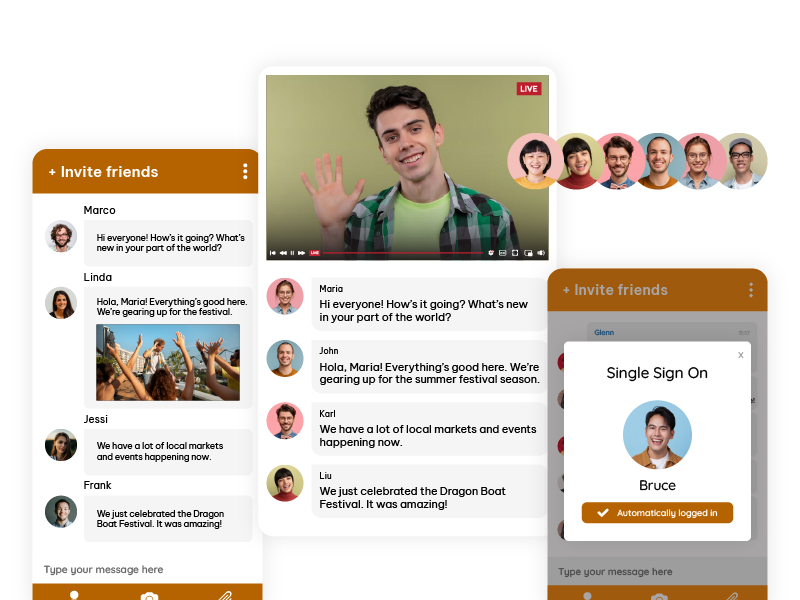Your website is your storefront, and your community is your strength. Every second a visitor stays on your site increases the chance of a conversion, a sale, or a valuable interaction, and it plays a role in SEO. So, why send them away to another platform just to chat? With an embedded live chat room, you can keep your visitors engaged, informed, and supported—all without them ever leaving your site.
Let’s dive into how it works, why it’s the ideal embedded chat solution, and how you can use it to boost conversions, enhance engagement, and deliver an exceptional experience. If you’re wondering how to add live chat without redirecting users or looking for the best chat solution for virtual events, this is for you.
Why Keeping Visitors On-Site Matters in 2025
User attention spans are shorter than ever. When your website sends users to a third-party app for communication, there’s a huge risk:
- They get distracted by other platforms
- They abandon the interaction
- They never come back
By using an embedded live chat, you eliminate friction and make it easier for visitors to stay connected. Whether they’re browsing your services or attending a virtual event, chat allows for seamless, on-site engagement.
Key Benefits:
- Boost website retention and dwell time
- Improve conversion rates
- Deliver a smoother user experience
What is an embed chat room?
A group chat is a powerful, easy-to-use website chat plugin that allows you to create group chat for websites (similar to Discord, but yours), private chat options, and Q&A modes all in one place. Designed for both small business websites and large-scale virtual event platforms, RumbleTalk provides a versatile chat tool that can be embedded directly into your site.
Core Features:
- Live group chat or one-on-one messaging
- Moderated Q&A for panels and webinars
- Custom branding for a cohesive visual experience
- Media sharing (images, videos, PDFs, etc.)
- User roles and permissions for organized discussions
- Chat transcripts
How to Embed RumbleTalk on Your Website
Adding real-time chat for websites with RumbleTalk is quick and doesn’t require complex coding. Here’s how to get started:
- Sign up at RumbleTalk.com.
- Create your chat room or multiple rooms depending on your needs.
- Copy and paste the embed code or shortcode as instructed in the embed section. You may ulso be using the widget or plugin (WordPress, Wix, etc.)
- Paste it into the HTML of your site where you want the chat to appear.
Done. That’s it.
For platforms like WordPress, RumbleTalk offers a plugin to make integration even easier.
Why RumbleTalk Over Other Chat Tools?
Let’s face it—there are many embedded live chat tools out there. But here’s why RumbleTalk chat stands out:
1. Keep Visitors on Your Site
Most chat tools redirect users to a new page or a standalone app. RumbleTalk is a fully integrated website chat, so users never leave your site. This alone reduces bounce rates and increases user engagement.
2. Support for Multi-Room Chat
Hosting a virtual event? RumbleTalk supports multiple chat rooms, so you can have:
- A general lobby
- Breakout discussion rooms
- Company-specific booths
- Private networking spaces
3. SDK and REST API for Developers
Need advanced customization? Use RumbleTalk’s SDK and API to:
- Automatically log users in
- Assign roles and permissions
- Integrate with CRM or other systems
This makes it ideal for custom chat implementations on large event platforms or community sites.
4. Real-Time Moderation Tools
Control the conversation with moderation features like message pre-screening, muting, banning, and filtering offensive content. Perfect for brand-safe environments and high-profile events.
Use Cases: Where RumbleTalk Excels
Here’s where RumbleTalk shines the most:
Business Websites
- Provide instant customer support
- Answer product questions in real-time
- Increase lead generation
Product Launches
- Host interactive Q&A sessions
- Capture feedback instantly
- Share promotional videos and documents
Virtual Events and Conferences
- Create multi messaging rooms for webinars
- Host panels with live Q&A
- Allow attendee networking in real-time
Music and Entertainment
- Let fans chat during livestreams
- Request songs or vote on setlists
- Build fan communities
Religious Services
- Share live prayers
- Allow private spiritual counseling
- Build an online congregation
SEO Tip: Use Chat to Improve Your Site Metric
Search engines take user engagement into account when ranking websites. By embedding live chat for websites and encouraging real-time interaction, you can:
- Increase session duration
- Lower bounce rates
- Improve overall user satisfaction
It’s an SEO win-win.
Don’t Just Chat—Connect
RumbleTalk isn’t just about text on a screen. It’s about creating meaningful interactions that drive results. Whether it’s a quick product question or an in-depth panel discussion, the platform facilitates the kind of conversation that builds trust and loyalty.
So, if you’re looking for:
- A user-friendly website chat tool
- A chat plugin to keep visitors engaged
- A solution to embed group chat on your website
Then, RumbleTalk is your answer.
Ready to Get Started?
Don’t let potential customers slip through the cracks by sending them to another app. Use RumbleTalk to embed group chat on your website and turn passive visitors into active participants.
Sign up today at RumbleTalk.com, or reach out to the support team to learn how you can integrate chat into your site or virtual event platform.
Because in 2025, connection isn’t optional—it’s essential.