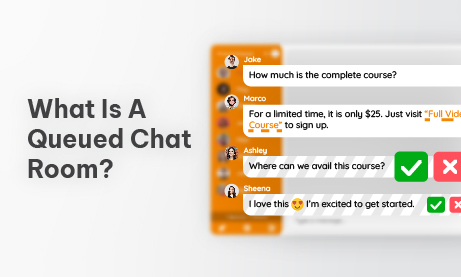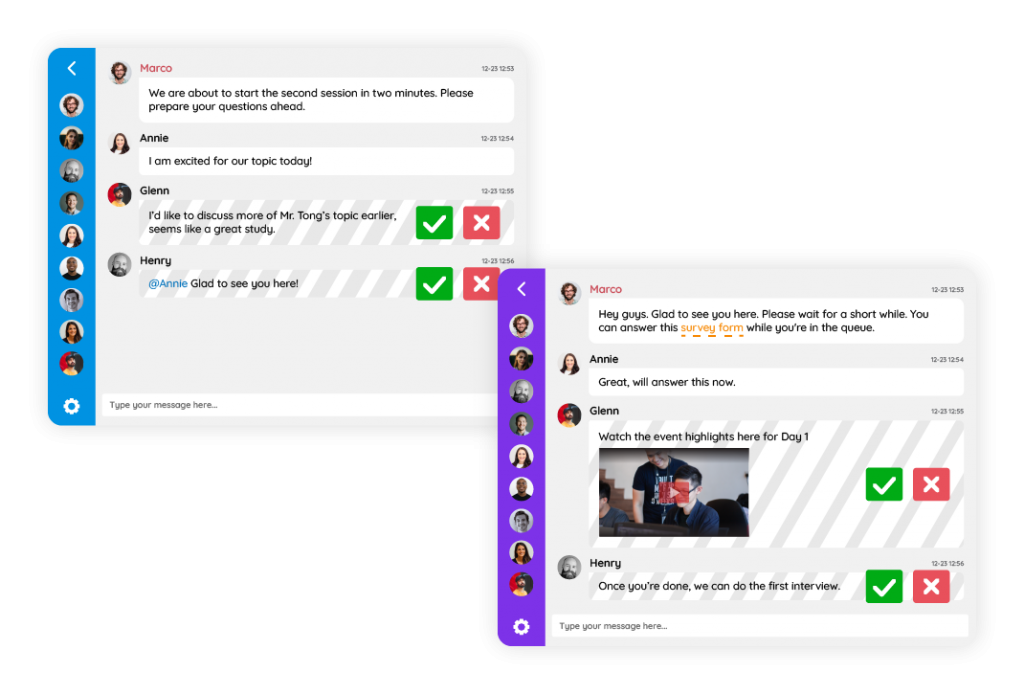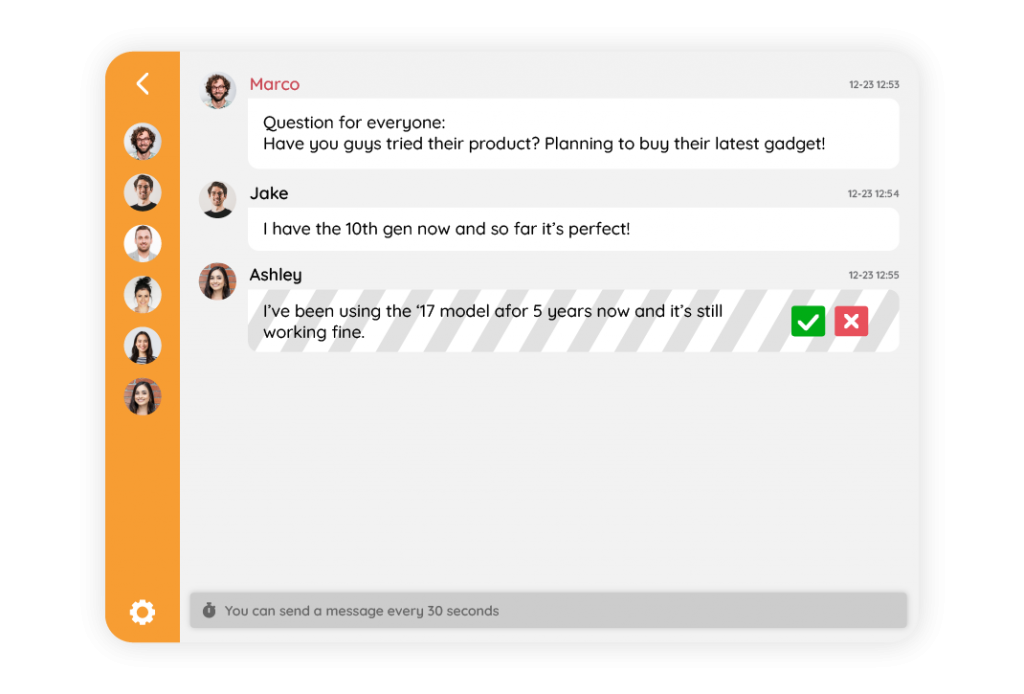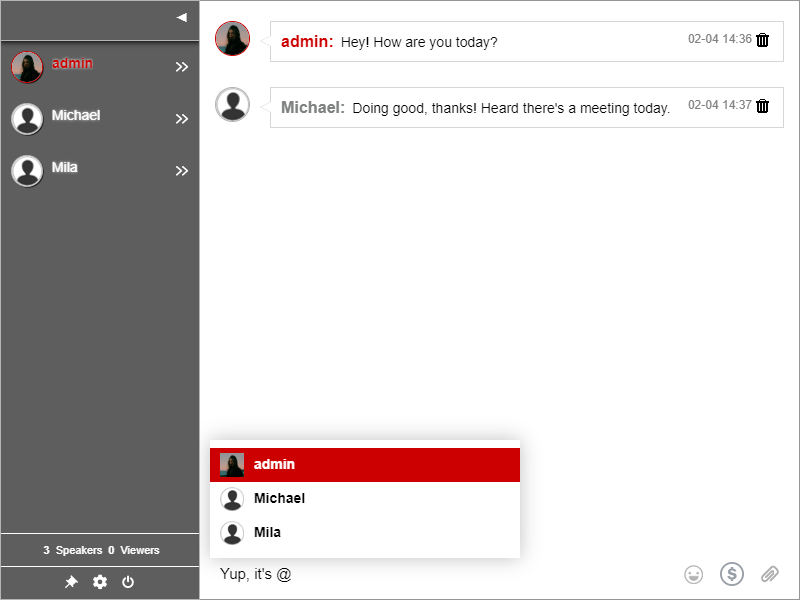In today’s digital world, chat rooms have become vital ways for people to connect, whether for virtual events, online communities, or customer support. However, not all chat rooms function the same way. One unique and efficient type is a queued chat room. But what is a queued chat room, and why is it gaining popularity?
A queued chat room is a moderated chat where messages are reviewed before being visible to participants. Unlike open chat rooms, where every message is displayed in real-time, queued chats offer a structured and controlled communication flow. This makes them an excellent choice for large events, webinars, Q&A sessions, and environments where maintaining quality conversations is essential.
How Queued Chat Rooms Work
The concept of a queued chat room is simple. When a participant sends a message, it goes into a queue. A moderator then reviews the message and decides whether to approve or reject it. Once approved, the message is displayed for all participants to see. This process ensures that only relevant and respectful messages are shared, maintaining a high standard of conversation.
In platforms like RumbleTalk, the queued chat feature is often used to manage large-scale virtual events. Moderators can efficiently handle thousands of messages, filtering out spam, off-topic comments, and inappropriate content. This makes the chat experience smoother and more professional.
Why You Should Add Queued Chat Rooms
Queued chat rooms are becoming the new trend in digital communication, and for good reason. As online events and virtual gatherings grow in popularity, the need for structured and professional conversations has increased. Here’s why queued chat rooms are essential:
- Better Content Curation: Organizers can filter out noise and highlight valuable discussions.
- Greater Participant Confidence: Users feel more comfortable engaging, knowing their messages will be reviewed fairly.
- Efficient Interaction Management: Ideal for high-traffic events where uncontrolled chats could become chaotic.
- Enhanced Security: Reduces the risk of spam, trolling, and inappropriate content.
Additional Benefits of Using a Queued Chat Room
Since queued chat rooms are booming, they also have other benefits such as:
- Enhanced Moderation: With a queued chat, moderators have full control over the conversation. They can ensure discussions remain on topic and respectful.
- Improved Engagement: When participants know their questions will be reviewed and answered, they are more likely to contribute meaningfully.
- Reduced Spam and Trolls: Queued chats minimize the risk of disruptive behavior since moderators can prevent inappropriate messages from appearing.
- Organized Q&A Sessions: In virtual events, queued chats help maintain a clear flow of questions and answers, preventing chaotic conversations.
- Professional Atmosphere: Businesses and event organizers can create a polished and well-managed environment for attendees.
Where can queued chat rooms be used?
Queued chat rooms are ideal for various scenarios, including:
- Webinars and Conferences: Event organizers can filter questions and comments to ensure panelists and speakers receive relevant inquiries.
- Online Courses and Workshops: Educators can maintain a structured discussion and address student questions effectively.
- Customer Support: Companies can manage customer queries more efficiently by organizing them through a queued chat.
- Live Q&A Sessions: Public figures and industry experts can engage with audiences without the risk of inappropriate comments.
RumbleTalk’s Queued Chat Room Features
RumbleTalk offers robust, queued chat room features that are easy to set up and customize. With intuitive moderator controls, event organizers can manage conversations effortlessly. Here’s how RumbleTalk enhances your chat experience:
- Message Pre-Approval: Moderators review and approve messages before they are visible to participants.
- Real-Time Management: Multiple moderators can collaborate to handle high message volumes.
- Custom Chat Design: Adjust the chat’s appearance to align with your event branding.
- Analytics and Reports: Gain insights into participant engagement and monitor chat activity.
- Single Sign-On (SSO): Streamline access for participants using secure login credentials.
How to Set Up a Queued Chat Room with RumbleTalk
Setting up a queued chat room with RumbleTalk is quick and simple. Follow these steps to get started:
- Create an Account: Sign up on the RumbleTalk platform.
- Select Chat Type: Choose the “Moderated Chat” option when creating your chat room.
- Customize Settings: Personalize the chat room design, adjust moderation preferences, and add moderators.
- Embed the Chat: Copy the chat room’s embed code and paste it into your website or event platform.
- Manage the Chat: Assign moderators to review messages in real-time using the RumbleTalk dashboard.
Additional Setup Tips for Maximum Engagement
To make the most of your queued chat room, consider these extra setup strategies:
- Train Your Moderators: Ensure moderators understand the chat guidelines and are prepared to handle high volumes of messages efficiently.
- Encourage Participation: Let your audience know in advance how the chat works and how they can engage.
- Promote Chat Rules: Pin chat guidelines to maintain order and set expectations for participant behavior.
- Use Automated Responses: Set up quick replies for frequently asked questions to enhance efficiency.
- Test Before Going Live: Run a test session with moderators and a small group to ensure smooth functionality before your event.
Tips for Effective Chat Moderation
While queued chat rooms offer a high level of control, effective moderation is essential for success. Here are some best practices to follow:
- Announce Your Presence: Let participants know who the moderators are to establish authority and build trust.
- Be Clear About Chat Rules: Display guidelines for participants to follow, promoting respectful conversations.
- Stay Neutral and Professional: Address concerns and filter inappropriate messages calmly and objectively.
- Encourage Engagement: Prompt attendees with relevant questions and facilitate discussions to keep the conversation flowing.
- Utilize Analytics: Review chat data to identify areas for improvement and measure participant engagement.
So, In short
Queued chat rooms are a powerful solution for managing conversations in virtual environments. Platforms like RumbleTalk offer a seamless and customizable experience that enhances audience engagement while maintaining control and professionalism. Whether you’re hosting a webinar, managing a live Q&A, or facilitating an online conference, a queued chat room can ensure your event runs smoothly.
If you’re ready to revolutionize your virtual events, consider using RumbleTalk’s queued chat room feature. Experience the benefits of structured conversations and elevate your audience’s experience today!