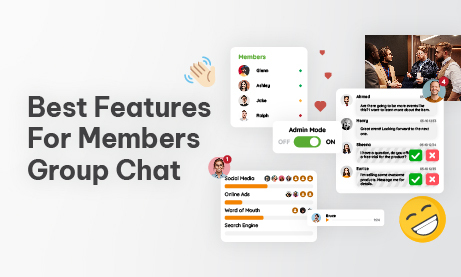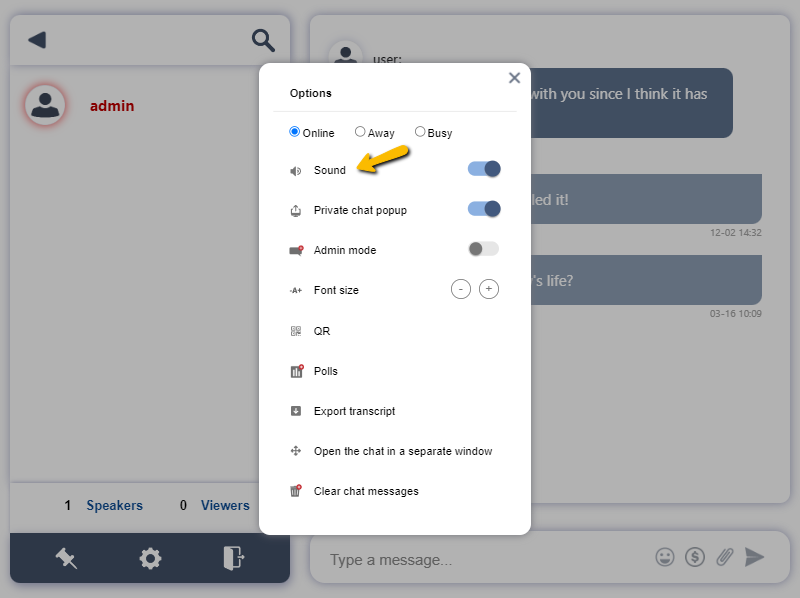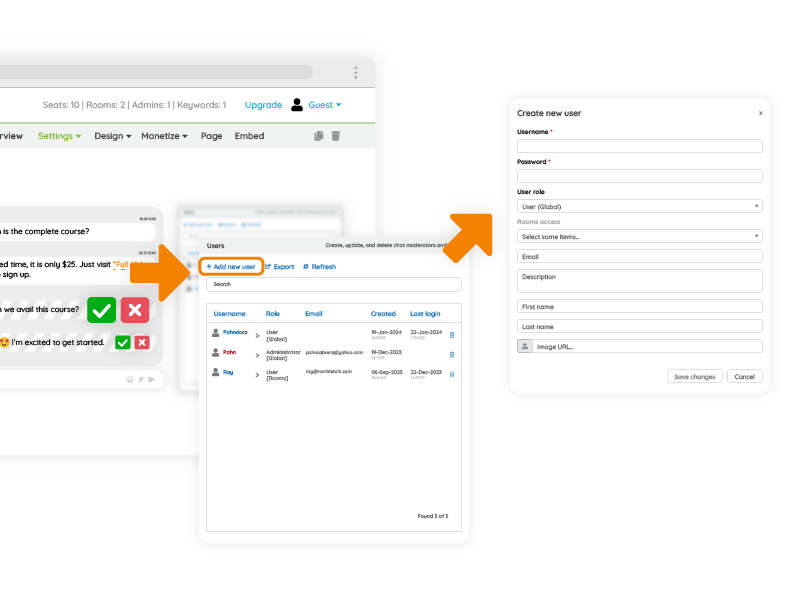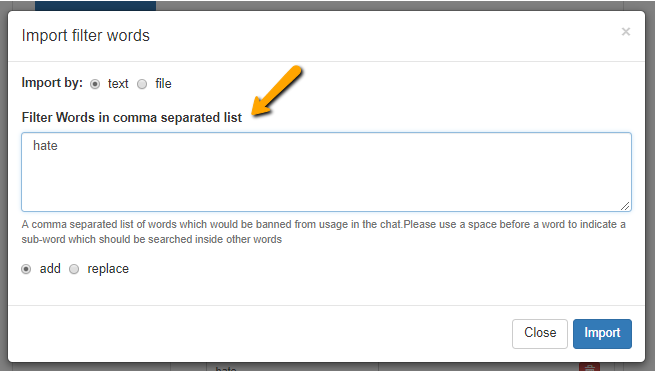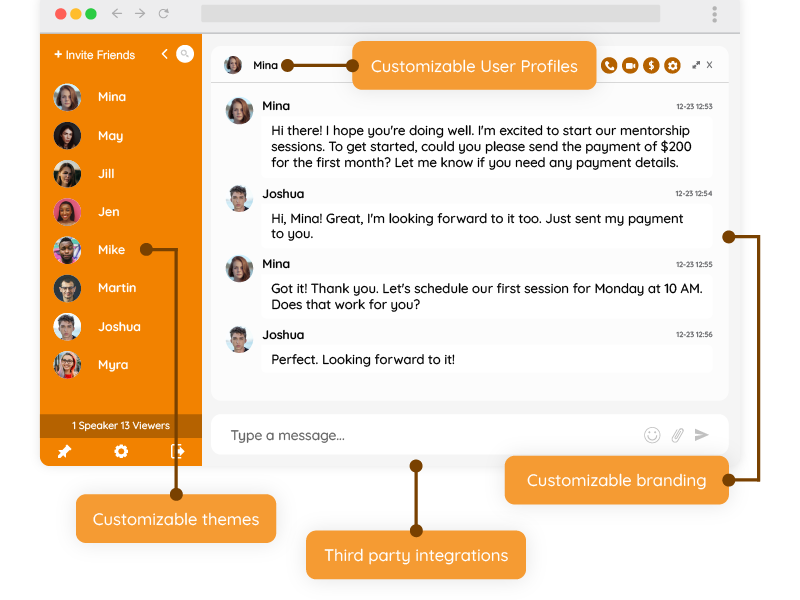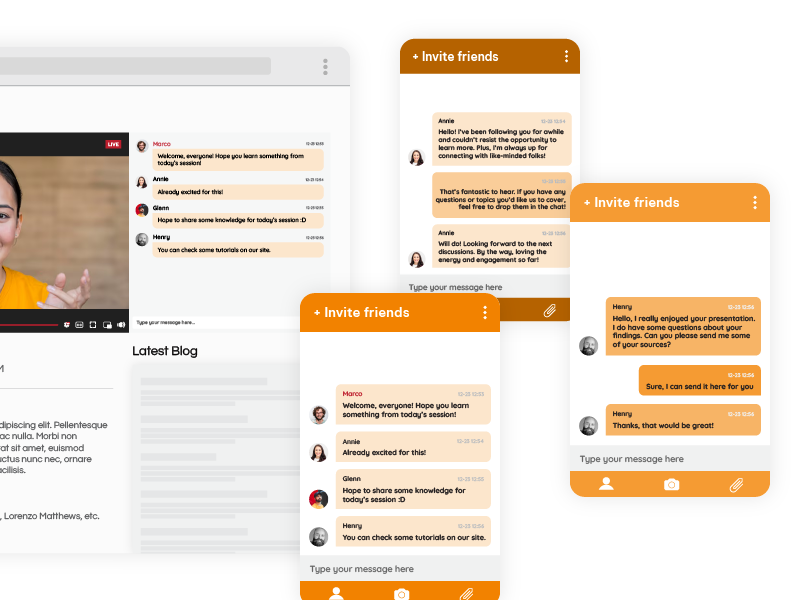Creating a vibrant and engaged online community is crucial for the success of any organization, team, or group. A well-equipped members group chat is the backbone of these communities, providing a space for members to communicate, collaborate, and build meaningful connections.
The concept of member-only group chat is in both social, engagement, and commercial websites, platforms, and apps.

Whether you are managing a membership web site, members-only group, or professional network, having the right features in your group chat can make a significant difference in how effectively your community thrives. Today, we’ll explore some of the best features your members’ group chat needs to succeed, ensuring that your community stays connected, engaged, and growing.
1. Essential Members Group Chat Communication
Effective communication is the foundation of any successful group chat. To keep members engaged and connected, it’s crucial to incorporate features that allow for seamless and immediate interaction.
Real-Time Messaging
One of the most critical features of any group chat is real-time messaging. This feature allows members to communicate instantly, just as they would in person. Real-time messaging is essential because it creates a sense of immediacy and urgency in discussions, which helps keep members engaged. When members know they can get instant responses to their questions or ideas, they are more likely to participate actively.
Direct Messaging & Video calls
While group conversations are essential, there are times when members need to have private discussions. This is where direct messaging comes into play. Direct messaging is particularly important in professional or large communities where members may want to discuss sensitive topics. Through this feature, your members’ group chat can cater to a wide range of communication needs including a live video one on one calls.
2. User Engagement Tools
Keeping members actively involved in the conversation is key to maintaining a vibrant community. Engaging tools that enhance interaction and provide personalized experiences are essential for boosting participation.
Customizable Notifications
Notifications are a double-edged sword in group chats. While they keep members informed about ongoing conversations, they can also become overwhelming if not managed properly. This is why customizable notifications are an essential feature.
For example, members can choose to receive notifications only for direct messages or mentions in a conversation, while muting notifications for less relevant discussions.
Emojis
Emojis might seem like a small feature, but they play a big role in online communication. They add a layer of expressiveness to text-based conversations, allowing members to convey emotions, reactions, and tone quickly.
In group chats, where messages can sometimes be misinterpreted due to the lack of visual and vocal cues, emojis help bridge the gap, making interactions more lively and personal. Using emojis in conversations can make the chat feel more informal and welcoming, encouraging members to participate more freely.
Chat Polls
Chat polls are another fantastic tool for driving engagement in group chats. They provide a quick and easy way to gather opinions, make decisions, or gauge interest in specific topics. For example, if you’re planning a live event or deciding on the next group activity, a chat poll can help you quickly see what the majority of members prefer.

Polls also make members feel involved in the decision-making process. This can increase their sense of ownership and commitment to the group.
3. Security and Privacy Features
Protecting member data and ensuring a safe chat environment are top priorities for any online community. Implementing robust security and privacy features will help maintain trust and uphold the integrity of your members group chat.
Role-Based Permissions
Security and privacy are paramount in any group chat platform, especially for communities that deal with sensitive information. Role-based permissions are an essential feature that allows administrators to control who has access to specific features or information within the chat. For example, certain discussions or documents might only be accessible to moderators or leaders within the group.
Role-based permissions also help in managing the dynamics of the group. By assigning different roles to members, such as moderators or contributors, you can ensure that the chat runs smoothly and that everyone understands their responsibilities. This feature not only enhances security but also helps maintain order within the group.
Message Moderation and Filtering
In any online community, it’s important to maintain a respectful and safe environment for all members. Message moderation and filtering tools are crucial for achieving this. These tools allow administrators to monitor and control the content being shared within the chat, ensuring that it aligns with the community’s guidelines and standards.
Message filtering can automatically block or flag inappropriate content, such as spam or offensive language. Active moderation, where moderators can address issues in real time, is also essential for managing conflicts and ensuring that all members feel safe and respected.
4. Integration and Customization Options
To create a cohesive and streamlined experience, your members group chat should offer integration with other tools and the flexibility to customize the platform according to your community’s needs.
Third-Party Integrations
A powerful members group chat should not operate alone. Third-party integrations allow your chat to connect seamlessly with other tools and platforms that your community uses, such as project management software, CRM systems, or social media platforms.
For example, integrating your chat with a platform like WordPress can allow you to manage your community’s website and chat in tandem, providing a more cohesive experience for your members.
Customizable User Profiles
A sense of identity is important in any community, and customizable user profiles help foster this. Allowing members to personalize their profiles with pictures, bios, and other personal details makes the chat feel more like a community where real connections are made.
Custom profiles can also include fields specific to your community’s needs, such as professional skills, interests, or membership levels.
Customizable profiles also make it easier for members to connect with others who share similar interests or backgrounds, enhancing networking opportunities within the group. They also give members a sense of ownership and pride in their involvement with the community, which can boost overall engagement.
Theming and Branding
A group chat that reflects your organization’s branding helps create a more immersive and cohesive experience for your members. Custom options allow you to customize the appearance of the chat to match your brand’s colors, fonts, and logos.
Customizing the chat’s appearance to align with your brand’s aesthetic can make the platform more inviting for members. In turn, this encourages them to spend more time engaging with the community. It also ensures consistency across all of your digital touchpoints, which can strengthen brand loyalty and recognition.
5. Accessibility and Usability
Making sure your group chat is accessible and easy to use for all members is important. This ensures that everyone, regardless of device or technical knowledge, can participate fully and effectively.
Mobile and Desktop Compatibility
In today’s world, accessibility is key. Your group chat needs to be available across multiple devices, including smartphones, tablets, and desktops. This ensures that members can stay connected and participate in discussions whether they’re at their desks, on the go, or relaxing at home.
A members group chat that is compatible with both mobile and desktop devices offers flexibility to your members. They can choose how and when to engage with the community, leading to higher participation rates.
Additionally, a responsive design that adapts to different screen sizes can enhance the overall user experience. This makes the chat easy to navigate on any device.
User-Friendly Interface
A user-friendly interface is essential for any group chat platform. If the chat is difficult to navigate or too complex, members may become frustrated and disengaged. When designing your group chat, prioritize simplicity and clarity. Use clear labels for features and buttons, and avoid cluttering the screen with too many options. A well-designed interface reduces the learning curve for new members, helping them feel comfortable and confident in using the chat from the start.
Search and Archive Capabilities
As communities grow, it’s important to have tools that allow members to search for users and access archived discussions. Search and archive capabilities ensure that important information is easily retrievable, even long after the conversation has ended.
These features are especially valuable for large communities or professional groups where important decisions take place within the chat.
Members can quickly find past conversations, references, or documents, making the chat an efficient tool for collaboration and information sharing. Archiving also helps in keeping the chat organized, preventing important content from getting lost in the flow of messages.
Utilize a members group chat for your online community
Incorporating the right features into a members group chat can significantly enhance the experience for your members. It provides a space for real-time communication, fosters engagement, and strengthens relationships among members.
As you assess your current members group chat setup, consider how these features can enhance your members’ experience and support your community’s growth. Whether you’re building a professional network, a hobby group, or a support community, the right chat features can make all the difference in keeping your members connected and engaged.
If you’re ready to take your online community to the next level, now is the time to explore chat room solutions like RumbleTalk to provide you with the features discussed here.