Today’s technology in chatroom has an enhanced security and privacy in public chat-room. As chat platform technology gets more advanced, we can have a private chat in in public chat room. Let us learn how to do a private chat in a public chat room.
Starting Private Chat
Normally, the chat room is full with people and they are busy talking about the topic discussed in the chat room.
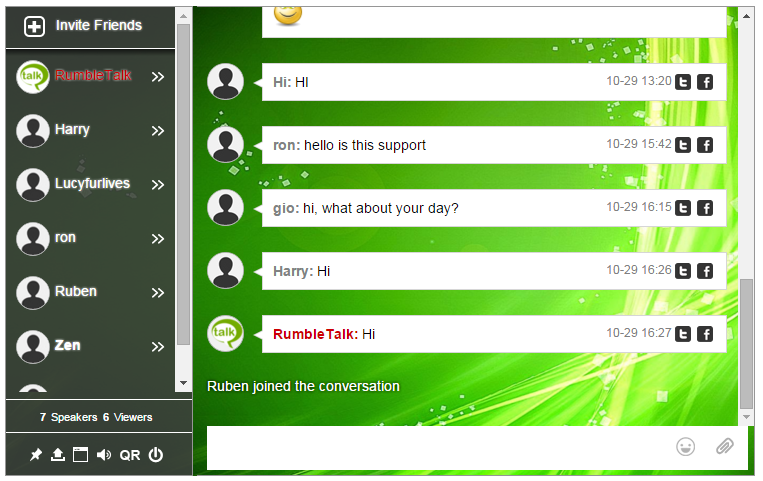
In order to have a private conversation between you and your colleague, you can click on your friend’s name on the list of people in the chat room.
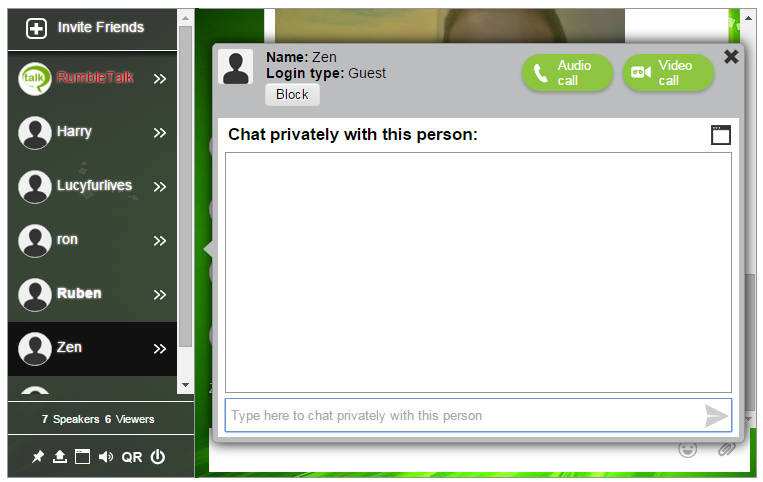
A floating window will appear above the main chat window that will open a private chat with your friend. Then you can have private conversation with your friend.
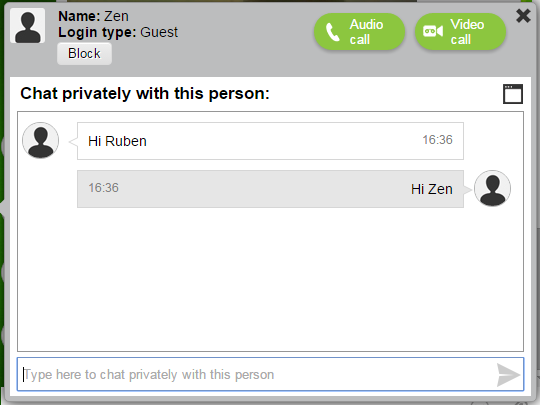
Making Audio and Video Call
If you take a look at the top right corner, you will see a button that enable you to make Audio Call and Video Call.

Click on the button to make an either Audio or Video call. When you click audio call, there will be an announcement to enable microphone for Audio call, and also camera on your computer for Video call.

Your browser will also tell you to enable your microphone:
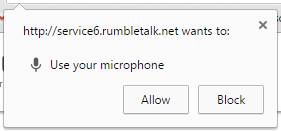
Then your friend will receive an Audio or Video call in his computer.

When your call is unanswered, your friend can also call back and the notification of unanswered call be also be displayed on screen.
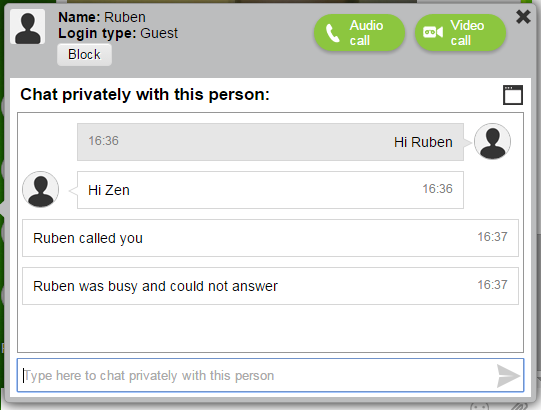
That is how easy it is to make a private call to your friend.

