Audience interaction is the key to a successful event. If you’re reading this article, this means you’ve realized that one-way communication is not as effective as a two-way one.
Your audience wants to be heard. To be heard, they need a voice.
By adding a moderated Q&A chat on your live events, you give them a voice. This platform will help improve interaction and feedback on your events or your service.
To do it, take it one step at a time. You can easily slide in a question and answer session on your events. Moreover, you can adapt it to your usual event schedule.
Let’s talk about how you can do just that.
Create a two-way interaction with your audience through a Q&A chat
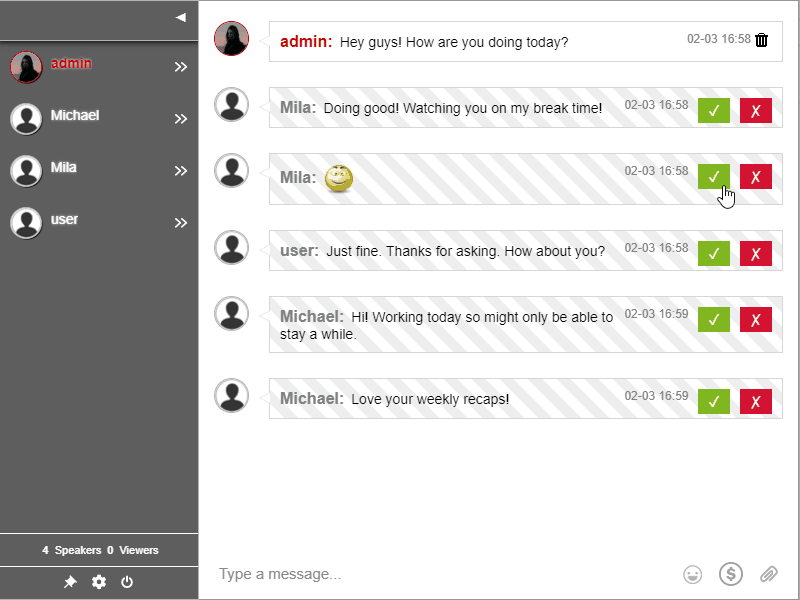
A moderated Q&A chat is your best bet in creating audience interaction. Your audience has their smartphones, tablets, or laptops, so let’s chat with them.
Interacting with your audience is simple. You do a live stream and make them ask questions through the Q&A chat. Therefore, they make good use of modern technology.
This interaction is moderated by the admins that you appoint. Besides, you can also moderate the chat while holding the stream. Know that audience interaction will only be successful when it’s a two-way conversation.
Always ask your audience what they want to know, answer them, and let them know when you’ll be holding your next live stream.
If you do this regularly, you’ll successfully grasp your audience’s interest and they’ll be back on your next live. Moreover, they can even spread your expertise to other interested individuals.
In this article, you’ll find tips on how you can communicate with your audience.
1. Getting to know your audience
Breaking the ice is a team favorite and a great activity to be more open with each other. As they say, you can’t get things started without a good icebreaker!
Ask your audience how they’re doing, leading them to open up to you. It’s not always a one-way communication.
As you start your live stream, ask trivia questions like “Which country produces the most coffee in the world“?
Alternatively, you can ask fun questions such as “How would you describe your workplace in one word“?
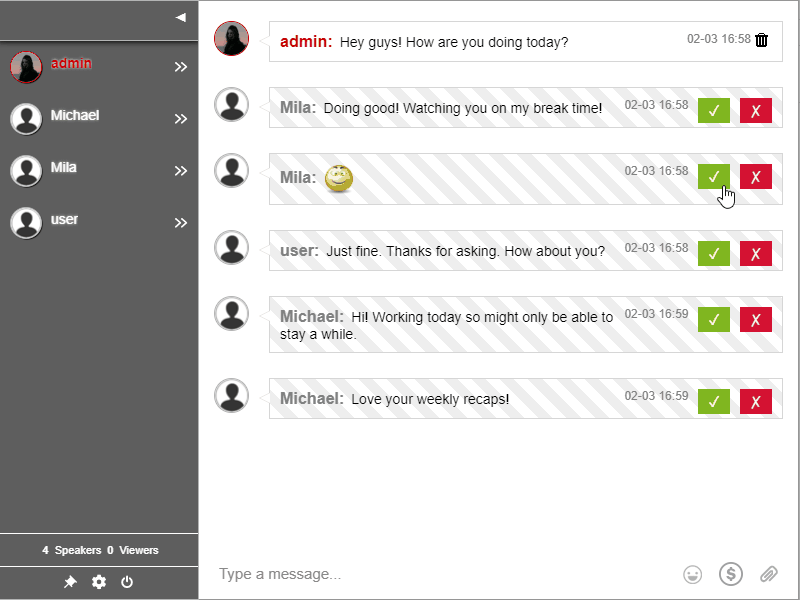
Therefore, it’s advisable to approve messages that are deemed appropriate for the topic.
2. Ask what your audience wants
Doing a live, right? Ask your audience what they want to learn and hear. If they want to know more about a specific topic, then try talking about it on your live stream.
This can help them speak up. Moreover, it also gives you an idea of what to tackle and topics to focus on.
Therefore, show your audience that you listen and care.
3. Have a question and answer session
Ask questions from your live event! See if your audience is really listening to what you’ve been talking about the past hour.
This is a good measure to see who are your biggest fans and who interacts the most. You can do this through a moderated chat.
In return, you can thank them or do a special shoutout. From time to time, you can also hold giveaways or give prizes. These can be mini prizes or trinkets just to show your appreciation.
It can also serve as a discussion starter. Your audience can have different answers based on the info they’ve gathered.
After every topic, try to hold mini Q&A sessions like this.
4. Establish that personal connection
Before ending your live stream, you can slip in personal questions. Start from small questions such as how their day’s going.
From this, you can show that you care about their well-being and that you’re listening. You can also try complimenting them.
This strengthens audience interaction. Additionally, audiences who were shy at the start may open up after the session. Give them time to say what’s on their mind.
In turn, you build trust with your audience. Moreover, they’ll be back next time! They may even bring some of their friends with them.
5. Be open to comments and suggestions
Your audience’s feedback is the most important takeaway in your event. You need it to increase your audience’s numbers on your next live stream. With it, you can also improve the quality of your next live.
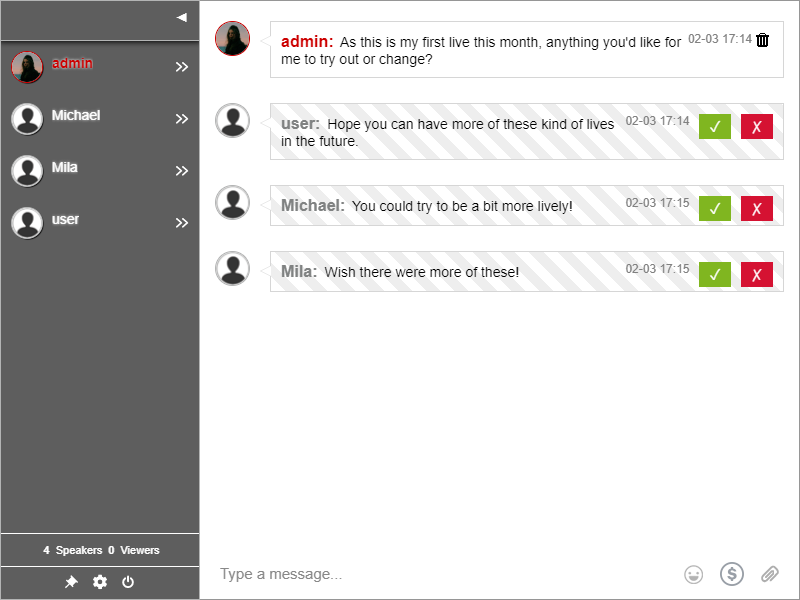
Not only that, but you also improve yourself along the way. So, use your live stream to ask questions. Let your audience answer in the chat.
You can approve the messages or leave them for your own eyes. Be sure to do them on your next stream!
Audience interaction is a priority
Audience interaction is important for a successful live. By encouraging two-way communication, you build trust and widen your audience reach.
Therefore, grab your pen and paper and note these tips! I hope that these tips are helpful for your next live stream. So, try them and you won’t be disappointed with the results!
Additionally, you can keep up with the latest news and updates via our Facebook and Twitter pages.

