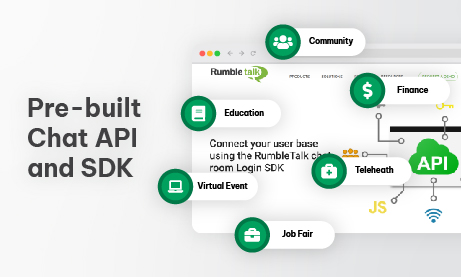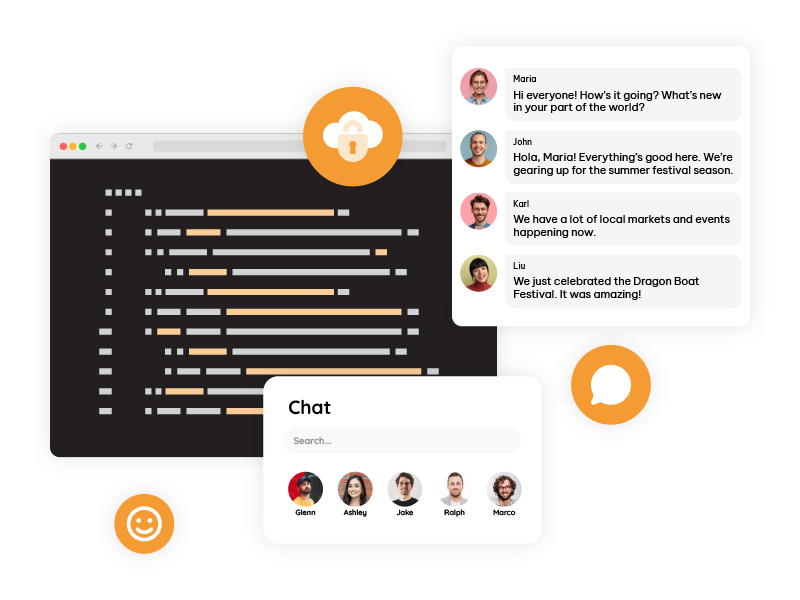In the digital age, real-time interaction is a core driver of engagement, retention, and community. Whether you run a thriving online forum, power up a live streaming event, host virtual conferences, teach online, manage financial communities, or facilitate intimate fireside chats, one thing is clear: chat is essential.
But building chat from scratch is complex, risky, and time-consuming. Enter the prebuilt-chat API and SDK: your shortcut to launching scalable, secure, and feature-rich chat rooms, tailored for any industry.
This blog breaks down how you can leverage a prebuilt-chat API and SDK for industries like Community, Live Streaming, Virtual Events, Education, Finance, and Fireside Chat. Along the way, you’ll see practical examples, technical how-tos, and the real reasons why prebuilt is the new normal.
What Is a Prebuilt-Chat API and SDK?
A prebuilt-chat API and SDK is a ready-made toolkit for adding chat functionality to your website or app.
- API (Application Programming Interface): Lets you programmatically create and manage chat rooms, users, and messages.
- SDK (Software Development Kit): Bundles UI widgets, code libraries, and documentation, making integration fast, even for non-expert developers.
These solutions are built to be plug-and-play but flexible, making them the top choice for organizations that want to focus on experience, not infrastructure.
Why Choose a Prebuilt-Chat API and SDK?
Key Benefits:
- Speed: Add chat in minutes, not months.
- Security: Rely on expert-built, regularly updated infrastructure.
- Scalability: Host anything from private chats to global events.
- Customization: Tailor UI, roles, and moderation to your needs.
- Cross-Platform: Seamless on web, mobile, and desktop.
- Maintenance-Free: Focus on your community, not on server bugs.
How Prebuilt-Chat API and SDK Serve Different Industries
1. Turnkey Chat for Community
Online communities thrive on conversation, whether they’re hobby forums, professional networks, or member-only groups. A prebuilt-chat API and SDK makes it easy to:
- Instantly create and manage group chat rooms
- Moderate conversations with admin tools
- Auto-login users based on your existing authentication system
Sample: Auto-Login with SDK
javascript
CopyEdit
ChatSDK.init({
roomId: 'community-room-01',
user: {
id: '12345',
name: 'Avi G.',
avatar: '/avatars/avi.jpg'
},
token: 'secureauthtoken'
});Community-Specific Features:
- Topic threads and group DMs
- Join links with role-based access
- Emoji, polls, media sharing
2. Live Streaming: Chat That Keeps Up with the Show
Live streaming is all about the moment, sports, concerts, launches, or e-sports. Chat brings viewers together, letting them react, comment, and connect in real time. Using a prebuilt-chat API and SDK, you can:
- Embed live chat next to the stream player
- Limit or throttle messages during spikes
- Display chat overlays on the stream
Sample: Creating a Room via REST API
bash
CopyEdit
curl -X POST https://api.chatprovider.com/rooms \
-H "Authorization: Bearer YOUR_API_KEY" \
-d '{"name":"livestream-2025","maxParticipants":3000,"type":"public"}'
For Live Streaming, Look For:
- Real-time moderation tools
- Delay controls for chat display
- Emoji, GIF, and reactions
3. Virtual Events: Scalable, Branded Chat
Virtual events, from industry conferences to networking expos, need flexible, scalable chat. With a prebuilt-chat API and SDK, you can:
- Spin up multiple rooms for sessions, networking, and sponsors
- Offer attendee auto-login from your registration system
- Customize branding to match your event identity
Sample: Dynamic Room Creation
python
CopyEdit
import requests
response = requests.post(
"https://api.chatprovider.com/rooms",
headers={"Authorization": "Bearer YOUR_API_KEY"},
json={"name": "Session Q&A", "theme": "event", "moderators": ["user123"]}
)
For Virtual Events, Features to Prioritize:
- Breakout rooms and session chats
- Role-based permissions (host, speaker, attendee)
- Integrations with event platforms
4. Education: Interactive Classrooms & Support
Whether it’s a K-12 platform, university, or a corporate LMS, chat enables direct support, peer learning, and live Q&A. A prebuilt-chat API and SDK lets you:
- Create classroom chats on demand
- Integrate with student login (SSO)
- Moderate and archive classroom discussions
Sample: SDK Widget with Custom Design
html
CopyEdit
<div id="classroom-chat"></div>
<script>
ChatSDK.render({
container: "#classroom-chat",
roomId: "edu-math101",
user: { name: "Student A", role: "participant" },
theme: "school"
});
</script>
In Education, Look For:
- Moderation queues for questions
- Persistent chat history for review
- Integrations with gradebooks or courseware
5. Finance: Secure, Compliant Chat for Traders and Advisors
Financial communities and trading rooms need not just speed, but security and auditability. With a prebuilt-chat API and SDK, you can:
- Enable encrypted conversations for trading rooms
- Manage access based on KYC/AML compliance
- Export chat transcripts for audits
Sample: Creating a Secure Room
bash
CopyEdit
curl -X POST https://api.chatprovider.com/rooms \
-H "Authorization: Bearer YOUR_API_KEY" \
-d '{"name":"finance-daily","type":"private","compliance":true}'
In Finance, Don’t Miss:
- End-to-end encryption
- Message retention controls
- Permissioned access per regulatory rules
6. Fireside Chat: Intimate, Moderated Conversations
Fireside chats, virtual or hybrid, bring thought leaders and audiences together in a relaxed format. Chat must be simple, private, and moderated. A prebuilt-chat API and SDK enables:
- Private, invitation-only rooms
- Moderation with pre-approved questions
- Easy setup for ad-hoc sessions
Sample: Creating a Fireside Chat Room
javascript
CopyEdit
const firesideRoom = await ChatSDK.createRoom({
name: "fireside-June2025",
inviteOnly: true,
maxParticipants: 100,
theme: "fireside"
});
Fireside Chat Best Practices:
- Mute all except hosts/moderators
- Enable question submission and approval
- Offer chat transcript downloads
Technical Deep Dive
A great prebuilt-chat API and SDK lets you do more than just embed a widget. Here’s how you can go deeper:
Auto-Login and User Sync
Connect your existing user management to the chat for frictionless access.
API Example: Generating a Login Token
bash
CopyEdit
curl -X POST https://api.chatprovider.com/users/token \
-H "Authorization: Bearer YOUR_API_KEY" \
-d '{"userId":"u456","expiresIn":3600}'
Room Management and Customization
Create, update, or delete rooms dynamically. Change chat design or settings via API calls.
Python Example: Updating Room Design
python
CopyEdit
requests.patch(
"https://api.chatprovider.com/rooms/room-id",
headers={"Authorization": "Bearer YOUR_API_KEY"},
json={"theme": "night", "background": "#101010"}
)
Webhooks & Events
React to chat events, like user joins, messages, or bans, by hooking into your backend.
Webhook Example:
- Receive a POST to your server when a new message is posted.
- Use it to trigger analytics, moderation, or notifications.
Essential Features of a Modern Prebuilt-Chat API and SDK
Now that you’re considering the idea, here are features that you need to look for:
- Instant Embedding: Widget or iframe, one line of code.
- REST API & SDKs: Control rooms, users, and chat via code.
- Role Management: Admin, moderator, participant, guest.
- Moderation Tools: Mute, ban, approve messages, manage users.
- Auto-Login & SSO: Seamless access for registered users.
- Brand Customization: Color, logo, and theme controls.
- Compliance: GDPR, HIPAA, or finance regulations.
- Cross-Platform: Mobile, desktop, and responsive by default.
Best Practices for Deploying Prebuilt-Chat API and SDK Solutions
When you’ve found the perfect solution, always make sure that:
- Start with Security: Always use secure tokens and HTTPS endpoints.
- Limit Access: Set max participants, permissions, and ban lists.
- Test Under Load: Simulate peak event usage before going live.
- Customize UI: Match your brand for a seamless user experience.
- Automate Moderation: Use webhooks to auto-flag or block inappropriate content.
- Monitor Engagement: Use analytics to understand usage and improve features.
- Keep It Accessible: Ensure chat works well with assistive technologies.
Common Integration Workflow
Here’s the step-by-step instructions when starting out:
- Sign up for a chat platform supporting prebuilt-chat API and SDK.
- Get API credentials from the dashboard.
- Create rooms and users using REST API or SDK calls.
- Embed chat on your website or event platform with a copy-paste widget or via SDK.
- Enable auto-login for seamless user experience.
- Customize appearance with API parameters or SDK options.
- Set up moderation and roles to ensure safe, civil conversation.
- Integrate webhooks to trigger backend workflows on chat events.
Prebuilt-Chat API and SDK Is the Modern Standard
A decade ago, adding chat to your website meant months of work and endless bug fixing. Today, a Prebuilt-Chat API and SDK unlocks advanced chat for any industry, Community, Live Streaming, Virtual Events, Education, Finance, or Fireside Chat, in just a few steps.
You get speed, security, scalability, and a full suite of features. You can customize, automate, moderate, and grow without worrying about the underlying infrastructure.
If you’re looking to supercharge your online community, make your virtual event interactive, enable live Q&A during education sessions, offer secure conversations for finance, or create a cozy virtual fireside chat, the solution is clear. Choose a Prebuilt-Chat API and SDK.
Transform your user experience. Connect people, foster engagement, and focus on what makes your platform unique.